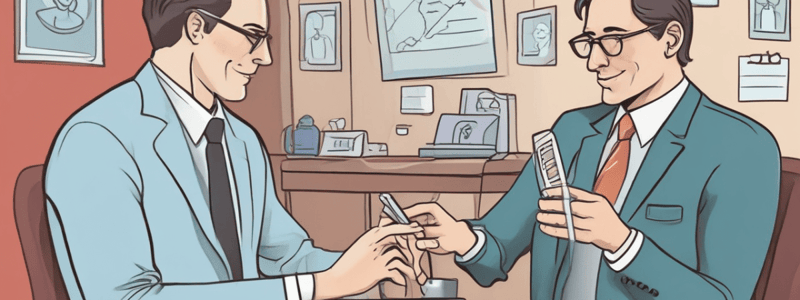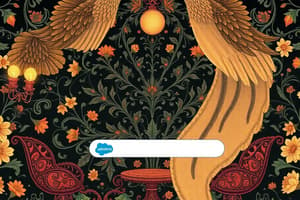Podcast
Questions and Answers
What is the recommended collaborative experience for users?
What is the recommended collaborative experience for users?
- My Drafts feed
- Lightning Experience (correct)
- Chatter Side by Side
- Salesforce Classic
What feature is unique to the Chatter publisher in Lightning Experience?
What feature is unique to the Chatter publisher in Lightning Experience?
- Inserting code snippets (correct)
- Posting a file link
- Asking a question
- Adding an event
How often is a draft of your post automatically saved in Lightning Experience?
How often is a draft of your post automatically saved in Lightning Experience?
- Every 10 seconds
- Every 15 seconds
- Every 7 seconds (correct)
- Every 3 seconds
Where can you view your drafts in Lightning Experience?
Where can you view your drafts in Lightning Experience?
What is the advantage of using Chatter in Lightning Experience?
What is the advantage of using Chatter in Lightning Experience?
What is the difference between the two Chatter publishers?
What is the difference between the two Chatter publishers?
What is the purpose of the link-to-record tip in Lightning Experience?
What is the purpose of the link-to-record tip in Lightning Experience?
How many files can be attached to a post in Lightning Experience?
How many files can be attached to a post in Lightning Experience?
What is the main advantage of using inline images in Lightning Experience?
What is the main advantage of using inline images in Lightning Experience?
What happens when a new post or comment is made in a live feed?
What happens when a new post or comment is made in a live feed?
What is the purpose of a stream in Lightning Experience?
What is the purpose of a stream in Lightning Experience?
How many feeds can be added to a stream?
How many feeds can be added to a stream?
How do you create a new stream in Lightning Experience?
How do you create a new stream in Lightning Experience?
What is the advantage of using live comments in Lightning Experience?
What is the advantage of using live comments in Lightning Experience?
How do you add a feed to a stream from a feed's Follow action?
How do you add a feed to a stream from a feed's Follow action?
What happens to the feeds in a stream when the stream is deleted?
What happens to the feeds in a stream when the stream is deleted?
What is the purpose of the refresh icon in a live feed?
What is the purpose of the refresh icon in a live feed?
How many streams can a user have in Lightning Experience?
How many streams can a user have in Lightning Experience?
What happens to the feeds when a stream is deleted?
What happens to the feeds when a stream is deleted?
How does sharing a post work in Lightning Experience?
How does sharing a post work in Lightning Experience?
What is the purpose of the 'seen-by' feature in private and unlisted groups?
What is the purpose of the 'seen-by' feature in private and unlisted groups?
What is the maximum number of posts that can be pinned to the top of a group or topic feed?
What is the maximum number of posts that can be pinned to the top of a group or topic feed?
What is the difference between a group image and a group banner?
What is the difference between a group image and a group banner?
How do you add a banner to a group page?
How do you add a banner to a group page?
What is the recommended size for a group banner image?
What is the recommended size for a group banner image?
What happens when you pin a post to the top of a group or topic feed?
What happens when you pin a post to the top of a group or topic feed?
What is the benefit of using the 'Copy Link' feature?
What is the benefit of using the 'Copy Link' feature?
Why is it important to use your Trailhead Playground?
Why is it important to use your Trailhead Playground?
Flashcards are hidden until you start studying
Study Notes
Chatter Publisher
- The Chatter publisher in Salesforce Classic provides controls for adding styles and lists to a post, posting a file link, and adding an event.
- The Chatter publisher in Lightning Experience offers additional features, including:
- Adding an inline image and linking from the post
- Inserting code snippets
- Selecting an emoji
- Mentioning a person or a group
- Linking to records in the post
- Attaching up to 10 files to the post
- Auto-saving draft posts every 7 seconds
- Viewing drafts in the My Drafts feed
Collaboration in Lightning Experience
- Collaboration is better in Lightning Experience, allowing users to work faster and do more.
- Features in Lightning Experience include:
- Live feeds and streams
- Record linking
- Hyperlinks in posts and comments
- Auto-saved draft posts
- Cloned sharing
Inline Actions
- In Lightning Experience, images can be added inline in a post, providing a more direct visual experience.
- Inline hyperlinking is also available in Lightning Experience, allowing users to highlight text and link to a URL.
Live Feeds
- Live feeds in Lightning Experience provide real-time updates, eliminating the need for page refreshes.
- New posts and comments flash yellow, and a notification pops up at the top of the feed.
- Live comments are available everywhere, not just in groups.
Streams
- Streams in Lightning Experience allow users to combine multiple feeds from various objects into a single view.
- Streams can be created quickly and easily, and up to 100 streams can be created.
- Up to 25 feeds can be added to a stream.
Sharing
- In Lightning Experience, a shared post is more like a window on the original, allowing updates to be reflected in the shared post.
- The process of grabbing a link to a post is more efficient, with a Copy Link option available.
Groups
- Groups in Lightning Experience offer a unique and convenient feature set, including:
- Live feeds
- Seen-by capability in private and unlisted groups
- Post pinning, allowing up to three posts to be pinned to the top of a group or topic feed
- Groups in Lightning Experience have a more visually appealing design, with a banner image and a field for searching in the feed.
Group Management
- Group owners or managers can add or change a group banner, which can be a panoramic image of at least 1280 x 300 pixels.
- The process of adding a banner is easy and quick, with the ability to upload an image and save it.
Studying That Suits You
Use AI to generate personalized quizzes and flashcards to suit your learning preferences.