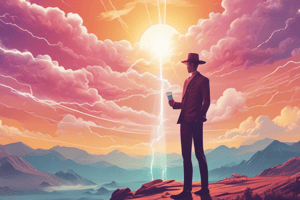Podcast
Questions and Answers
What is the key benefit of using Dynamic Forms in Salesforce?
What is the key benefit of using Dynamic Forms in Salesforce?
- To create a monolithic block of fields on a page
- To create multiple versions of a page for different profiles
- To reduce the number of fields on a page layout
- To show users only the fields they need to see, when they need to see them (correct)
What feature of Dynamic Forms allows for customizing the visibility of fields?
What feature of Dynamic Forms allows for customizing the visibility of fields?
- Record Detail component
- Page migration
- Field Section component
- Visibility rules (correct)
What is the result of breaking down the Record Detail component into individual components?
What is the result of breaking down the Record Detail component into individual components?
- A reduction in page layout customization options
- More flexibility in configuring record detail fields and sections (correct)
- A requirement for more complex page layouts
- An increase in page loading time
What do users see on their mobile device if you enable Dynamic Forms on Mobile and the existing Dynamic Forms-enabled record page includes a Record Detail - Mobile component?
What do users see on their mobile device if you enable Dynamic Forms on Mobile and the existing Dynamic Forms-enabled record page includes a Record Detail - Mobile component?
How can you use the Field Section component in Dynamic Forms?
How can you use the Field Section component in Dynamic Forms?
What do you need to remove to give your mobile users the same Dynamic Forms experience as the desktop users?
What do you need to remove to give your mobile users the same Dynamic Forms experience as the desktop users?
Where can you view the Dynamic Forms and Actions roadmap?
Where can you view the Dynamic Forms and Actions roadmap?
What is the purpose of the Fields tab in Dynamic Forms?
What is the purpose of the Fields tab in Dynamic Forms?
What can you do in the Dynamic Forms and Actions Trailblazer Community?
What can you do in the Dynamic Forms and Actions Trailblazer Community?
What is one way to start using Dynamic Forms?
What is one way to start using Dynamic Forms?
What is a key challenge that Dynamic Forms addresses?
What is a key challenge that Dynamic Forms addresses?
What do you need to do to see the Dynamic Forms experience on both desktop and mobile?
What do you need to do to see the Dynamic Forms experience on both desktop and mobile?
What is the ultimate goal of using Dynamic Forms?
What is the ultimate goal of using Dynamic Forms?
What happens when a universally required field is missing from the layout you migrate from?
What happens when a universally required field is missing from the layout you migrate from?
Why would you choose a page layout in the upgrade wizard?
Why would you choose a page layout in the upgrade wizard?
What is the benefit of moving lower priority fields into tabs or accordion sections?
What is the benefit of moving lower priority fields into tabs or accordion sections?
What is the purpose of Dynamic Forms?
What is the purpose of Dynamic Forms?
What happens when you migrate a record page that supports both desktop and phone form factors to Dynamic Forms?
What happens when you migrate a record page that supports both desktop and phone form factors to Dynamic Forms?
What is the result of flipping the toggle to mobile-ize Dynamic Forms-enabled record pages?
What is the result of flipping the toggle to mobile-ize Dynamic Forms-enabled record pages?
Why is the New Opportunity Page not mobile-ready?
Why is the New Opportunity Page not mobile-ready?
What is the advantage of optimizing the page by moving fields into tabs or accordion sections?
What is the advantage of optimizing the page by moving fields into tabs or accordion sections?
What happens to the original Record Detail component when you migrate a record page to Dynamic Forms?
What happens to the original Record Detail component when you migrate a record page to Dynamic Forms?
What is the purpose of the Record Detail - Mobile component?
What is the purpose of the Record Detail - Mobile component?
Flashcards are hidden until you start studying
Study Notes
Dynamic Forms
- Dynamic Forms is a feature that enhances the Lightning App Builder, allowing admins to build flexible and dynamic experiences for users by configuring record detail fields and sections.
- It breaks down the Record Detail component into individual field and section components that can be placed anywhere on the page, including in separate tabs and accordion sections.
Benefits of Dynamic Forms
- Enables customization of fields and sections based on user needs.
- Allows for visibility rules to show only relevant fields to users.
- Improves page performance by reducing the number of fields on the page.
How Dynamic Forms Works
- Adds a new "Fields" tab to the component pane, containing the Field Section component and a list of fields.
- Allows fields to be placed anywhere within a Field Section component.
- Enables configuration of fields and sections like other components on the page.
Migrating to Dynamic Forms
- Migrates fields and sections from existing record pages as individual components in the Lightning App Builder.
- Requires selection of a page layout in the upgrade wizard to automatically add fields and sections to the page.
- Universally required fields may not be added automatically if they were not present on the original layout.
Customizing Pages with Dynamic Forms
- Enables optimization of pages by moving lower priority fields into tabs or accordion sections.
- Allows for customization of sections and deletion of unnecessary fields.
- Improves page performance and reduces scrolling for users.
Dynamic Forms on Mobile
- Adds a Record Detail - Mobile component to the page for mobile users.
- Enables mobile users to see the same curated fields as desktop users with the Dynamic Forms on Mobile toggle.
- Requires removal of the Record Detail - Mobile component from existing pages for mobile compatibility.
Studying That Suits You
Use AI to generate personalized quizzes and flashcards to suit your learning preferences.