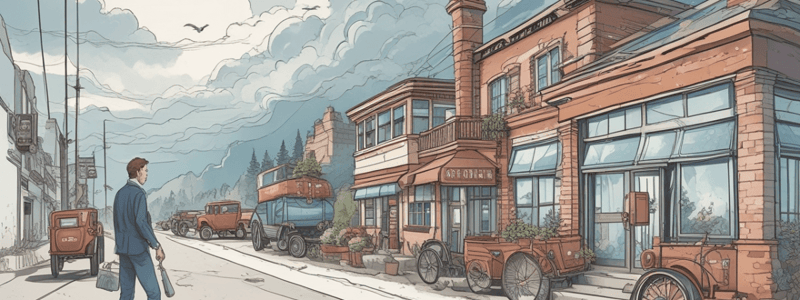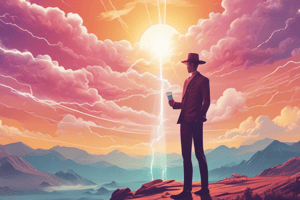Podcast
Questions and Answers
How many fields are displayed in the highlights panel of an object record in Lightning Experience?
How many fields are displayed in the highlights panel of an object record in Lightning Experience?
- 5
- 10
- 3
- 7 (correct)
What happens when a user hovers over a lookup relationship field on the object record page?
What happens when a user hovers over a lookup relationship field on the object record page?
- The object record page is refreshed
- The entire compact layout is displayed
- A highlights panel for that field displays the first five fields from the compact layout (correct)
- An error message is displayed
How are changes to a compact layout reflected?
How are changes to a compact layout reflected?
- In both Lightning Experience and the Salesforce mobile app (correct)
- Neither in Lightning Experience nor the Salesforce mobile app
- Only in Lightning Experience
- Only in the Salesforce mobile app
What determines the fields that appear in the details section when you expand an activity in the activity timeline in Lightning Experience?
What determines the fields that appear in the details section when you expand an activity in the activity timeline in Lightning Experience?
Where can you create and edit a compact layout?
Where can you create and edit a compact layout?
What is the effect of changing the compact layout for tasks in the activity timeline?
What is the effect of changing the compact layout for tasks in the activity timeline?
What determines the content of object record pages in Lightning Experience?
What determines the content of object record pages in Lightning Experience?
What is the only part of a record page that cannot be customized using the page layout editor?
What is the only part of a record page that cannot be customized using the page layout editor?
What is the purpose of a compact layout in Lightning Experience?
What is the purpose of a compact layout in Lightning Experience?
Where can you create a page layout from in Lightning Experience?
Where can you create a page layout from in Lightning Experience?
What is supported in Lightning Experience?
What is supported in Lightning Experience?
What is the role of compact layouts in the Salesforce mobile app?
What is the role of compact layouts in the Salesforce mobile app?
Where else are compact layouts used in Lightning Experience?
Where else are compact layouts used in Lightning Experience?
What determines the assignment of a compact layout to different record types?
What determines the assignment of a compact layout to different record types?
Flashcards are hidden until you start studying
Study Notes
Customizing Records in Lightning Experience
- Customizing page layouts in Salesforce Classic affects object record pages in Lightning Experience.
- In Lightning Experience, page elements display differently, and some aren't supported.
Page Layouts in Lightning Experience
- Create or edit a page layout from the Page Layouts related list on any object in the Object Manager.
- Page layout elements that are supported in Lightning Experience include:
- Page layout elements that aren't supported in Lightning Experience include:
Compact Layouts in Lightning Experience
- Compact layouts display key fields in the highlights panel of a record page and are used in other places like the activity timeline and expanded lookup cards.
- Assign a compact layout to different record types if your org supports record types, just like page layouts.
- In Lightning Experience, up to the first seven fields in a compact layout appear in the highlights panel of an object record.
- On smaller screens, the highlights panel displays fewer fields.
- When a user hovers over a lookup relationship field, a highlights panel for that field displays the first five fields from the compact layout.
- Highlights panels display the first field from the compact layout at the top in an accented font.
- Changes to a compact layout are reflected in both Lightning Experience and the Salesforce mobile app.
Creating and Editing Compact Layouts
- Create and edit a compact layout from the Compact Layouts related list on any object in the Object Manager.
- Compact layouts for events and tasks determine the fields that appear in the details section when expanding an activity in the activity timeline.
- Changing the compact layout for tasks in the activity timeline also impacts the fields that show up in the highlights area on tasks, in tasks lists, and everywhere else the compact layout is used.
#### Tips
- Place the object’s Name field first in compact layouts for better context.
Studying That Suits You
Use AI to generate personalized quizzes and flashcards to suit your learning preferences.