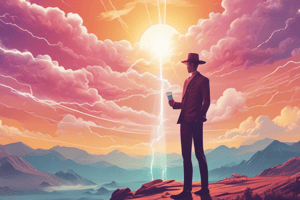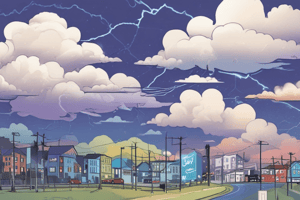Podcast
Questions and Answers
What is the primary purpose of the Lightning App Builder?
What is the primary purpose of the Lightning App Builder?
- To manage sales forecasts and performance metrics
- To integrate third-party apps with Salesforce
- To create custom pages for the Salesforce mobile app and Lightning Experience (correct)
- To edit user profiles and permissions in Salesforce
What are the building blocks of a Lightning page?
What are the building blocks of a Lightning page?
- Pages and tabs
- Regions and components (correct)
- Templates and layouts
- Sections and widgets
What determines how a Lightning page displays on a given device?
What determines how a Lightning page displays on a given device?
- The template chosen when creating the page (correct)
- The page's layout and design
- The user's preferences
- The device's operating system
What is a characteristic of a Lightning component?
What is a characteristic of a Lightning component?
Where do you go to manage the settings of a Lightning app?
Where do you go to manage the settings of a Lightning app?
What is the benefit of using the Lightning App Builder?
What is the benefit of using the Lightning App Builder?
What can you manage in the Lightning App Builder?
What can you manage in the Lightning App Builder?
What is the result of using a template when creating a Lightning page?
What is the result of using a template when creating a Lightning page?
What does the header of a Lightning page display?
What does the header of a Lightning page display?
What can you use the toolbar to do?
What can you use the toolbar to do?
What is the purpose of the Component Palette?
What is the purpose of the Component Palette?
Where do you build your Lightning page?
Where do you build your Lightning page?
What determines what is displayed in the Properties Pane?
What determines what is displayed in the Properties Pane?
What type of Lightning page is used to create a home page for a third-party app?
What type of Lightning page is used to create a home page for a third-party app?
Where can you assign customized Home pages to different apps or app-and-user-profile combinations?
Where can you assign customized Home pages to different apps or app-and-user-profile combinations?
What is the default starting point for creating a Lightning page?
What is the default starting point for creating a Lightning page?
Flashcards are hidden until you start studying
Study Notes
The Lightning App Builder
- A point-and-click tool that allows users to create custom pages for the Salesforce mobile app and Lightning Experience.
- Enables users to put key information at their fingertips and provide an easy interface to update and add records.
How the Lightning App Builder Works
- A Lightning page is a custom layout that lets you design pages for use in the Salesforce mobile app or Lightning Experience.
- A Lightning page is composed of regions that contain components.
- The structure of a Lightning page adapts for the device it's viewed on.
- The template you choose when creating the page controls how it displays on a given device.
Lightning Components
- A Lightning component is a compact, configurable, and reusable element that you can add to a Lightning page in the Lightning App Builder.
- Supported components include:
- Standard and custom Lightning components
- Object fields that you can add to your record page
The Lightning App Builder User Interface
- The header shows the page label, and contains a Pages list where you can see the last 10 pages that you modified.
- The header also shows the app name and contains an App Settings tab where you can configure the app's options.
- The toolbar allows you to cut, copy, and paste page content, and to undo, redo, save, or activate your Lightning page.
- The component palette contains all standard and custom Lightning components that are supported for your Lightning page.
- The canvas area is where you build your page, and you can drag components to reorder them on the page.
- The properties pane shows either the overall page properties or the properties of the component that you've selected.
Lightning Page Types
- App Page: creates a home page for a third-party app that you can add directly into the Salesforce mobile app and Lightning Experience navigation menus.
- Home Page: creates a customized page with features relevant to specific types of users, and assigns the customized pages to different apps or app-and-user-profile combinations.
- Record Page: creates a customized version of an object's record page, tailoring it to your users' needs.
Studying That Suits You
Use AI to generate personalized quizzes and flashcards to suit your learning preferences.