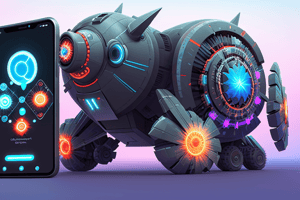Podcast
Questions and Answers
What is the purpose of the shouldComponentUpdate() method in a React component?
What is the purpose of the shouldComponentUpdate() method in a React component?
- To determine whether to update the state based on props changes.
- To manage the component's lifecycle during mounting.
- To specify if a component should re-render or not. (correct)
- To provide a snapshot of the state before updates occur.
In which lifecycle method can you access the current props and state just before a component renders the updated DOM?
In which lifecycle method can you access the current props and state just before a component renders the updated DOM?
- getSnapshotBeforeUpdate (correct)
- shouldComponentUpdate
- componentWillUnmount
- componentDidUpdate
When is the componentWillUnmount() method called?
When is the componentWillUnmount() method called?
- During the initial render of the component.
- Just before the component is removed from the DOM. (correct)
- Before the component is initialized.
- After the component has been rendered.
What is a key characteristic of Hooks in React?
What is a key characteristic of Hooks in React?
How does getSnapshotBeforeUpdate() interact with componentDidUpdate()?
How does getSnapshotBeforeUpdate() interact with componentDidUpdate()?
What happens if shouldComponentUpdate() returns false?
What happens if shouldComponentUpdate() returns false?
Which of the following statements about the render() method is correct?
Which of the following statements about the render() method is correct?
What type of value does getSnapshotBeforeUpdate() return?
What type of value does getSnapshotBeforeUpdate() return?
What is the purpose of the useState() Hook in handling forms in React?
What is the purpose of the useState() Hook in handling forms in React?
Which event handler method is used to manage changes in form input fields in React?
Which event handler method is used to manage changes in form input fields in React?
What happens when the handleSubmit function is invoked?
What happens when the handleSubmit function is invoked?
In the SimpleForm component, how is the radio button's state updated?
In the SimpleForm component, how is the radio button's state updated?
What is the initial value of the checkBoxValue state variable in SimpleForm?
What is the initial value of the checkBoxValue state variable in SimpleForm?
How does the SimpleForm component handle the submission of form data?
How does the SimpleForm component handle the submission of form data?
What does setting checkBoxValue1 to its negation achieve when a checkbox is clicked?
What does setting checkBoxValue1 to its negation achieve when a checkbox is clicked?
What is the main benefit of using a single source of truth in form handling?
What is the main benefit of using a single source of truth in form handling?
Why is assigning indexes as keys in React arrays discouraged?
Why is assigning indexes as keys in React arrays discouraged?
What is the main difference between keys and props in React?
What is the main difference between keys and props in React?
In the provided example, where should keys be assigned when creating list items?
In the provided example, where should keys be assigned when creating list items?
What are the three main phases of a React component's lifecycle?
What are the three main phases of a React component's lifecycle?
What is the purpose of the 'map' function in the given example?
What is the purpose of the 'map' function in the given example?
Which method is recommended for avoiding mistakes when using keys in React?
Which method is recommended for avoiding mistakes when using keys in React?
What will happen if the key assigned to an element changes after it has been rendered?
What will happen if the key assigned to an element changes after it has been rendered?
When rendering components, what is the primary role of keys?
When rendering components, what is the primary role of keys?
What is the result of the map function on the numbers array in the provided App.js code?
What is the result of the map function on the numbers array in the provided App.js code?
Which statement about keys in React is true?
Which statement about keys in React is true?
In the NameList function, which part of the code is likely to cause an error?
In the NameList function, which part of the code is likely to cause an error?
When assigning keys in React, which of the following is a recommended practice?
When assigning keys in React, which of the following is a recommended practice?
What is the primary purpose of the ReactDOM.render method in the given code?
What is the primary purpose of the ReactDOM.render method in the given code?
What output is expected from the provided code in App.js when updatedNums is rendered?
What output is expected from the provided code in App.js when updatedNums is rendered?
Which is NOT a characteristic of using keys in lists in React?
Which is NOT a characteristic of using keys in lists in React?
What is a potential issue with the definition of listItems in the NameList component?
What is a potential issue with the definition of listItems in the NameList component?
What is the primary purpose of using an API in programming?
What is the primary purpose of using an API in programming?
Which command is used to create a new React project?
Which command is used to create a new React project?
What method is utilized to retrieve data from the API in the example provided?
What method is utilized to retrieve data from the API in the example provided?
In the provided code, what does the state property 'DataisLoaded' indicate?
In the provided code, what does the state property 'DataisLoaded' indicate?
What will occur if 'DataisLoaded' is false in the render method?
What will occur if 'DataisLoaded' is false in the render method?
Which component is responsible for executing the code to fetch data when the React app mounts?
Which component is responsible for executing the code to fetch data when the React app mounts?
Which data fields are targeted when fetching data from the API used in the example?
Which data fields are targeted when fetching data from the API used in the example?
After executing the fetch function, what format does the response need to be converted into?
After executing the fetch function, what format does the response need to be converted into?
Study Notes
React Keys
- Key is a unique identifier for each element in a list, particularly useful for virtual DOM reconciliation in React.
- Used for: Determining which items in a list are changed, added, or removed.
- Best Practice: Use a string as a key that uniquely identifies each list item.
- Index as Keys: Discouraged because if the list order changes, the keys will be incorrect.
- Keys vs Props: Keys are internal to React, not accessible from the component like props.
- Using Keys with Components: Assign keys when returning components within a map() function for proper identification.
React Lifecycle Methods
- Key Phases*:
- Mounting: Initial rendering of a component to the DOM.
- Updating: When a component changes state or props, leading to re-rendering.
- Unmounting: When a component is removed from the DOM.
- Mounting Methods*:
- constructor(): Called when the component is first initialized.
- static getDerivedStateFromProps(): Invoked when props change, providing the opportunity to update the state based on props.
- render(): Essential method called to render the component's output.
- componentDidMount(): Invoked after a component has been rendered to the DOM.
- Updating Methods:*
- shouldComponentUpdate(): Allows you to determine whether the component should re-render.
- getSnapshotBeforeUpdate(): Capture the state of the component before a re-render.
- componentDidUpdate() : Called when the component has already been updated in the DOM.
- Unmounting Method:*
- componentWillUnmount(): Called just before a component is removed from the DOM, used to clean up resources.
React Hooks
- Introduced in React 16.8: Provides a way to use state and other React features within functional components.
- Function-based Syntax: Allows adding state, lifecycle methods, and other functionalities to components without writing a class.
- Examples: useState() hook provides the ability to manage component state.
Handling Forms in React
- Event Handling: Use onChange attribute to trigger event handlers when input values change.
- Form Submission: Handle form submission events to process data and trigger actions.
- useState Hook: Keep track of input values using useState() hook, providing a "single source of truth" for the application.
Fetching Data from an API
- API (Application Programming Interface): A set of communication protocols and subroutines that enable programs to communicate with each other.
- Fetch function: JavaScript function used to retrieve data from APIs.
- Steps to Fetch Data:
-
Step 1: Create React Project -
Step 2: Change the directory and enter the main folder. -
Step 3: Define the API endpoint. -
Step 4: Use the fetch function in your React component to retrieve data from the API.
-
Example of Fetching Data:
- App.js:
- Constructor: Called when the component is initialized, sets the initial state (items, DataisLoaded)
- componentDidMount(): Fetches data from the API using the fetch function, updates the state with the fetched data.
- render(): Renders the component's output based on the fetched data.
Studying That Suits You
Use AI to generate personalized quizzes and flashcards to suit your learning preferences.
Related Documents
Description
This quiz explores the concepts of keys and lifecycle methods in React. You'll learn about the importance of keys for identification in lists, along with the phases of a component lifecycle. Test your understanding of best practices and methods used in React development.