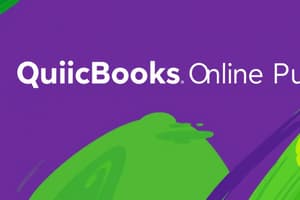Podcast
Questions and Answers
Which 2 subscription levels would provide capabilities to keep track of time worked and expenses for each client/project through QuickBooks Online?
Which 2 subscription levels would provide capabilities to keep track of time worked and expenses for each client/project through QuickBooks Online?
- Plus (correct)
- Essentials
- Advanced (correct)
- Simple Start
Which of these tasks should you complete before closing the books? (Select all that apply)
Which of these tasks should you complete before closing the books? (Select all that apply)
- Reconcile all bank and credit card accounts (correct)
- Review Profit and Loss accounts (correct)
- Update QuickBooks Online
- Close the Audit Log
- Substantiate all balance sheet accounts (correct)
What would be the reason for not seeing the Exceptions to Closing Date report in the Reports Center?
What would be the reason for not seeing the Exceptions to Closing Date report in the Reports Center?
- There are no changes to be viewed in the Exceptions to Closing Date report
- Your version of QuickBooks Online does not have that report
- You have not set a closing date (correct)
Which of the following year-end tools would you find in Accountant Tools in QuickBooks Online Accountant? (Select all that apply)
Which of the following year-end tools would you find in Accountant Tools in QuickBooks Online Accountant? (Select all that apply)
When can you use the Reclassify transactions tool? (Select all that apply)
When can you use the Reclassify transactions tool? (Select all that apply)
Which of the options below does the month-end review process help with? (Select all that apply)
Which of the options below does the month-end review process help with? (Select all that apply)
Which of these are the stages of the month-end review process? (Select all that apply)
Which of these are the stages of the month-end review process? (Select all that apply)
Which of these are true about journal entries in QuickBooks Online? (Select all that apply)
Which of these are true about journal entries in QuickBooks Online? (Select all that apply)
Which of the following is not an improper workflow?
Which of the following is not an improper workflow?
Which of these does the Work feature in QuickBooks Online Accountant allow you to do? (Select all that apply)
Which of these does the Work feature in QuickBooks Online Accountant allow you to do? (Select all that apply)
For QuickBooks Time, which subscription options can you choose from? (Select all that apply)
For QuickBooks Time, which subscription options can you choose from? (Select all that apply)
What can you do to make sure the app is suitable before recommending it to your client? (Select all that apply)
What can you do to make sure the app is suitable before recommending it to your client? (Select all that apply)
Study Notes
QuickBooks Online Subscription Levels
- Plus and Advanced provide capabilities to track time and expenses on client/projects.
- Plus is the minimum required subscription for these features.
Closing the Books Checklist
- Essential tasks to complete before closing books include:
- Reconcile all bank and credit card accounts.
- Substantiate all balance sheet accounts.
- Review Profit and Loss accounts.
Exceptions to Closing Date Report
- Cannot view the report if a closing date has not been set.
Accountant Tools for Year-End
- Tools available in Accountant Tools:
- Write off invoices tool.
- Reclassify transactions tool.
- Prep for taxes tool.
Reclassify Transactions Tool
- Can be used to correct miscategorized transactions or reclassify non-item transactions.
- Cannot be used for payroll transactions due to restrictions.
Month-End Review Process
- Helps with:
- Identifying transactions with outstanding issues.
- Reconciliating accounts.
- Identifying discrepancies in accounts and starting balances.
- Creating and sending management reports.
Stages of Month-End Review
- Components include:
- Transaction review.
- Account reconciliation.
- Wrap-up.
- Final review.
- Setup.
Journal Entries in QuickBooks Online
- Key points include:
- Products and Services items cannot be used in journal entries.
- Total debits must equal total credits.
Proper Workflow for Recording Payments
- Correct method for recording is through the + New button and selecting Check.
- Other methods are deemed improper workflows.
Work Feature in QuickBooks Online Accountant
- Allows for:
- Setting up repeating projects for clients.
- Filtering tasks by client, team member, or project type.
QuickBooks Time Subscription Options
- Options include:
- Standalone vs integrated subscriptions.
- Premium vs Elite options.
Evaluating an App for Client Recommendation
- Ensure the app's suitability by:
- Reading reviews from users and ProAdvisors.
- Testing the app yourself.
- Requesting a demo from the developer.
ProAdvisor Preferred Pricing
- Discount available for clients on QuickBooks Online subscriptions can be up to 20%.
Studying That Suits You
Use AI to generate personalized quizzes and flashcards to suit your learning preferences.
Description
Test your knowledge of QuickBooks Online's features aimed at accountants. This flashcard quiz focuses on the subscription levels that allow tracking of time and expenses for clients and projects. Challenge yourself to see how well you understand the capabilities of various QuickBooks plans.