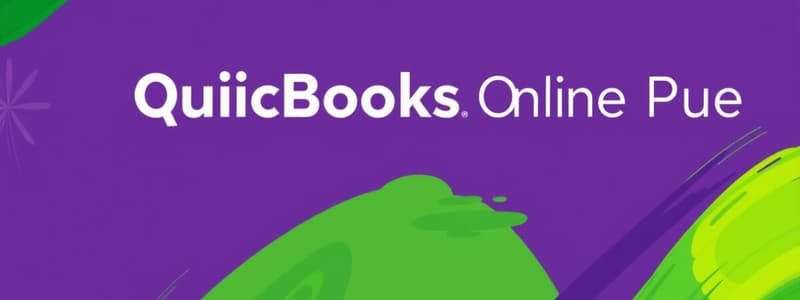Podcast
Questions and Answers
Which of the following are features of QuickBooks Online Plus? (Choose 3.)
Which of the following are features of QuickBooks Online Plus? (Choose 3.)
- QuickBooks Online Plus includes Custom fields for vendor records.
- QuickBooks Online Plus includes project tracking. (correct)
- QuickBooks Online Plus includes up to 5 users. (correct)
- QuickBooks Online Plus allows you to customize user access with roles.
- QuickBooks Online Plus includes inventory tracking. (correct)
How do you transfer the primary admin rights to a new user?
How do you transfer the primary admin rights to a new user?
- You must contact QuickBooks Online support to make the transfer.
- Log in as the current primary admin, add the new user as an administrator. From the action drop-down, choose make primary admin. (correct)
- Any user can be designated as the primary admin in the gear, account and settings, user setup.
- You cannot transfer primary admin rights.
Which of the following best describes the capability of the class and location features?
Which of the following best describes the capability of the class and location features?
- Classes allow you to view the profitability of your transactions by city, and locations allow you to view the profitability of departments within your business.
- Classes track the profitability of a specific customer, and locations show a summary of your business' profitability.
- Classes track the profitability of departments within your business, and locations track the profitability of your transactions by city. (correct)
- Classes help you manage profitability for your entire business, and locations limit profitability to one address.
Which of the following are TRUE about terms? (Choose all that apply)
Which of the following are TRUE about terms? (Choose all that apply)
Which list(s) can you import in QuickBooks Online Plus through the import data screen? (Select all that apply)
Which list(s) can you import in QuickBooks Online Plus through the import data screen? (Select all that apply)
Match each type of recurring transaction with the correct description.
Match each type of recurring transaction with the correct description.
Which three statements about journal entries are TRUE? (Choose 3.)
Which three statements about journal entries are TRUE? (Choose 3.)
Select all of the following that are TRUE of the display name field.
Select all of the following that are TRUE of the display name field.
You can only access the QuickBooks Online apps from apps.intuit.com.
You can only access the QuickBooks Online apps from apps.intuit.com.
You can use QuickBooks Online apps to track and integrate industry-specific information.
You can use QuickBooks Online apps to track and integrate industry-specific information.
You can only connect one QuickBooks Online app to your account at a time.
You can only connect one QuickBooks Online app to your account at a time.
QuickBooks Online apps help save time by automating data entry.
QuickBooks Online apps help save time by automating data entry.
Which of the following are TRUE regarding inventory? (Choose 3.)
Which of the following are TRUE regarding inventory? (Choose 3.)
Flashcards are hidden until you start studying
Study Notes
QuickBooks Online Plus Features
- Supports up to 5 users.
- Includes custom fields for vendor records.
- Provides inventory tracking capabilities.
- Offers project tracking functionality.
- Customizable user access through roles.
Primary Admin Rights Transfer
- Primary admin rights can be transferred by the current admin.
- Add a new user as an administrator and select "make primary admin" from the action drop-down menu.
- Contacting QuickBooks support is not necessary for this transfer.
Class and Location Features
- Classes track profitability for specific departments within a business.
- Locations allow analysis of profitability by city.
- Helps in managing profitability insights efficiently.
Terms in QuickBooks
- Terms can be assigned to customers and vendors easily from the edit window.
- Default terms apply if no terms are assigned.
- Early payment discounts can be calculated automatically by QuickBooks.
- Terms can be modified within the transaction window.
Importing Data in QuickBooks Online Plus
- Lists that can be imported include:
- Products and services
- Customer list
- Chart of accounts
Recurring Transactions in QuickBooks
- Scheduled transactions appear on the recurring list but are not recorded automatically.
- Reminder transactions are automatically logged by QuickBooks.
- Unscheduled transactions are displayed on the dashboard for manual selection.
Journal Entries in QuickBooks
- Requires at least two accounts to be specified.
- Total debits must equal total credits.
- Designed for recording transactions without a built-in transaction window.
Display Name Field
- Used for tracking balances of entries.
- Can be the same in customer and vendor lists.
- Must be unique across entries.
QuickBooks Online Apps
- Access to QuickBooks Online apps is not limited to apps.intuit.com.
- Industry-specific tracking and integration is possible.
- Multiple apps can connect simultaneously.
- Apps help automate data entry, saving time.
Inventory Management in QuickBooks
- Initial quantity on hand is required for inventory item setup.
- Quantity on hand can be adjusted as needed.
- Open Purchase Order Detail report tracks ordered items awaiting receipt.
Studying That Suits You
Use AI to generate personalized quizzes and flashcards to suit your learning preferences.