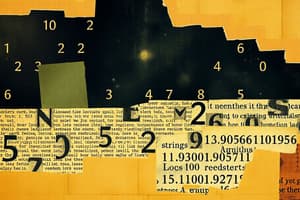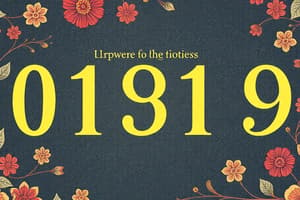Podcast
Questions and Answers
What is a basic object type in Python?
What is a basic object type in Python?
- Functions
- Classes
- Numbers (correct)
- Modules
What is a characteristic of integers in Python?
What is a characteristic of integers in Python?
- They always have a decimal point.
- They are enclosed in quotes.
- They can only be positive.
- They have no fractional part. (correct)
Which of the following is an example of a floating-point number in Python?
Which of the following is an example of a floating-point number in Python?
- -5
- 10
- 1000
- 3.14 (correct)
In Python, what does the ** operator do?
In Python, what does the ** operator do?
What type of information do string objects contain?
What type of information do string objects contain?
What does the len() function do when used with a string?
What does the len() function do when used with a string?
In Python string indexing, what does an index of 0 represent?
In Python string indexing, what does an index of 0 represent?
What does negative indexing in Python strings allow you to do?
What does negative indexing in Python strings allow you to do?
What does string slicing allow you to extract?
What does string slicing allow you to extract?
What operation does the + operator perform on strings in Python?
What operation does the + operator perform on strings in Python?
What is the purpose of the find() method in Python strings?
What is the purpose of the find() method in Python strings?
What value does the find() method return if the substring is not found?
What value does the find() method return if the substring is not found?
Which string method replaces a specified substring with another substring?
Which string method replaces a specified substring with another substring?
What does the split() method do to a string?
What does the split() method do to a string?
What is the purpose of the special character \n in a string?
What is the purpose of the special character \n in a string?
What is the function of the special character \t in a string?
What is the function of the special character \t in a string?
What is a key characteristic of lists in Python?
What is a key characteristic of lists in Python?
What does the append() method do to a list?
What does the append() method do to a list?
Which list method removes an element from a specific position in the list?
Which list method removes an element from a specific position in the list?
What does it mean for lists to be 'mutable'?
What does it mean for lists to be 'mutable'?
What are dictionaries also known as in Python?
What are dictionaries also known as in Python?
How are dictionaries represented?
How are dictionaries represented?
How are values accessed in a dictionary?
How are values accessed in a dictionary?
What is the purpose of a 'for' loop?
What is the purpose of a 'for' loop?
What is the correct syntax for an if statement?
What is the correct syntax for an if statement?
In Python, what is a programming error commonly called?
In Python, what is a programming error commonly called?
What should you do first when debugging?
What should you do first when debugging?
Which of the following is a good debugging practice?
Which of the following is a good debugging practice?
What is the best attitude to have when debugging?
What is the best attitude to have when debugging?
Why is it recommended to familiarize yourself with online resources during debugging?
Why is it recommended to familiarize yourself with online resources during debugging?
Flashcards
Integers
Integers
Whole numbers without a fractional part, e.g., 1, 2, -7, 5381.
Floating-point Numbers (Floats)
Floating-point Numbers (Floats)
Numbers with a fractional part, e.g., 3.14159, -20.7, 1.00.
Addition
Addition
Adding numbers together using the + operator.
Subtraction
Subtraction
Signup and view all the flashcards
Multiplication
Multiplication
Signup and view all the flashcards
Exponentiation
Exponentiation
Signup and view all the flashcards
Strings
Strings
Signup and view all the flashcards
String Indexing
String Indexing
Signup and view all the flashcards
String Slicing
String Slicing
Signup and view all the flashcards
String Concatenation
String Concatenation
Signup and view all the flashcards
String Repetition
String Repetition
Signup and view all the flashcards
Polymorphism
Polymorphism
Signup and view all the flashcards
String Methods
String Methods
Signup and view all the flashcards
String find() Method
String find() Method
Signup and view all the flashcards
String replace() Method
String replace() Method
Signup and view all the flashcards
String split() Method
String split() Method
Signup and view all the flashcards
String upper() Method
String upper() Method
Signup and view all the flashcards
String lower() Method
String lower() Method
Signup and view all the flashcards
Newline Character (\n)
Newline Character (\n)
Signup and view all the flashcards
Tab Character (\t)
Tab Character (\t)
Signup and view all the flashcards
Lists
Lists
Signup and view all the flashcards
len() with Lists
len() with Lists
Signup and view all the flashcards
List Slicing
List Slicing
Signup and view all the flashcards
List Concatenation
List Concatenation
Signup and view all the flashcards
List Repetition
List Repetition
Signup and view all the flashcards
Mutable Lists
Mutable Lists
Signup and view all the flashcards
List append() Method
List append() Method
Signup and view all the flashcards
List pop() method
List pop() method
Signup and view all the flashcards
Dictionaries
Dictionaries
Signup and view all the flashcards
Bug
Bug
Signup and view all the flashcards
Study Notes
Basic Object Types
- Python has four: Numbers, Strings, Lists, and Dictionaries
Numbers in Python
- Integers do not have a fractional part
- Example integers include 1, 2, 3, -7, and 5381
- Floating-point numbers ('floats') have fractional parts
- Example floats include 3.14159, -20.7, and 1.00
- Normal mathematical operations can be performed on numbers
Mathematical Operations
- Addition:
123 + 222 = 345 - Subtraction:
65 - 17 = 48 - Multiplication:
1.5 * 4 = 6.0 - Exponentiation:
2 ** 3 = 8
Strings in Python
- String objects contain textual information
- Example:
S = 'Spam!' - Strings are sequences of one-character strings
- The length of a string can be found using the function
len() - For example,
len(S)would return5for the string'Spam!'
String Indexing
- Left-to-right indexing starts at 0
- For example, if
S = 'Spam!', thenS[0]is'S',S[1]is'p', andS[2]is'a' - Python allows backward indexing
- For example,
S[-1]is'!',S[-2]is'm', andS[-3]is'a' - Slicing extracts a larger section
- For instance,
S[0:5]gives'Spam!'(up to, but not including index 5) andS[1:3]gives'pa'(index 1 & 2) - Excluding the first or last character:
S[:]is'Spam!'(the whole thing),S[:-1]is'Spam'(everything but the last character), andS[1:]is'pam!'(everything but the first character)
Basic String Operators
- String concatenation:
'abc' + 'def'results in'abcdef' - String repetition:
S * 8results in'Spam!Spam!Spam!Spam!Spam!Spam!Spam!Spam!'ifS = 'Spam!' - Polymorphism is when the meaning of an operator depends on the objects being operated on
String Methods
- Strings have type-specific methods
- Methods are called by typing
object.method(argument) - The
findmethod looks for a substring and returns its location - For example,
S.find('am')returns2 - The
findmethod returns-1if the substring doesn't exist - For example,
S.find('zp')returns-1 - The
replacemethod replaces a specified substring - For example,
S.replace('am', 'XYZ')results in'SpXYZ!' - The split method splits a string into a list of substrings using a specified delimiter
- Example:
line = 'aaa,bbb,ccc,ddd'turns toline.split(',')equaling['aaa', 'bbb', 'ccc', 'ddd'] - Python documentation has a list of string methods
S.upper()converts a string to uppercase- For example,
S.upper()results in'SPAM!' S.lower()converts a string to lowercase- For example,
S.lower()results in'spam!'
Special String Characters
- The newline character is
'\n' - The tab character is
'\t'
Lists
- Lists are positionally ordered collections of objects
- Objects in lists may be of different types
- An example of a list is
L = [123, 'spam', 1.23]
Lists in Python
- Sequence operations also apply to lists
len(L)returns the number of objects in a listL[0]returns the first element- List slicing is possible with
L[:-1] - List concatenation:
L + [4, 5, 6] - List repetition:
L * 2
List Methods
- Lists are mutable, and can grow and shrink
L.append('NI!')adds'NI!'to the end of the listL.pop(2)removes the element at index 2 and returns it- List contents can be changed
- List contents can be sorted using
L.sort() - List contents can be reversed using
L.reverse()
Dictionaries in Python
- Dictionaries are also known as mappings
- Dictionaries map keys to associated objects
- They are useful for databases
- Dictionaries are represented as "key:value" pairs
Mapping Operations
- Dictionaries are represented as "key:value" pairs
- Values are accessed using their key as an index
- Create new entries incrementally
- Dictionaries can be used to update quantitative information
x += 1is short forx = x + 1
The if/else Statement
- Numbers:
if x == 3: print(’three’) - Strings:
if x == ’ja’: print(’yes!’) else: print(’no!’)
The for Loop
- The for loop provides a way to step through all items in a sequence and apply an operation on each item
- Items in a dictionary can be sorted for iteration
- Example of looping through numbers:
for x in range(1, 11): print(x)# Numbers 1 to 10 will be printed - Strings can be looped though
for x in ’spam’: print(x.upper())
Debugging
- A programming error is called a 'bug'
- Detecting and eradicating bugs is important
- Two challenges in debugging are: detecting what’s wrong and how to fix it
- Read the error message
- Insert print statements to track progression and check values
- Always run intermediate versions of your code during software development
- Errors are often single-character typos, so be precise
- Familiarize yourself with online resources and tutorials
- Try one thing at a time
- Always try; don't be shy
- Debugging is a puzzle, and is part of computational work.
- Be patient and keep trying
Studying That Suits You
Use AI to generate personalized quizzes and flashcards to suit your learning preferences.