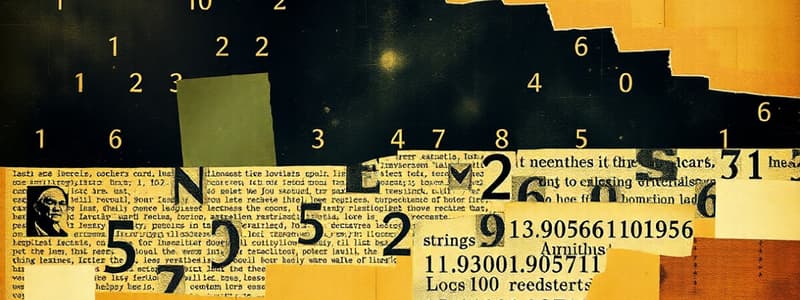Podcast
Questions and Answers
What will be the result of the expression isNaN(parseInt("blue123")) in JavaScript?
What will be the result of the expression isNaN(parseInt("blue123")) in JavaScript?
- A `TypeError` will be thrown because `parseInt` does not accept strings with non-numeric leading characters.
- `123` because `parseInt` extracts the numerical part.
- `false` because the string contains numbers.
- `true` because `parseInt` cannot convert the initial non-numeric characters, resulting in `NaN`. (correct)
Given that JavaScript strings are immutable, what is the most accurate implication regarding operations that appear to modify a string?
Given that JavaScript strings are immutable, what is the most accurate implication regarding operations that appear to modify a string?
- JavaScript throws an error when any attempt is made to modify a string, enforcing strict immutability.
- The modifications are stored as a delta, which is applied only when the string is accessed, preserving the original string.
- A new string is created with the modifications, and the variable is updated to point to this new string in memory. (correct)
- The original string is directly modified in memory, but the variable continues to point to the same memory location.
Consider the following JavaScript code: var result = parseFloat("45.6abc78");. What value will result hold?
Consider the following JavaScript code: var result = parseFloat("45.6abc78");. What value will result hold?
- `NaN` because the entire string cannot be converted to a floating-point number.
- `45.6` because `parseFloat` parses until it encounters an invalid character. (correct)
- `45.6abc78` because `parseFloat` attempts to convert the entire string.
- Raises an error because the string contains non-numeric characters.
What is the significance of NaN in JavaScript in the context of numerical operations?
What is the significance of NaN in JavaScript in the context of numerical operations?
Given the JavaScript code snippet:
var str = 'Hello World';
str.substring(0, 5);
console.log(str);
What will be the output of console.log(str) and why?
Given the JavaScript code snippet:
var str = 'Hello World';
str.substring(0, 5);
console.log(str);
What will be the output of console.log(str) and why?
What is the difference between using single quotes (') and double quotes (") to define strings in JavaScript?
What is the difference between using single quotes (') and double quotes (") to define strings in JavaScript?
Consider the following JavaScript code:
var num = 10;
var str = "The number is " + num;
console.log(str);
How does JavaScript handle the concatenation of the string and the number in this case?
Consider the following JavaScript code:
var num = 10;
var str = "The number is " + num;
console.log(str);
How does JavaScript handle the concatenation of the string and the number in this case?
Which of the following scenarios demonstrates the correct usage of the toString() method to convert a number to a string with a specified radix?
Which of the following scenarios demonstrates the correct usage of the toString() method to convert a number to a string with a specified radix?
Given let x = 5;, what is the key distinction between x++ and ++x?
Given let x = 5;, what is the key distinction between x++ and ++x?
Consider the following code:
let a = '10'; let b = 5; let result = a + b;
What is the value and type of result?
Consider the following code:
let a = '10'; let b = 5; let result = a + b;
What is the value and type of result?
Given the following JavaScript code:
let x = false; let y = true; let result = (x && !y) || (!x && y);
What is the value of result?
Given the following JavaScript code:
let x = false; let y = true; let result = (x && !y) || (!x && y);
What is the value of result?
What will be the output of the following code snippet?
let a = 10; let b = '5'; let result = a * b;
What will be the output of the following code snippet?
let a = 10; let b = '5'; let result = a * b;
What is the result of the following expression in JavaScript?
5 - 'hello'
What is the result of the following expression in JavaScript?
5 - 'hello'
Evaluate the following JavaScript expression:
'15' > 2
Evaluate the following JavaScript expression:
'15' > 2
Predict the output of the following JavaScript code:
let a = '20'; let b = 20; console.log(a === b);
Predict the output of the following JavaScript code:
let a = '20'; let b = 20; console.log(a === b);
What output will be produced by the following code?
let x = 5; x += (x++) + (++x); console.log(x);
What output will be produced by the following code?
let x = 5; x += (x++) + (++x); console.log(x);
What is the primary benefit of using setTimeout() with short time spans (e.g., 5 milliseconds) in JavaScript UI development?
What is the primary benefit of using setTimeout() with short time spans (e.g., 5 milliseconds) in JavaScript UI development?
In JavaScript, what is the significance of the this keyword within a method of an object?
In JavaScript, what is the significance of the this keyword within a method of an object?
How does a constructor function in JavaScript differ from a regular function?
How does a constructor function in JavaScript differ from a regular function?
What is the key distinction between a function declaration and a function expression in JavaScript that impacts their usage?
What is the key distinction between a function declaration and a function expression in JavaScript that impacts their usage?
In the context of JavaScript UI event handling, what is the most likely consequence of performing extensive, synchronous processing directly within an event handler function?
In the context of JavaScript UI event handling, what is the most likely consequence of performing extensive, synchronous processing directly within an event handler function?
How does JavaScript handle function arguments differently from many other programming languages?
How does JavaScript handle function arguments differently from many other programming languages?
Consider the following JavaScript function: function calculate(a, b) { return a + b; }. What will be the result if you call calculate(5, '5')?
Consider the following JavaScript function: function calculate(a, b) { return a + b; }. What will be the result if you call calculate(5, '5')?
Which of the following is true about the arguments object in JavaScript functions?
Which of the following is true about the arguments object in JavaScript functions?
What happens if a JavaScript function encounters a return statement?
What happens if a JavaScript function encounters a return statement?
Suppose a JavaScript function is defined without any explicitly named arguments. How can you retrieve the first argument that was passed to this function?
Suppose a JavaScript function is defined without any explicitly named arguments. How can you retrieve the first argument that was passed to this function?
Consider the following JavaScript code:
`function test() {
return;
console.log('This will not be printed');
}
console.log(test());`
What will be the output of this code?
Consider the following JavaScript code:
`function test() { return; console.log('This will not be printed'); }
console.log(test());`
What will be the output of this code?
If a JavaScript function does not explicitly return a value, what does it return by default?
If a JavaScript function does not explicitly return a value, what does it return by default?
What is the primary use case for the arguments object in modern JavaScript development, considering the introduction of features like rest parameters?
What is the primary use case for the arguments object in modern JavaScript development, considering the introduction of features like rest parameters?
How do you define a function in JavaScript that accepts a variable number of arguments and can access them as an array-like structure?
How do you define a function in JavaScript that accepts a variable number of arguments and can access them as an array-like structure?
Consider the following code:
`function modifyArgs(a, b) {
arguments[0] = 100;
console.log(a);
}
modifyArgs(5, 10);`
What will be logged to the console?
Consider the following code:
`function modifyArgs(a, b) { arguments[0] = 100; console.log(a); }
modifyArgs(5, 10);`
What will be logged to the console?
How does JavaScript handle the invocation of a method on an object?
How does JavaScript handle the invocation of a method on an object?
What is the primary difference between using the Array constructor and array literal notation when creating a new array?
What is the primary difference between using the Array constructor and array literal notation when creating a new array?
Given the string var str = 'hello world';, which of the following expressions correctly extracts the substring 'world'?
Given the string var str = 'hello world';, which of the following expressions correctly extracts the substring 'world'?
Which of the following scenarios best illustrates a use case for the try-catch block in JavaScript?
Which of the following scenarios best illustrates a use case for the try-catch block in JavaScript?
What output would be produced by the following JavaScript code snippet?
var text = 'programming';
var result = text.indexOf('gram', 4);
console.log(result);
What output would be produced by the following JavaScript code snippet?
var text = 'programming';
var result = text.indexOf('gram', 4);
console.log(result);
What is the result of the following JavaScript expression?
"hello".replace("l", "-")
What is the result of the following JavaScript expression?
"hello".replace("l", "-")
Consider the following JavaScript code:
var str = "one.two.three";
var arr = str.split(".", 2);
console.log(arr.length);
What is the value of arr.length?
Consider the following JavaScript code:
var str = "one.two.three";
var arr = str.split(".", 2);
console.log(arr.length);
What is the value of arr.length?
Given the following JavaScript code, what will be the output?
var message = 'OpenAI is amazing';
var part1 = message.substring(0, 6);
var part2 = message.substr(7, 2);
console.log(part1 + part2);
Given the following JavaScript code, what will be the output?
var message = 'OpenAI is amazing';
var part1 = message.substring(0, 6);
var part2 = message.substr(7, 2);
console.log(part1 + part2);
How can one determine if a particular property exists directly on an object (not inherited from its prototype chain) in JavaScript?
How can one determine if a particular property exists directly on an object (not inherited from its prototype chain) in JavaScript?
What is the outcome of the following code execution?
var obj = {a: 1, b: 2};
obj.a = null;
console.log(obj.a);
What is the outcome of the following code execution?
var obj = {a: 1, b: 2};
obj.a = null;
console.log(obj.a);
Flashcards
NaN (Not a Number)
NaN (Not a Number)
A special numeric value indicating a failed number operation.
isNaN() function
isNaN() function
Function to check if a value is 'Not a Number'.
parseInt() function
parseInt() function
Examines a string and converts it to an integer.
parseFloat() function
parseFloat() function
Signup and view all the flashcards
String data type
String data type
Signup and view all the flashcards
String length property
String length property
Signup and view all the flashcards
String immutability
String immutability
Signup and view all the flashcards
Number to String
Number to String
Signup and view all the flashcards
Unary Operator
Unary Operator
Signup and view all the flashcards
Increment and Decrement Operators
Increment and Decrement Operators
Signup and view all the flashcards
Boolean Operators
Boolean Operators
Signup and view all the flashcards
Multiplicative Operators
Multiplicative Operators
Signup and view all the flashcards
Additive Operators
Additive Operators
Signup and view all the flashcards
Relational Operators
Relational Operators
Signup and view all the flashcards
Equality Operators
Equality Operators
Signup and view all the flashcards
Comma Operator
Comma Operator
Signup and view all the flashcards
JavaScript Methods
JavaScript Methods
Signup and view all the flashcards
Constructor Pattern
Constructor Pattern
Signup and view all the flashcards
Function Declaration vs. Expression
Function Declaration vs. Expression
Signup and view all the flashcards
JavaScript UI Event Model
JavaScript UI Event Model
Signup and view all the flashcards
setTimeout()
setTimeout()
Signup and view all the flashcards
Object Creation (new)
Object Creation (new)
Signup and view all the flashcards
Object Creation (literal)
Object Creation (literal)
Signup and view all the flashcards
Array Creation (new)
Array Creation (new)
Signup and view all the flashcards
Array Creation (literal)
Array Creation (literal)
Signup and view all the flashcards
try-catch
try-catch
Signup and view all the flashcards
string.charAt(pos)
string.charAt(pos)
Signup and view all the flashcards
string.charCodeAt(pos)
string.charCodeAt(pos)
Signup and view all the flashcards
string.indexOf(searchString)
string.indexOf(searchString)
Signup and view all the flashcards
string.replace(searchvalue, replaceValue)
string.replace(searchvalue, replaceValue)
Signup and view all the flashcards
JavaScript Function Declaration
JavaScript Function Declaration
Signup and view all the flashcards
Calling a Function
Calling a Function
Signup and view all the flashcards
Function Return Value
Function Return Value
Signup and view all the flashcards
Return Type Flexibility
Return Type Flexibility
Signup and view all the flashcards
Function Arguments
Function Arguments
Signup and view all the flashcards
Flexible Argument Passing
Flexible Argument Passing
Signup and view all the flashcards
The arguments Object
The arguments Object
Signup and view all the flashcards
Accessing Arguments
Accessing Arguments
Signup and view all the flashcards
Unnamed Arguments
Unnamed Arguments
Signup and view all the flashcards
First-Class Functions
First-Class Functions
Signup and view all the flashcards
Study Notes
JavaScript Review
- Everything is case-sensitive including variable names, function names, and operators
- A variable named test differs from a variable named Test
Identifiers
- Identifiers name variables, functions, properties, and function arguments
- Identifiers are one or more characters
- The first character must be a letter, an underscore (_), or a dollar sign ($)
- Later characters may be letters, underscores, dollar signs, or numbers
- Convention uses camel case, so the first letter is lowercase, and each additional word starts with a capital letter
- Example:
firstSecond,myCar,doSomethingImportant
Comments
- C-style comments are used
- A single-line comment starts with two forward slashes:
//single line comment - A block comment begins with
/*and ends with*/:
/*
- This is a multi-line comment
- /
Input and Output
alert("Some Text");creates an alert box displaying "Some Text"var myName = prompt("Enter your name: ");prompts the user to enter their namedocument.write("Some Text Output");writes "Some Text Output" to the HTML document
Statements
- Statements are terminated by semicolons, but semicolons don't need to be added, the parser determines where a statement ends
- Example, this is valid but not recommended:
var sum = a + b //valid even without a semicolon - //not recommended - However this one is preferred:
var diff = a - b; //valid - preferred - Multiple statements can be combined into a code block using C-style syntax:
if (test){
test = false;
alert(test);
}
- Control statements, such as
if, require code blocks only when executing multiple statements - Best practise is to always use code blocks with control statements, even if only one statement to be executed
Variables
- JavaScript variables are loosely typed, any variable can hold any type of data, and are named placeholders for a value
- A variable is defined using the
varkeyword. - For example:
var message; // value is undefined - A variable can be assigned a string value:
var message = "hi"; - Assignment doesn't lock the variable to a string type, it's still possible to change the type of value stored:
var message = "hi";
message = 100; //legal, but not recommended
- Global variables are defined outside a JavaScript function
var globalName = "Jimbo";
function myFunc(){
alert("Hi " + globalName);
}
- The
varoperator defines a a variable to the scope in which it was defined, defining one inside a funciton means that the variable is destroyed as soon as the function exits
function test(){
var message = "hi"; //local variable
}
test();
alert(message); //error!
- Multiple variables can be defined in a single statement, separated by commas
Data Types
- Five simple data types or primitive types:
- Undefined
- Null
- Boolean
- Number
- String
- One complex data type:
- Object is an unordered list of name-value pairs
typeof Operator
- Determines the data type of a given variable, returning one of the following strings:
"undefined"if the value is undefined"boolean"if the value is a boolean"string"if the value is a string"number"if the value is a number"object"if the value is an object (other than a function) or null"function"if the value is a function
typeof Examples
var message = "some string";
var myNum = 5;
var myFlag = false;
alert(typeof message); //"string"
alert(typeof(message)); //"string"
alert(typeof myNum); // "number"
alert(typeof 95); // "number"
alert(typeof myFlag) // "boolean"
Boolean Type
- Two literal values:
trueandfalse trueis not equal to 1 andfalseis not equal to 0- Assignment of Boolean values to variables:
var found = true;
var lost = false;
- Boolean literals
trueandfalseare case-sensitive - True and False are identifiers
Number Type
- Uses the IEEE-754 format to represent integers and floating-point values (double-precision values)
- Several types of number literal formats
- Basic number literal format uses decimal integer
- Example:
var intNum = 55; //integer
Floating-Point Values
- Floating-point value requires including a decimal point and at least one number after the decimal point
- An integer is not necessary before a decimal point, but it is recommended
var floatNum1 = 1.1;
var floatNum2 = 0.1;
var floatNum3 = .1; //valid, but not recommended
NaN
NaN, short for "Not a Number", indicates failure of an intended number operation (opposed to an error)- Dividing by 0 in JavaScript will return NaN, which allows program functions to continue
isNaN function
- The
isNaNfunction takes a single argument of any data type
alert(isNaN(NaN)); //true
alert(isNaN(10)); //false - 10 is a number
alert(isNaN("10")); //false - can be //converted to number 10
alert(isNaN("blue")); //true - cannot be //converted to a number
alert(isNaN(true)); //false - can be //converted to number 1
Converting strings to Integers
- The
parseInt()function inspects a string for number patterns
var num1 = parseInt("1234blue"); //1234
var num2 = parseInt(""); //NaN
var num3 = parseInt("0xA"); //10 hexadecimal
var num4 = parseInt(22.5); //22
- decimal
var num5 parseInt("70"); //70
var num6 = parseInt("0xf"); //15 - hexadecimal
Converting Strings to Floats
- The
parseFloat()function works likeparseInt(), except inspecting for characters starting at position 0:
var num1 = parseFloat("1234blue"); //1234 - //integer
var num2 = parseFloat("0xA"); //0
var num3 = parseFloat("22.5"); //22.5
var num4 = parseFloat("22.34.5"); //22.34
var num5 = parseFloat("0908.5"); //908.5
var num6 = parseFloat("3.125e7"); //31250000
String Type
- Strings are 0 or more 16-bit Unicode characters
- Can be delineated by :
""or''
String Length
- The length of a string can be found with the length property:
text = "The quick brown fox";
alert(text.length); //outputs 19
String Immutability
- Strings are immutable, can't be changed after creation
- To change a string, the original string must be destroyed and replaced with a new value
var lang = "Java";
lang = lang + "Script";
Converting Numbers to Strings
var num = 10;
alert(num.toString()); //"10"
alert(num.toString(2)); //"1010"
alert(num.toString(10)); //"10"
alert(num.toString(16)); //"a"
Operators
- Unary Operators
- Increment/Decrement operators come in prefix and postfix versions
- Prefix versions are placed before the variable, postfix ones are placed after
var age = 29;
++age;
age++;
var fullName = "Sherlock ";
var myLast = "Holmes";
fullName += myLast;
- Boolean Operators
- Necessary for testing relationships between values in programming
- Boolean operators:
NOT,AND, andOR
var test = false;
if (!test){ // NOT operator
// code here
}
var test = false;
var test1 = true;
if (test && test1){ // AND operator
// code here
}
if (test || test1){ // OR operator
// code here
}
- Multiplicative Operators
- Multiply, divide, and modulus
var result = 34 * 56;
var result = 66 / 11;
var result = 26 % 5; //equal to 1
-
If either operand isn't a number, it's converted to a number behind with the Number() casting function
-
Additive Operators
- Add and subtract
- Conversions occur behind for different data types
- If both operands are strings, the second is concatenated to the first
- If only one operand is a string, the other is converted and the result is concatenation
var result = 1 + 2;
var result1 = 5 + 5; //two numbers
alert(result1); //10
var result2 = 5 + "5"; //a number and a string
alert(result2); //"55"
-
Subtraction
- If either operand is a string, Boolean, null, or undefined, it's converted to a number
-
Relational Operators
- <, >, <=, >=,
- Perform comparisons and return a Boolean value
-
Equality Operators
==is the equality operator.!=is the not-equal operator.- Both operators convert values
-
Identically Equal and Not Identically Equal
===- The identically equal does the same thing as the equivalent, except that no converting value during testing!==- The not identically equal does the same thing as the equivalent, except that no converting value during testing
var result1 = ("55" == 55); //true - equal because of // conversion
var result2 = ("55" === 55); //false - not equal because // different data types
var result1 = ("55" != 55); //false - equal because of // conversion
var result2 = ("55" !== 55); //true - not equal because // different data types
- Assignment Operator
var num 10;
num = num + 10;
var num = 10;
num += 10;
- Comma Operator
- Allows execution of more than one operation in one statement
var num1=1, num2=2, num3=3;
- Switch statement
switch ("hello world") {
case "hello" + " world":
alert("Greeting was found.");
break;
case "goodbye":
alert("Closing was found.");
break;
default:
alert("Unexpected message was found.");
}
Functions
- Core of any language
- Allow the encapsulation of statements that be run anywhere
- Declared with the
functionkeyword, followed by arguments, and the body
function functionName(arg0, arg1,...,argN) {
statements
}
- Example:
function sayHi(name, message) {
alert("Hello " + name + ", " + message);
}
- Functions can return a value using the
returnstatement at any time
function sum(num1, num2) {
return num1 + num2;
}
var result = sum(5, 5);
- Can be called by using the function name, followed by the function arguments in parentheses
- JavaScript functions don't specify if they use a return value
- Any function can return value using the
returnstatement - In JavaScript, you you don't define the types of function arguments
- The language also doesnt care how many arguments you pass, nor how many different
argumentsin JavaScript are represented internally- This array is always passed to the function on call
argumentsobject that that be accessed during calling get value that
JavaScript Objects
- There are ways to create the instance, first is use the new operator with object constructor:
var person = new Object();
person.name = "Nicholas";
person.age = 29;
- The second is to use literal notation:
- Object properties are functions JavaScript methods:
var person = {
name: "Nicholas",
age: 29,
job: "Software Engineer",
sayName: function(){
alert(this.name);
}
}
var ret = myFunc(person);
var myName = person.name;
person.sayName();
JavaScript Arrays
- Can be created in two ways:
- Array constructor:
var colors = new Array();
var colors = new Array(20);
var colors = new Array("red", "blue", "green");
- Array literal notation:
var colors = ["red", "blue", "green"];// creates an array with three strings
var names = []; //creates an empty array
alert(colors.length); //3
alert(names.length); //0
alert(colors[0].length);
Exception Handling
- Like C family languages, JavaScript uses try-catch to handle exceptions:
var num = 10;
try {
var result = num / num1;
} catch (e){
alert(e);
}
JavaScript String Methods
- JS has nearly the same string methods as the C family
string.charAt(pos)
name = 'Curly';
initial = name.charAt(0); // 'C'
name = 'Curly';
initial = name.charCodeAt(0); //'67'
var text = 'Mississippi';
var p = text.indexOf('ss'); // 2
p = text.indexOf('ss', 3); // 5
p = text.indexOf('ss', 6); // -1
// search from the end of the string
p = text.lastIndexOf('ss'); // 5
var result ="mother in law".replace('_', '-');
// produces mother-in law...
while (result.indexOf(' ') != -1)
result = "mother in law".replace('_', '-');
var resultArray = "mother_in_law".split('_');
var digits = '0123456789';
var a = digits.split('', 5); // a is ['0','1','2','3', '456789]
var ip = '192.168.1.0';
var b
b is ['192','168','1','0']
"mother in law".substr(0, 6);
// result is 'mother'
var myWord = "Hello World";
result = myWord.substr(6, 5);
JavaScript Objects (Introduction)
- The simple JavaScript types are numbers, strings, booleans, null and undefined
- All other values are objects including functions, arrays and regular expressions
- Objects are a container of properties with a name and a value
- Object normally use classes but are class-free
emptyObject = {};
stooge = {
firstName: "Joe",
lastName: "Howard"
var flight = {
airline: “Oceanic”,
number: 815,
departure: {
IATA: “SYD”,
time: “2004-09-22 14:55”,
city: “Sydney”
},
arrival: {
IATA: “LAX”,
time: “2004-09-23 10:42”,
city: “Los Angeles”
}
JavaScript Object Retrieval
var myTest = stooge.firstName; // "Joe"
myTest = flight.departure.IATA; // "SYD"
myTest = stooge.middleName; // undefined
myTest = flight.status; // undefined
myTest = stooge.FIRSTNAME; // undefined
myTest = flight.equipment; // undefined
JavaScript Object Update
stooge.firstName = 'Jerome';
stooge.nickName = 'Curly';
- Value can be changed by assignment
- If the property name doesnt exist, it can be added
JavaScript Object Reference
- Objects are passed around by reference, they are never copied
var x = stooge;
x.nickname = 'Curly';
var nick = stooge.nickname;
// nick is 'Curly' because x and stooge are references to the same object
JavaScript Methods
JavaScript object properties can also be functions • These are called JavaScript methods
{
name: “Nicholas”,
age: 29,
job: “Software Engineer”,
sayName: function() {
alert(this.name);
}
};
Constructor Pattern
- Constructors are a special kind of JavaScript function used to create objects
function PersonType(name, age, job){
this.name = name;
this.age = age;
this.job = job;
}
var personl = new PersonType(“Jimbo”, 29, “Teacher”);
var person2 = new PersonType(“Greg”, 27, “Doctor”);
Function Declaration vs Function Expression
function sum(a, b) {
return a + b;
}
var sum = function(a, b) {
return a + b;
}
JavaScript UI Event Model
- Setting up functions as event handlers is vital with event handling to called when the corresponding events take place
- Code needs to process code
- Ul takes an event, prioritize handling keystrokes
JavaScript setTimeout()
- setTimeout lets designate function that does the execution
- Allocations to the ul until time to execute with time the function, setTimeout()
- Isnt useful but short timespan set recursions
- Recursion is the strategy where you do loop processing
"done" in the inner set, use SetTimeout(innerloop,5), processing
Animation with JavaScript
- Use SetTimeout() to basicAnimations
- Moves an ball and bounces with an div block using SetTimeout to a recursive function call
• URL format
-
//www.mysite.com/specials/saw-blade.gif
-
Protocol: http://
-
Internet address - www.mysite.com
-
Name of resource: /specials/saw-blade.gif
-
HTTP commands are called methods
-
Requests a representation of the specified resource
-
POST
-
Submit processed data for id with request body
-
PUT* uploading a resource.
-
DELETE* Delete name from a server.
-
JavaScript Object Notation
- easy way to store or transport data as strings.
-
Converting JavaScript object to JSON and javascript to JSON (continued) JSON strings
- From internet will default allows post requests long it's string format -JSON is perfect it represent things in strings.
-
JSON converting from strings:
var stoogejson =JSON.Stringify (stooge) // as assuming stooge json object
var stooge =JSON.parse(stoogejson);
-
JSON Asynchronous JavaScript
-
AJAX
- Asynchronous JavaScript And XML
- provides client browser code, to web severs data.
- Not normally any more XML format from the browser
- Assynchronous browser free after sent, most ajax calls take less then 1min
-
can* do can simple AJAX calls from any browser using something called XmlHttpRequest, every browser it http usually get, posting a website. XML expect to get data back its usually isondata.
-
ECMAScript(ECMA)
-
European computer manufacturing script language spec international writing
-
Version summary
-
Browser Differences
-
support using shim, a new feature, example google.
“String”, “Number”, null,” true,”,”false,”,”({“[“, you you extra comma,”something”
-
Block Cope is a JavaScript function.
-
ECMAScript(6)
-
support constants Block Scope
-
functions object, new classes
"true” = if
if (Type of != under fine); alert = (“underfined”); alert = ();
- Function. (points>8” (5>) New Block
ECMAScript 5 summary
use strict
- string.trim functions, filter right, stringify
- New Object
- Sets Collections
- Contains no duplicates
- Existeral languages Java C#.python
- Es6sets the matter ES6. Set. Map Classes
- Historically, developers used constructors In JavaScript (introduced with ES6) do can not often
- Syntax for sugar
- Protypes and inheritance are cleaner and more elegant Because programs new classes is more state get Type { //( return this. this.Type } setType *in this .
- Inevitably in Concepts at higher level are model journal. A vehicle model to bike model
- Concepts of the lower level are more specific. A vehicle model to bike model
- Arrow Functions
- Shorther way of creating a Simple functions Lambdas for C#
using New, has a function next the arrow
- Optional Parenthese
var myobj=() {name
console .
let count(()counter}++;console.log
Studying That Suits You
Use AI to generate personalized quizzes and flashcards to suit your learning preferences.