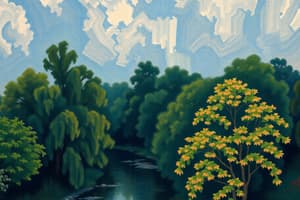Podcast
Questions and Answers
What is the primary purpose of using Power BI in churn analysis?
What is the primary purpose of using Power BI in churn analysis?
- To create complex coding algorithms for data processing
- To manage inventory levels in real time
- To visualize customer retention data effectively (correct)
- To automate customer service interactions
Which technique is most effective for visualizing trends in customer churn over time?
Which technique is most effective for visualizing trends in customer churn over time?
- Bar charts comparing sales figures
- Scatter plots mapping customer feedback scores
- Line graphs displaying churn rates across different periods (correct)
- Pie charts showing customer demographics
Which of the following data points is crucial for conducting churn analysis?
Which of the following data points is crucial for conducting churn analysis?
- The percentage of customers who renew their subscriptions (correct)
- Total revenue generated from all customers
- The average time spent on the website per session
- The number of employees in customer service
In Power BI, what type of visual would best highlight outliers in customer retention data?
In Power BI, what type of visual would best highlight outliers in customer retention data?
Which of the following Power BI features is essential for filtering data during churn analysis?
Which of the following Power BI features is essential for filtering data during churn analysis?
Flashcards are hidden until you start studying
Study Notes
Power BI and Churn Analysis
- Power BI is primarily used in churn analysis to transform raw data into actionable insights, allowing businesses to understand customer behavior and identify factors contributing to retention or loss.
- It helps in visualizing complex data patterns, enabling organizations to make informed decisions to reduce churn rates.
Visualizing Trends in Customer Churn
- Line charts are most effective for visualizing trends in customer churn over time, as they clearly depict changes in churn rates across different periods, facilitating analysis of patterns and seasonal effects.
Crucial Data Points for Churn Analysis
- Key data points for conducting churn analysis include customer demographics, engagement levels, purchase history, and feedback scores. These metrics help identify at-risk customers and understand underlying reasons for churn.
Highlighting Outliers in Customer Retention Data
- In Power BI, a box plot is the best visual to highlight outliers in customer retention data. It effectively shows the distribution of retention rates and identifies values that deviate significantly from the norm.
Essential Power BI Features for Filtering Data
- Slicers are an essential feature in Power BI for filtering data during churn analysis. They allow users to interactively narrow down data sets by specific criteria, such as time periods or customer segments, enhancing data exploration and insight generation.
Studying That Suits You
Use AI to generate personalized quizzes and flashcards to suit your learning preferences.