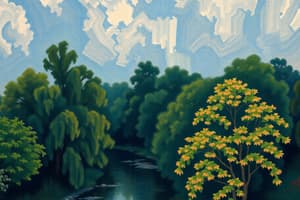Podcast
Questions and Answers
What type of chart is best used to show the relationship of parts to a whole?
What type of chart is best used to show the relationship of parts to a whole?
- KPI
- Line chart
- Pie chart (correct)
- Map
In Power BI, what aggregation should be used for text fields when creating visuals?
In Power BI, what aggregation should be used for text fields when creating visuals?
- Count (correct)
- Latest
- Sum
- Median
Where can you create a relationship between two tables in Power BI Desktop?
Where can you create a relationship between two tables in Power BI Desktop?
- Data section
- Model section (correct)
- Filters section
- Report section
Which type of view in Power BI is specifically rendered on Power BI mobile apps?
Which type of view in Power BI is specifically rendered on Power BI mobile apps?
Where should you collaborate with others to build visualizations in Power BI?
Where should you collaborate with others to build visualizations in Power BI?
What is the correct way to add a calculated column in a Power BI report?
What is the correct way to add a calculated column in a Power BI report?
Which feature can only be created in Power BI Service?
Which feature can only be created in Power BI Service?
What type of calculation is a 'Measure' in Power BI?
What type of calculation is a 'Measure' in Power BI?
When creating a Power BI report for an investor meeting, which visualization should you use to present last year's revenue?
When creating a Power BI report for an investor meeting, which visualization should you use to present last year's revenue?
Which tool should you use to add a calculated column in a Power BI report for a customer acquisition analysis?
Which tool should you use to add a calculated column in a Power BI report for a customer acquisition analysis?
Flashcards
Pie Chart
Pie Chart
A visualization that shows the relationship of parts to a whole. Think of a pie where each slice represents a different category.
Line Chart
Line Chart
A visualization that displays a series over time, showing how data changes over a period. Useful for tracking trends.
Map
Map
A visualization that associates quantity information to locations. Think of a map with different colors or sizes representing values.
KPI
KPI
Signup and view all the flashcards
Text Data Aggregation
Text Data Aggregation
Signup and view all the flashcards
Creating Relationships in Power BI Desktop
Creating Relationships in Power BI Desktop
Signup and view all the flashcards
Phone View
Phone View
Signup and view all the flashcards
Workspace
Workspace
Signup and view all the flashcards
Visualization
Visualization
Signup and view all the flashcards
Q&A Feature
Q&A Feature
Signup and view all the flashcards
Study Notes
Power BI Visualizations
- A pie chart is used to show the relationship of parts to a whole.
- A line chart is used to display a series over time.
- A map is used to associate quantity information to locations.
- A KPI is used to show the progress towards a goal.
Aggregating Text Data in Power BI
- Power BI aggregates text data as distinct categories and counts the occurrences of each category.
- The "Count" aggregation should be used to aggregate text data.
Creating Relationships in Power BI Desktop
- Relationships between two tables in Power BI Desktop can be created from the "Data" section using the "Manage relationships" option.
- Relationships can also be created from the "Model" section using the "Manage relationships" option.
Creating a Power BI Dashboard for Mobile Apps
- The "Phone view" should be edited to create a Power BI dashboard for mobile apps.
Collaborating with Others in Power BI
- Workspaces are used to collaborate on building content for Power BI, including datasets, reports, and dashboards.
- A workspace must be used to collaborate with others.
Displaying Sales Revenue in Power BI
- A bar chart should be used to display the sales revenue for the top fifteen product categories.
Creating a Dashboard in Power BI
- A visualization can be pinned to a new or existing dashboard to create a dashboard containing tiles for individual visualizations.
- The Q&A feature on the dashboard can be used to ask a question about the data and generate visualizations that can be pinned to the dashboard.
Adding a Calculated Column in Power BI
- To add a calculated column, the report should be opened using Power BI Desktop.
- The "Data" tab should be selected, and then "New column" should be selected.
Power BI Service vs Power BI Desktop
- Dashboards and Workspaces can only be created in the Power BI service.
- Reports can be created in both Power BI Desktop and Power BI service.
- Measures can only be created in Power BI Desktop.
Studying That Suits You
Use AI to generate personalized quizzes and flashcards to suit your learning preferences.