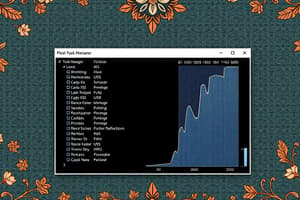Podcast
Questions and Answers
Components that are the slowest part of a process are referred to as which of the following?
Components that are the slowest part of a process are referred to as which of the following?
- Node
- Throughput
- Load Balancer
- Bottleneck (correct)
Each data collector set can contain only a single counter.
Each data collector set can contain only a single counter.
False (B)
Which of the following can Task Manager monitor? (Choose all that apply)
Which of the following can Task Manager monitor? (Choose all that apply)
- Memory Utilization
- Process CPU Utilization (correct)
- System CPU Utilization (correct)
- Disk Space
In Performance Monitor, all performance objects have the same counters.
In Performance Monitor, all performance objects have the same counters.
What key do you hold down when you restart the computer to start the Windows Recovery Environment?
What key do you hold down when you restart the computer to start the Windows Recovery Environment?
Resource Monitor can be used to monitor the amount of data sent over various network connections.
Resource Monitor can be used to monitor the amount of data sent over various network connections.
Which tool can you use to gather screenshots of a user demonstrating a problem?
Which tool can you use to gather screenshots of a user demonstrating a problem?
Which tool can you use to identify the point in time at which a computer running Windows 10 started to become unstable?
Which tool can you use to identify the point in time at which a computer running Windows 10 started to become unstable?
What action should you take if you suspect that a device driver is causing problems?
What action should you take if you suspect that a device driver is causing problems?
Which backup and restore function can you use to create a system image that includes the apps you have installed?
Which backup and restore function can you use to create a system image that includes the apps you have installed?
Which of the following can be used to start Task Manager? (Choose all that apply)
Which of the following can be used to start Task Manager? (Choose all that apply)
The most commonly accessed event logs are located in the Applications and Services Logs node.
The most commonly accessed event logs are located in the Applications and Services Logs node.
File History is designed to roll back device drivers.
File History is designed to roll back device drivers.
What is the most common physical symptom of insufficient memory?
What is the most common physical symptom of insufficient memory?
Which Performance Monitor component analyzes logs by using XML-based rule files?
Which Performance Monitor component analyzes logs by using XML-based rule files?
Which Performance Monitor component records log files?
Which Performance Monitor component records log files?
What can you select to create a backup of all user data and the local operating system?
What can you select to create a backup of all user data and the local operating system?
Which Performance Monitor component is used to view performance logs?
Which Performance Monitor component is used to view performance logs?
Performance monitoring is the act of changing a system's configuration systematically and carefully observing performance before and after such changes.
Performance monitoring is the act of changing a system's configuration systematically and carefully observing performance before and after such changes.
Which backup and restore function can be used to set a computer back to its factory default settings without any additional media?
Which backup and restore function can be used to set a computer back to its factory default settings without any additional media?
Flashcards are hidden until you start studying
Study Notes
Bottlenecks
- Components that slow down a process are known as bottlenecks.
Data Collector Sets
- A data collector set can contain multiple counters, contradicting the notion that only a single counter is allowed.
Task Manager Monitoring
- Task Manager can monitor both process and system CPU utilization.
Performance Monitor Counters
- Not all performance objects in Performance Monitor share the same counters.
Windows Recovery Environment
- To access the Windows Recovery Environment, hold the Shift key during system restart if sign-in issues occur.
Resource Monitor
- Resource Monitor is capable of tracking data transmitted over various network connections.
Steps Recorder
- Use Steps Recorder to capture screenshots of user actions for problem demonstration.
Reliability Monitor
- Reliability Monitor helps identify when a Windows 10 computer started exhibiting stability issues.
Device Driver Issues
- If a device driver cannot be rolled back in Device Manager, the appropriate action is to update the driver.
System Image Creation
- To create a system image that includes installed applications, utilize the recovery drive function.
Accessing Task Manager
- Task Manager can be launched through right-clicking on the taskbar, using Ctrl+Shift+Esc, or by pressing Ctrl+Alt+Delete.
Event Logs
- The most accessed event logs are found outside the applications and services logs node.
File History Functionality
- File History is not intended for rolling back device drivers.
Memory Issues
- A common physical symptom of insufficient memory is high levels of disk activity.
Performance Monitor Components
- Reports in Performance Monitor analyze logs using XML-based rule files.
- Data Collection Sets are responsible for recording log files.
- The Performance Monitor itself is used to view performance logs.
System Changes and Backups
- To back up user data and the operating system prior to major system changes, create a system image disk.
Performance Monitoring Definition
- Performance monitoring does not involve systematically changing a system's configuration while observing performance changes.
Factory Reset Function
- To reset a computer to factory defaults without additional media, use the system reset function.
Studying That Suits You
Use AI to generate personalized quizzes and flashcards to suit your learning preferences.