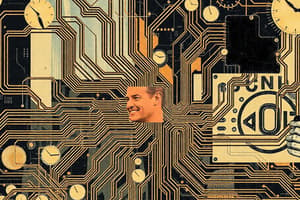Podcast
Questions and Answers
Which design factor is MOST crucial for preventing component failure due to overheating in PCB design?
Which design factor is MOST crucial for preventing component failure due to overheating in PCB design?
- Positioning input and output terminals near the PCB border.
- Ensuring the PCB size matches the chassis dimensions.
- Prioritizing compressed design for space saving.
- Allocating ample space for heat sinks to dissipate heat. (correct)
Grouping different types of circuits together, regardless of their application, is considered a good practice because it optimizes space and reduces material costs.
Grouping different types of circuits together, regardless of their application, is considered a good practice because it optimizes space and reduces material costs.
False (B)
What considerations should guide the positioning of input, output, and supply voltage terminals on a PCB?
What considerations should guide the positioning of input, output, and supply voltage terminals on a PCB?
These should be placed near the border for easier troubleshooting and repair.
According to the 4Cs of good PCB design, a PCB should be ________ so that the representation of the schematic diagram is easy to mark and easy to troubleshoot.
According to the 4Cs of good PCB design, a PCB should be ________ so that the representation of the schematic diagram is easy to mark and easy to troubleshoot.
Match the following PCB design considerations with their primary purpose:
Match the following PCB design considerations with their primary purpose:
Which PCB component layer is primarily responsible for providing structural integrity and preventing breakage?
Which PCB component layer is primarily responsible for providing structural integrity and preventing breakage?
Surface-mount technology (SMT) components are inserted into drilled holes in the PCB.
Surface-mount technology (SMT) components are inserted into drilled holes in the PCB.
What is the primary function of the soldermask layer on a PCB?
What is the primary function of the soldermask layer on a PCB?
The ______ layer of a PCB is often referred to as the 'legend' due to its role in displaying part numbers and logos.
The ______ layer of a PCB is often referred to as the 'legend' due to its role in displaying part numbers and logos.
Match the PCB component with its description:
Match the PCB component with its description:
Why should a sharp tool like a box cutter be used to make fine grooves on the surface of the board before cutting it with a saw?
Why should a sharp tool like a box cutter be used to make fine grooves on the surface of the board before cutting it with a saw?
Using a coarse emery paper is recommended for cleaning the copper side of the board, as it effectively removes dirt and impurities and leaves a shiny surface.
Using a coarse emery paper is recommended for cleaning the copper side of the board, as it effectively removes dirt and impurities and leaves a shiny surface.
What type of solvent, besides alcohol, can be used to clean the copper side of the board to remove copper powder and dirt?
What type of solvent, besides alcohol, can be used to clean the copper side of the board to remove copper powder and dirt?
When transferring toner from magazine paper, the magazine paper has to be dampened with ______ to transfer the image.
When transferring toner from magazine paper, the magazine paper has to be dampened with ______ to transfer the image.
Match the steps with their purpose in the PCB preparation process:
Match the steps with their purpose in the PCB preparation process:
What is the purpose of placing the PCB in fresh water after removing the toner transfer paper?
What is the purpose of placing the PCB in fresh water after removing the toner transfer paper?
Applying significant pressure while removing the paper from the board aids in a cleaner toner transfer.
Applying significant pressure while removing the paper from the board aids in a cleaner toner transfer.
Why is it important to use a plastic or steel container when etching the copper from the PCB?
Why is it important to use a plastic or steel container when etching the copper from the PCB?
Why is it important to remove unnecessary copper from the PCB board during the etching process?
Why is it important to remove unnecessary copper from the PCB board during the etching process?
During the etching process, ______ powder is used to remove the unwanted copper from the PCB.
During the etching process, ______ powder is used to remove the unwanted copper from the PCB.
Why is the acidic etching method preferred for inner layers of a rigid PCB?
Why is the acidic etching method preferred for inner layers of a rigid PCB?
Ferric chloride etching is widely used in the PCB industry due to its cost-effectiveness and ease of disposal.
Ferric chloride etching is widely used in the PCB industry due to its cost-effectiveness and ease of disposal.
List the two copper-containing chemicals utilized in the acidic etching process for PCBs.
List the two copper-containing chemicals utilized in the acidic etching process for PCBs.
In the alkaline etching process for PCBs, the PCB is exposed to a refreshed spray of etchant within a conveyorized high-pressure ______.
In the alkaline etching process for PCBs, the PCB is exposed to a refreshed spray of etchant within a conveyorized high-pressure ______.
Match the etching method with its usage in PCB fabrication:
Match the etching method with its usage in PCB fabrication:
Which of the following is a characteristic of cupric chloride etching that makes it desirable for fine line layers?
Which of the following is a characteristic of cupric chloride etching that makes it desirable for fine line layers?
What is a significant limitation of using ferric chloride etching in PCB manufacturing?
What is a significant limitation of using ferric chloride etching in PCB manufacturing?
Which combination of chemicals is typically used in the alkaline etching process for PCBs?
Which combination of chemicals is typically used in the alkaline etching process for PCBs?
When would utilizing PCB manufacturing houses be most advantageous over creating PCBs at home?
When would utilizing PCB manufacturing houses be most advantageous over creating PCBs at home?
The toner transfer method with heat requires a magazine for transferring the PCB layout.
The toner transfer method with heat requires a magazine for transferring the PCB layout.
What is the primary function of the PCB etching process?
What is the primary function of the PCB etching process?
In PCB etching, the copper that is removed is the ______ copper.
In PCB etching, the copper that is removed is the ______ copper.
Match the following materials with their primary function in the toner transfer method (with heat):
Match the following materials with their primary function in the toner transfer method (with heat):
Which of the following is NOT a potential problem arising from a poorly designed printed circuit board (PCB)?
Which of the following is NOT a potential problem arising from a poorly designed printed circuit board (PCB)?
Properly shielded traces on a PCB board can prevent signal interference.
Properly shielded traces on a PCB board can prevent signal interference.
What is the term for electronic assembly that uses copper conductors to create electrical connections between components on thin boards used in modern electronics?
What is the term for electronic assembly that uses copper conductors to create electrical connections between components on thin boards used in modern electronics?
The final step before manufacturing a PCB, where layout mistakes are identified, is known as PCB ___________.
The final step before manufacturing a PCB, where layout mistakes are identified, is known as PCB ___________.
Match the PCB defects with their potential causes/symptoms:
Match the PCB defects with their potential causes/symptoms:
Which of the following best describes the primary function of a PCB?
Which of the following best describes the primary function of a PCB?
Crosstalk on a PCB always leads to a complete failure of the circuit.
Crosstalk on a PCB always leads to a complete failure of the circuit.
What can result from signals on different PCB traces interfering with each other?
What can result from signals on different PCB traces interfering with each other?
Which of the following is a primary reason acidic etching is preferred for inner layers of a rigid PCB?
Which of the following is a primary reason acidic etching is preferred for inner layers of a rigid PCB?
Alkaline etching is typically used for etching the inner layers of a PCB due to its cost-effectiveness and precision.
Alkaline etching is typically used for etching the inner layers of a PCB due to its cost-effectiveness and precision.
What is a significant limitation of using ferric chloride etching in the industry, impacting its widespread adoption?
What is a significant limitation of using ferric chloride etching in the industry, impacting its widespread adoption?
In the alkaline etching process, a conveyerized high-pressure spray chamber is used where the PCB is exposed to a refreshed spray of ______.
In the alkaline etching process, a conveyerized high-pressure spray chamber is used where the PCB is exposed to a refreshed spray of ______.
Match each etching solution with its characteristic:
Match each etching solution with its characteristic:
Which of the following resists cannot be used with Ferric Chloride Etching?
Which of the following resists cannot be used with Ferric Chloride Etching?
Cupric chloride etching is not suitable for etching smaller features because it has a variable etch rate.
Cupric chloride etching is not suitable for etching smaller features because it has a variable etch rate.
In PCB assembly stage, after placing all the components in their respective positions, what should be done to ensure the process can proceed successfully?
In PCB assembly stage, after placing all the components in their respective positions, what should be done to ensure the process can proceed successfully?
Which of the following is NOT a primary concern addressed by Design Rule Check (DRC) in PCB design?
Which of the following is NOT a primary concern addressed by Design Rule Check (DRC) in PCB design?
The drill-to-board aspect ratio is not significant as long as vias are adequately spaced.
The drill-to-board aspect ratio is not significant as long as vias are adequately spaced.
What potential mechanical issue can arise if the PCB outline is too close to the pin pads?
What potential mechanical issue can arise if the PCB outline is too close to the pin pads?
___________ ensures that all portions of a net are connected by a conductive structure of some kind.
___________ ensures that all portions of a net are connected by a conductive structure of some kind.
Match the following PCB design checks with their primary purpose:
Match the following PCB design checks with their primary purpose:
Which of the following checks ensures graphic elements do not overlap with pads, traces, or vias?
Which of the following checks ensures graphic elements do not overlap with pads, traces, or vias?
Consistency verification between schematic and layout is implemented the same way across all CAD tools.
Consistency verification between schematic and layout is implemented the same way across all CAD tools.
In PCB design, what dimensional tolerances and manufacturing considerations are ensured during the layout stage through a design rule check(DRC)?
In PCB design, what dimensional tolerances and manufacturing considerations are ensured during the layout stage through a design rule check(DRC)?
What is the primary reason for using high-quality base material in PCBs?
What is the primary reason for using high-quality base material in PCBs?
A PCB with line breaks and soldering repairs is considered more reliable than one without such repairs.
A PCB with line breaks and soldering repairs is considered more reliable than one without such repairs.
What is the recommended minimum thickness of the copper cladding on the hole walls of a reliable PCB, in microns?
What is the recommended minimum thickness of the copper cladding on the hole walls of a reliable PCB, in microns?
According to quality criteria IPCA4101 ClassB/L, a highly reliable PCB has copper cladding that meets the ______ standards.
According to quality criteria IPCA4101 ClassB/L, a highly reliable PCB has copper cladding that meets the ______ standards.
Match the characteristic of a properly designed PCB with its effect.
Match the characteristic of a properly designed PCB with its effect.
Why is it important to maintain well-defined positional tolerance on a PCB?
Why is it important to maintain well-defined positional tolerance on a PCB?
A thin solder resist layer is preferred because it offers better protection against mechanical impacts and corrosive agents.
A thin solder resist layer is preferred because it offers better protection against mechanical impacts and corrosive agents.
What can result from using poor quality ink in solder resistant material?
What can result from using poor quality ink in solder resistant material?
What is the primary reason for purchasing parts according to a pre-defined buying program?
What is the primary reason for purchasing parts according to a pre-defined buying program?
PCB surface treatment, when reaching beyond the shelf life tends to absorb ______, thus creating a difficulty in soldering.
PCB surface treatment, when reaching beyond the shelf life tends to absorb ______, thus creating a difficulty in soldering.
Flashcards
PCB Size
PCB Size
PCB size must accommodate all components.
Terminal Placement
Terminal Placement
Place input, output, and voltage near PCB edges for easier repair.
Heat Dissipation
Heat Dissipation
Provide space for heat sinks to protect components from overheating.
Mounting Space
Mounting Space
Signup and view all the flashcards
Clean PCB Design
Clean PCB Design
Signup and view all the flashcards
Printed Circuit Board (PCB)
Printed Circuit Board (PCB)
Signup and view all the flashcards
Silkscreen (PCB)
Silkscreen (PCB)
Signup and view all the flashcards
Soldermask (PCB)
Soldermask (PCB)
Signup and view all the flashcards
Copper Layer (PCB)
Copper Layer (PCB)
Signup and view all the flashcards
Surface-Mount Technology (SMT)
Surface-Mount Technology (SMT)
Signup and view all the flashcards
Toner Transfer
Toner Transfer
Signup and view all the flashcards
Etching
Etching
Signup and view all the flashcards
Ferric Chloride
Ferric Chloride
Signup and view all the flashcards
PCB Drilling
PCB Drilling
Signup and view all the flashcards
Hand Drill
Hand Drill
Signup and view all the flashcards
Why score the board?
Why score the board?
Signup and view all the flashcards
Why sand the PCB?
Why sand the PCB?
Signup and view all the flashcards
Why clean with alcohol?
Why clean with alcohol?
Signup and view all the flashcards
Wrapping the board
Wrapping the board
Signup and view all the flashcards
Toner transfer tools
Toner transfer tools
Signup and view all the flashcards
PCB Etching
PCB Etching
Signup and view all the flashcards
PCB Etching Methods
PCB Etching Methods
Signup and view all the flashcards
PCB Manufacturing Houses
PCB Manufacturing Houses
Signup and view all the flashcards
Making PCBs at Home
Making PCBs at Home
Signup and view all the flashcards
Toner Transfer Method (with heat)
Toner Transfer Method (with heat)
Signup and view all the flashcards
PCB Assembly Steps
PCB Assembly Steps
Signup and view all the flashcards
Acidic PCB Etching
Acidic PCB Etching
Signup and view all the flashcards
Cupric Chloride Etching
Cupric Chloride Etching
Signup and view all the flashcards
Ferric Chloride Etching
Ferric Chloride Etching
Signup and view all the flashcards
Alkaline Etching Process
Alkaline Etching Process
Signup and view all the flashcards
Step 1 of PCB Etching
Step 1 of PCB Etching
Signup and view all the flashcards
Step 2 of PCB Etching
Step 2 of PCB Etching
Signup and view all the flashcards
Step 3 of PCB Etching
Step 3 of PCB Etching
Signup and view all the flashcards
Connectivity (PCB)
Connectivity (PCB)
Signup and view all the flashcards
Design Rule Check (DRC)
Design Rule Check (DRC)
Signup and view all the flashcards
Trace Width
Trace Width
Signup and view all the flashcards
Trace Spacing
Trace Spacing
Signup and view all the flashcards
Via Size
Via Size
Signup and view all the flashcards
Via Spacing
Via Spacing
Signup and view all the flashcards
Drill-to-Board Aspect Ratio
Drill-to-Board Aspect Ratio
Signup and view all the flashcards
Outline to all Pin Pads
Outline to all Pin Pads
Signup and view all the flashcards
PCB Assembly
PCB Assembly
Signup and view all the flashcards
Acidic Etching Solvents
Acidic Etching Solvents
Signup and view all the flashcards
Alkaline PCB Etching
Alkaline PCB Etching
Signup and view all the flashcards
Alkaline Etching Chemicals
Alkaline Etching Chemicals
Signup and view all the flashcards
Alkaline Etching Implementation
Alkaline Etching Implementation
Signup and view all the flashcards
What is a PCB?
What is a PCB?
Signup and view all the flashcards
PCB Signal Interference
PCB Signal Interference
Signup and view all the flashcards
PCB Overheating Problems
PCB Overheating Problems
Signup and view all the flashcards
Noise in PCBs
Noise in PCBs
Signup and view all the flashcards
PCB Crosstalk
PCB Crosstalk
Signup and view all the flashcards
PCB Manufacturing Defects
PCB Manufacturing Defects
Signup and view all the flashcards
PCB Verification
PCB Verification
Signup and view all the flashcards
Poor PCB Design Problems
Poor PCB Design Problems
Signup and view all the flashcards
High Quality Base Material
High Quality Base Material
Signup and view all the flashcards
Standard Copper Cladding
Standard Copper Cladding
Signup and view all the flashcards
Hole Wall Thickness
Hole Wall Thickness
Signup and view all the flashcards
PCB with No Track Cuts
PCB with No Track Cuts
Signup and view all the flashcards
Impeccably Clean PCB
Impeccably Clean PCB
Signup and view all the flashcards
PCB Treatments
PCB Treatments
Signup and view all the flashcards
Positional Tolerance on PCB
Positional Tolerance on PCB
Signup and view all the flashcards
Thickness of Solder Resist Layer
Thickness of Solder Resist Layer
Signup and view all the flashcards
Approved Solder Resistant Material
Approved Solder Resistant Material
Signup and view all the flashcards
Pre-defined Buying Program
Pre-defined Buying Program
Signup and view all the flashcards
Study Notes
Printed Circuit Board (PCB)
- Serves as the base for most electronics
- Foundational building blocks of most modern electronic devices
- Commonly made out of fiberglass, composite epoxy, or other composite material
Composition of a PCB
- Consists of silkscreen, soldermask, copper layer (pads/vias, copper tracks/traces), and substrate
Silkscreen
- Used for part numbers, logos, symbols, switch settings, and component reference
- Serves as a legend
Soldermask
- Polymer layer that protects the copper preventing short circuits from environmental contact
- Functions as skin
Copper Layer
- Can be copper foil or a full-on copper coating
- Carries electrical signals to and from PCBs
- Functions as nervous system
Substrate
- Made of fiberglass
- Fiberglass provides core strength, helping the PCB resist breakage
- Functions as a skeleton
Surface-Mount and Through-Hole Technology
- Two methods available for producing electronic circuits.
Surface-Mount Technology (SMT)
- Components are mounted or placed directly onto the surface of the PCB
- Uses surface-mount devices
Through-Hole Technology (THT)
- Components are inserted into drilled holes in the PCB
- Leads are soldered onto the pads or lands on the solder side of the board, usually with a simple soldering iron or wave soldering process
- Is very reliable because there is a stronger connection
- Most manufacturers still use through-hole technology
Surface Mount Technology
- Uses smaller components
- Allows to increase the overall density of the finished electronic product
PCB Manufacturing Information
- PCB design focus should be on the types, kinds, and characteristics of the component and the design factors needed, rather than just the size of the pathways.
PCB Size and Shape
- PCBs must be big enough for the entire component to be mounted on a specific area
Position of the Terminal
- Input, output, and supply voltage should be near the border to facilitate possible troubleshooting or minor repair
High Temperature Dissipation
- Too much heat is one problem with all components; bigger spaces are needed for heat sinks to absorb heat and protect the components
Space for Bolt and Nut
- Placement of good space is needed to facilitate mounting with bolts and nuts to secure the entire board to the chassis
Different Types of Circuit
- Should be grouped according to application to enhance circuit operation and circuit distortion generated by other circuits
- Reasons why the circuit of the power supply is far from the audio circuit
Characteristics of Good PCB Design - 4 C's
Clean
- Should be distinct, enabling easy marking and troubleshooting
Compressed
- Reduces the size for space in the chassis
Creative in Design
- Pattern or image is created
Consistency in Component
- Components should be well-arranged in groups
Characteristics of Properly Designed PCB
- PCB is the lifeline of an electronic device and cannot be erroneous in any manner
- Reliability and dependability are key
High Quality Base Material
- Prevents issues like open circuits and delamination from inflation
- Base material should be tested
Copper Clad Made Tolerant as per International Standard
- Copper cladding meets the IPCA4101 ClassB/L tolerance standards
- Ensures better dielectric layer thickness control.
Hole Wall Thickness
- Hole's wall is clad with copper and is 25 microns thick
- Strengthens resistance to expansion along the z-axis
- Care should be taken to not blow through the hole as it may lead to problems in electrical connectivity arising due to assembling shortcomings
PCB with No Track Cut
- With no line breaks or repairs, the possibility of breaks in circuit flow becomes nil
- Considered highly reliable when free of soldering repair
Impeccably Clean PCB
- High reliability is achieved by being free of dust and solder resistant
- Bad solder points or poor connections will result from uncleared material
Treatments Done on PCB
- Circuit boards undergo stringent quality tests before use
- PCB surface treatments cause shelf life to absorb moisture making soldering difficult
Positional Tolerance on PCB
- PCBs designed with well-defined drill holes, tracks, vias, outline shapes, and mechanical features get high functionality ratings
- The size and tolerances of holes and other features should be well-defined
Thickness of Solder Resist Layer
- Should be tolerant enough to provide great electrical insulation
- Thick solder resist layers reduce peeling risks and improve mechanical impact tolerance
- Copper circuits will be exposed to corrosive agents if the solder resist layer is too thin
Industry Approved Solder Resistant Material
- Poor quality solder resistant ink causes undue hardness and copper board exposure to corrosive substances
- Insulation is improved with best quality solder resist material
Purchase Each Part as per a Pre-Defines Buying Program
- The use of industry approved parts adds to the reliability of printed circuit boards
- Industrial buying should adhere to production plans and quality standards.
Problems Arising from Poorly Designed Printed Circuit Boards
- PCB or printed circuit board is an electronic assembly using copper conductors
- Copper conductors create electrical connections between components
- A thin board connects electronic components to form a circuit
- Commonly used in most modern electronics
Signal Interference
- Signals interference with one another, reducing circuit performance or causing complete failure, if traces are too close together or not shielded properly
Overheating
- Components such as power transistors require proper placement and cooling to prevent overheating, which can cause damage the component to or cause the circuit to fail
Noise
- External or internal noise can degrade performance or cause erroneous readings if the circuit is not properly grounded or shielded
Crosstalk
- Signals can be misinterpreted or lead to data corruption if signals on different traces interfere with each other, known as crosstalk
Manufacturing Defects
- Poorly designed PCBs can cause circuits to fail or function improperly due to manufacturing defects
Summary
- Poorly designed PCBs can lead to performance, reliability, and functionality problems in electronic devices
- It is important to carefully design and test PCB layouts that satisfy the needed requirements specifications and standards
Verification: Identifying Issues in PCB Layouts
- The final step before the start of the manufacturing stage is verification
- CAD tools locate design flaws that can negatively impact the board's functionality or interfere with manufacturing
Connectivity
- Ensuring all parts of a network are connected through a conductive structure
Consistency between Schematic and Layout
- Computer-Aided Design tools have different means of implementing this verification
Design Rule Check (DRC)
- Design rule checks are used to ensure schematic matches all dimensional tolerances and all manufacturing considerations set for a board during the layout stage
- DRCs will check physical parameters
Trace Width and Spacing
- Trace width: Ensures the width of the conductive paths (traces) on the PCB is adequate for the current it must carry
- If the trace is too narrow, it may overheat or not carry enough current that could cause failure
- Trace Spacing: Ensures that the traces are spaced far enough apart to prevent short circuits or electrical interference
- Minimum trace-to-trace distance relies on the manufacturing process and voltage requirements
Via Size and Spacing
- Vias create electrical connections between different PCB layers
Via Size
- Via size (diameter and plating) must be large enough to handle the current and be manufacturable
Via Spacing
- Via spacing ensures adequate spacing to prevent shorts or manufacturing issues during drilling processes
Drill-to-Board Aspect Ratio
- The drill-to-board aspect ratio refers to the relationship between the hole size and the thickness of the PCB
- The ratio ensures the holes are not too large or small for the board's thickness, which could lead to difficulties in drilling, structural weaknesses, or electrical issues
Outline to All Pin Pads
- Checks that PCB outline is far enough away from pin pads
- If the outline is too close to the pads, it could result in mechanical issues during assembly and improper soldering
Silkscreen Clearance
- Ensures graphic and text elements do not overlap with pads, traces, or vias
Pad Sizes
- Verifies pads are correctly sized for the components intended to support
PCB Assembly
- Collect all the components required for assembling the PCB
- Place components in respective positions and check if all the holes, tracks, and pads are as expected
- Start soldering the components on the PCB
PCB Etching Methods
- Involves removal process of unwanted copper (Cu) from the circuit
- Non-circuit copper is removed from the board as per the design of the PCB
PCB Etching Methods include
- Toner Transfer with heat
- Acidic Etching / Alkaline Etching
- Tone transfer without heat
Methods of PCB Etching
- Printing the layout on paper
- Getting board ready for toner transferring
- Transferring the toner from a paper to the PCB
- Etching the copper from the board
- Drilling holes on the PCB
- PCB assembly
PCB Manufacturing Houses vs Making PCB at Home
- Using manufacturing houses is a good idea for developing commercial products
- Making the PCB at home is an alternative solution if the design is simple (usually a single layered board
Acidic Etching
- Used to etch the inner layers in a rigid PCB
- Involves chemical solvents like Ferric chloride, (FECI3) or Cupric Chloride(CUCI2).
- Method is more precise and cheaper but time-consuming, compared to alkaline
- Implemented for the inner layers because the acid doesn't react with the photoresist and doesn't damage the required part
Alkaline Etching Process
- Used to etch the outer layers in a PCB
- Chemicals utilized are chloride copper (CUCI2, 2HO2) + hydrochloride (HCI) + hydrogen peroxide (H2O2) + water (H2O) composition
- It's a fast and bet expensive process
- Whole process implemented in a conveyorized high-pressure spray chamber where the PCB is exposed to a spray of enchant
Cupric Chloride Etching
- Most widely used etchant as it accurately etches off smaller features
- Offers constant rate and continuous regeneration, comparatively at lowers cost
- Etches fine line layers
Ferric Chloride Etching'
- Has limited usage die to the cost of the copper-containing etchant
- An attractive spray etchant due to ease of use, holding capacity for copper, and used in infrequent batch applications
- Can be used with screen ink, photoresists, and gold patterns, but should not be used with tin or tin/lead resists
Steps in PCB Etching
Printing the PCB Layout on a Paper
- Print the layout on paper or magazine
- Take print using laser printer and transfer the toner from the paper to the PCB using heat transfer
- Multiple copies demonstrate that the process can make those boards with a single paper
Getting Board Ready for Toner Transfer
- Cut the piece of paper with layout printed on it with the final size of the board
- Take a copper clad PCB board and mark the size of the board on one corner
- The rectangle size is 4CM x 3CM
Transferring the Toner from Paper to PCB
- Place the board (with paper still wrapped around it) in a bowl of water, while using protection
- Water is to rub the paper off the board, without putting too much pressure
- Remove the paper, you can see a clean transfer of the toner on the copper clad board
Etching the Copper from Board
- Unnecessary copper should be removed the PCB board
- Spoon or two of ferric chloride powder and put it in a thick plastic or steel container
- Drop thee PCB in the container and stir the water for 10 to 15 minutes or until the copper is completely etched
Drilling Holes on the PCB
- Drill holes to mount the components
- Used small hand drill (Motorized drill) to make the holes
- Once the holes, PCB ready for assembly
Getting the Board Ready for Toner Transfer
- Clean the board with deposits of fingerprints so that your copper side rubbing for the board will use a mild emery paper, sand paper or scrub,.
- Clean the copper side with alcohol that also can remove small deposits dirt,.
- Use nail paint remover,.
- Step will eliminate the small deposits that are caused with sand paper
- Use cleaning chemicals with finger prints,.
- Now, surface use for cleaning tools to easily cut fingerprints,..
- Use cleaning tools with paper dirt for fingerprints on the side,.
Transferring the Toner from a Paper to PCB
- Transfer the toner onto a copper side using machines
- Use iron box to cover paper,.
- Damp the paper with a transfer image,.
Studying That Suits You
Use AI to generate personalized quizzes and flashcards to suit your learning preferences.
Description
Explore key design factors in PCB layout to prevent overheating and component failure. Understand the importance of intelligent component placement for signal integrity. Learn about the 4Cs of good PCB design and the function of soldermask layers.