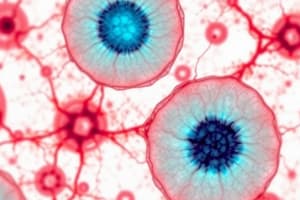Podcast
Questions and Answers
The PB 840 ventilator's wheels must be unlocked during the pre-use check to ensure mobility.
The PB 840 ventilator's wheels must be unlocked during the pre-use check to ensure mobility.
False (B)
The on-off switch of the PB 840 ventilator is intentionally exposed for easy access during emergencies.
The on-off switch of the PB 840 ventilator is intentionally exposed for easy access during emergencies.
False (B)
If the test button is pressed 20 seconds after activating the SST, the ventilator will proceed with the self-test without issues.
If the test button is pressed 20 seconds after activating the SST, the ventilator will proceed with the self-test without issues.
False (B)
On the PB 840 ventilator screen, the lower right-hand corner displays crucial directions and instructions, including guidance for performing the self-test.
On the PB 840 ventilator screen, the lower right-hand corner displays crucial directions and instructions, including guidance for performing the self-test.
Before initiating the SST, the ventilator presents options such as 'Same Patient,' 'Individual Patient,' or 'SST Short Self-Test'.
Before initiating the SST, the ventilator presents options such as 'Same Patient,' 'Individual Patient,' or 'SST Short Self-Test'.
During the self-test, after selecting adult circuit type, you should directly proceed to determining a Mini-Flow volume of 290 without selecting the humidification type.
During the self-test, after selecting adult circuit type, you should directly proceed to determining a Mini-Flow volume of 290 without selecting the humidification type.
During the initial steps of the self-test, the circuit should be connected directly to the humidifier before proceeding with the test.
During the initial steps of the self-test, the circuit should be connected directly to the humidifier before proceeding with the test.
Before initiating the circuit pressure test during the self-test, confirming the tightness of all circuit connections is unnecessary.
Before initiating the circuit pressure test during the self-test, confirming the tightness of all circuit connections is unnecessary.
Once the SST is completed, selecting 'Restart SST' allows you to configure ventilator settings for a new patient.
Once the SST is completed, selecting 'Restart SST' allows you to configure ventilator settings for a new patient.
The ventilator returns to the settings configuration menu, allowing immediate adjustments for a 'New Patient', directly after completing the electronics check post self-test.
The ventilator returns to the settings configuration menu, allowing immediate adjustments for a 'New Patient', directly after completing the electronics check post self-test.
Flashcards
Short Self-Test (SST)
Short Self-Test (SST)
A test performed to ensure the ventilator is working correctly before use.
On-Off Ventilator Switch
On-Off Ventilator Switch
Located under a plastic protective cover to prevent accidental activation changes.
Ventilator Control Knob
Ventilator Control Knob
Used to adjust values or navigate through menu options on the ventilator screen.
"Clear" Button Function
"Clear" Button Function
Signup and view all the flashcards
"Accept" Button Function
"Accept" Button Function
Signup and view all the flashcards
Ventilator Start Menu Options
Ventilator Start Menu Options
Signup and view all the flashcards
Circuit Connection Check
Circuit Connection Check
Signup and view all the flashcards
Study Notes
Pre-Use Check on the PB 840 Ventilator
- A pre-use check, also known as a short self-test (SST), is performed on the PB 840 ventilator as explained.
- The ventilator must be connected to a power source and gas wall outlets prior to the self-test.
- To ensure stability, the ventilator's wheels should be locked.
- The circuit's blue protective cap should be taken off before running a self-test
Orientation to the Ventilator
- The on-off switch is protected by a plastic cover.
- The test button can be found behind the power cord on the left side.
- The test button has to be pressed within 5–10 seconds of turning on the SST in order to work.
- The ventilator screen shows data and has sections for programming ventilation dynamics.
- The lower right corner has instructions, including how to perform the self-test.
- A knob enables users to change values or scroll through menu options.
- Clear and accept buttons: clear voids the programming you're about to make and accept, accepts the value you have selected
Starting the Self-Test
- The bottom menu displays "Same Patient," "New Patient," and "SST Short Self-Test" when the ventilator is turned on.
- To begin the short self-test, highlight and choose "SST".
- To confirm any option chosen, the button needs to be pressed.
- The ventilator will then ask what kind of patient circuit (adult) is being used.
- Choose the type of humidification.
- Establish a 290 Mini-Flow volume.
- To confirm settings, use the knob to adjust them and press "Accept"; to cancel, select "Exit SST."
Steps During the Self-Test:
- Connect the circuit with the inspiratory filter, bypassing the humidifier, and then press "Accept."
- Take the cap and block the patient Y, then press "Accept" to continue the test.
- Check all circuit connections to ensure they are tight before proceeding. A circuit pressure test follows this step
- Reconnect the humidifier to the circuit when instructed, then press "Accept" to move forward.
- On the screen, select "Accept" after disconnecting the adapter from the patient port.
- Before selecting "Accept" for the test to resume, reconnect the adapter to the patient port.
- When prompted, unblock the Y during the test and choose "Accept" on the screen.
- Press accept if there is water in the humidifier during the test
- When prompted, block the Y once more, then press the "Accept" button.
- To finish the SST, unblock the Y once more and choose "Accept".
Completing the Self-Test
- Once the SST is finished, there is a choice to "Restart SST" or "Exit."
- To continue, choose "Exit" and press "Accept" to confirm.
- The ventilator runs an electronics check after exiting.
Post Self-Test
- The ventilator goes back to the main menu when the self-test is finished.
- To begin setting up the ventilator in the desired mode for ventilating a new patient, select "New Patient".
Studying That Suits You
Use AI to generate personalized quizzes and flashcards to suit your learning preferences.
Description
Overview of the PB 840 ventilator, including the pre-use check, also known as a short self-test (SST). Details on connecting to power, locking wheels for stability, and removing the circuit's protective cap are provided. The orientation covers the on-off switch, test button location, screen data display, and use of the knob and clear/accept buttons.