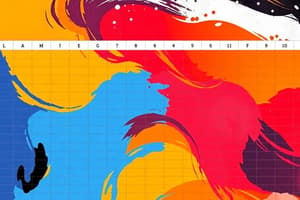Podcast
Questions and Answers
ماذا يتغير عندما يتم تعيين صورة لورقة العمل النشطة؟
ماذا يتغير عندما يتم تعيين صورة لورقة العمل النشطة؟
- يتم إضافة عنوان جديد للورقة
- يتغير التعليق إلى 'حذف خلفية' (correct)
- يتغير لون الخلية النشطة
- يظهر مربع حوار 'إعداد الصفحة'
ما الوظيفة التي يؤديها مربع حوار 'خلفية الورقة'؟
ما الوظيفة التي يؤديها مربع حوار 'خلفية الورقة'؟
- يسمح لك بإضافة صورة خلفية (correct)
- يسمح لك بتعديل خلايا البيانات
- يتيح لك إنشاء ورقة عمل جديدة
- يظهر خيارات الطباعة
ماذا يحدث عند النقر على 'Print Titles'؟
ماذا يحدث عند النقر على 'Print Titles'؟
- يتيح لك حذف صورة الخلفية
- يظهر قائمة بالأوراق المتاحة
- يحدث تغيير في تنسيق الخلايا
- يظهر مربع حوار لإعداد الصفحة (correct)
ما هي نتيجة تعيين صورة لورقة العمل؟
ما هي نتيجة تعيين صورة لورقة العمل؟
أي من الخيارات التالية ليس له علاقة بصندوق الحوار 'خلفية الورقة'؟
أي من الخيارات التالية ليس له علاقة بصندوق الحوار 'خلفية الورقة'؟
أي من الخيارات التالية توفر اختيار عدد الصفحات من 1 إلى 9؟
أي من الخيارات التالية توفر اختيار عدد الصفحات من 1 إلى 9؟
ما الخيار الذي يتم تضمينه في مربع التحرير والسرد بجانب الخيارات الأوتوماتيكية وصفحات 1 إلى 9؟
ما الخيار الذي يتم تضمينه في مربع التحرير والسرد بجانب الخيارات الأوتوماتيكية وصفحات 1 إلى 9؟
كيف يتوزع اختيار الصفحات في مربع التحرير والسرد؟
كيف يتوزع اختيار الصفحات في مربع التحرير والسرد؟
ما هو الخيار الصحيح للوصول إلى الصفحات الإضافية في مربع التحرير والسرد؟
ما هو الخيار الصحيح للوصول إلى الصفحات الإضافية في مربع التحرير والسرد؟
أي من الخيارات لا يتعلق بمربع التحرير والسرد؟
أي من الخيارات لا يتعلق بمربع التحرير والسرد؟
أي من الأوامر التالية يُستخدم لإعادة الكائن إلى المستوى السابق؟
أي من الأوامر التالية يُستخدم لإعادة الكائن إلى المستوى السابق؟
أي من الخيارات التالية لا تتعلق بتدوير أو قلب الكائن؟
أي من الخيارات التالية لا تتعلق بتدوير أو قلب الكائن؟
أي من الخيارات التالية هي أداة لتوزيع العناصر عمودياً أو أفقياً؟
أي من الخيارات التالية هي أداة لتوزيع العناصر عمودياً أو أفقياً؟
ما هي الوظيفة المستخدمة لحساب المتوسط في إكسل؟
ما هي الوظيفة المستخدمة لحساب المتوسط في إكسل؟
أي من الأوامر ضمن قائمة محاذاة لا يشمل تحريك الكائن إلى مكان معين؟
أي من الأوامر ضمن قائمة محاذاة لا يشمل تحريك الكائن إلى مكان معين؟
ما هي الخيارات الموجودة في مربع التحرير والسرد؟
ما هي الخيارات الموجودة في مربع التحرير والسرد؟
كيف يتم تغيير مقياس الصفحة؟
كيف يتم تغيير مقياس الصفحة؟
أي من الخيارات التالية تعبر عن عدد الصفحات الممكن اختيارها من مربع التحرير والسرد؟
أي من الخيارات التالية تعبر عن عدد الصفحات الممكن اختيارها من مربع التحرير والسرد؟
أي من الخيارات التالية يعتبر خاطئًا بشأن مربع التحرير والسرد؟
أي من الخيارات التالية يعتبر خاطئًا بشأن مربع التحرير والسرد؟
ما هو الحد الأقصى لزيادة المقياس عند تغيير مقياس الصفحة؟
ما هو الحد الأقصى لزيادة المقياس عند تغيير مقياس الصفحة؟
ما هي إحدى العمليات التي يمكن تنفيذها على الأشكال المحددة من خلال القائمة المنسدلة المذكورة؟
ما هي إحدى العمليات التي يمكن تنفيذها على الأشكال المحددة من خلال القائمة المنسدلة المذكورة؟
ما هو الغرض من استخدام وظيفة "Ungroup"؟
ما هو الغرض من استخدام وظيفة "Ungroup"؟
أي من الخيارات التالية يتعلق بتجميع الأشكال؟
أي من الخيارات التالية يتعلق بتجميع الأشكال؟
أي عملية يمكن استخدامها لتغيير موضع العنصر المحدد ديناميكياً؟
أي عملية يمكن استخدامها لتغيير موضع العنصر المحدد ديناميكياً؟
أي من الخيارات التالية غير مرتبط بالأوامر في القائمة المنسدلة؟
أي من الخيارات التالية غير مرتبط بالأوامر في القائمة المنسدلة؟
ما هي الخطوة الأولى للعثور على أعلى رقم في السلسلة؟
ما هي الخطوة الأولى للعثور على أعلى رقم في السلسلة؟
ما هو التعبير الذي يجب كتابته في الخلية بعد الانتقال إلى B8؟
ما هو التعبير الذي يجب كتابته في الخلية بعد الانتقال إلى B8؟
ما هي النتيجة التي ستظهر بعد الضغط على Enter؟
ما هي النتيجة التي ستظهر بعد الضغط على Enter؟
ما هو الضغط الذي يجب القيام به بعد كتابة المعادلة؟
ما هو الضغط الذي يجب القيام به بعد كتابة المعادلة؟
أي من الخطوات التالية ليست صحيحة في عملية العثور على أعلى رقم؟
أي من الخطوات التالية ليست صحيحة في عملية العثور على أعلى رقم؟
Flashcards
تغيير عنوان الورقة العمل عند تعيين صورة
تغيير عنوان الورقة العمل عند تعيين صورة
يتغير عنوان الورقة العمل إلى "حذف الخلفية" عند تعيين صورة إلى الورقة النشطة.
مربع حوار " خلفية الورقة "
مربع حوار " خلفية الورقة "
يسمح لك بإضافة صورة خلفية إلى خلفية الورقة.
طباعة عناوين
طباعة عناوين
يعرض مربع حوار "إعداد الصفحة" ، علامة التبويب ورقة.
مربع التحرير والسرد
مربع التحرير والسرد
Signup and view all the flashcards
1 إلى 9 صفحات
1 إلى 9 صفحات
Signup and view all the flashcards
املزيد من الصفحات
املزيد من الصفحات
Signup and view all the flashcards
تلقائي
تلقائي
Signup and view all the flashcards
الارتفاع
الارتفاع
Signup and view all the flashcards
املقياس
املقياس
Signup and view all the flashcards
"من 1 إلى 9 صفحات"
"من 1 إلى 9 صفحات"
Signup and view all the flashcards
"مزيد من الصفحات"
"مزيد من الصفحات"
Signup and view all the flashcards
مجموعة
مجموعة
Signup and view all the flashcards
فك المجموعة
فك المجموعة
Signup and view all the flashcards
إعادة تجميع
إعادة تجميع
Signup and view all the flashcards
التدوير
التدوير
Signup and view all the flashcards
السحب والإفلات
السحب والإفلات
Signup and view all the flashcards
العثور على أكبر رقم
العثور على أكبر رقم
Signup and view all the flashcards
تحديد نطاق الخلايا
تحديد نطاق الخلايا
Signup and view all the flashcards
وظيفة MAX
وظيفة MAX
Signup and view all the flashcards
أكبر رقم
أكبر رقم
Signup and view all the flashcards
مفتاح Enter
مفتاح Enter
Signup and view all the flashcards
وظيفة AVERAGE في إكسيل
وظيفة AVERAGE في إكسيل
Signup and view all the flashcards
الزر "إحضار إلى الأمام" أو "إرسال للخلف"
الزر "إحضار إلى الأمام" أو "إرسال للخلف"
Signup and view all the flashcards
القائمة المنسدلة "محاذاة"
القائمة المنسدلة "محاذاة"
Signup and view all the flashcards
القائمة المنسدلة "توزيع"
القائمة المنسدلة "توزيع"
Signup and view all the flashcards
القائمة المنسدلة "المجموعة"
القائمة المنسدلة "المجموعة"
Signup and view all the flashcards
Study Notes
Page Layout Tab
- Allows changing the appearance of a printed worksheet.
- Enables enhancement of style and presentation.
- Provides control over printing options.
- Facilitates arrangement of objects within the worksheet.
Parts of Page Layout Tab
1. Themes
- Themes: A drop-down menu that changes the overall look, including colors, fonts, and effects.
- Colors: Drop-down offering a list of available colors, to modify the active theme's color component.
- Fonts: Drop-down showing all available fonts, enabling modification of the active theme's font component.
- Effects: Drop-down with a list of effects, to change the effect component of the active theme.
2. Page Setup
- Page Setup: Displays a dialog box quickly, to change page margins, orientation, size, and other settings.
- Margins: Drop-down, offering built-in margin settings (e.g., Normal, Wide, Narrow), or custom options.
- Orientation: Drop-down allows switching between portrait and landscape orientations.
- Size: Drop-down lets users select from available paper sizes.
Printing and Other Features
- Print Area: Drop-down menu to set and clear print areas.
- Breaks: Drop-down for inserting/removing page breaks.
- Background: Option to add background images to a worksheet.
- Print Titles: Used to repeat rows or columns when printing.
- Sheet Options: Displays a dialog box for options like gridlines, headings, and sheet direction.
- Right to Left: Option to switch the sheet's reading direction to right-to-left.
Excel Calculations
Calculating the Average
- AVERAGE Function: Calculates the average of a range of numbers.
- Example:
=AVERAGE(B1:B3)to find the average of cells B1 to B3.
- Example:
Finding the Lowest Number
- MIN Function: Identifies the smallest number in a given range.
- Example:
=MIN(B1:B3)to find the lowest value in cells B1 to B3.
- Example:
Determining the Highest Number
- MAX Function: Locates the largest number within a range.
- Example:
=MAX(B1:B3)to determine the maximum value in cells B1 to B3.
- Example:
Counting Numbers in a Range
- COUNT Function: Counts the number of numerical values in a series.
- Example:
=COUNT(B1:B3)counts numbers within B1 to B3.
- Example:
Studying That Suits You
Use AI to generate personalized quizzes and flashcards to suit your learning preferences.