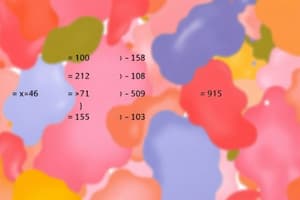Podcast
Questions and Answers
Which option allows you to select specific rows and columns to appear on each page when printing a worksheet?
Which option allows you to select specific rows and columns to appear on each page when printing a worksheet?
- Fitting content before printing
- Including print titles (correct)
- Changing page orientation to landscape
- Adjusting page breaks
What is the purpose of changing the page orientation to landscape in Excel?
What is the purpose of changing the page orientation to landscape in Excel?
- To include print titles
- To orient the page horizontally (correct)
- To fit content before printing
- To adjust page breaks
What can be done if some content is being cut off by the printer when printing a workbook?
What can be done if some content is being cut off by the printer when printing a workbook?
- Include print titles
- Adjust page breaks
- Change the scaling setting to No Scaling (correct)
- Change the page orientation to landscape
What action may make worksheets more difficult to read as they are scaled down for printing?
What action may make worksheets more difficult to read as they are scaled down for printing?
Where can you modify page margins in Excel?
Where can you modify page margins in Excel?
What is the purpose of adjusting page breaks in Excel?
What is the purpose of adjusting page breaks in Excel?
What is the purpose of the Print pane in Excel?
What is the purpose of the Print pane in Excel?
Why is it important to choose a print area before printing an Excel workbook?
Why is it important to choose a print area before printing an Excel workbook?
When are worksheets considered active for printing?
When are worksheets considered active for printing?
What does the Print pane in Excel include to help fit and scale content onto a printed page?
What does the Print pane in Excel include to help fit and scale content onto a printed page?
What action should be taken if small adjustments are needed to fit workbook content neatly onto a printed page?
What action should be taken if small adjustments are needed to fit workbook content neatly onto a printed page?
Flashcards are hidden until you start studying