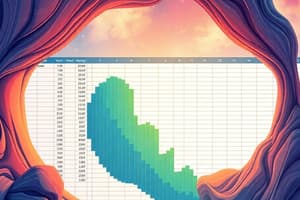Podcast
Questions and Answers
What is a workbook?
What is a workbook?
An Excel file that contains one or more worksheets.
What is another name for a worksheet?
What is another name for a worksheet?
Spreadsheet.
What is a Cell?
What is a Cell?
The intersection of a column and a row.
What are Sheet Tabs?
What are Sheet Tabs?
What is a Column?
What is a Column?
What is a Row?
What is a Row?
What is Cell Content?
What is Cell Content?
What is Data in Excel?
What is Data in Excel?
What is a Constant Value?
What is a Constant Value?
What is a Formula?
What is a Formula?
What are Number Values?
What are Number Values?
What is a Cell Address?
What is a Cell Address?
What is another name for a Constant Value?
What is another name for a Constant Value?
What is a Fill Handle?
What is a Fill Handle?
What is a Chart?
What is a Chart?
What does the Formula Bar display?
What does the Formula Bar display?
What is a Name Box?
What is a Name Box?
What is the Select All Box?
What is the Select All Box?
What is an Active Cell?
What is an Active Cell?
What is AutoFill?
What is AutoFill?
What is General Format?
What is General Format?
What is the Underlying Value?
What is the Underlying Value?
What is an Absolute Cell Reference?
What is an Absolute Cell Reference?
What are Sparklines?
What are Sparklines?
What is AutoFit?
What is AutoFit?
What are Operators in Excel?
What are Operators in Excel?
What is the Quick Analysis Tool?
What is the Quick Analysis Tool?
What is the Category Axis in a chart?
What is the Category Axis in a chart?
What is Range Finder?
What is Range Finder?
Flashcards
Workbook
Workbook
An Excel file that organizes data using one or more worksheets.
Spreadsheet
Spreadsheet
Another name for a worksheet, where data is managed in cells.
Cell
Cell
The intersection of a row and a column, used for entering data.
Sheet Tabs
Sheet Tabs
Signup and view all the flashcards
Column
Column
Signup and view all the flashcards
Row
Row
Signup and view all the flashcards
Cell Content
Cell Content
Signup and view all the flashcards
Data
Data
Signup and view all the flashcards
Constant Value
Constant Value
Signup and view all the flashcards
Number Values
Number Values
Signup and view all the flashcards
Formula
Formula
Signup and view all the flashcards
Cell Address
Cell Address
Signup and view all the flashcards
Value
Value
Signup and view all the flashcards
Absolute
Absolute
Signup and view all the flashcards
Fill Handle
Fill Handle
Signup and view all the flashcards
Chart
Chart
Signup and view all the flashcards
Formula Bar
Formula Bar
Signup and view all the flashcards
Name Box
Name Box
Signup and view all the flashcards
Select All Box
Select All Box
Signup and view all the flashcards
Active Cell
Active Cell
Signup and view all the flashcards
AutoFill
AutoFill
Signup and view all the flashcards
General Format
General Format
Signup and view all the flashcards
Underlying Value
Underlying Value
Signup and view all the flashcards
Sparklines
Sparklines
Signup and view all the flashcards
AutoFit
AutoFit
Signup and view all the flashcards
Operators
Operators
Signup and view all the flashcards
Quick Analysis Tool
Quick Analysis Tool
Signup and view all the flashcards
Category Axis
Category Axis
Signup and view all the flashcards
Range Finder
Range Finder
Signup and view all the flashcards
Study Notes
Excel Basics
- Workbook: An Excel file housing one or more worksheets to organize data.
- Spreadsheet: Another name synonymous with a worksheet, where data is managed.
- Cell: The specific intersection point between a row and a column, used for data entry.
Worksheet Structure
- Sheet Tabs: Located at the bottom of the Excel window, these labels identify each worksheet within a workbook.
- Column: A vertical set of cells, typically labeled alphabetically (A, B, C, etc.).
- Row: A horizontal set of cells arranged numerically (1, 2, 3, etc.).
Data Management
- Cell Content: Refers to anything entered into a cell, including text and numbers.
- Data: Can be either text or numbers that exist within a cell.
- Constant Value: Static data such as numbers, text, dates, or times that are manually entered into cells.
- Number Values: Cells that exclusively contain numeric data.
Formula and Reference
- Formula: An equation used to perform calculations based on values in the worksheet.
- Cell Address: Also called a cell reference, indicating the location of a specific cell.
- Value: Another term for a constant value in a cell.
- Absolute: Type of cell reference that maintains a fixed position regardless of where the formula is copied.
Tools and Features
- Fill Handle: A small black square located at the lower right of a selected cell, used to extend cell content.
- Chart: Visual representation of data from a worksheet, useful for clarity and analysis.
- Formula Bar: Displays the active cell's value or formula, providing insight into what is contained in the cell.
- Name Box: Shows the name of the selected cell, table, chart, or object, aiding in navigation.
- Select All Box: Found in the upper left corner of the worksheet grid, allowing selection of all cells simultaneously.
- Active Cell: Identified by a black border, indicating readiness for data entry.
Specialized Features
- AutoFill: A feature that populates adjacent cells based on the values of selected cells, enhancing efficiency.
- General Format: Default numeric format applied by Excel for data inputs.
- Underlying Value: The value displayed in the Formula Bar, offering insights into cell data.
- Sparklines: Miniature charts integrated within a cell, providing a quick visual trend summary of the data.
Adjustments and Tools
- AutoFit: A feature that automatically adjusts column width to match the content size in its largest cell.
- Operators: Symbols used in formulas to define calculations, such as addition (+) or subtraction (-).
- Quick Analysis Tool: Enables data analysis through Excel tools like charts, formulas, and conditional formatting.
- Category Axis: The section at the bottom of a chart denoting the categories represented in the data.
- Range Finder: Visual feature that highlights cells used within a formula, aiding in understanding the formula's context.
Studying That Suits You
Use AI to generate personalized quizzes and flashcards to suit your learning preferences.