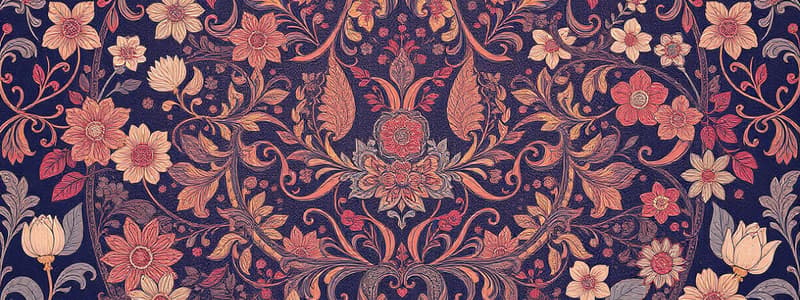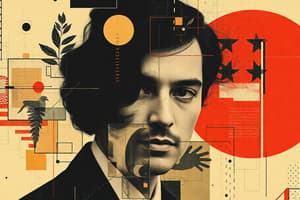Podcast
Questions and Answers
What are the two main types of output content?
What are the two main types of output content?
- Internal and external (correct)
- Data and information
- Soft copy and hard copy
- Input and output
What does the term "external output" refer to?
What does the term "external output" refer to?
Data delivered to recipients outside the organization.
What are the benefits of using a printer for output?
What are the benefits of using a printer for output?
- Flexible and reliable. (correct)
- High cost and requires specialized supplies.
- Requires operator intervention and is slow.
- Not appropriate for large volumes of output.
What are some disadvantages of using a display screen for output?
What are some disadvantages of using a display screen for output?
What are the advantages of using a tablet for output?
What are the advantages of using a tablet for output?
What are some factors to consider when choosing output technology?
What are some factors to consider when choosing output technology?
Green IT initiatives can help to reduce the amount of paper reports that are printed.
Green IT initiatives can help to reduce the amount of paper reports that are printed.
What are three main ways that bias can be introduced into output?
What are three main ways that bias can be introduced into output?
A misleading graph can bias the user's interpretation of the presented data.
A misleading graph can bias the user's interpretation of the presented data.
What are the three main classifications of printed reports?
What are the three main classifications of printed reports?
What is the primary aim when designing output for displays?
What is the primary aim when designing output for displays?
The purpose of a graph is to present data in a visually appealing manner.
The purpose of a graph is to present data in a visually appealing manner.
What are some key considerations when designing dashboards?
What are some key considerations when designing dashboards?
What are some tools that can be used to design a website?
What are some tools that can be used to design a website?
What is the purpose of a wireframe in website design?
What is the purpose of a wireframe in website design?
Style sheets in website design allow for consistency in formatting across all web pages of a site.
Style sheets in website design allow for consistency in formatting across all web pages of a site.
What are some key aspects of social media design?
What are some key aspects of social media design?
What are the key steps in designing an app for smartphones and tablets?
What are the key steps in designing an app for smartphones and tablets?
Prototyping is often the best approach to developing a smartphone app.
Prototyping is often the best approach to developing a smartphone app.
What are the advantages of introducing a smartphone app first, adding features later?
What are the advantages of introducing a smartphone app first, adding features later?
What are six basic options for pricing a smartphone app?
What are six basic options for pricing a smartphone app?
A large icon is essential for marketing a smartphone app and attracting user attention.
A large icon is essential for marketing a smartphone app and attracting user attention.
XML documents can be transformed into different output media types.
XML documents can be transformed into different output media types.
What are some methods used to transform XML documents?
What are some methods used to transform XML documents?
Ajax uses both JavaScript and XML to quickly obtain small amounts of data from a server without reloading the entire webpage.
Ajax uses both JavaScript and XML to quickly obtain small amounts of data from a server without reloading the entire webpage.
Flashcards
Effective Output Design Objectives
Effective Output Design Objectives
Output should serve a specific user or organizational purpose, be meaningful to the user, have the correct quantity, be delivered in a timely manner, and be available where it is needed.
Output Content vs. Method
Output Content vs. Method
The content of output is related to the output method, both internally (within the organization) and externally (outside the organization).
External Output
External Output
Output distributed outside the organization, such as utility bills, advertisements, or paychecks.
Internal Output
Internal Output
Signup and view all the flashcards
Output Technologies
Output Technologies
Signup and view all the flashcards
Output Bias
Output Bias
Signup and view all the flashcards
Output Design Factors
Output Design Factors
Signup and view all the flashcards
Green IT Initiatives
Green IT Initiatives
Signup and view all the flashcards
Hard-copy output
Hard-copy output
Signup and view all the flashcards
Soft-copy output
Soft-copy output
Signup and view all the flashcards
Display Output
Display Output
Signup and view all the flashcards
Dashboard Output
Dashboard Output
Signup and view all the flashcards
Widgets/Gadgets
Widgets/Gadgets
Signup and view all the flashcards
Website Design (eCommerce)
Website Design (eCommerce)
Signup and view all the flashcards
Website Design (Corporate)
Website Design (Corporate)
Signup and view all the flashcards
Smartphone/Tablet App Design
Smartphone/Tablet App Design
Signup and view all the flashcards
Study Notes
Designing Effective Output
- Effective output design has objectives.
- Output content and methods are related, considering internal and external contexts.
- Output bias affects users.
- Display output design is crucial.
- Dashboard, widget, and gadget designs are important.
- Websites for e-commerce and corporate use should include Web 2.0 technologies.
- Understanding the app development process for smartphones and tablets is essential.
Output
- Output delivers information to users.
- Output forms include hard-copy reports, soft-copy computer screens, microforms, and audio.
- Analysts work interactively with users until satisfactory output is achieved.
Major Topics
- Designing output
- Output technologies
- Choosing an output technology
- Report design
- Screen design
- Website design
- Smartphone and tablet design
Output Design Objectives
- Output must serve a specific user or organizational purpose.
- Output is meaningful to the user.
- Delivery of the appropriate quantity of output is crucial.
- Output must be located where needed.
- Timely output delivery is critical.
- Choosing the most effective output method is necessary.
Relating Output Content to Method
- The content is interrelated with the output method.
- Content can be external (outside the business) or internal (within the business.)
External Output
- Examples include utility bills, advertisements, and paychecks.
- External output differs from internal output in terms of its distribution, design, and appearance.
Internal Output
- Examples include summary reports, detailed reports, historical reports, and exception reports.
- Internal output may include material available on an intranet.
A Comparison of Output Methods
- Printer: Advantages: affordable, flexible, handles large volumes, and highly reliable. Disadvantages: requires operator intervention, compatibility problems, may require special and expensive supplies, model-dependent speed, and environmentally unfriendly.
- Display screen: Advantages: interactive, online, real-time transmission, quiet, takes advantage of computer capabilities for movement within databases and files, good for frequent use, and ephemeral messages. Disadvantages: requires cabling and setup space, requires a system for screen "snapshots," and may require operator intervention.
- Audio output and podcasts: Advantages: good for individual use, transient messages, and hands-free use. Disadvantages: requires earbuds where output interferes with other tasks, and limited application.
- Mobile devices: Advantages: Highly portable, very interactive using gestures, zoom is possible, reduces paper, easily updated, easily broadcast, and can be interactive. Disadvantages: screen may be too small, icons and buttons may be confusing, potentially easily lost, not conducive to formatting (email), difficult to convey context (email), and Web sites need diligent maintenance.
- Electronic output (email, web sites, blogs, and RSS feeds): Advantages: reduces paper, easy updates, and broadcast capability. Disadvantages: not conducive to formatting (email), difficult to convey context, and websites require diligent maintenance.
Factors to Consider When Choosing Output Technology
- Who will use the output?
- How many people need the output?
- Where is the output needed?
- What is the purpose?
- How quickly is the output needed?
- How frequently will the output be accessed?
- How long will the output be stored?
- Are there regulations for the output's production, storage, and distribution?
- What are the initial and ongoing costs of maintenance and supplies?
- What are the human and environmental requirements?
Green IT Initiatives
- May limit the quantity of printed paper reports.
- May discourage employees from printing out copies of email.
- Adding a green IT notification to the bottom of each corporate email.
Output Bias
- Analysts must avoid output bias.
- Users must be aware of possible output biases.
- Bias is introduced in three ways: how information is sorted, setting acceptable limits, and choice of graphics.
Avoiding Bias in the Design Output
- Be aware of sources of bias (e.g. how information is sorted, acceptable limits, choice of graphics).
- Design output that includes users' needs.
- Work with users so they're informed about the output's biases.
- Create flexible output allowing modification of limits and ranges.
- Train users to use multiple outputs for "reality tests" on system output.
Designing Printed Output
- Detailed reports: print a report line for each record in the master file.
- Exception reports: print a line for records matching a certain condition.
- Summary reports: print one line for a group of records used in decision-making.
Designing Output for Displays
- Keep the display simple.
- Keep presentation consistent.
- Facilitate movement among displayed output.
- Create an attractive and pleasing display.
Graphical Output in Screen Design
- The purpose of the graph.
- The type of data to be displayed.
- The intended audience.
- Effects of different kinds of graphical output on the audience.
Dashboards
- Ensure the data has context.
- Display correct amount of summarization and precision.
- Choose appropriate performance measures.
- Present data fairly.
Dashboards (continued)
- Choose correct graph/chart style.
- Use well-designed display media.
- Limit the variety of item types.
- Highlight important data.
- Arrange data in meaningful groups.
- Keep the screen uncluttered.
- Maintain a single screen dashboard.
- Incorporate flexibility.
Widgets and Gadgets
- Any type of program useful for computer interaction.
- Allows empowering user participation in desktop design.
Designing a Website
- Use professional tools.
- Study other websites; use web resources.
- Examine websites from professional designers.
- Employ previously-learned tools.
- Utilize storyboarding, wireframing, and mockups.
Designing a Website (continued)
- Consult relevant books.
- Examine poorly designed websites.
- Create Web templates; use style sheets to ensure consistent formatting across all website pages.
- Use plug-ins, audio, and video sparingly
Storyboarding
- Used in website/app development.
- Illustrates differences between screens.
- Shows visitor navigation on the website.
Wireframing
- A process used for page design.
- Shows basic elements (no color or graphics, only basic layout indicated by 'X' boxes.)
- Each element serves as a placeholder.
- Wireframing allows for planning: overall design, navigational design (how to move between pages/menus), and the interface design (how users interact).
Mockups
- Replaces wireframes in many cases.
- Visual representation of app or website output and input.
- Abundant software (object dragging/dropping). Templates are available for desktops, notebooks, smartphones, and tablets.
Designing for Smartphones and Tablets
- Set up a developer account.
- Choose a development process.
- Design original products.
- Determine pricing strategy.
- Follow output design rules.
- Design app icons.
- Choose an appropriate app name.
- Design for various devices (different screen sizes/orientations.)
- Design app output.
- Design output for different orientations.
- Design app logic.
- Create user interface (UIs) with gestures.
- Protect intellectual property.
- Market your app.
Choose a Development Process
- Prototyping is often best for app development.
- Quick releases are important but quality isn't sacrificed.
- Introduce an app then add features later, giving you a key advantage.
- Revising apps with new features is made easier, and this increased visibility when apps are placed on lists that highlight updated products.
Determine Pricing the App
- Six basic methods for pricing:
- Low-cost strategy.
- Introduce as a premium app.
- Use a freemium model.
- Offer app for free.
- Promote by reducing price.
- Accept advertising revenues.
Design the App Icon
- Provides specific sizes of icons to design for various devices/screens, (e.g. older vs. higher resolution iPhones, and iPad)
Design the App's logic
- Tablets and smartphones are well-suited to prototyping methods.
- Sketching app logic with structured decision-making techniques can be beneficial.
Create the User Interface Using Gestures
- Smartphones/tablets utilize innovative interfaces, technically known as capacitive sensing.
- Designers must plan for users demanding touch-sensitive UIs and incorporating user gestures. Gesture types to consider: swipes, pinches, tugs, and shakes.
Market Your App
- Convince users to download and/or pay for the app.
- To market, use a large icon, description, and section explaining app changes since previous release.
- Accompany marketing with sample screen shots.
Output Production and XML
- XML documents can become various media types.
- Methods include Extensible Style Language Transformations (XSLT), Ajax, and Cascading Style Sheets (CSS).
Extensible Style Language Transformations (XSLT)
- Select XML elements, sort sequences, and choose desired data from XML files.
Ajax
- JavaScript and XML obtain small portions of data from a server without replacing the entire webpage. This is helpful in an ongoing, fast-loading web application and/or website design.
Summary
- Output design.
- Output design objectives.
- Output content.
- Output technologies.
- Presentation of output.
- Display output.
- Web design.
- Social media.
- Smartphone and tablet design.
- XML transformations.
Studying That Suits You
Use AI to generate personalized quizzes and flashcards to suit your learning preferences.