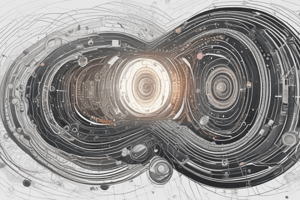Podcast
Questions and Answers
What is a defining feature of check boxes?
What is a defining feature of check boxes?
- Enable multiple alternatives to be selected. (correct)
- Require that alternatives be mutually exclusive.
- Display all alternatives in a compact format.
- Only allow a single selection from the list.
In what scenario should radio buttons be used?
In what scenario should radio buttons be used?
- When there are more than six alternatives available.
- When allowing users to select multiple options simultaneously.
- When only one alternative can be chosen from a list. (correct)
- When the design requires displaying all options at once.
What is the purpose of a drop-down list box?
What is the purpose of a drop-down list box?
- To display all alternatives simultaneously.
- To simplify design when there isn't room for all options. (correct)
- To allow users to select multiple items at once.
- To mandate that one and only one alternative is chosen.
What is an example of when to use an on-screen list box?
What is an example of when to use an on-screen list box?
What is not a characteristic of check boxes?
What is not a characteristic of check boxes?
What is the primary goal of input design?
What is the primary goal of input design?
What distinguishes online processing from batch processing?
What distinguishes online processing from batch processing?
Which technology is NOT typically used for source data automation?
Which technology is NOT typically used for source data automation?
Which method can minimize the need for excessive keystrokes in data entry?
Which method can minimize the need for excessive keystrokes in data entry?
What benefit does capturing data at the source provide?
What benefit does capturing data at the source provide?
Which type of selection box allows for both keyboard entry and a drop-down list?
Which type of selection box allows for both keyboard entry and a drop-down list?
What does a slider represent?
What does a slider represent?
Why is data validation important?
Why is data validation important?
What type of check ensures that all required fields are completed?
What type of check ensures that all required fields are completed?
Which check verifies that values conform to specific number formats?
Which check verifies that values conform to specific number formats?
What is the purpose of a range check?
What is the purpose of a range check?
What does a check digit check validate?
What does a check digit check validate?
Which type of check ensures that related data combinations are valid?
Which type of check ensures that related data combinations are valid?
What must happen to data that fails any validation check?
What must happen to data that fails any validation check?
Which of these checks is particularly used with numeric data?
Which of these checks is particularly used with numeric data?
Flashcards
Input Design
Input Design
The process of entering data into a system, aiming for simplicity, accuracy, and efficient information capture.
Online Processing
Online Processing
Data is entered directly into a system, resulting in immediate updates and real-time information.
Batch Processing
Batch Processing
Data is collected over time and processed together in a single batch, often used when frequent updates aren't essential.
Capture Data at the Source
Capture Data at the Source
Signup and view all the flashcards
Source Data Automation
Source Data Automation
Signup and view all the flashcards
Check box
Check box
Signup and view all the flashcards
Radio buttons
Radio buttons
Signup and view all the flashcards
On-screen list box
On-screen list box
Signup and view all the flashcards
Drop-down list box
Drop-down list box
Signup and view all the flashcards
Combo box
Combo box
Signup and view all the flashcards
Slider
Slider
Signup and view all the flashcards
Input Validation
Input Validation
Signup and view all the flashcards
Completeness Check
Completeness Check
Signup and view all the flashcards
Format Check
Format Check
Signup and view all the flashcards
Range Check
Range Check
Signup and view all the flashcards
Check Digit Check
Check Digit Check
Signup and view all the flashcards
Consistency Check
Consistency Check
Signup and view all the flashcards
Completeness Check
Completeness Check
Signup and view all the flashcards
Format Check
Format Check
Signup and view all the flashcards
Study Notes
Input and Output Design
- Input design aims for simple, accurate data capture for the system. Reflecting the nature of inputs and simplifying their collection are key objectives.
- Online processing records transactions in real-time, updating databases immediately. Batch processing collects inputs over time, processing them in batches later.
- Capturing data at the source reduces duplicate work, processing time, costs, and errors.
- Source data automation uses technologies like bar code readers, optical character recognition (OCR), magnetic stripe readers, smart cards, and RFID. The internet can be used for this automation, too.
- Bar code readers scan barcode patterns, and OCR converts images of text to machine-readable text.
Minimizing Keystrokes
- Avoid asking for data that can be determined through other means (lookups).
- Employ lookups, drop-down lists, or default values instead of requiring manual input.
Types of Input
- Data items linked to fields, text, numbers, and selection boxes (check boxes, radio buttons, on-screen lists, drop-down lists, combo boxes, sliders) are common input types.
Input Validation
- All data must be validated for accuracy, ideally through multiple checks (e.g., units, range, resolution).
- Data that fails any validity check is rejected until validated.
Six Types of Checks
- Completeness: Ensures all required data is entered. Used when several fields need to be filled before processing.
- Format: Checks if data has the correct type and format (e.g., numeric values).
- Range: Checks if data values fall within specified ranges.
- Check Digit: Adds check digits to numeric codes for errors detection.
- Consistency: Validates data combinations when values are logically related.
- Database: Checks against stored values, crucial when values are already stored elsewhere in the database or file.
Output Design
- Outputs encompass everything the system produces (screen, paper, web, mobile).
- Serve the intended purpose. Deliver the correct quantity to the right place, on-time, and via the right method.
Basic Output Principles
- Understand report usage: Reports can be used to identify specific items, and the user-defined sorting order is important for critical evaluation.
- Manage information load: Avoid overwhelming users with excessive information – include only data necessary for the task at hand.
- Minimize bias: Data presentation order can affect perception, so maintain impartial, neutral presentation.
- Bias in graphs: Biased graphical representations can make it difficult to draw accurate comparisons or analysis. Presentation of numeric ranges should start from zero to prevent bias.
Types of Reports and Documents
- Detail reports present all information about requested items.
- Summary reports give a summary overview of requested items.
- Turnaround documents output data that can be used as input (e.g., bills with payment forms).
- Graphs and charts are used in conjunction with numbered tables for comparison, precision when required, and clearer visualizations.
Studying That Suits You
Use AI to generate personalized quizzes and flashcards to suit your learning preferences.