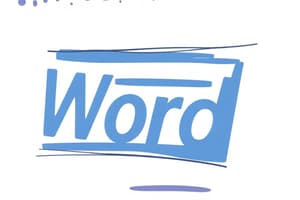Podcast
Questions and Answers
Which feature allows users to track changes made in a document?
Which feature allows users to track changes made in a document?
- Spell check
- Track changes (correct)
- Inserting objects
- Page layout options
What shortcut is used to italicize text in Microsoft Word?
What shortcut is used to italicize text in Microsoft Word?
- Ctrl + B
- Ctrl + I (correct)
- Ctrl + P
- Ctrl + U
What file formats does Microsoft Word support for document creation?
What file formats does Microsoft Word support for document creation?
- .docx, .doc, .xml
- .pdf, .xlsx, .ppt
- .txt, .jpg, .html
- .docx, .doc, .pdf (correct)
Which option is NOT a part of Microsoft Word's text formatting features?
Which option is NOT a part of Microsoft Word's text formatting features?
What feature allows users to give feedback on a document?
What feature allows users to give feedback on a document?
Which type of document layout option can be adjusted in Microsoft Word?
Which type of document layout option can be adjusted in Microsoft Word?
What is the purpose of the accessibility checker in Microsoft Word?
What is the purpose of the accessibility checker in Microsoft Word?
Which keyboard shortcut is used to save work in Microsoft Word?
Which keyboard shortcut is used to save work in Microsoft Word?
Flashcards are hidden until you start studying
Study Notes
Overview of MS Word
- Microsoft Word is a word processing software developed by Microsoft.
- Part of the Microsoft Office suite.
- Used for creating, editing, formatting, and printing documents.
Key Features
-
Document Creation
- Blank documents or templates.
- Supports various file formats (e.g., .docx, .doc, .pdf).
-
Text Formatting
- Font customization (style, size, color).
- Paragraph formatting (alignment, line spacing, indentation).
- Bulleting and numbering options.
-
Editing Tools
- Spell check and grammar check features.
- Find and replace text function.
- Track changes and comments for collaboration.
-
Inserting Objects
- Ability to insert images, tables, charts, and hyperlinks.
- Supports SmartArt and shapes for visual representation.
-
Page Layout Options
- Margins, orientation (portrait/landscape), and paper size settings.
- Section breaks and page breaks for organization.
-
Headers and Footers
- Customizable headers and footers for added information.
- Page numbering and document title options.
-
Reviewing and Collaboration
- Commenting feature for feedback.
- Compare and combine documents for revisions.
- Shared editing capabilities through cloud services (e.g., OneDrive).
-
Printing Options
- Print preview feature to see layout before printing.
- Options for printing range, copies, and other settings.
Shortcuts and Tips
-
Keyboard Shortcuts
- Ctrl + B: Bold text
- Ctrl + I: Italicize text
- Ctrl + U: Underline text
- Ctrl + Z: Undo action
- Ctrl + P: Print document
-
Saving and Sharing
- Regularly save work using Ctrl + S.
- Share documents via email or cloud services.
Accessibility Features
- Read Aloud option for text-to-speech.
- Accessibility checker to ensure document is usable for everyone.
Compatibility
- Compatible with Windows and macOS.
- Mobile versions available for iOS and Android devices.
Conclusion
- MS Word is a powerful tool for document creation and editing with a wide range of functionalities to enhance productivity and collaboration.
Overview of MS Word
- Microsoft Word is a word processing application, integral to the Microsoft Office suite.
- Primarily utilized for creating, editing, formatting, and printing text documents.
Key Features
- Document Creation: Allows users to start with blank pages or pre-designed templates; supports formats such as .docx, .doc, and .pdf.
- Text Formatting: Users can customize font styles, sizes, and colors; offers paragraph formatting options like alignment, line spacing, and indentation, along with bullets and numbering.
- Editing Tools: Equipped with spell check and grammar check; includes a find and replace function, along with track changes and comments for enhancing teamwork.
- Inserting Objects: Users can insert a variety of objects, including images, tables, charts, and hyperlinks; also supports SmartArt and various shapes for visual enhancements.
- Page Layout Options: Features for adjusting margins, paper orientation (portrait or landscape), and paper sizes; allows for section and page breaks to improve organization.
- Headers and Footers: Users can create customizable headers and footers, incorporating elements like page numbers and document titles.
- Reviewing and Collaboration: Commenting capabilities facilitate feedback; documents can be compared and combined for revisions; supports collaborative editing via cloud platforms like OneDrive.
- Printing Options: Print preview enables users to check document layout prior to printing, with customizable settings for print range and quantity.
Shortcuts and Tips
- Keyboard Shortcuts: Common shortcuts include Ctrl + B for bold, Ctrl + I for italics, Ctrl + U for underline, Ctrl + Z for undo, and Ctrl + P for printing.
- Saving and Sharing: It is recommended to regularly use Ctrl + S to save documents; users can share via email or cloud-based services.
Accessibility Features
- A Read Aloud function provides text-to-speech capabilities.
- An accessibility checker ensures documents meet usability standards for diverse users.
Compatibility
- Software is compatible with both Windows and macOS; offers mobile applications for iOS and Android platforms.
Conclusion
- MS Word stands out as a versatile tool for document creation and editing, packed with features that enhance productivity and support collaboration.
Studying That Suits You
Use AI to generate personalized quizzes and flashcards to suit your learning preferences.