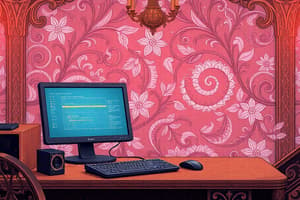Podcast
Questions and Answers
ما هو العنصر الذي يرتبط بمفهوم الثقة في النظام؟
ما هو العنصر الذي يرتبط بمفهوم الثقة في النظام؟
- اتصالات
- تناسق
- االعتمادية (correct)
- تخزين
أي من الخيارات التالية يساهم في ضمان استمرارية البيانات دون فقدانها؟
أي من الخيارات التالية يساهم في ضمان استمرارية البيانات دون فقدانها؟
- تخزين
- االعتمادية
- تواصل
- تناسق (correct)
أي من هذه المفاهيم يتعلق بتبادل المعلومات بين الأنظمة؟
أي من هذه المفاهيم يتعلق بتبادل المعلومات بين الأنظمة؟
- تخزين
- تناسق
- االعتمادية
- اتصالات (correct)
ما هو المفهوم الذي يشير إلى القدرة على تخزين البيانات بشكل فعّال؟
ما هو المفهوم الذي يشير إلى القدرة على تخزين البيانات بشكل فعّال؟
ما هي الميزة الأساسية للأنظمة التي تعتمد على تكنولوجيا الـ Mainframes؟
ما هي الميزة الأساسية للأنظمة التي تعتمد على تكنولوجيا الـ Mainframes؟
ما هو الاستخدام الرئيسي لهذه الإجراءات في الأبحاث؟
ما هو الاستخدام الرئيسي لهذه الإجراءات في الأبحاث؟
أي من هذه المؤسسات تستخدم هذه الإجراءات بشكل كبير؟
أي من هذه المؤسسات تستخدم هذه الإجراءات بشكل كبير؟
ما هو الغرض من إجراءات المعالجة المذكورة؟
ما هو الغرض من إجراءات المعالجة المذكورة؟
ما هي أفضل وصف للشبكات التي تراقبها هذه المنظمات؟
ما هي أفضل وصف للشبكات التي تراقبها هذه المنظمات؟
ما هو نوع البيانات الذي يتم معالجته بواسطة هذه الإجراءات؟
ما هو نوع البيانات الذي يتم معالجته بواسطة هذه الإجراءات؟
ما هو جهاز الإدخال المستخدم في أنظمة الألعاب المنزلية؟
ما هو جهاز الإدخال المستخدم في أنظمة الألعاب المنزلية؟
أي من الأجهزة التالية تستخدم لعرض الألعاب؟
أي من الأجهزة التالية تستخدم لعرض الألعاب؟
أي من وحدات التخزين التالية ليست من ضمن الخيارات المذكورة؟
أي من وحدات التخزين التالية ليست من ضمن الخيارات المذكورة؟
ما هي إحدى الوحدات الشهيرة لألعاب الفيديو التي تم ذكرها؟
ما هي إحدى الوحدات الشهيرة لألعاب الفيديو التي تم ذكرها؟
ما هو الجهاز الذي يمكنه معالجة مئات أو آلاف المستخدمين في الوقت نفسه؟
ما هو الجهاز الذي يمكنه معالجة مئات أو آلاف المستخدمين في الوقت نفسه؟
ما هي المعالجة المناسبة لوحدة التحكم؟
ما هي المعالجة المناسبة لوحدة التحكم؟
ما هي الأنواع الرئيسية لأجهزة الكمبيوتر الشخصية؟
ما هي الأنواع الرئيسية لأجهزة الكمبيوتر الشخصية؟
ما هي الميزة الرئيسية للحاسوب العملاق؟
ما هي الميزة الرئيسية للحاسوب العملاق؟
ما التقنية التي يستخدمها الحاسوب العملاق للتعامل مع المستخدمين؟
ما التقنية التي يستخدمها الحاسوب العملاق للتعامل مع المستخدمين؟
ما هو التعريف الصحيح للكمبيوتر المحمول؟
ما هو التعريف الصحيح للكمبيوتر المحمول؟
أي من التالي ينتمي لفئة أجهزة الكمبيوتر المحمولة؟
أي من التالي ينتمي لفئة أجهزة الكمبيوتر المحمولة؟
أي من الخيارات التالية ليس من خصائص الحاسوب العملاق؟
أي من الخيارات التالية ليس من خصائص الحاسوب العملاق؟
لماذا يعتبر الحاسوب العملاق مكلفًا؟
لماذا يعتبر الحاسوب العملاق مكلفًا؟
ما الفرق الأساسي بين أجهزة الكمبيوتر المحمولة والمكتبية؟
ما الفرق الأساسي بين أجهزة الكمبيوتر المحمولة والمكتبية؟
لماذا يعتبر الكمبيوتر المحمول مفيدًا؟
لماذا يعتبر الكمبيوتر المحمول مفيدًا؟
ما هي الاستخدامات الرئيسية للحواسيب المركزية في المؤسسات الكبيرة؟
ما هي الاستخدامات الرئيسية للحواسيب المركزية في المؤسسات الكبيرة؟
من يتواصل مع الحواسيب المركزية في المؤسسات الكبيرة؟
من يتواصل مع الحواسيب المركزية في المؤسسات الكبيرة؟
أي من التالي يُعتبر من أبرز ميزات الحواسيب المركزية؟
أي من التالي يُعتبر من أبرز ميزات الحواسيب المركزية؟
أي من المؤسسات التالية من المرجح أن تستخدم الحواسيب المركزية؟
أي من المؤسسات التالية من المرجح أن تستخدم الحواسيب المركزية؟
ما هي الأنظمة المستخدمة للتفاعل مع الحواسيب المركزية؟
ما هي الأنظمة المستخدمة للتفاعل مع الحواسيب المركزية؟
Flashcards
االعتمادية
االعتمادية
قدرة نظام الحاسوب على تقديم خدمات موثوقة ودقيقة باستمرار.
Mainframes
Mainframes
نوع من أجهزة الكمبيوتر الرئيسية الكبيرة التي تستخدم في الشركات الكبيرة والمؤسسات الحكومية.
تناسق
تناسق
قدرة نظام الحاسوب على تقديم البيانات بنفس الشكل والتنسيق في كل مرة.
Storage
Storage
Signup and view all the flashcards
Communications
Communications
Signup and view all the flashcards
أنظمة المعالجة
أنظمة المعالجة
Signup and view all the flashcards
عمليات المعالجة
عمليات المعالجة
Signup and view all the flashcards
البيانات المدخلة
البيانات المدخلة
Signup and view all the flashcards
المعلومات المخُرَجة
المعلومات المخُرَجة
Signup and view all the flashcards
أنظمة المعالجة
أنظمة المعالجة
Signup and view all the flashcards
كمبيوتر محمول
كمبيوتر محمول
Signup and view all the flashcards
أجهزة الكمبيوتر المكتبية
أجهزة الكمبيوتر المكتبية
Signup and view all the flashcards
كمبيوتر متنقل
كمبيوتر متنقل
Signup and view all the flashcards
أجهزة الكمبيوتر المتنقلة
أجهزة الكمبيوتر المتنقلة
Signup and view all the flashcards
أجهزة الكمبيوتر المتنقلة
أجهزة الكمبيوتر المتنقلة
Signup and view all the flashcards
الحواسيب المركزية
الحواسيب المركزية
Signup and view all the flashcards
أين تستخدم الحواسيب المركزية؟
أين تستخدم الحواسيب المركزية؟
Signup and view all the flashcards
كيف نتواصل مع الحاسوب المركزي؟
كيف نتواصل مع الحاسوب المركزي؟
Signup and view all the flashcards
الحواسيب المركزية
الحواسيب المركزية
Signup and view all the flashcards
أنظمة التشغيل للحواسيب المركزية
أنظمة التشغيل للحواسيب المركزية
Signup and view all the flashcards
الحاسوب الرئيسي
الحاسوب الرئيسي
Signup and view all the flashcards
تقاسم الوقت
تقاسم الوقت
Signup and view all the flashcards
سعة تخزين البيانات
سعة تخزين البيانات
Signup and view all the flashcards
أمثلة على الحواسيب الرئيسية
أمثلة على الحواسيب الرئيسية
Signup and view all the flashcards
ما هي الحواسيب الرئيسية؟
ما هي الحواسيب الرئيسية؟
Signup and view all the flashcards
جهاز الإدخال اليدوي
جهاز الإدخال اليدوي
Signup and view all the flashcards
شاشة التلفزيون
شاشة التلفزيون
Signup and view all the flashcards
تخزين البيانات
تخزين البيانات
Signup and view all the flashcards
Xbox
Xbox
Signup and view all the flashcards
Play Station
Play Station
Signup and view all the flashcards
Study Notes
What is a Computer?
- A computer accepts input, processes data, stores data, and produces output, all according to pre-programmed instructions.
- A user interacts with the computer or uses the information it provides.
- Advantages include speed and consistency.
- Disadvantages include reliability and storage issues.
- Violation of privacy and impact on the workforce are also concerns.
- Health risks are also an aspect to consider.
Information Processing Cycle
- Data is unprocessed text, numbers, images, audio, and video.
- Information is processed data that is meaningful to users.
- A computer takes input data, processes it, then displays output information.
Information as Data
- Information includes various types: home videos, business transactions, news, calls, financial data, and more.
Methods for Conveying Information
- Computers convey information through various formats like text, sound, numbers, and images.
Components of Computers
- Hardware: Physical components of a computer system.
- Software: Instructions to the computer, guiding how it functions.
Categories of Computers
- Supercomputers: High-performance, expensive computers used for complex scientific and industrial calculations.
- Mainframes: Large computers capable of handling many users simultaneously (timesharing).
- Servers: Control access to resources on a network.
- Personal Computers (PCs): Standalone computers for personal or business use.
- Mobile Computers and Mobile Devices: Portable computers and hand-held devices.
- Game Consoles: Devices designed for playing games.
- Embedded Computers: Special purpose computers integrated into other products, designed for specific tasks.
Servers
- Control access to resources on a network.
- Centralize the storage of programs, data, and information.
- Can support many users simultaneously.
- Terminals, PCs are used with a server for accessing information on it.
Personal Computers
- Perform all tasks (input, processing, output, and storage) on their own.
- Two types: Notebook computers and Desktop computers.
Mobile Computers and Mobile Devices
- Portable.
- Smaller devices than PCs.
- Programs and data stored on memory cards or small media.
- Can connect to a PC or the internet.
Game Consoles
- Used specifically for single or multiplayer games.
- Have input devices like handheld controllers.
- Output happens on a TV screen.
Studying That Suits You
Use AI to generate personalized quizzes and flashcards to suit your learning preferences.