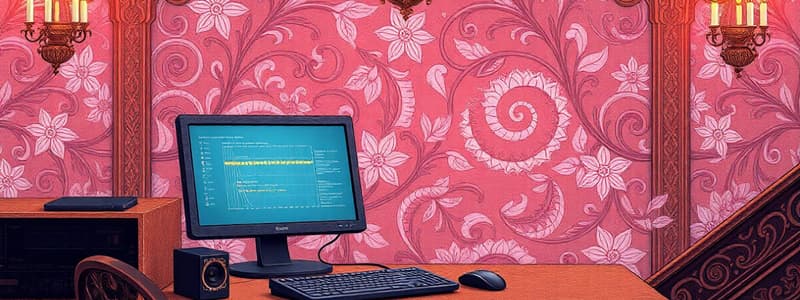Podcast
Questions and Answers
What are the five elements of the information processing cycle?
What are the five elements of the information processing cycle?
- Input, Process, Output, Storage, Communication (correct)
- Data, Input, Output, Network, Storage
- Input, Data, Output, Processing, Storage
- Input, Output, Storage, Data, Analysis
Which of the following is NOT an advantage of using computers?
Which of the following is NOT an advantage of using computers?
- Consistency
- Reliability
- Public Safety (correct)
- Speed
What does data refer to?
What does data refer to?
- Confidential records stored securely
- Unprocessed items such as text, numbers, and images (correct)
- Processed information that is meaningful
- A collection of formatted documents
What is the main purpose of the Central Processing Unit (CPU)?
What is the main purpose of the Central Processing Unit (CPU)?
Which category of computers is classified based on their size and capacity?
Which category of computers is classified based on their size and capacity?
Flashcards are hidden until you start studying
Study Notes
What is a Computer?
- A computer is an electronic device that accepts data (input), processes it into information, produces results (output), and stores data for future use.
- Data is unprocessed information such as text, numbers, images, audio, and video.
- Information is processed data that provides meaning.
Information Processing Cycle
- The information processing cycle has five steps:
- Input: The data received from the user.
- Process: The manipulation of data to turn it into information.
- Output: The display of results and information.
- Storage: The preservation of data and information for future use.
- Communication: The exchange of data and information between computers and users.
Advantages of Using Computers
- Speed: Modern computers process billions or trillions of operations per second.
- Reliability: Computer components are generally reliable and rarely fail.
- Consistency: Computers produce the same output with the same inputs.
- Storage: Computers can store vast amounts of data.
- Communication: Computers can communicate with each other and users.
Disadvantages of Using Computers
- Violation of Privacy: Unprotected computer data, such as personal records, can be stolen.
- Public Safety: Computer users can be vulnerable to online predators.
- Impact on Labor Force: Computers have replaced some jobs and led to outsourcing.
- Health Risks: Prolonged or improper computer use can cause health problems.
- Impact on Environment: Computer manufacturing and disposal can harm the environment.
Green Computing
- Green computing aims to reduce electricity consumption and environmental waste generated by computers.
- Strategies include recycling, regulating manufacturing, extending computer life, and proper disposal.
Computer System Components
- A computer system is made up of three fundamental parts: hardware, software, and a communication system.
- Hardware refers to the physical, tangible parts of a computer, like the monitor, keyboard, and hard drive.
- Software comprises programs and applications providing instructions for the computer to process data.
- The communication system, also known as a network, connects multiple computers and devices through communication media.
Motherboard
- The motherboard acts as the central hub, connecting all components of a computer.
- It is the main printed circuit board (PCB) and is essential for coordinating the computer's functions.
Processing Units (CPU, GPU, APU)
- The Central Processing Unit (CPU) is responsible for executing instructions and performing data processing operations.
- Graphics Processing Units (GPUs) specialize in tasks like rendering 3D images and data encryption. Powerful GPUs are common in gaming computers.
- Accelerated Processing Units (APUs) integrate both CPU and GPU functions into a single component.
Computer Classifications
Based on Size and Capacity
- Supercomputers: High-performance, expensive computers used for complex mathematical calculations, like in research and scientific simulations. They boast exceptional processing speeds, capable of performing trillions of calculations per second.
- Mainframe Computers: Powerful and expensive systems supporting numerous users for large organizations. Users access their resources through terminals. Mainframes are prevalent in sectors like banking and large corporations.
- Minicomputers: Introduced in the 1960s. More capable than personal computers, handling a larger number of users and I/O operations. Typically employed for business transactions, scientific computations, and managing databases.
- Microcomputers: Smaller, affordable computers. They became popular with the rise of powerful microprocessors in the 1970s and 1980s. Examples include desktops, laptops, tablets, and smartphones. Their versatility makes them ubiquitous across various fields.
Based on Purpose
- General Purpose: Computers designed for a variety of everyday tasks, like browsing the internet, document editing, and entertainment. They offer versatility and are commonly found in homes and workplaces.
- Special Purpose: Computers tailored for specific tasks with varying sizes, storage capacities, and costs. These machines excel in specific functions, requiring specialized processors and input/output devices for efficient operation.
Studying That Suits You
Use AI to generate personalized quizzes and flashcards to suit your learning preferences.