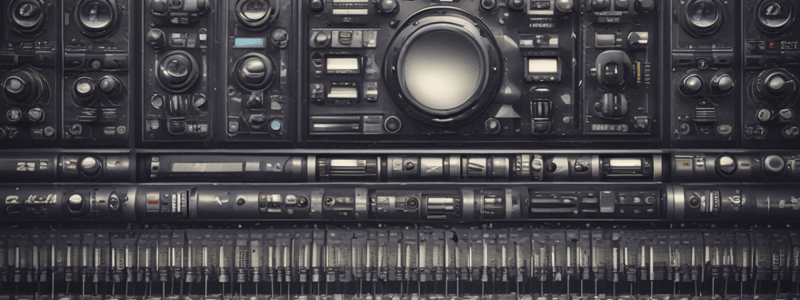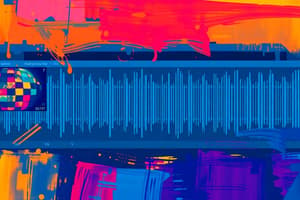Podcast
Questions and Answers
What is the purpose of mirroring outputs in Pro Tools?
What is the purpose of mirroring outputs in Pro Tools?
- To limit the number of destinations an output can be sent to
- To send the output of a track to multiple destinations (correct)
- To combine different tracks into one output
- To eliminate the need for outputs in Pro Tools
Which keys are used in Pro Tools to select multiple outputs for mirroring?
Which keys are used in Pro Tools to select multiple outputs for mirroring?
- Shift key (Mac) or Alt key (Windows)
- Command key (Mac) or Tab key (Windows)
- Control key (Mac) or Start key (Windows) (correct)
- Option key (Mac) or Ctrl key (Windows)
How many destinations can the output of a track be mirrored to in Pro Tools?
How many destinations can the output of a track be mirrored to in Pro Tools?
- Multiple destinations (correct)
- Only one destination
- Three destinations
- Two destinations
What is the key difference between mirroring inputs and mirroring outputs in Pro Tools?
What is the key difference between mirroring inputs and mirroring outputs in Pro Tools?
Which type of tracks can have their output mirrored in Pro Tools?
Which type of tracks can have their output mirrored in Pro Tools?
What is the limit to the number of paths that can be selected for mirroring the output of a track in Pro Tools?
What is the limit to the number of paths that can be selected for mirroring the output of a track in Pro Tools?
What is a limitation of using hardware effects units as hardware inserts in Pro Tools?
What is a limitation of using hardware effects units as hardware inserts in Pro Tools?
What happens to the signal flow for a track when a hardware device is off?
What happens to the signal flow for a track when a hardware device is off?
What is the main difference between using hardware inserts and plug-in inserts in Pro Tools?
What is the main difference between using hardware inserts and plug-in inserts in Pro Tools?
Why can't an offline bounce be performed when using a hardware insert in Pro Tools?
Why can't an offline bounce be performed when using a hardware insert in Pro Tools?
How can latency be compensated for when using hardware inserts in Pro Tools?
How can latency be compensated for when using hardware inserts in Pro Tools?
What is a common limitation of using external hardware effects in Pro Tools?
What is a common limitation of using external hardware effects in Pro Tools?
What is the advantage of mirroring a track's output?
What is the advantage of mirroring a track's output?
What is indicated by an Asterisk (*) in the Output Path selector?
What is indicated by an Asterisk (*) in the Output Path selector?
How do you mirror an output bus?
How do you mirror an output bus?
What is the advantage of mirroring an output bus?
What is the advantage of mirroring an output bus?
What is the solution to hearing the cue mix out of the Stereo OUT output path?
What is the solution to hearing the cue mix out of the Stereo OUT output path?
What is the purpose of holding the Control key (Mac) or Start key (Windows) when mirroring an output bus?
What is the purpose of holding the Control key (Mac) or Start key (Windows) when mirroring an output bus?
What is the difference between mirroring a track's output and mirroring an output bus?
What is the difference between mirroring a track's output and mirroring an output bus?
What is the result of right-clicking in the Mapping to Output column of a bus and selecting an additional path?
What is the result of right-clicking in the Mapping to Output column of a bus and selecting an additional path?
What is the purpose of the I/O Setup dialog box?
What is the purpose of the I/O Setup dialog box?
What are the requirements to connect an external hardware effects device to an audio interface?
What are the requirements to connect an external hardware effects device to an audio interface?
What is the most important aspect of connecting an external hardware effects device to an audio interface?
What is the most important aspect of connecting an external hardware effects device to an audio interface?
How does one delete paths in the Insert tab of the I/O Setup dialog box in Pro Tools?
How does one delete paths in the Insert tab of the I/O Setup dialog box in Pro Tools?
What is the advantage of using hardware inserts in Pro Tools?
What is the advantage of using hardware inserts in Pro Tools?
How do you change the processing order of inserts in Pro Tools?
How do you change the processing order of inserts in Pro Tools?
What is the purpose of the Insert tab in the I/O Setup dialog box in Pro Tools?
What is the purpose of the Insert tab in the I/O Setup dialog box in Pro Tools?
What is an optional step in the setup of external hardware effects in Pro Tools using the I/O Setup dialog box?
What is an optional step in the setup of external hardware effects in Pro Tools using the I/O Setup dialog box?
What is the purpose of naming a path in the Insert tab of the I/O Setup dialog box in Pro Tools?
What is the purpose of naming a path in the Insert tab of the I/O Setup dialog box in Pro Tools?
How do you choose the desired I/O insert in Pro Tools?
How do you choose the desired I/O insert in Pro Tools?
What happens when you insert a hardware insert in Pro Tools?
What happens when you insert a hardware insert in Pro Tools?
Flashcards are hidden until you start studying