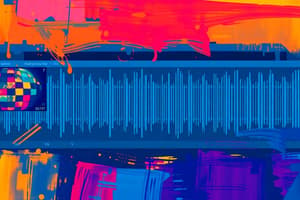Podcast
Questions and Answers
What is the obvious starting point when mixing dance music?
What is the obvious starting point when mixing dance music?
- The melody instrument
- The kick (correct)
- The bass
- The snare
If the monitors are too close together, what will happen to the stereo field?
If the monitors are too close together, what will happen to the stereo field?
- Expanded
- Balanced
- Narrowed
- Smeared (correct)
What is a good idea to do once all your edits, comping, and tuning is complete?
What is a good idea to do once all your edits, comping, and tuning is complete?
- Arrange your tracks
- Delete empty tracks
- Deactivate and hide unused tracks
- Consolidate your tracks (correct)
Which of the following is NOT one of the three dimensions that great mixers mix in?
Which of the following is NOT one of the three dimensions that great mixers mix in?
What is the primary purpose of the LFE channel in audio engineering?
What is the primary purpose of the LFE channel in audio engineering?
What is the recommended approach to make a great mix sound bigger than real life?
What is the recommended approach to make a great mix sound bigger than real life?
What does a muddy bass sound often indicate?
What does a muddy bass sound often indicate?
What is the correct purpose of panning a track in audio engineering?
What is the correct purpose of panning a track in audio engineering?
What do the vast majority of mixers prefer when starting a mix?
What do the vast majority of mixers prefer when starting a mix?
What is NOT a primary goal when equalizing in audio engineering?
What is NOT a primary goal when equalizing in audio engineering?
What is the recommended approach to get fatter sounding guitars from a mix?
What is the recommended approach to get fatter sounding guitars from a mix?
What is the correct approach to keep a mix on track according to the text?
What is the correct approach to keep a mix on track according to the text?
What is the primary purpose of the LFE channel in audio engineering?
What is the primary purpose of the LFE channel in audio engineering?
What are the effects of closing eyes while mixing?
What are the effects of closing eyes while mixing?
What is the purpose of panning a track in audio engineering?
What is the purpose of panning a track in audio engineering?
What is the primary goal of equalizing in audio engineering?
What is the primary goal of equalizing in audio engineering?
What is the recommended approach to make a great mix sound bigger than real life?
What is the recommended approach to make a great mix sound bigger than real life?
What is the purpose of the phantom center in audio?
What is the purpose of the phantom center in audio?
Flashcards are hidden until you start studying
Study Notes
Audio Engineering Quiz Summary
- Correct way to keep mix on track: Constantly refer to reference songs
- Correct panning of a track can: Make the track sound wider, bigger, and deeper
- Keyboard command to consolidate a clip: Shift+Option+3 (Mac) or Shift+Alt+3 (Windows)
- LFE channel used for: Enhancing low frequencies of a film, referred to as "The Boom"
- Vast majority of mixers prefer to start a mix: By themselves
- To make a great mix sound bigger than real life: Find whatever element is most important to the song
- Muddy bass sound can mean: A lack of presence in the higher harmonics
- Default tempo and meter for all Pro Tools sessions: 4/4 120 BPM
- Keyboard command to show/hide Clip Gain Line: Shift+Control+- (Mac) or Shift+Start+- (Windows)
- To get fatter sounding guitars from your mix: Boost the midrange about 9dB or so and sweep the frequencies
- Value that CANNOT be changed in the session setup window: Sample Rate
- NOT a primary goal when equalizing: To make an instrument sound deep and hollow
Pro Tools Exam Practice Summary
- Questions and answers from a Pro Tools exam
- Topics include working with Elastic Audio-enabled tracks and mixing techniques
- Correct answers for questions about views for Elastic Audio-enabled tracks and achieving a "deep" dimension in a mix
- Information on real-time Elastic Audio processors, the invention of stereo, and basic elements of arrangement
- Instructions for accessing alternate takes list and creating a new path input in the I/O setup dialog box
- Steps for preparing to mix and information about Elastic Audio plug-ins
- Definition of the "phantom center" in audio and the process of quantizing an Elastic Audio-enabled track
- Starting point for a good balance in mixing and the maximum number of Memory Locations supported in Pro Tools
- Effects of closing eyes while mixing and the number of inserts available on a track in Pro Tools
- Explanation of subtractive equalization and toggling between the Normal Zoomer and Single Zoomer tools
- Keyboard commands for Track Commit and Bounce Track in Pro Tools
- Signs of an amateur mix, monitor setup in relation to the listening position, and effects of edits without crossfades
Studying That Suits You
Use AI to generate personalized quizzes and flashcards to suit your learning preferences.