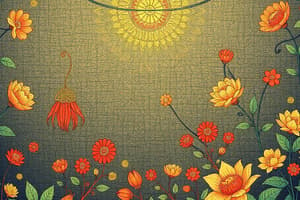Podcast
Questions and Answers
What is the shortcut to undo an action in a document?
What is the shortcut to undo an action in a document?
- Ctrl + Y
- Ctrl + C
- Ctrl + Z (correct)
- Ctrl + X
Which shortcut is used to insert a footnote?
Which shortcut is used to insert a footnote?
- Ctrl + Alt + M
- Ctrl + Shift + F
- Alt + Ctrl + F (correct)
- Alt + Ctrl + D
What is the shortcut to open the Font dialog box?
What is the shortcut to open the Font dialog box?
- Ctrl + D (correct)
- Ctrl + Shift + P
- Ctrl + F
- Ctrl + Shift + F
Which shortcut is used to go to the end of a document?
Which shortcut is used to go to the end of a document?
What is the shortcut to insert a copyright symbol?
What is the shortcut to insert a copyright symbol?
Which shortcut is used to increase indent?
Which shortcut is used to increase indent?
What is the shortcut to open the Review tab?
What is the shortcut to open the Review tab?
Which shortcut is used to justify text?
Which shortcut is used to justify text?
Flashcards are hidden until you start studying
Study Notes
Formatting and Text
- Use Ctrl + B to make text bold
- Use Ctrl + I to make text italic
- Use Ctrl + U to underline text
- Use Ctrl + E to center text
- Use Ctrl + J to justify text
- Use Ctrl + L to align text to the left
- Use Ctrl + R to align text to the right
Navigation and Selection
- Use Ctrl + A to select all text
- Use Ctrl + C to copy text
- Use Ctrl + V to paste text
- Use Ctrl + X to cut text
- Use Ctrl + Z to undo an action
- Use Ctrl + Y to redo an action
- Use Ctrl + Home to go to the beginning of a document
- Use Ctrl + End to go to the end of a document
- Use Ctrl + F to find specific text
- Use Ctrl + H to replace text
- Use Ctrl + G to go to a specific location in a document
Document Operations
- Use Ctrl + N to open a new document
- Use Ctrl + O to open an existing document
- Use Ctrl + S to save a document
- Use Ctrl + P to print a document
- Use Ctrl + W to close a document
Font Customization
- Use Ctrl + D to open the Font dialog box
- Use Ctrl + Shift + F to change the font
- Use Ctrl + Shift + P to change the font size
Styles and Paragraphs
- Use Ctrl + M to increase indent
- Use Ctrl + Shift + M to decrease indent
- Use Ctrl + 1 to set single line spacing
- Use Ctrl + 2 to set double line spacing
- Use Ctrl + 5 to set 1.5 line spacing
Symbols and Equations
- Use Alt + Ctrl + C to insert a copyright symbol
- Use Alt + Ctrl + R to insert a registered trademark symbol
- Use Alt + Ctrl + T to insert a trademark symbol
Footnotes and Comments
- Use Alt + Ctrl + F to insert a footnote
- Use Alt + Ctrl + D to insert an endnote
- Use Ctrl + Alt + M to insert a comment
Ribbon Shortcuts
- Use Alt to show ribbon access keys
- Use Alt + F to open the File tab
- Use Alt + H to open the Home tab
- Use Alt + N to open the Insert tab
- Use Alt + P to open the Page Layout tab
- Use Alt + R to open the Review tab
- Use Alt + W to open the View tab
Studying That Suits You
Use AI to generate personalized quizzes and flashcards to suit your learning preferences.