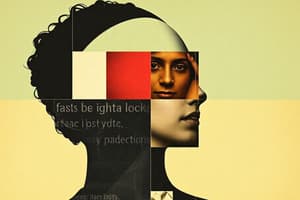Podcast
Questions and Answers
Which shortcut key is used to create a copyright symbol?
Which shortcut key is used to create a copyright symbol?
- Alt + Ctrl + C (correct)
- Ctrl + C
- Alt + C
- Ctrl + Shift + C
What is the shortcut key to 'Center Align' the selected text?
What is the shortcut key to 'Center Align' the selected text?
- Ctrl + Shift + C
- Ctrl + F
- Ctrl + C
- Ctrl + E (correct)
Which key combination is used to access the 'Find and Replace' dialog box?
Which key combination is used to access the 'Find and Replace' dialog box?
- Alt + F
- Ctrl + H
- Ctrl + R
- Ctrl + F (correct)
What is the shortcut key to show the font dialog box?
What is the shortcut key to show the font dialog box?
Which method cannot be used to enter data in a cell in Excel?
Which method cannot be used to enter data in a cell in Excel?
Which of the following actions will not cut information?
Which of the following actions will not cut information?
How can you activate a cell in Excel?
How can you activate a cell in Excel?
How do you insert a new row in Excel?
How do you insert a new row in Excel?
Which option is not a basic step in creating a worksheet?
Which option is not a basic step in creating a worksheet?
How do you select an entire column in a worksheet?
How do you select an entire column in a worksheet?
To create a formula in Excel, what is the first step?
To create a formula in Excel, what is the first step?
How can you center worksheet titles across a range of cells?
How can you center worksheet titles across a range of cells?
What do you need to do to delete a column in a worksheet?
What do you need to do to delete a column in a worksheet?
When a label is too long for a worksheet cell, what is a common solution?
When a label is too long for a worksheet cell, what is a common solution?
What does the name box display in Excel?
What does the name box display in Excel?
What term is used for comments added to cells in Excel?
What term is used for comments added to cells in Excel?
What is the maximum scale percentage available in the Scale drop down box?
What is the maximum scale percentage available in the Scale drop down box?
What is the maximum number of lines you can set for a drop cap?
What is the maximum number of lines you can set for a drop cap?
By default, what are the top and bottom margins in a Word document?
By default, what are the top and bottom margins in a Word document?
What is the smallest and largest font size available in the Font Size tool on the formatting toolbar?
What is the smallest and largest font size available in the Font Size tool on the formatting toolbar?
How many columns can you insert in a Word document at maximum?
How many columns can you insert in a Word document at maximum?
What is the default file extension for all Word documents?
What is the default file extension for all Word documents?
What does the Ctrl + = key combination do in MS Word?
What does the Ctrl + = key combination do in MS Word?
How will MS Word respond to a repeated word?
How will MS Word respond to a repeated word?
Which of the following is not a valid data type in Excel?
Which of the following is not a valid data type in Excel?
Which option is not found in the Page Setup dialog box?
Which option is not found in the Page Setup dialog box?
Which type of chart is best for tracking the progress of the stock market daily?
Which type of chart is best for tracking the progress of the stock market daily?
What is the quickest way to navigate to cell A1 without using the mouse?
What is the quickest way to navigate to cell A1 without using the mouse?
To save a workbook in Excel, which of the following actions is correct?
To save a workbook in Excel, which of the following actions is correct?
Which method cannot be used to edit the contents of a cell?
Which method cannot be used to edit the contents of a cell?
What is one way to delete a record in Excel?
What is one way to delete a record in Excel?
Which feature allows you to paste data multiple times?
Which feature allows you to paste data multiple times?
Which menu option can be used to split windows into two?
Which menu option can be used to split windows into two?
How can you force a page break in Word?
How can you force a page break in Word?
What keyboard shortcut is used to increase the font size of selected text by one point?
What keyboard shortcut is used to increase the font size of selected text by one point?
What is the default font used in an MS Word 2007 document?
What is the default font used in an MS Word 2007 document?
Which of the following is not considered a type of page margin?
Which of the following is not considered a type of page margin?
What is the main difference between Uppercase on the Change Case dialog box and All Caps on the Fonts dialog box?
What is the main difference between Uppercase on the Change Case dialog box and All Caps on the Fonts dialog box?
Which command is associated with the shortcut Ctrl + A?
Which command is associated with the shortcut Ctrl + A?
What action do you take to save a document with a new name?
What action do you take to save a document with a new name?
Flashcards are hidden until you start studying
Study Notes
Microsoft Word Shortcuts
- Toolbar Functionality: A toolbar contains buttons, boxes, and menus to perform tasks faster than using the menu bar.
- Copyright Symbol Shortcut: Create a copyright symbol using Alt + Ctrl + C.
- Font Dialog Box Shortcut: Open the Font dialog box with Ctrl + D.
- Center Align Shortcut: Center align selected text using Ctrl + E.
- Spelling Check Shortcut: Initiate spelling check with F7.
- Find and Replace Shortcut: Access the "Find and Replace" dialog box using Ctrl + H.
- Insert Hyperlink Shortcut: Insert hyperlink in a document with Ctrl + K.
- Remove Character Formats: Remove all character formats using Ctrl + Spacebar.
- Undo Action Shortcut: Undo the last action with Ctrl + Z.
- Subscript and Superscript Shortcuts: Use Ctrl + = for subscript and Ctrl + Shift + = for superscript.
Microsoft Excel Basic Functions
- Data Entry in Cells: Data can be entered by pressing Tab, clicking the formula bar, or using arrow keys; pressing Esc does not enter data.
- Cutting Information: Ctrl + C is used for copying, not cutting.
- Activating a Cell: Activate a cell by pressing Tab, clicking, or using arrow keys.
- Inserting a Row: Right-click on the row heading to insert a row or select Edit > Row from the menu.
- Selecting Columns: Click the column heading letter to select an entire column.
- Printing Copies: Select File > Print to specify the number of copies to print.
- Creating Formulas: Start by selecting a cell and typing equals sign (=), followed by values and operators.
Text and Formatting in Word
- Drop Caps: You can set multiple positions for drop caps while formatting text.
- Saving Documents: Documents can be saved via multiple methods, including using Ctrl + S.
- Default Font Size: The default font size in Word is typically 12 pt based on the Normal template.
- Page Margins: Default margins include 1 inch for top and bottom, 1.25 inches for left and right.
- Document Outline View: A view displaying the structure of headings at various levels.
- Red Wavy Line: Indication of repeated words in a document by Word's spell check.
Advanced Excel Features
- Tracking Stocks: Use a line chart to track the progress of stock markets.
- Editing Cells: Fast edit can be done using F2.
- Graphical Representations: Use clip art for predefined graphics in Word documents.
- Absolute Cell Reference: Denoted by a dollar sign, e.g., AAA1.
General Software Usage Practices
- Closing Documents: Close a document without closing the program by clicking the Close button.
- Using Shortcuts: Common commands like Ctrl + O (Open), Ctrl + A (Select All), and Ctrl + E (Align Center) enhance efficiency.
- Drag and Drop: Used to copy or move cell contents in Excel.
Key Definitions
- Clipboard: The Office Clipboard allows for pasting data multiple times.
- Column Width Adjustment: Adjusting column width is required when a label is too long to fit in a worksheet cell.
- Undo and Redo Actions: Use Ctrl + Z to undo and Ctrl + Y to redo an action in Word and Excel.
These notes consolidate the essential shortcuts, functions, and formatting options relevant to Microsoft Word and Excel.
Studying That Suits You
Use AI to generate personalized quizzes and flashcards to suit your learning preferences.