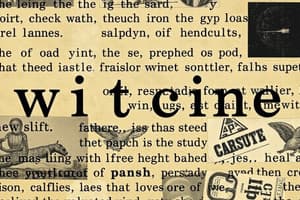Podcast
Questions and Answers
How can you merge two dictionaries in Python?
How can you merge two dictionaries in Python?
- Using the `update()` method (correct)
- Using the `+` operator
- Using the `join()` method
- Using the `dict.merge()` method
What is the purpose of 'self' in a class?
What is the purpose of 'self' in a class?
- It refers to the instance of the class itself. (correct)
- It is a keyword that creates a new class.
- It allows access to class variables from outside the class.
- It is a method to initialize class attributes.
How do you create a list of squares of numbers from 1 to 10 in Python?
How do you create a list of squares of numbers from 1 to 10 in Python?
- `[x**2 for x in range(1, 11)]` (correct)
- `{x**2 for x in range(1, 11)}`
- `(x**2 for x in range(1, 11))`
- `range(1, 11)**2`
What is the output of print('abc' * 3)?
What is the output of print('abc' * 3)?
How can you get the current date and time in Python?
How can you get the current date and time in Python?
What is the difference between '==' and 'is' in Python?
What is the difference between '==' and 'is' in Python?
How do you swap two variables in Python without using a third variable?
How do you swap two variables in Python without using a third variable?
How can you remove the last element from a list in Python?
How can you remove the last element from a list in Python?
What is the purpose of the pass statement in Python?
What is the purpose of the pass statement in Python?
How can you sort a list of numbers in ascending order?
How can you sort a list of numbers in ascending order?
Flashcards are hidden until you start studying
Study Notes
Merging Dictionaries
- Use the
update()method to merge one dictionary into another, modifying the first dictionary. - The
**unpacking operator can also be used:merged_dict = {**dict1, **dict2}. - In Python 3.9 and later, the
|operator allows merging:merged_dict = dict1 | dict2.
Purpose of 'self' in a Class
- 'self' is a reference to the instance of the class, allowing access to instance variables and methods.
- It differentiates between instance attributes and local variables within methods.
Creating a List of Squares
- Use a list comprehension:
squares = [x**2 for x in range(1, 11)]to generate a list of squares from 1 to 10.
Output of print('abc' * 3)
- Output is
'abcabcabc', which repeats the string'abc'three times.
Getting Current Date and Time
- Use the
datetimemodule:from datetime import datetime; current_time = datetime.now()to retrieve the current date and time.
Difference Between '==' and 'is'
- '==' checks for value equality, determining if two variables have the same value.
- 'is' checks for identity, determining if two variables reference the same object in memory.
Swapping Two Variables
- One can swap two variables without a third variable through tuple unpacking:
a, b = b, a.
Removing the Last Element from a List
- Use the
pop()method:list.pop()removes and returns the last element of the list. Alternatively, usedel list[-1]to remove without returning.
Purpose of the pass Statement
- The
passstatement serves as a placeholder in code, allowing for syntactically correct empty blocks, such as in functions or loops that have not been implemented.
Sorting a List of Numbers
- Use the
sort()method to sort the list in place, orsorted(list)to return a new sorted list. Both methods arrange the list in ascending order by default.
Studying That Suits You
Use AI to generate personalized quizzes and flashcards to suit your learning preferences.