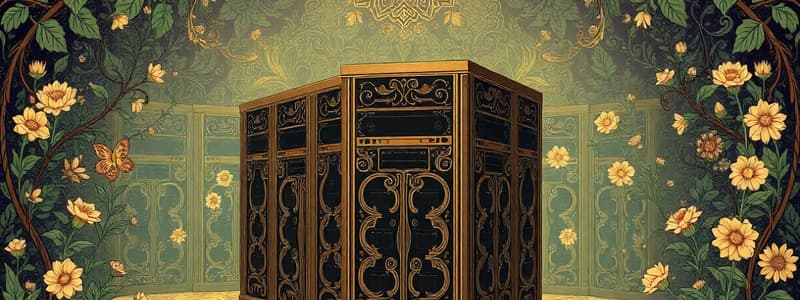Podcast
Questions and Answers
What is one important hardware consideration when installing Windows Server 2012/R2?
What is one important hardware consideration when installing Windows Server 2012/R2?
- No need for unique server names
- Only using 32-bit processors
- Using outdated disk technology
- Support for virtualization extensions (correct)
Microsoft still produces a 32-bit version of Windows Server.
Microsoft still produces a 32-bit version of Windows Server.
False (B)
What must the name of the server be in a new network?
What must the name of the server be in a new network?
Unique and descriptive
Windows Server 2012/R2 installs both ______ and ______ network protocols by default.
Windows Server 2012/R2 installs both ______ and ______ network protocols by default.
Match the hardware consideration with its description:
Match the hardware consideration with its description:
What kind of IP addressing does Windows Server 2012/R2 primarily use?
What kind of IP addressing does Windows Server 2012/R2 primarily use?
The domain environment is more suitable for smaller networks compared to a workgroup.
The domain environment is more suitable for smaller networks compared to a workgroup.
What is a clean installation of an operating system?
What is a clean installation of an operating system?
In Windows Server 2012/R2, time zone settings are important for __________.
In Windows Server 2012/R2, time zone settings are important for __________.
Match the following server roles with their descriptions:
Match the following server roles with their descriptions:
What must an Administrator password contain at a minimum during installation?
What must an Administrator password contain at a minimum during installation?
The activation of Windows Server 2012 R2 must be completed within 10 days after installation.
The activation of Windows Server 2012 R2 must be completed within 10 days after installation.
What is the primary function of a domain controller?
What is the primary function of a domain controller?
A __________ is a collection of all bug fixes and security updates.
A __________ is a collection of all bug fixes and security updates.
Match the following tasks with their descriptions:
Match the following tasks with their descriptions:
Which of the following is NOT a postinstallation task for Windows Server 2012 R2?
Which of the following is NOT a postinstallation task for Windows Server 2012 R2?
Patches are solely used for adding new features to the operating system.
Patches are solely used for adding new features to the operating system.
How many times does a computer typically restart during a clean installation of Windows Server?
How many times does a computer typically restart during a clean installation of Windows Server?
Windows Update can download and install new __________ and service packs.
Windows Update can download and install new __________ and service packs.
Why might adding a second domain controller be beneficial?
Why might adding a second domain controller be beneficial?
What is a critical consideration when deciding on hardware for installing Windows Server 2012/R2?
What is a critical consideration when deciding on hardware for installing Windows Server 2012/R2?
Windows Server 2012/R2 supports only 64-bit processors for installation.
Windows Server 2012/R2 supports only 64-bit processors for installation.
What must be unique about the name of the server in a new network?
What must be unique about the name of the server in a new network?
Windows Server 2012/R2 installs both ______ and ______ network protocols by default.
Windows Server 2012/R2 installs both ______ and ______ network protocols by default.
Match the hardware consideration with its description:
Match the hardware consideration with its description:
What type of IP addressing is recommended for a server in Windows Server 2012/R2?
What type of IP addressing is recommended for a server in Windows Server 2012/R2?
A workgroup is more suitable for larger environments compared to a domain.
A workgroup is more suitable for larger environments compared to a domain.
What is one critical factor that must be set in the BIOS before performing a clean installation?
What is one critical factor that must be set in the BIOS before performing a clean installation?
A __________ installation is one in which the OS is installed on a new disk partition and is not an upgrade.
A __________ installation is one in which the OS is installed on a new disk partition and is not an upgrade.
Match the following server roles with their typical use case:
Match the following server roles with their typical use case:
Which of the following is a requirement for an Administrator password during installation?
Which of the following is a requirement for an Administrator password during installation?
A domain controller is responsible for authenticating requests and verifying users on computer networks.
A domain controller is responsible for authenticating requests and verifying users on computer networks.
What should be done within 10 days after installing Windows Server 2012 R2?
What should be done within 10 days after installing Windows Server 2012 R2?
New updates and drivers can be installed through __________.
New updates and drivers can be installed through __________.
Match the following updates with their descriptions:
Match the following updates with their descriptions:
Which task is NOT a postinstallation task for Windows Server 2012 R2?
Which task is NOT a postinstallation task for Windows Server 2012 R2?
It is mandatory to change the computer name after the installation of Windows Server 2012 R2.
It is mandatory to change the computer name after the installation of Windows Server 2012 R2.
How many times does a computer typically restart during a clean installation of Windows Server 2012?
How many times does a computer typically restart during a clean installation of Windows Server 2012?
A __________ can reduce server load and provide fault tolerance in a network.
A __________ can reduce server load and provide fault tolerance in a network.
What should you do if Windows Server does not activate automatically?
What should you do if Windows Server does not activate automatically?
Which of the following is a key hardware consideration when planning to install Windows Server 2012/R2?
Which of the following is a key hardware consideration when planning to install Windows Server 2012/R2?
Windows Server 2012/R2 supports both 32-bit and 64-bit processors.
Windows Server 2012/R2 supports both 32-bit and 64-bit processors.
What protocols are installed by default in Windows Server 2012/R2?
What protocols are installed by default in Windows Server 2012/R2?
The server name must be unique and should reflect its __________ or primary function.
The server name must be unique and should reflect its __________ or primary function.
Match the following hardware consideration with its description:
Match the following hardware consideration with its description:
What is the primary benefit of a domain over a workgroup in Windows Server environments?
What is the primary benefit of a domain over a workgroup in Windows Server environments?
A clean installation of Windows Server 2012/R2 can be performed over an existing operating system without losing data.
A clean installation of Windows Server 2012/R2 can be performed over an existing operating system without losing data.
Why is it important to set the Time Zone correctly on a server?
Why is it important to set the Time Zone correctly on a server?
For a server in Windows Server 2012/R2, it is recommended to use a __________ IP address.
For a server in Windows Server 2012/R2, it is recommended to use a __________ IP address.
Match the following server roles with their typical use case:
Match the following server roles with their typical use case:
What is required to be included in an Administrator password during installation?
What is required to be included in an Administrator password during installation?
Windows Server 2012 R2 automatically activates itself within 10 days of installation if not done manually.
Windows Server 2012 R2 automatically activates itself within 10 days of installation if not done manually.
What must be assigned to the computer during postinstallation tasks?
What must be assigned to the computer during postinstallation tasks?
Patches are used to fix bugs and __________ vulnerabilities.
Patches are used to fix bugs and __________ vulnerabilities.
Match the following tasks with their purposes:
Match the following tasks with their purposes:
Which of the following describes a domain controller?
Which of the following describes a domain controller?
Windows Update can only install new features and not fix bugs.
Windows Update can only install new features and not fix bugs.
What should you do if the installation does not activate automatically?
What should you do if the installation does not activate automatically?
A __________ is a collection of all bug fixes and security updates.
A __________ is a collection of all bug fixes and security updates.
What is NOT a task during the postinstallation of Windows Server 2012 R2?
What is NOT a task during the postinstallation of Windows Server 2012 R2?
Which of the following is a consideration for the CPU when installing Windows Server 2012/R2?
Which of the following is a consideration for the CPU when installing Windows Server 2012/R2?
Windows Server 2012/R2 installs TCP/IPv4 by default but not TCP/IPv6.
Windows Server 2012/R2 installs TCP/IPv4 by default but not TCP/IPv6.
What is a critical factor to consider when naming a server in a new network?
What is a critical factor to consider when naming a server in a new network?
The disk subsystem requires research on current drive technology such as ____, NTFS, etc.
The disk subsystem requires research on current drive technology such as ____, NTFS, etc.
Match the hardware consideration with its description:
Match the hardware consideration with its description:
What is a clean installation of an operating system?
What is a clean installation of an operating system?
A workgroup is more suitable for larger environments compared to a domain.
A workgroup is more suitable for larger environments compared to a domain.
Why is it important to set the Time Zone correctly on a server?
Why is it important to set the Time Zone correctly on a server?
For a server in Windows Server 2012/R2, it is recommended to use a ________ IP address.
For a server in Windows Server 2012/R2, it is recommended to use a ________ IP address.
Match the following server roles with their typical use case:
Match the following server roles with their typical use case:
What is a requirement for the Administrator password during the installation of Windows Server 2012 R2?
What is a requirement for the Administrator password during the installation of Windows Server 2012 R2?
Windows Server 2012 R2 must activate within 30 days after installation.
Windows Server 2012 R2 must activate within 30 days after installation.
What is the primary function of a domain controller?
What is the primary function of a domain controller?
A __________ is used to fix bugs and security vulnerabilities in Windows Server.
A __________ is used to fix bugs and security vulnerabilities in Windows Server.
Match the following Windows Server tasks with their descriptions:
Match the following Windows Server tasks with their descriptions:
What does a service pack typically contain?
What does a service pack typically contain?
A domain controller can reduce server load and provide fault tolerance.
A domain controller can reduce server load and provide fault tolerance.
What is the suggested action if Windows Server does not activate automatically?
What is the suggested action if Windows Server does not activate automatically?
Windows Update installs new __________ and service packs.
Windows Update installs new __________ and service packs.
Match the following update terms with their definitions:
Match the following update terms with their definitions:
Which of the following is a benefit of using a domain in a network environment?
Which of the following is a benefit of using a domain in a network environment?
A clean installation of Windows Server 2012/R2 can be performed over an existing operating system without losing data.
A clean installation of Windows Server 2012/R2 can be performed over an existing operating system without losing data.
What is the recommended type of IP address for a server in Windows Server 2012/R2?
What is the recommended type of IP address for a server in Windows Server 2012/R2?
It is important to set the __________ correctly on a server for user authentication.
It is important to set the __________ correctly on a server for user authentication.
Match the following types of network configurations with their characteristics:
Match the following types of network configurations with their characteristics:
What is a key consideration when selecting CPUs for Windows Server installations?
What is a key consideration when selecting CPUs for Windows Server installations?
Windows Server 2012/R2 can only run on 64-bit processors.
Windows Server 2012/R2 can only run on 64-bit processors.
What is the recommended method for naming a server in a new network?
What is the recommended method for naming a server in a new network?
Windows Server 2012/R2 installs both ______ and ______ network protocols by default.
Windows Server 2012/R2 installs both ______ and ______ network protocols by default.
Match the following hardware considerations with their descriptions:
Match the following hardware considerations with their descriptions:
What is the maximum number of characters required for an Administrator password during installation?
What is the maximum number of characters required for an Administrator password during installation?
Windows Server 2012 R2 automatically activates within 10 days of installation.
Windows Server 2012 R2 automatically activates within 10 days of installation.
What should you do if Windows does not activate automatically after installation?
What should you do if Windows does not activate automatically after installation?
A __________ is a server that responds to authentication requests in a network.
A __________ is a server that responds to authentication requests in a network.
Match the following postinstallation tasks with their descriptions:
Match the following postinstallation tasks with their descriptions:
Which of the following represents a type of update that is focused on fixing security vulnerabilities?
Which of the following represents a type of update that is focused on fixing security vulnerabilities?
Service packs include only new features for the operating system.
Service packs include only new features for the operating system.
What is the purpose of configuring automatic updates in Windows Server 2012 R2?
What is the purpose of configuring automatic updates in Windows Server 2012 R2?
To improve fault tolerance, adding a second __________ can be beneficial in a network.
To improve fault tolerance, adding a second __________ can be beneficial in a network.
How many times does a computer typically restart during a clean installation of Windows Server 2012 R2?
How many times does a computer typically restart during a clean installation of Windows Server 2012 R2?
Flashcards are hidden until you start studying
Study Notes
Planning a Windows Server 2012/R2 Installation
- Smaller networks require simple decisions; larger networks need comprehensive planning for effective server integration.
- CPU architecture options include AMD and Intel; server processors can support up to 64 physical CPUs.
- Microsoft only offers 64-bit versions of Windows Server; 32-bit Windows Server is no longer available.
- Virtualization extensions are necessary for Hyper-V support.
- Consider disk subsystems and the capabilities of current drive technology, such as FAT and NTFS.
- Hot-add/hot-replace features enable adding resources without system downtime.
Installation Considerations
- Server naming must be unique and descriptive, reflecting its location or primary use.
- TCP/IPv4 and TCP/IPv6 are installed by default; static IP addresses are recommended for servers.
- Time zone configuration is critical for user authentication.
- Workgroup management suits smaller environments; domains offer more features for larger setups.
- Server roles dictate server usage and available network services.
Clean Installation Process
- A clean installation involves setting up the OS on a new disk partition without upgrading from previous versions.
- The installation typically requires a DVD and may involve adjusting BIOS settings for boot order.
- Post-installation, the Administrator password must be set, requiring a mix of character types for security.
Postinstallation Tasks
- Automatic Windows activation typically occurs but must happen within 10 days if not initiated.
- Essential configurations post-installation include setting the correct date/time, assigning a static IP address, and naming the computer.
- Configuring automatic updates and installing available updates are crucial for system security.
Updates Management
- Patches address bugs and security flaws and can be managed through Windows Update.
- Service packs combine all bug fixes and security updates into one package for easier management.
Expanding the Network
- New servers must be designated as either domain controllers (DC), read-only domain controllers (RODC), member servers, or stand-alone servers.
- Reasons for adding servers include company growth, excessive load on existing servers, isolation of applications, and enhancing fault tolerance.
- Server roles like Active Directory Domain Services (AD DS) and DNS provide built-in fault tolerance.
- Branch offices can benefit from local servers to decrease WAN traffic and improve resource access.
Server Core Utilization
- Server Core installation does not use a GUI, making it ideal for specific functions like DC redundancy, branch office servers, or single-role servers.
- It is unsuitable as the initial server in a network, for roles unsupported by Server Core, or for administrators unfamiliar with command-line interfaces.
Summary of Key Points
- Effective planning is crucial for Windows Server 2012/R2 installation with significant setup occurring pre-installation.
- Postinstallation configurations should address network settings, server naming, and updates.
- New servers in an existing network require careful role designation to optimize performance and maintain security.
- Feature on Demand allows the removal of unnecessary Windows feature installation files from local disk storage.
Planning a Windows Server 2012/R2 Installation
- Smaller networks require minimal decisions; larger networks need extensive planning for effective server integration.
- Hardware considerations include choosing between AMD and Intel CPUs, workstation or server processors, and ensuring support for up to 64 physical CPUs.
- 64-bit processors are mandatory as Microsoft no longer provides a 32-bit version of Windows Server.
- Virtualization capabilities are essential for running Hyper-V.
- Knowledge of disk technology (e.g., FAT, NTFS) is needed when selecting storage solutions.
Initial Server Installation Considerations
- Server names must be unique and descriptive, highlighting location or purpose.
- Windows Server installs TCP/IPv4 and TCP/IPv6 protocols by default; servers should use static IP addresses for stability.
- Setting the correct time zone is crucial for user authentication.
- Choose between a workgroup for smaller setups or a domain for enhanced management features.
- Specify server roles to determine functionality and services available to network users.
Clean Installation Process
- A clean installation occurs on a new disk partition, not as an upgrade from a previous version.
- Installation typically involves booting from a DVD, requiring BIOS adjustments for boot sequence.
- The installation process involves two restarts; admins set the Administrator password post-install.
Post-Installation Configuration Tasks
- Activation of Windows Server 2012 R2 must usually occur automatically but needs to be completed within 10 days.
- Key post-installation tasks include configuring date, time, custom server name, static IP, and setting up automatic updates.
- Regular updates and patches are essential for security; collected into service packs for streamlined installation.
Expanding the Network
- Determine whether the new server will be a domain controller (DC), a read-only domain controller (RODC), or serve another purpose.
- Reasons for adding servers include:
- Company growth necessitating additional resources.
- Excessive load on current servers, leading to performance degradation.
- Isolation of applications to prevent overload on critical services.
- Ensuring fault tolerance to maintain productivity during outages.
- Adding branch office servers to reduce WAN traffic.
Server Core Utilization
- Server Core is a minimal installation option ideal for secondary DCs, branch office servers, or specialized role servers like DNS or DHCP.
- Recommended when resource conservation is critical, especially in virtual machines.
- Not suitable for first servers in a network or scenarios requiring extensive GUI interaction.
Summary and Key Takeaways
- Windows Server 2012/R2 installation involves careful planning and execution with a focus on configuration after installation.
- Options for new servers within existing networks include DCs, RODCs, and resource management considerations.
- In-place upgrades from Windows Server 2008 or 2008 R2 are allowed.
- "Feature on Demand" allows the removal of unnecessary feature installation files to conserve disk space.
Planning a Windows Server 2012/R2 Installation
- Smaller networks require fewer planning decisions compared to larger networks that need extensive integration strategies.
- Decisions include hardware specifications, server roles, and network configurations.
Installing the First Server in a New Network
-
Hardware Considerations
- Choose between AMD and Intel CPU architectures; servers can support up to 64 physical CPUs.
- Microsoft only supports 64-bit versions of its server OS.
- Must consider virtualization capabilities such as Hyper-V support.
- Drive technology (e.g., FAT, NTFS) impacts disk subsystem performance.
- Hot-add/hot-replace features enhance server uptime during upgrades.
-
Naming and Network Configuration
- Server names must be unique and descriptive to indicate purpose or location.
- TCP/IPv4 and TCP/IPv6 are installed by default; static IP addressing is recommended for servers.
Performing a Clean Installation
- A clean installation installs the OS on a new partition, not via an upgrade.
- Installation typically requires BIOS configuration to boot from the CD/DVD.
- Initial setup requires setting a secure Administrator password that meets specific complexity requirements.
Postinstallation Tasks
- Automatically activates Windows Server 2012 R2; failure to activate within 10 days costs potential functionalities.
- Set date, time, and time zone correctly to ensure user authentication works properly.
- Assign a static IP address and computer name.
- Configure automatic updates and install available updates.
Installing Updates
- Patches fix bugs and security vulnerabilities; they can be installed via Windows Update.
- Service packs aggregate updates and fixes for broader improvements.
Expanding Your Network
-
Deciding the role for a new server, such as:
- Domain Controller (DC) helps authenticate users and reduces load when multiple DCs are used.
- Read-Only Domain Controller (RODC) is suited for branch offices and offers improved security.
-
Adding servers may result from:
- Company growth necessitating better resources.
- Overloaded servers causing performance degradation.
- Isolation of applications for better resource management.
- Fault tolerance reducing productivity loss during server failures.
- Implementing servers in branch offices to minimize WAN traffic.
Server Core Installation
-
Server Core does not have a GUI and is useful for specific roles, such as:
- Secondary domain controllers for Active Directory redundancy.
- Virtual machines for reduced resource usage.
-
Server Core is not recommended for:
- First servers or for roles requiring GUI support.
- Administrators not familiar with command-line tools.
Summary
- Installing Windows Server 2012/R2 involves thorough planning and efficient installation processes.
- Postinstallation includes configuring server names, network settings, and updates.
- For new servers, choose appropriate roles based on organizational needs.
- Windows Server Core is the preferred installation option for resource-lean environments.
- Features on Demand allows for the removal of unnecessary installation files, optimizing disk usage.
Planning a Windows Server 2012/R2 Installation
- Smaller networks require fewer planning decisions compared to larger networks that need extensive integration strategies.
- Decisions include hardware specifications, server roles, and network configurations.
Installing the First Server in a New Network
-
Hardware Considerations
- Choose between AMD and Intel CPU architectures; servers can support up to 64 physical CPUs.
- Microsoft only supports 64-bit versions of its server OS.
- Must consider virtualization capabilities such as Hyper-V support.
- Drive technology (e.g., FAT, NTFS) impacts disk subsystem performance.
- Hot-add/hot-replace features enhance server uptime during upgrades.
-
Naming and Network Configuration
- Server names must be unique and descriptive to indicate purpose or location.
- TCP/IPv4 and TCP/IPv6 are installed by default; static IP addressing is recommended for servers.
Performing a Clean Installation
- A clean installation installs the OS on a new partition, not via an upgrade.
- Installation typically requires BIOS configuration to boot from the CD/DVD.
- Initial setup requires setting a secure Administrator password that meets specific complexity requirements.
Postinstallation Tasks
- Automatically activates Windows Server 2012 R2; failure to activate within 10 days costs potential functionalities.
- Set date, time, and time zone correctly to ensure user authentication works properly.
- Assign a static IP address and computer name.
- Configure automatic updates and install available updates.
Installing Updates
- Patches fix bugs and security vulnerabilities; they can be installed via Windows Update.
- Service packs aggregate updates and fixes for broader improvements.
Expanding Your Network
-
Deciding the role for a new server, such as:
- Domain Controller (DC) helps authenticate users and reduces load when multiple DCs are used.
- Read-Only Domain Controller (RODC) is suited for branch offices and offers improved security.
-
Adding servers may result from:
- Company growth necessitating better resources.
- Overloaded servers causing performance degradation.
- Isolation of applications for better resource management.
- Fault tolerance reducing productivity loss during server failures.
- Implementing servers in branch offices to minimize WAN traffic.
Server Core Installation
-
Server Core does not have a GUI and is useful for specific roles, such as:
- Secondary domain controllers for Active Directory redundancy.
- Virtual machines for reduced resource usage.
-
Server Core is not recommended for:
- First servers or for roles requiring GUI support.
- Administrators not familiar with command-line tools.
Summary
- Installing Windows Server 2012/R2 involves thorough planning and efficient installation processes.
- Postinstallation includes configuring server names, network settings, and updates.
- For new servers, choose appropriate roles based on organizational needs.
- Windows Server Core is the preferred installation option for resource-lean environments.
- Features on Demand allows for the removal of unnecessary installation files, optimizing disk usage.
Planning a Windows Server 2012/R2 Installation
- Smaller networks require fewer planning decisions compared to larger networks that need extensive integration strategies.
- Decisions include hardware specifications, server roles, and network configurations.
Installing the First Server in a New Network
-
Hardware Considerations
- Choose between AMD and Intel CPU architectures; servers can support up to 64 physical CPUs.
- Microsoft only supports 64-bit versions of its server OS.
- Must consider virtualization capabilities such as Hyper-V support.
- Drive technology (e.g., FAT, NTFS) impacts disk subsystem performance.
- Hot-add/hot-replace features enhance server uptime during upgrades.
-
Naming and Network Configuration
- Server names must be unique and descriptive to indicate purpose or location.
- TCP/IPv4 and TCP/IPv6 are installed by default; static IP addressing is recommended for servers.
Performing a Clean Installation
- A clean installation installs the OS on a new partition, not via an upgrade.
- Installation typically requires BIOS configuration to boot from the CD/DVD.
- Initial setup requires setting a secure Administrator password that meets specific complexity requirements.
Postinstallation Tasks
- Automatically activates Windows Server 2012 R2; failure to activate within 10 days costs potential functionalities.
- Set date, time, and time zone correctly to ensure user authentication works properly.
- Assign a static IP address and computer name.
- Configure automatic updates and install available updates.
Installing Updates
- Patches fix bugs and security vulnerabilities; they can be installed via Windows Update.
- Service packs aggregate updates and fixes for broader improvements.
Expanding Your Network
-
Deciding the role for a new server, such as:
- Domain Controller (DC) helps authenticate users and reduces load when multiple DCs are used.
- Read-Only Domain Controller (RODC) is suited for branch offices and offers improved security.
-
Adding servers may result from:
- Company growth necessitating better resources.
- Overloaded servers causing performance degradation.
- Isolation of applications for better resource management.
- Fault tolerance reducing productivity loss during server failures.
- Implementing servers in branch offices to minimize WAN traffic.
Server Core Installation
-
Server Core does not have a GUI and is useful for specific roles, such as:
- Secondary domain controllers for Active Directory redundancy.
- Virtual machines for reduced resource usage.
-
Server Core is not recommended for:
- First servers or for roles requiring GUI support.
- Administrators not familiar with command-line tools.
Summary
- Installing Windows Server 2012/R2 involves thorough planning and efficient installation processes.
- Postinstallation includes configuring server names, network settings, and updates.
- For new servers, choose appropriate roles based on organizational needs.
- Windows Server Core is the preferred installation option for resource-lean environments.
- Features on Demand allows for the removal of unnecessary installation files, optimizing disk usage.
Studying That Suits You
Use AI to generate personalized quizzes and flashcards to suit your learning preferences.