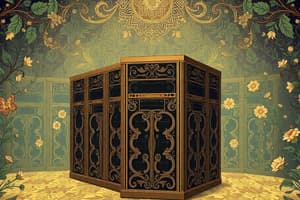Podcast
Questions and Answers
Which CPU architecture is no longer supported by Microsoft for its server OS?
Which CPU architecture is no longer supported by Microsoft for its server OS?
- Intel
- AMD
- 32-bit (correct)
- 64-bit
Windows Server 2012/R2 installs both TCP/IPv4 and TCP/IPv6 by default.
Windows Server 2012/R2 installs both TCP/IPv4 and TCP/IPv6 by default.
True (A)
What must the name of a server be in order to avoid conflicts?
What must the name of a server be in order to avoid conflicts?
unique
The processor architecture that supports up to _____ physical CPUs is necessary for a server.
The processor architecture that supports up to _____ physical CPUs is necessary for a server.
Match the following hardware considerations for installing a new server:
Match the following hardware considerations for installing a new server:
What is the primary advantage of using a static IP address for a server?
What is the primary advantage of using a static IP address for a server?
A workgroup is more suitable for larger environments compared to a domain.
A workgroup is more suitable for larger environments compared to a domain.
What setting in the BIOS must be configured to perform a clean installation from a DVD?
What setting in the BIOS must be configured to perform a clean installation from a DVD?
A clean installation is one in which the OS is installed on a new disk partition and isn’t an __________ from a previous version of Windows.
A clean installation is one in which the OS is installed on a new disk partition and isn’t an __________ from a previous version of Windows.
Match the following server roles with their descriptions:
Match the following server roles with their descriptions:
What is the minimum number of characters required for the Administrator password during installation?
What is the minimum number of characters required for the Administrator password during installation?
Windows Server 2012 R2 must be activated within 10 days after installation if the activation does not happen automatically.
Windows Server 2012 R2 must be activated within 10 days after installation if the activation does not happen automatically.
What should be configured along with the installation of Windows Server 2012 R2?
What should be configured along with the installation of Windows Server 2012 R2?
A collection of all bug fixes and security updates is referred to as a __________.
A collection of all bug fixes and security updates is referred to as a __________.
Match the following tasks with their descriptions:
Match the following tasks with their descriptions:
Which of the following is NOT a type of character required in the Administrator password?
Which of the following is NOT a type of character required in the Administrator password?
A domain controller is responsible for responding to authentication requests on a network.
A domain controller is responsible for responding to authentication requests on a network.
What is the role of a second domain controller in a network?
What is the role of a second domain controller in a network?
Patches are designed to fix __________ and security vulnerabilities.
Patches are designed to fix __________ and security vulnerabilities.
Which of the following is a task outlined in the post-installation steps for Windows Server 2012 R2?
Which of the following is a task outlined in the post-installation steps for Windows Server 2012 R2?
Flashcards are hidden until you start studying
Study Notes
Planning Windows Server 2012/R2 Installation
- Planning varies by network size: smaller networks need few decisions, while larger networks require comprehensive planning for smooth integration.
- Hardware considerations include CPU architecture (AMD or Intel), support for up to 64 physical CPUs, and the necessity for 64-bit processors as Microsoft no longer offers a 32-bit version.
- Virtualization extensions in the CPU are essential for running Hyper-V effectively.
- Understanding disk subsystems, such as FAT and NTFS, is important for optimal performance.
- Consideration for hot-add/hot-replace features allows memory or CPU upgrades without system downtime.
Server Setup Considerations
- Assign a unique server name that reflects its purpose or location for easy identification.
- Network protocols: TCP/IPv4 and TCP/IPv6 are installed by default; a static IP address is recommended for servers.
- Configure the proper time zone to ensure accurate user authentication processes.
- Choose between a workgroup (suitable for smaller setups) and a domain (offering scalable advantages).
- Define server roles to determine available network services.
Performing a Clean Installation
- A clean installation refers to setting up the OS on a new disk partition without upgrading from a previous version.
- Ensure the BIOS is configured to boot from the CD/DVD drive if installing from physical media.
- Installation involves a typical restart and requires setting an Administrator password that meets complexity requirements.
Postinstallation Tasks
- Automatic activation typically occurs; if not, it must be completed within 10 days after installation.
- Configure the server settings: date, time, time zone, static IP address, and computer name.
- Set automatic updates and install available patches to fix bugs and address security vulnerabilities.
Expanding Your Network
- When adding a server, it may act as a domain controller (DC), improving load handling and providing fault tolerance, or as a read-only domain controller (RODC) suitable for branch offices.
- Reasons for expanding network capacity include company growth, excessive load on existing servers, the need for application isolation, and fault tolerance.
- Installing servers in branch offices reduces WAN traffic by localizing authentication, DNS lookups, and file access.
Server Core
- Server Core installation provides a minimal environment ideal for secondary DC roles, branch offices, or single-role servers such as DNS and DHCP.
- It is not suitable for the first server installation, scenarios requiring GUI-based installs, or administrators unfamiliar with command-line management.
Summary
- Installation planning for Windows Server 2012/R2 is critical, focusing mainly on pre-installation decisions.
- Postinstallation involves configuring critical server settings and roles to tailor the network service requirements.
- Decisions on new server deployments include determining its role in the domain architecture and ensuring proper updates and security measures are in place.
- Feature on Demand allows for the removal of unused Windows feature installation files, optimizing storage and server performance.
Studying That Suits You
Use AI to generate personalized quizzes and flashcards to suit your learning preferences.