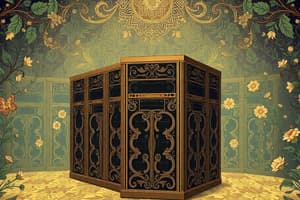Podcast
Questions and Answers
Which CPU architecture is supported by Windows Server 2012/R2?
Which CPU architecture is supported by Windows Server 2012/R2?
- 32-bit only
- 64-bit only (correct)
- Both 32-bit and 64-bit
- None of the above
Windows Server 2012/R2 installs only TCP/IPv4 by default.
Windows Server 2012/R2 installs only TCP/IPv4 by default.
False (B)
What is an important consideration when naming a server in a new network?
What is an important consideration when naming a server in a new network?
The name must be unique and include a description.
Windows Server requires support for __________ extensions to run Hyper-V.
Windows Server requires support for __________ extensions to run Hyper-V.
Match the following hardware considerations with their descriptions:
Match the following hardware considerations with their descriptions:
What is the recommended type of IP address for a server running Windows Server 2012/R2?
What is the recommended type of IP address for a server running Windows Server 2012/R2?
A workgroup is more suitable for larger environments compared to a domain.
A workgroup is more suitable for larger environments compared to a domain.
What is a clean installation?
What is a clean installation?
In Windows Server 2012/R2, time zone settings are important for __________.
In Windows Server 2012/R2, time zone settings are important for __________.
Match the following server roles to their descriptions:
Match the following server roles to their descriptions:
What is required for setting the Administrator password during installation?
What is required for setting the Administrator password during installation?
Windows Server 2012 R2 can automatically activate after installation.
Windows Server 2012 R2 can automatically activate after installation.
What type of updates include fixes for bugs and security vulnerabilities?
What type of updates include fixes for bugs and security vulnerabilities?
You must assign a ________ address to the server during postinstallation tasks.
You must assign a ________ address to the server during postinstallation tasks.
Match the following types of updates with their descriptions:
Match the following types of updates with their descriptions:
What happens if Windows activation does not occur automatically?
What happens if Windows activation does not occur automatically?
Assigning a computer name is optional during postinstallation tasks.
Assigning a computer name is optional during postinstallation tasks.
What role does a domain controller (DC) serve within a network?
What role does a domain controller (DC) serve within a network?
You can access ________ settings through the Windows Update interface.
You can access ________ settings through the Windows Update interface.
What type of update includes a collection of all bug fixes and security updates?
What type of update includes a collection of all bug fixes and security updates?
Which processor type supports up to 64 physical CPUs in a server installation?
Which processor type supports up to 64 physical CPUs in a server installation?
Windows Server 2012/R2 requires a 32-bit version to be installed.
Windows Server 2012/R2 requires a 32-bit version to be installed.
What unique element must be included in a server name during a new network setup?
What unique element must be included in a server name during a new network setup?
Windows Server 2012/R2 installs both ________ and TCP/IPv6 by default.
Windows Server 2012/R2 installs both ________ and TCP/IPv6 by default.
Match the following hardware considerations with their implications:
Match the following hardware considerations with their implications:
What should a server running Windows Server 2012/R2 use for its IP address?
What should a server running Windows Server 2012/R2 use for its IP address?
In a domain setup, a workgroup is more suitable for larger environments.
In a domain setup, a workgroup is more suitable for larger environments.
What is the purpose of correctly setting the time zone on a server?
What is the purpose of correctly setting the time zone on a server?
A __________ installation means the OS is installed on a new disk partition without upgrading from a previous version.
A __________ installation means the OS is installed on a new disk partition without upgrading from a previous version.
Match the following concepts to their descriptions:
Match the following concepts to their descriptions:
What is one of the requirements for the Administrator password during installation?
What is one of the requirements for the Administrator password during installation?
Automatic Windows Server activation occurs without the need for user intervention during installation.
Automatic Windows Server activation occurs without the need for user intervention during installation.
What is one of the first tasks you should perform after installing Windows Server 2012 R2?
What is one of the first tasks you should perform after installing Windows Server 2012 R2?
To ensure proper network functionality, you must assign a ________ IP address during postinstallation tasks.
To ensure proper network functionality, you must assign a ________ IP address during postinstallation tasks.
Match the following update types with their descriptions:
Match the following update types with their descriptions:
Which of the following steps is NOT part of the postinstallation tasks?
Which of the following steps is NOT part of the postinstallation tasks?
Typically, your computer will restart only once during the installation of Windows Server 2012 R2.
Typically, your computer will restart only once during the installation of Windows Server 2012 R2.
What setting must be configured to ensure the server keeps up with regular updates?
What setting must be configured to ensure the server keeps up with regular updates?
A ________ controller is a server that responds to authentication requests within a network.
A ________ controller is a server that responds to authentication requests within a network.
Why is it important to assign a computer name during postinstallation tasks?
Why is it important to assign a computer name during postinstallation tasks?
What is the primary advantage of configuring a server in a domain over a workgroup?
What is the primary advantage of configuring a server in a domain over a workgroup?
A clean installation of Windows Server 2012/R2 means resetting the computer to factory settings.
A clean installation of Windows Server 2012/R2 means resetting the computer to factory settings.
What type of IP address should a server running Windows Server 2012/R2 have?
What type of IP address should a server running Windows Server 2012/R2 have?
User authentication is significantly impacted by the setting of the __________.
User authentication is significantly impacted by the setting of the __________.
Match the following server roles with their descriptions:
Match the following server roles with their descriptions:
Which CPU architecture options are available for Windows Server 2012/R2 installations?
Which CPU architecture options are available for Windows Server 2012/R2 installations?
Windows Server 2012/R2 installs both TCP/IPv4 and TCP/IPv6 by default.
Windows Server 2012/R2 installs both TCP/IPv4 and TCP/IPv6 by default.
What is a key consideration when naming a server in a new network?
What is a key consideration when naming a server in a new network?
To run Hyper-V, the CPU needs to support __________ extensions.
To run Hyper-V, the CPU needs to support __________ extensions.
Match the following hardware considerations with their importance:
Match the following hardware considerations with their importance:
What is a key requirement for the Administrator password during the installation of Windows Server 2012 R2?
What is a key requirement for the Administrator password during the installation of Windows Server 2012 R2?
Windows Server 2012 R2 must be activated within 10 days after installation if it does not activate automatically.
Windows Server 2012 R2 must be activated within 10 days after installation if it does not activate automatically.
What should be assigned to a Windows Server during postinstallation tasks to ensure proper identification on the network?
What should be assigned to a Windows Server during postinstallation tasks to ensure proper identification on the network?
A __________ is a server that verifies users and responds to authentication requests within a network.
A __________ is a server that verifies users and responds to authentication requests within a network.
Match the following types of updates with their descriptions:
Match the following types of updates with their descriptions:
Which of the following tasks is NOT part of the postinstallation tasks for Windows Server 2012 R2?
Which of the following tasks is NOT part of the postinstallation tasks for Windows Server 2012 R2?
The first step in installing Windows Server 2012 R2 is to choose the installation type.
The first step in installing Windows Server 2012 R2 is to choose the installation type.
What needs to be set correctly as a part of postinstallation tasks on Windows Server 2012 R2?
What needs to be set correctly as a part of postinstallation tasks on Windows Server 2012 R2?
Windows Update can be used to download and install __________ and service packs.
Windows Update can be used to download and install __________ and service packs.
What happens if a user does not set an Administrator password during the postinstallation phase?
What happens if a user does not set an Administrator password during the postinstallation phase?
Study Notes
Planning a Windows Server 2012/R2 Installation
- Smaller networks require basic decisions; larger networks necessitate extensive planning for seamless integration.
- Hardware considerations include CPU architecture (AMD or Intel), processor type (workstation vs. server), and the total number of physical CPUs.
- Choose between 32-bit (not supported) and 64-bit processors; Microsoft no longer provides a 32-bit server OS.
- Virtualization extensions are essential for running Hyper-V.
- Research disk subsystem technologies (FAT, NTFS) and verify hot-add/hot-replace features for memory or CPU upgrades without downtime.
Key Installation Considerations
- Assign a unique server name that reflects its role or location.
- Windows installs TCP/IPv4 and TCP/IPv6 by default; static IP addressing is required for servers.
- Set the correct time zone for user authentication.
- Decide between a workgroup (simpler) or a domain (more control).
- Determine server roles, which dictate available network services.
Performing a Clean Installation
- A clean installation involves installing the OS on a new disk partition.
- Use a bootable DVD, ensuring BIOS is configured to boot from the CD/DVD first.
- Anticipate two computer restarts during installation.
- Upon completion, set the Administrator password (minimum three characters across different types).
Postinstallation Tasks
- Activation of Windows Server 2012 R2 should occur automatically; must be done within 10 days if it doesn't.
- Configure the date, time, time zone, static IP address, and computer name.
- Enable automatic updates and install all available updates promptly.
Installing Updates
- Apply patches to fix bugs and security vulnerabilities via Windows Update.
- Updates also include new drivers and service packs, the latter being a collection of all bug fixes and security updates.
Expanding Your Network
- Determine new server roles: Domain Controller (DC) for authentication, Read Only Domain Controller (RODC) for branch offices, or standalone servers.
- Reasons for server addition include company growth, excessive load on existing servers, isolating applications, and enhancing fault tolerance.
- Fault tolerance minimizes downtime and is integrated in several Windows server roles (e.g., AD DS, DNS).
Server Core
- Server Core operates without a GUI and is useful for redundancy in Active Directory, branch office servers, and specialized roles (DNS, DHCP, File Services).
- Not recommended for first servers, when extensive server roles are needed, or for less experienced administrators.
Summary Insights
- Installation involves thorough planning and straightforward execution, mainly from DVD for single-server setups.
- Postinstallation requires configuration of server name, network protocols, and Windows updates.
- When expanding networks, clarify server roles as either domain controllers or member servers.
- In-place upgrades are possible from Windows Server 2008 or R2 versions only.
- Feature on Demand allows removal of installation files for Windows features to conserve disk space.
Planning a Windows Server 2012/R2 Installation
- Smaller networks require basic decisions; larger networks necessitate extensive planning for seamless integration.
- Hardware considerations include CPU architecture (AMD or Intel), processor type (workstation vs. server), and the total number of physical CPUs.
- Choose between 32-bit (not supported) and 64-bit processors; Microsoft no longer provides a 32-bit server OS.
- Virtualization extensions are essential for running Hyper-V.
- Research disk subsystem technologies (FAT, NTFS) and verify hot-add/hot-replace features for memory or CPU upgrades without downtime.
Key Installation Considerations
- Assign a unique server name that reflects its role or location.
- Windows installs TCP/IPv4 and TCP/IPv6 by default; static IP addressing is required for servers.
- Set the correct time zone for user authentication.
- Decide between a workgroup (simpler) or a domain (more control).
- Determine server roles, which dictate available network services.
Performing a Clean Installation
- A clean installation involves installing the OS on a new disk partition.
- Use a bootable DVD, ensuring BIOS is configured to boot from the CD/DVD first.
- Anticipate two computer restarts during installation.
- Upon completion, set the Administrator password (minimum three characters across different types).
Postinstallation Tasks
- Activation of Windows Server 2012 R2 should occur automatically; must be done within 10 days if it doesn't.
- Configure the date, time, time zone, static IP address, and computer name.
- Enable automatic updates and install all available updates promptly.
Installing Updates
- Apply patches to fix bugs and security vulnerabilities via Windows Update.
- Updates also include new drivers and service packs, the latter being a collection of all bug fixes and security updates.
Expanding Your Network
- Determine new server roles: Domain Controller (DC) for authentication, Read Only Domain Controller (RODC) for branch offices, or standalone servers.
- Reasons for server addition include company growth, excessive load on existing servers, isolating applications, and enhancing fault tolerance.
- Fault tolerance minimizes downtime and is integrated in several Windows server roles (e.g., AD DS, DNS).
Server Core
- Server Core operates without a GUI and is useful for redundancy in Active Directory, branch office servers, and specialized roles (DNS, DHCP, File Services).
- Not recommended for first servers, when extensive server roles are needed, or for less experienced administrators.
Summary Insights
- Installation involves thorough planning and straightforward execution, mainly from DVD for single-server setups.
- Postinstallation requires configuration of server name, network protocols, and Windows updates.
- When expanding networks, clarify server roles as either domain controllers or member servers.
- In-place upgrades are possible from Windows Server 2008 or R2 versions only.
- Feature on Demand allows removal of installation files for Windows features to conserve disk space.
Planning a Windows Server 2012/R2 Installation
- Smaller networks require basic decisions; larger networks necessitate extensive planning for seamless integration.
- Hardware considerations include CPU architecture (AMD or Intel), processor type (workstation vs. server), and the total number of physical CPUs.
- Choose between 32-bit (not supported) and 64-bit processors; Microsoft no longer provides a 32-bit server OS.
- Virtualization extensions are essential for running Hyper-V.
- Research disk subsystem technologies (FAT, NTFS) and verify hot-add/hot-replace features for memory or CPU upgrades without downtime.
Key Installation Considerations
- Assign a unique server name that reflects its role or location.
- Windows installs TCP/IPv4 and TCP/IPv6 by default; static IP addressing is required for servers.
- Set the correct time zone for user authentication.
- Decide between a workgroup (simpler) or a domain (more control).
- Determine server roles, which dictate available network services.
Performing a Clean Installation
- A clean installation involves installing the OS on a new disk partition.
- Use a bootable DVD, ensuring BIOS is configured to boot from the CD/DVD first.
- Anticipate two computer restarts during installation.
- Upon completion, set the Administrator password (minimum three characters across different types).
Postinstallation Tasks
- Activation of Windows Server 2012 R2 should occur automatically; must be done within 10 days if it doesn't.
- Configure the date, time, time zone, static IP address, and computer name.
- Enable automatic updates and install all available updates promptly.
Installing Updates
- Apply patches to fix bugs and security vulnerabilities via Windows Update.
- Updates also include new drivers and service packs, the latter being a collection of all bug fixes and security updates.
Expanding Your Network
- Determine new server roles: Domain Controller (DC) for authentication, Read Only Domain Controller (RODC) for branch offices, or standalone servers.
- Reasons for server addition include company growth, excessive load on existing servers, isolating applications, and enhancing fault tolerance.
- Fault tolerance minimizes downtime and is integrated in several Windows server roles (e.g., AD DS, DNS).
Server Core
- Server Core operates without a GUI and is useful for redundancy in Active Directory, branch office servers, and specialized roles (DNS, DHCP, File Services).
- Not recommended for first servers, when extensive server roles are needed, or for less experienced administrators.
Summary Insights
- Installation involves thorough planning and straightforward execution, mainly from DVD for single-server setups.
- Postinstallation requires configuration of server name, network protocols, and Windows updates.
- When expanding networks, clarify server roles as either domain controllers or member servers.
- In-place upgrades are possible from Windows Server 2008 or R2 versions only.
- Feature on Demand allows removal of installation files for Windows features to conserve disk space.
Studying That Suits You
Use AI to generate personalized quizzes and flashcards to suit your learning preferences.
Related Documents
Description
This quiz covers Chapter 2 of the MCSA Guide focused on installing Windows Server 2012/R2. It examines objectives such as planning the installation, working with Windows Server Core, and understanding the new Features on Demand. Test your knowledge on these essential installation concepts.