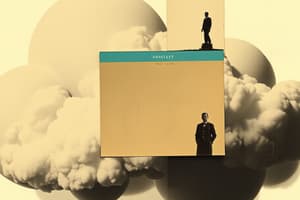Podcast
Questions and Answers
What factor does NOT influence the functions a server performs?
What factor does NOT influence the functions a server performs?
- Size of the business
- Level of employee training (correct)
- Extent of technological commitment
- Type of business using the server
Which of the following is NOT a service typically provided by Windows Server 2012/R2?
Which of the following is NOT a service typically provided by Windows Server 2012/R2?
- File Transfer Protocol (FTP) Server
- Active Directory
- Dynamic Host Configuration Protocol (DHCP)
- Web Browsing Service (correct)
Which operating systems can perform server functions in a limited capacity?
Which operating systems can perform server functions in a limited capacity?
- MacOS Server
- Linux Server
- Windows 10/11 (correct)
- Windows Server 2008
What best describes a server operating system compared to a desktop operating system?
What best describes a server operating system compared to a desktop operating system?
Which service is associated with Windows Server 2012/R2 but not typically found in desktop operating systems?
Which service is associated with Windows Server 2012/R2 but not typically found in desktop operating systems?
What is the primary limitation of the Windows 10 operating system regarding network users?
What is the primary limitation of the Windows 10 operating system regarding network users?
Which feature is NOT supported by the Datacenter Edition of Windows Server 2012/R2?
Which feature is NOT supported by the Datacenter Edition of Windows Server 2012/R2?
What is a key characteristic of the Essential Edition of Windows Server 2012/R2?
What is a key characteristic of the Essential Edition of Windows Server 2012/R2?
Which of the following is a common feature for both Datacenter and Standard Editions?
Which of the following is a common feature for both Datacenter and Standard Editions?
What licensing requirement is necessary for users logging onto the server in both Datacenter and Standard Editions?
What licensing requirement is necessary for users logging onto the server in both Datacenter and Standard Editions?
A server becomes a server only when specific hardware is installed on it.
A server becomes a server only when specific hardware is installed on it.
Windows Server 2012/R2 can perform all functions of a typical desktop operating system.
Windows Server 2012/R2 can perform all functions of a typical desktop operating system.
Windows 10 can support all the network services provided by Windows Server 2012/R2.
Windows 10 can support all the network services provided by Windows Server 2012/R2.
Key functions of a server operating system include file and printer sharing, Active Directory, and DNS.
Key functions of a server operating system include file and printer sharing, Active Directory, and DNS.
The functions a server performs are only influenced by the size of the business.
The functions a server performs are only influenced by the size of the business.
Windows 10 allows an unlimited number of users to log on to a network.
Windows 10 allows an unlimited number of users to log on to a network.
Windows Server 2012/R2 Standard Edition permits only two virtual instances.
Windows Server 2012/R2 Standard Edition permits only two virtual instances.
The Essential Edition of Windows Server 2012/R2 requires Client Access Licenses for its users.
The Essential Edition of Windows Server 2012/R2 requires Client Access Licenses for its users.
Both Datacenter and Standard Editions of Windows Server 2012/R2 support up to 64 physical processors.
Both Datacenter and Standard Editions of Windows Server 2012/R2 support up to 64 physical processors.
The deployment of the Server Core mode is optional in both Datacenter and Standard Editions.
The deployment of the Server Core mode is optional in both Datacenter and Standard Editions.
Match the following Windows Server 2012/R2 editions with their primary characteristics:
Match the following Windows Server 2012/R2 editions with their primary characteristics:
Match the features supported by both Datacenter and Standard Editions:
Match the features supported by both Datacenter and Standard Editions:
Match the following components with their roles in Windows Server 2012/R2:
Match the following components with their roles in Windows Server 2012/R2:
Match the licensing conditions with the respective Windows Server 2012/R2 editions:
Match the licensing conditions with the respective Windows Server 2012/R2 editions:
Match the following features with the type of service they provide in Windows Server 2012/R2:
Match the following features with the type of service they provide in Windows Server 2012/R2:
Match the following services with their descriptions as provided by Windows Server 2012/R2:
Match the following services with their descriptions as provided by Windows Server 2012/R2:
Match the following features with the correct type of operating system:
Match the following features with the correct type of operating system:
Match the following terms with their definitions related to server functionalities:
Match the following terms with their definitions related to server functionalities:
Match the following editions of Windows Server 2012/R2 with their characteristics:
Match the following editions of Windows Server 2012/R2 with their characteristics:
Match the following Windows Server roles to their functions:
Match the following Windows Server roles to their functions:
Study Notes
Role of a Server Operating System
- Server functions are influenced by business type, size, and technology commitment.
- Servers provide essential services for organizational operations.
Server: Hardware or Software?
- A server transforms when network service software is installed on it.
- Typical desktop OS (like Windows 10/11) are designed for personal use but can offer basic server functions.
- Server OS are optimized for network performance and background processing.
Windows Server 2012/R2 Network Services
- Key services include:
- File and Printer Sharing
- Web Server
- Routing and Remote Access Services (RRAS)
- Domain Name System (DNS)
- Dynamic Host Configuration Protocol (DHCP)
- File Transfer Protocol (FTP) Server
- Active Directory
- Distributed File System (DFS)
- Hyper-V
Desktop Versus Server Operating Systems
- Windows 10 supports limited server capabilities (e.g., Hyper-V) for up to 20 users.
- Windows Server 2012/R2 incorporates advanced features like RAID 5 and load balancing.
Editions of Windows Server 2012/R2
- Editions include Datacenter, Standard, Essential, and Foundation, providing tailored solutions for various business needs.
Datacenter and Standard Editions
- Datacenter Edition offers unlimited virtual OS instances and requires licensing for physical processors.
- Standard Edition supports two virtual instances and includes features equivalent to Datacenter Edition.
- Both editions accommodate up to 4 TB RAM, 64 physical processors, and server clusters with 64 nodes.
- Server Core installation without GUI is possible, and Client Access Licenses (CALs) are mandatory for users.
Essential Edition
- Targeted at businesses with up to 25 users and automatically functions as a root domain controller.
- Pre-configured services include Active Directory, DNS, Web Server (IIS), and more.
- Simple management via Dashboard, with no CALs required.
Foundation Edition
- Entry-level edition for small businesses with up to 15 users, available only as OEM.
- Supports one physical processor, up to 32 GB RAM, and can operate as a stand-alone or root domain controller.
- Hyper-V support is not included.
Windows Server 2012/R2 and the Private Cloud
- Cloud computing consists of technologies for abstracting resources for users.
- Virtualization is key, enabling multiple OS to run on a single server.
Virtualization Concepts
- Virtual Machine (VM) mimics physical hardware environments.
- Host computer refers to the physical machine running VMs.
- Virtualization software facilitates the creation and management of VMs.
- Hypervisor constructs and oversees virtual hardware environments.
Public Cloud versus Private Cloud
- Public cloud services, like Dropbox or Google Apps, are provided by external entities.
- Private cloud services are managed internally, catering to virtual desktops, storage, and applications.
- Virtual Desktop Infrastructure (VDI) allows user access to desktops via web browsers or client software, ensuring mobility.
Role of a Server Operating System
- Server functions are influenced by business type, size, and technology commitment.
- Servers provide essential services for organizational operations.
Server: Hardware or Software?
- A server transforms when network service software is installed on it.
- Typical desktop OS (like Windows 10/11) are designed for personal use but can offer basic server functions.
- Server OS are optimized for network performance and background processing.
Windows Server 2012/R2 Network Services
- Key services include:
- File and Printer Sharing
- Web Server
- Routing and Remote Access Services (RRAS)
- Domain Name System (DNS)
- Dynamic Host Configuration Protocol (DHCP)
- File Transfer Protocol (FTP) Server
- Active Directory
- Distributed File System (DFS)
- Hyper-V
Desktop Versus Server Operating Systems
- Windows 10 supports limited server capabilities (e.g., Hyper-V) for up to 20 users.
- Windows Server 2012/R2 incorporates advanced features like RAID 5 and load balancing.
Editions of Windows Server 2012/R2
- Editions include Datacenter, Standard, Essential, and Foundation, providing tailored solutions for various business needs.
Datacenter and Standard Editions
- Datacenter Edition offers unlimited virtual OS instances and requires licensing for physical processors.
- Standard Edition supports two virtual instances and includes features equivalent to Datacenter Edition.
- Both editions accommodate up to 4 TB RAM, 64 physical processors, and server clusters with 64 nodes.
- Server Core installation without GUI is possible, and Client Access Licenses (CALs) are mandatory for users.
Essential Edition
- Targeted at businesses with up to 25 users and automatically functions as a root domain controller.
- Pre-configured services include Active Directory, DNS, Web Server (IIS), and more.
- Simple management via Dashboard, with no CALs required.
Foundation Edition
- Entry-level edition for small businesses with up to 15 users, available only as OEM.
- Supports one physical processor, up to 32 GB RAM, and can operate as a stand-alone or root domain controller.
- Hyper-V support is not included.
Windows Server 2012/R2 and the Private Cloud
- Cloud computing consists of technologies for abstracting resources for users.
- Virtualization is key, enabling multiple OS to run on a single server.
Virtualization Concepts
- Virtual Machine (VM) mimics physical hardware environments.
- Host computer refers to the physical machine running VMs.
- Virtualization software facilitates the creation and management of VMs.
- Hypervisor constructs and oversees virtual hardware environments.
Public Cloud versus Private Cloud
- Public cloud services, like Dropbox or Google Apps, are provided by external entities.
- Private cloud services are managed internally, catering to virtual desktops, storage, and applications.
- Virtual Desktop Infrastructure (VDI) allows user access to desktops via web browsers or client software, ensuring mobility.
Role of a Server Operating System
- Server functions are influenced by business type, size, and technology commitment.
- Servers provide essential services for organizational operations.
Server: Hardware or Software?
- A server transforms when network service software is installed on it.
- Typical desktop OS (like Windows 10/11) are designed for personal use but can offer basic server functions.
- Server OS are optimized for network performance and background processing.
Windows Server 2012/R2 Network Services
- Key services include:
- File and Printer Sharing
- Web Server
- Routing and Remote Access Services (RRAS)
- Domain Name System (DNS)
- Dynamic Host Configuration Protocol (DHCP)
- File Transfer Protocol (FTP) Server
- Active Directory
- Distributed File System (DFS)
- Hyper-V
Desktop Versus Server Operating Systems
- Windows 10 supports limited server capabilities (e.g., Hyper-V) for up to 20 users.
- Windows Server 2012/R2 incorporates advanced features like RAID 5 and load balancing.
Editions of Windows Server 2012/R2
- Editions include Datacenter, Standard, Essential, and Foundation, providing tailored solutions for various business needs.
Datacenter and Standard Editions
- Datacenter Edition offers unlimited virtual OS instances and requires licensing for physical processors.
- Standard Edition supports two virtual instances and includes features equivalent to Datacenter Edition.
- Both editions accommodate up to 4 TB RAM, 64 physical processors, and server clusters with 64 nodes.
- Server Core installation without GUI is possible, and Client Access Licenses (CALs) are mandatory for users.
Essential Edition
- Targeted at businesses with up to 25 users and automatically functions as a root domain controller.
- Pre-configured services include Active Directory, DNS, Web Server (IIS), and more.
- Simple management via Dashboard, with no CALs required.
Foundation Edition
- Entry-level edition for small businesses with up to 15 users, available only as OEM.
- Supports one physical processor, up to 32 GB RAM, and can operate as a stand-alone or root domain controller.
- Hyper-V support is not included.
Windows Server 2012/R2 and the Private Cloud
- Cloud computing consists of technologies for abstracting resources for users.
- Virtualization is key, enabling multiple OS to run on a single server.
Virtualization Concepts
- Virtual Machine (VM) mimics physical hardware environments.
- Host computer refers to the physical machine running VMs.
- Virtualization software facilitates the creation and management of VMs.
- Hypervisor constructs and oversees virtual hardware environments.
Public Cloud versus Private Cloud
- Public cloud services, like Dropbox or Google Apps, are provided by external entities.
- Private cloud services are managed internally, catering to virtual desktops, storage, and applications.
- Virtual Desktop Infrastructure (VDI) allows user access to desktops via web browsers or client software, ensuring mobility.
Studying That Suits You
Use AI to generate personalized quizzes and flashcards to suit your learning preferences.
Description
This quiz covers Chapter 1 of the MCSA Guide to Installing and Configuring Windows Server 2012/R2, focusing on the role of a server operating system. Learn about the impact of business type and size on server functions and their operations. Test your understanding of the basics of server systems.