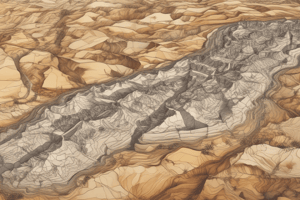Podcast
Questions and Answers
What type of sensor does the Mavic 3 drone have?
What type of sensor does the Mavic 3 drone have?
- Medium format sensor
- Full-frame sensor
- APS-C sensor
- Micro 4/3 sensor (correct)
What feature makes the Mavic 3 suitable for mapping?
What feature makes the Mavic 3 suitable for mapping?
- Mechanical shutter (correct)
- Third-party apps
- Subject tracking
- Autonomous features
What is recommended for the Mavic 3 drone for flying mapping missions?
What is recommended for the Mavic 3 drone for flying mapping missions?
- Using the standard remote control
- Using the Mavic 3 Enterprise (correct)
- Updating the firmware regularly
- Flying during daytime
What is a recommended accessory for the Mavic 3 drone?
What is a recommended accessory for the Mavic 3 drone?
How do you update the firmware of the Mavic 3 drone?
How do you update the firmware of the Mavic 3 drone?
The Mavic 3 drone is ideal for subject tracking due to its prioritization of Roll and Pitch over Yaw.
The Mavic 3 drone is ideal for subject tracking due to its prioritization of Roll and Pitch over Yaw.
The Mavic 3 has autonomous features for flying mapping missions.
The Mavic 3 has autonomous features for flying mapping missions.
The Mavic 3 C has a built-in HDD and shoots JPEG video.
The Mavic 3 C has a built-in HDD and shoots JPEG video.
The standard remote is recommended for use with the Mavic 3 drone.
The standard remote is recommended for use with the Mavic 3 drone.
The Mavic 3 drone's zoom feature is inferior to the Mavic 2 Enterprise dual advance.
The Mavic 3 drone's zoom feature is inferior to the Mavic 2 Enterprise dual advance.
Flashcards are hidden until you start studying
Study Notes
Mavic 3 Drone
- The Mavic 3 drone has a Hasselblad micro 4/3 sensor, making it a powerful aerial photography drone.
- However, it is not recommended for subject tracking due to its prioritization of Yaw over Roll and Pitch.
Mapping
- The Mavic 3 has a mechanical shutter, which is required for mapping.
- Although it has the right camera, it lacks autonomous features and third-party apps for flying mapping missions.
- To use the drone for mapping, it is recommended to use the Mavic 3 Enterprise.
Drone Models
- There are three models of the Mavic 3: the Mavic 3, Mavic 3 C, and Mavic 3 Classic.
- The Mavic 3 C has a built-in SSD and shoots raw video.
Remote Control
- The standard remote is not recommended; instead, use the RC Pro remote for more functionality and features.
Accessories
- ND filters are recommended for the drone to slow down the shutter speed and improve color, depth, and contrast.
- The drone's zoom feature is better than the Mavic 2 Enterprise dual advance.
Firmware Update
- It's essential to check for firmware updates before flying the drone.
- To update the firmware, fire up the drone and remote, then go to the main screen of the DJI Go app.
- Ensure the phone's cellular data is turned off to prevent automatic firmware updates during flight.
Mavic 3 Drone Features
- Mavic 3 drone is equipped with a Hasselblad micro 4/3 sensor, suitable for aerial photography.
- However, it prioritizes Yaw over Roll and Pitch, making it less ideal for subject tracking.
Mapping Capabilities
- Mavic 3 has a mechanical shutter, necessary for mapping applications.
- Despite having the right camera, it lacks autonomous features and third-party app support for flying mapping missions.
- For mapping purposes, it's recommended to use the Mavic 3 Enterprise model instead.
Drone Models and Variations
- There are three Mavic 3 models: Mavic 3, Mavic 3 C, and Mavic 3 Classic.
- The Mavic 3 C model features a built-in SSD and raw video shooting capabilities.
Remote Control Options
- The standard remote control is not recommended; instead, use the RC Pro remote for additional functionality and features.
Accessories and Tips
- ND filters are recommended to slow down shutter speed and enhance color, depth, and contrast.
- The Mavic 3's zoom feature is considered better than the Mavic 2 Enterprise dual advance.
Firmware Updates and Precautions
- Regularly check for firmware updates before flying the drone.
- Update firmware by firing up the drone and remote, then accessing the DJI Go app's main screen with cellular data turned off to prevent automatic updates during flight.
Mavic 3 Drone Features
- Mavic 3 drone is equipped with a Hasselblad micro 4/3 sensor, suitable for aerial photography.
- However, it prioritizes Yaw over Roll and Pitch, making it less ideal for subject tracking.
Mapping Capabilities
- Mavic 3 has a mechanical shutter, necessary for mapping applications.
- Despite having the right camera, it lacks autonomous features and third-party app support for flying mapping missions.
- For mapping purposes, it's recommended to use the Mavic 3 Enterprise model instead.
Drone Models and Variations
- There are three Mavic 3 models: Mavic 3, Mavic 3 C, and Mavic 3 Classic.
- The Mavic 3 C model features a built-in SSD and raw video shooting capabilities.
Remote Control Options
- The standard remote control is not recommended; instead, use the RC Pro remote for additional functionality and features.
Accessories and Tips
- ND filters are recommended to slow down shutter speed and enhance color, depth, and contrast.
- The Mavic 3's zoom feature is considered better than the Mavic 2 Enterprise dual advance.
Firmware Updates and Precautions
- Regularly check for firmware updates before flying the drone.
- Update firmware by firing up the drone and remote, then accessing the DJI Go app's main screen with cellular data turned off to prevent automatic updates during flight.
Studying That Suits You
Use AI to generate personalized quizzes and flashcards to suit your learning preferences.