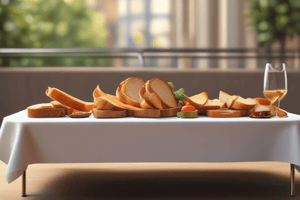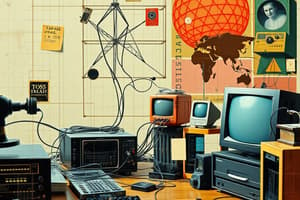Podcast
Questions and Answers
What should you do if you encounter issues logging in to the Toast Tables app?
What should you do if you encounter issues logging in to the Toast Tables app?
- Contact technical support immediately
- Reinstall the app
- Ensure you have the correct employee permissions (correct)
- Check if the app is up to date
Where should you navigate to switch restaurant locations in the Toast Tables app?
Where should you navigate to switch restaurant locations in the Toast Tables app?
- Under the Servers tab
- Under the Home tab
- Under the More tab > Switch restaurant (correct)
- Under the Guests tab
Which tab in the Toast Tables app is mainly used for managing reservations?
Which tab in the Toast Tables app is mainly used for managing reservations?
- Schedule
- Servers
- Guests (correct)
- Home
What action should be taken if you want to assign a server to a table in the Toast Tables app?
What action should be taken if you want to assign a server to a table in the Toast Tables app?
When should you expect to be prompted to log in to the Toast Tables app again?
When should you expect to be prompted to log in to the Toast Tables app again?
Which tab in the Toast Tables app is primarily used for configuring which servers are assigned to each table?
Which tab in the Toast Tables app is primarily used for configuring which servers are assigned to each table?
Flashcards are hidden until you start studying