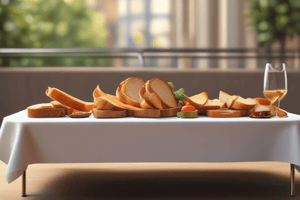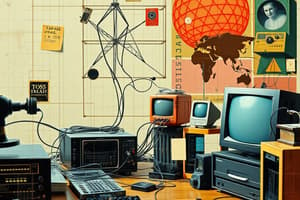Podcast
Questions and Answers
How can a restaurant notify a guest that their table is ready?
How can a restaurant notify a guest that their table is ready?
- Select the Waiting button next to the guest's name and then Send Notification (correct)
- Press the Service Area button and then Send SMS
- Click on the table name and then select Notify Guest
- Choose the timer option next to the table number
What happens if a guest did not provide their mobile phone number?
What happens if a guest did not provide their mobile phone number?
- The host cannot select the Waiting button
- The notification feature will be grayed out and unavailable (correct)
- The party's status will remain as Notified
- The timer will not start counting down
What action can a restaurant take to better manage the flow of tables?
What action can a restaurant take to better manage the flow of tables?
- Pre-assign a table to a waitlist party before they arrive (correct)
- Randomly assign available tables to waiting guests
- Wait until all parties have arrived to assign tables
- Assign tables only after guests have placed an order
When does the timer turn red for a waitlisted party?
When does the timer turn red for a waitlisted party?
What information is visible internally to the restaurant staff only?
What information is visible internally to the restaurant staff only?
Why is it important for guests to provide their mobile phone number?
Why is it important for guests to provide their mobile phone number?
What information is not required when seating a walk-in party?
What information is not required when seating a walk-in party?
What happens if no name is entered when seating a walk-in party?
What happens if no name is entered when seating a walk-in party?
How can you seat a walk-in party at multiple tables?
How can you seat a walk-in party at multiple tables?
What does selecting VIP status do when adding a party to the waitlist?
What does selecting VIP status do when adding a party to the waitlist?
What happens if you leave the service area blank when adding a party to the waitlist?
What happens if you leave the service area blank when adding a party to the waitlist?
When does the turn-time countdown begin after seating a walk-in?
When does the turn-time countdown begin after seating a walk-in?
Flashcards are hidden until you start studying