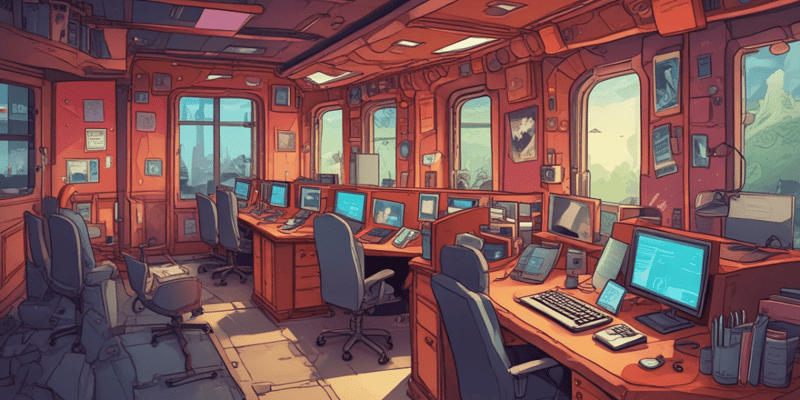Podcast
Questions and Answers
What is the primary use of the Root User account in Linux?
What is the primary use of the Root User account in Linux?
Which type of user can execute commands as the Root User using the sudo command?
Which type of user can execute commands as the Root User using the sudo command?
What is the purpose of System Accounts in Linux?
What is the purpose of System Accounts in Linux?
What permission level do Standard Users have in the Linux operating system?
What permission level do Standard Users have in the Linux operating system?
Signup and view all the answers
What are User Groups used for in Linux?
What are User Groups used for in Linux?
Signup and view all the answers
Which type of account has limited access and is managed for specific temporary tasks?
Which type of account has limited access and is managed for specific temporary tasks?
Signup and view all the answers
What security risk is presented by incorrectly set user permissions in Linux?
What security risk is presented by incorrectly set user permissions in Linux?
Signup and view all the answers
What do each user's account info and passwords get stored in within the Linux system?
What do each user's account info and passwords get stored in within the Linux system?
Signup and view all the answers
Which command is used to display currently logged in users in a Linux system?
Which command is used to display currently logged in users in a Linux system?
Signup and view all the answers
What option should be added to the 'who' command to display headers for each column?
What option should be added to the 'who' command to display headers for each column?
Signup and view all the answers
Which of the following commands can be used to list all users in a Linux system?
Which of the following commands can be used to list all users in a Linux system?
Signup and view all the answers
Which command is used to create a new user in Linux?
Which command is used to create a new user in Linux?
Signup and view all the answers
What is the main purpose of the /etc/passwd file in Linux?
What is the main purpose of the /etc/passwd file in Linux?
Signup and view all the answers
What does the usermod command do in Linux?
What does the usermod command do in Linux?
Signup and view all the answers
Which parameter for the usermod command is used to change the user's home directory?
Which parameter for the usermod command is used to change the user's home directory?
Signup and view all the answers
Which file contains information about user groups in Linux?
Which file contains information about user groups in Linux?
Signup and view all the answers
What is the primary function of the adduser command in Linux?
What is the primary function of the adduser command in Linux?
Signup and view all the answers
Who has access to the /etc/shadow file?
Who has access to the /etc/shadow file?
Signup and view all the answers
Which command can be used to verify if a new user has been added in the Linux system?
Which command can be used to verify if a new user has been added in the Linux system?
Signup and view all the answers
What does the -d option do in the usermod command?
What does the -d option do in the usermod command?
Signup and view all the answers
What is stored in the /etc/sudoers file?
What is stored in the /etc/sudoers file?
Signup and view all the answers
Which of the following files provides default templates for new user accounts?
Which of the following files provides default templates for new user accounts?
Signup and view all the answers
Which command deletes a user from the /etc/passwd file?
Which command deletes a user from the /etc/passwd file?
Signup and view all the answers
What does the command sudo userdel -r test_account2 do?
What does the command sudo userdel -r test_account2 do?
Signup and view all the answers
What type of data does the /etc/gshadow file manage?
What type of data does the /etc/gshadow file manage?
Signup and view all the answers
How can you confirm if a new group has been created successfully?
How can you confirm if a new group has been created successfully?
Signup and view all the answers
What does the /etc/login.defs file control?
What does the /etc/login.defs file control?
Signup and view all the answers
Which command is used to add a user to an existing group?
Which command is used to add a user to an existing group?
Signup and view all the answers
Which method is preferred for managing users and groups in Linux?
Which method is preferred for managing users and groups in Linux?
Signup and view all the answers
What is the purpose of the id command when used with a username?
What is the purpose of the id command when used with a username?
Signup and view all the answers
What does the deluser command do?
What does the deluser command do?
Signup and view all the answers
Which command modifies a user's existing group membership while keeping them in their current groups?
Which command modifies a user's existing group membership while keeping them in their current groups?
Signup and view all the answers
Study Notes
Chapter 7 and 8 System Admin
- Managing access to the Linux operating system and its resources is crucial for system administration.
- Incorrect user permissions can create security vulnerabilities and even render the system inoperable.
Introduction
- Managing access to the Linux system and its resources is essential for system administration.
- Incorrect user permissions pose a security risk, potentially causing the Linux system to fail.
Types of User Accounts in Linux
- A table outlining various user account types in Linux, their access levels, and typical uses.
Account Types
- Root User: Has complete access to the entire Linux system, enabling tasks like initiating commands, modifying settings, and installing software.
- Standard User: Has restricted privileges, unable to modify core system settings or other user accounts. Focused on basic resource use.
-
Sudo User: A standard user with granted permissions to run commands with root privileges (requires
sudocommand prefix). - System Account: Used for applications and automated services that need specific access to perform tasks. Has limited or restricted permissions.
- Guest User: A temporary account with limited access, typically used for short-term system access without requiring personal files or settings.
- User Groups: Users organized into logical groups with identical permissions, simplifying permission management for administrators.
Understanding User Management Files
- Linux stores user and group data in specific files and directories.
- System administrators can control and alter user and group settings using these files.
Main Files and Directories
-
/etc/passwd: Lists user accounts and their associated information (user ID, group ID, home directory, and default shell). Readable by most users; only root/sudo can add/modify users. -
/etc/group: Lists user groups, their names, group IDs, and members. Administrators can use this to manage configurations for groups of users. -
/etc/sudoers: Contains specifications for users with elevated permissions (sudo privileges) on specific machines and directories; essential for admins to configure sudo command permissions. -
/etc/shadow: Stores encrypted user password information, including expiration dates, last change dates, and account expiration dates. Only accessible by root or users with privileges. -
/etc/gshadow: Stores encrypted group password information and password-related data. Only accessible by root or users with privileges. -
/etc/skel: Directory of default configuration scripts and templates (e.g.,bashrcandbash_profile) that are used when a new user is created to streamline the process. -
/etc/login.defs: Contains system-wide policies for user accounts, including password aging policies. System administrators can adjust the settings to enforce security and management rules.
Linux User Management Commands
- Command-line tools are the preferred method for managing users and groups in Linux.
- Tools incorporate checks and balances for enhanced security.
Check Currently Logged Users
-
who: Displays current user sessions and details in columns. - Use the
-Hoption to display headers for each column, clarifying data within the columns. - Figure 1 and 2 in the presentation describe the output of the command
whoandwho -Hrespectively.
List All Users
-
/etc/passwdfile contains data about all Linux users. - Several Linux commands (e.g.,
cat,awk,getent) can be employed to extract user data within the terminal. - The
cat /etc/passwdcommand lists all users, along with expanded information such as the user's default shell and home directory. - The
moreorlesscommands can be used to view the information in a paginated format. (e.g, to view multiple pages of user data)
Create User (useradd/adduser)
-
useraddcommand creates a new user in Linux. Requires root/sudo privileges. -
sudo useradd test_accountfor example would add a new user named test_account.
Modify Default User Settings (usermod)
-
usermodcommand modifies existing user accounts. - Options allow specified data changes (-d, -S, -e, -c, -u, -aG).
-
sudo usermod -d /var/test_account test_accountis example to change home directory for test_account.
Delete User (userdel)
-
userdelcommand removes a user from/etc/passwd. -
sudo userdel -r test_account2example would remove user test_account2 and associated information.
Linux User Group Management Commands
- User groups streamline permission management on user accounts.
- Changes to group permissions affect all members.
Create Group
-
sudo groupadd <group_name>creates a new user group. - Check group existence with
getent group <group_name>.
How to Add/Remove Members From Group
-
sudo adduser username groupnameto add a member to a group, - e.g.,
sudo adduser test_account test_group, adding test_account to the group test_group.
Removing User From a Group
-
sudo deluser <username> <groupname>removes a user from a specific group. e.g.,sudo deluser test_account test_group.
Displaying All Groups a User Is a Member Of
-
id test_accountto display the groups a user belongs to - Use the
-n/-Goptions inidto list groups as names instead of numeric IDs.
List All Groups and Members
- Use
getent groupto retrieve data about all user groups, IDs, and members from the/etc/groupfile.
Linux C/C++ logging
- There are various ways for syslog to be implemented within a C/C++ environment.
- Numerous logging libraries offer different levels of functionality
- Ways to speed up or configure syslog can be considered for applications.
Speeding up syslog
- Methodologies such as filtering logs at the source or having separate hard drives for logs can optimize syslog.
- Placing logs in RAM for faster retrieval is another method.
Logging from the command line
- The
loggercommand line utility is used for logging messages. - Example logging commands exist.
Studying That Suits You
Use AI to generate personalized quizzes and flashcards to suit your learning preferences.
Related Documents
Description
Explore the critical aspects of user account management in Linux. This quiz covers the types of user accounts, their permissions, and the potential security risks associated with incorrect access levels. Test your knowledge on maintaining system integrity and administration.