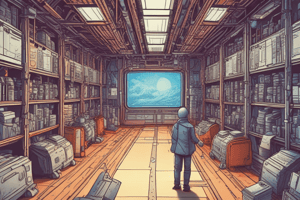Podcast
Questions and Answers
Where do applications end up in the /opt directory?
Where do applications end up in the /opt directory?
- /opt/home
- /opt/bin (correct)
- /opt/app
- /opt/usr
Which directory contains libraries in a Linux system?
Which directory contains libraries in a Linux system?
- /proc
- /sbin
- /dev
- /lib (correct)
Which directory in Linux contains binaries, i.e., applications and programs you can run?
Which directory in Linux contains binaries, i.e., applications and programs you can run?
- /boot
- /
- /bin (correct)
- /dev
What type of files contain snippets of code for applications to use?
What type of files contain snippets of code for applications to use?
What is the main function of the /boot directory in Linux?
What is the main function of the /boot directory in Linux?
Where are users' personal directories typically found in a Linux system?
Where are users' personal directories typically found in a Linux system?
Which type of file provides access to hardware such as hard drives and Ethernet adapters in Linux?
Which type of file provides access to hardware such as hard drives and Ethernet adapters in Linux?
What is the purpose of the /sbin directory in a Linux system?
What is the purpose of the /sbin directory in a Linux system?
What type of file is an ordinary file in Linux?
What type of file is an ordinary file in Linux?
Why is the /bin directory different from the /sbin directory?
Why is the /bin directory different from the /sbin directory?
If you want to move a file to a specified location in Linux, which command would you use?
If you want to move a file to a specified location in Linux, which command would you use?
Which directory serves as the root directory in Linux?
Which directory serves as the root directory in Linux?
Where are temporary files usually placed by applications?
Where are temporary files usually placed by applications?
Why was the /var directory originally named as such?
Why was the /var directory originally named as such?
Which directory contains files that an application doesn't need right now, but may need later on?
Which directory contains files that an application doesn't need right now, but may need later on?
In Linux, which directory is often used for system binaries and essential commands?
In Linux, which directory is often used for system binaries and essential commands?
What is the primary purpose of the /bin directory in Linux?
What is the primary purpose of the /bin directory in Linux?
Which directory is known for containing variable data written during system operation?
Which directory is known for containing variable data written during system operation?
Flashcards are hidden until you start studying
Study Notes
Linux Directory Structure
- Applications typically end up in the
/optdirectory. - The
/libdirectory contains libraries in a Linux system. - The
/bindirectory contains binaries, i.e., applications and programs you can run.
Files and Directories
- Shared libraries contain snippets of code for applications to use.
- The
/bootdirectory's main function is to store files necessary for booting the operating system. - Users' personal directories are typically found in the
/homedirectory. - Device files provide access to hardware such as hard drives and Ethernet adapters.
- The
/sbindirectory's purpose is to store essential system binaries. - Ordinary files are normal files that contain data in Linux.
- The
/bindirectory is different from the/sbindirectory because/bincontains binaries that can be used by all users, whereas/sbincontains binaries that can only be used by the system administrator.
File Management
- The
mvcommand is used to move a file to a specified location in Linux. - The
/directory serves as the root directory in Linux. - Temporary files are usually placed by applications in the
/tmpdirectory. - The
/vardirectory was originally named as such because it contains files that vary in size over time. - The
/usrdirectory contains files that an application doesn't need right now, but may need later on.
System Binaries
- The
/bindirectory is often used for system binaries and essential commands. - The primary purpose of the
/bindirectory is to store binaries that can be used by all users. - The
/vardirectory is known for containing variable data written during system operation.
Studying That Suits You
Use AI to generate personalized quizzes and flashcards to suit your learning preferences.