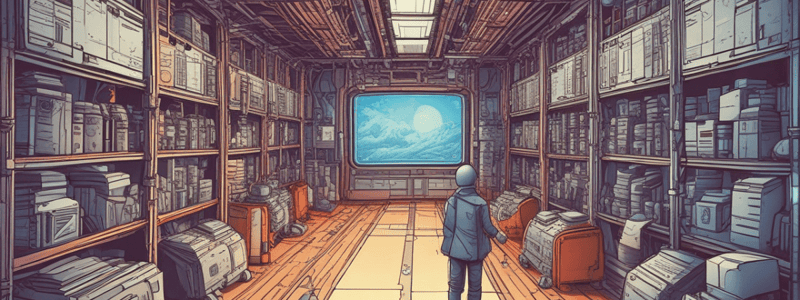Podcast
Questions and Answers
The command to create a new subdirectory in the language directory is $ mkdir student/language/Pascal$.
The command to create a new subdirectory in the language directory is $ mkdir student/language/Pascal$.
True (A)
You can change to a parent directory using the command $ cd ..$.
You can change to a parent directory using the command $ cd ..$.
True (A)
The command $ pwd$ is used to change the current working directory.
The command $ pwd$ is used to change the current working directory.
False (B)
You can remove a directory that contains other directories or files using $ rmdir$.
You can remove a directory that contains other directories or files using $ rmdir$.
The command to remove a directory named teacher and all its contents is $ rm -rf teacher$.
The command to remove a directory named teacher and all its contents is $ rm -rf teacher$.
The command $ cd$ will take you to the current directory.
The command $ cd$ will take you to the current directory.
You must exit a directory before you can delete it using $ rmdir$.
You must exit a directory before you can delete it using $ rmdir$.
The command $ mkdir$ can be used to create a new file.
The command $ mkdir$ can be used to create a new file.
Executing the command $ cd ~/..$ will take you to the home directory.
Executing the command $ cd ~/..$ will take you to the home directory.
You can check the path of the current directory using the command $ ls$.
You can check the path of the current directory using the command $ ls$.
Flashcards are hidden until you start studying
Study Notes
Linux File System and Commands
- Linux file system allows for structured storage of information using files consisting of bits ('0' or '1').
- Rules for naming files in Linux include:
- No spaces allowed; use underscores instead.
- Names must start with an alphabet character.
- Special characters like $, *, %, @, /, etc., are not permitted.
- File names are case-sensitive (e.g., "City", "city", and "CITY" are distinct).
File Creation and Management
-
Use
catcommand to create a file:- Syntax:
$ cat > file_name - Save contents with
Ctrl + Dto exit. - Example:
$ cat > city.txtcreates a text file named city.txt.
- Syntax:
-
Display file contents:
- Use
cat file_nameto view contents on the screen.
- Use
Editing and Modifying Files
-
Add data to an existing file:
- Use
catcommand and save withCtrl + D.
- Use
-
Display contents of multiple files:
- Use
$ cat file1 file2to view combined contents.
- Use
-
Create an empty file:
- Use
touchcommand:$ touch filename.
- Use
Viewing File Contents
- Use
moreto view file contents one screen at a time, with options for line numbers and screen size.
Moving and Renaming Files
- Use
mvcommand for moving and renaming files:- Syntax:
$ mv [options] source destination. - Moving example:
$ mv ~/temp/file.txt .moves a file to the current directory. - Renaming example:
$ mv file.txt ~/temp/file2.txtrenames a file.
- Syntax:
Copying Files
- Use
cpcommand to copy files or directories:- Syntax:
$ cp [options] source destination. - Copying example:
$ cp file.txt ~/temp/copies file to a directory.
- Syntax:
File Deletion
- Use
rmcommand to delete files:- Syntax:
$ rm [options] file(s). - Example:
$ rm file1.txtdeletes a specified file.
- Syntax:
Working with Directories
-
Creating directories:
- Use
mkdir directory-nameto create new directories (e.g.,$ mkdir student). - Create multiple directories at once:
$ mkdir student teacher administration.
- Use
-
Change directories:
- Use
$ cd directoryto navigate into a directory. - Use
$ cd ..to go to the parent directory. $ cdor$ cd ~returns to the home directory.
- Use
-
Display current directory:
- Use
pwdcommand to show the current working directory path.
- Use
Removing Directories
- Use
rmdirto remove empty directories:- Example:
$ rmdir student.
- Example:
- To delete a directory and its contents, use:
$ rm -r directory_name(use cautiously).
Summary
- Mastering these commands enhances efficiency in managing files and directories on Linux.
- Familiarization with command-line syntax is crucial for effective use of the operating system.
Studying That Suits You
Use AI to generate personalized quizzes and flashcards to suit your learning preferences.