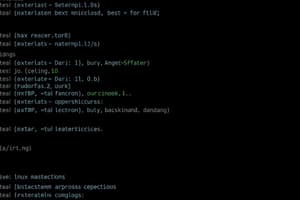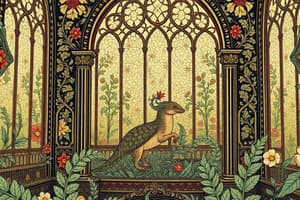Podcast
Questions and Answers
What does the command 'git clone' perform?
What does the command 'git clone' perform?
Which command would you use to schedule a command to run at a specific time?
Which command would you use to schedule a command to run at a specific time?
What is the purpose of the 'gzip' command?
What is the purpose of the 'gzip' command?
What does the command 'kill' require to function properly?
What does the command 'kill' require to function properly?
Signup and view all the answers
Which command is specifically for managing log files?
Which command is specifically for managing log files?
Signup and view all the answers
What information does 'ifconfig' provide?
What information does 'ifconfig' provide?
Signup and view all the answers
What does the command 'renice' modify?
What does the command 'renice' modify?
Signup and view all the answers
Which command would you use to check for errors on a storage device?
Which command would you use to check for errors on a storage device?
Signup and view all the answers
Which command lets you view all environment variables?
Which command lets you view all environment variables?
Signup and view all the answers
What is the function of the 'mount' command?
What is the function of the 'mount' command?
Signup and view all the answers
What is the primary function of the command 'modprobe'?
What is the primary function of the command 'modprobe'?
Signup and view all the answers
Which command would you use to scan for and manage Bluetooth devices?
Which command would you use to scan for and manage Bluetooth devices?
Signup and view all the answers
What does the 'crontab' command allow you to do?
What does the 'crontab' command allow you to do?
Signup and view all the answers
Which command can you use to print kernel messages stored in the kernel ring buffer?
Which command can you use to print kernel messages stored in the kernel ring buffer?
Signup and view all the answers
The 'uname' command, when used with the -a option, provides what type of information?
The 'uname' command, when used with the -a option, provides what type of information?
Signup and view all the answers
What is the effect of using the 'update-rc.d' command?
What is the effect of using the 'update-rc.d' command?
Signup and view all the answers
Which command would you use to examine and modify Linux kernel parameters during runtime?
Which command would you use to examine and modify Linux kernel parameters during runtime?
Signup and view all the answers
Which command is intended for viewing or editing the list of currently loaded kernel modules?
Which command is intended for viewing or editing the list of currently loaded kernel modules?
Signup and view all the answers
What is the purpose of the 'l2ping' command in Linux?
What is the purpose of the 'l2ping' command in Linux?
Signup and view all the answers
Which command would be used for a graphical interface to manage system startup services?
Which command would be used for a graphical interface to manage system startup services?
Signup and view all the answers
Which command is used to delete files and directories, including all contents within them?
Which command is used to delete files and directories, including all contents within them?
Signup and view all the answers
What does the 'grep' command primarily do in a Linux environment?
What does the 'grep' command primarily do in a Linux environment?
Signup and view all the answers
Which command would you use to view the documentation or help files of other Linux commands?
Which command would you use to view the documentation or help files of other Linux commands?
Signup and view all the answers
How can you list all files in a directory, including hidden ones?
How can you list all files in a directory, including hidden ones?
Signup and view all the answers
If you want to view the first 20 lines of a file named 'example.txt', which command would you use?
If you want to view the first 20 lines of a file named 'example.txt', which command would you use?
Signup and view all the answers
Which command is utilized to change directories in the terminal?
Which command is utilized to change directories in the terminal?
Signup and view all the answers
What does the 'pwd' command return when executed in the terminal?
What does the 'pwd' command return when executed in the terminal?
Signup and view all the answers
Which command will create a new directory named 'Projects'?
Which command will create a new directory named 'Projects'?
Signup and view all the answers
What is the function of the 'tail' command in Linux?
What is the function of the 'tail' command in Linux?
Signup and view all the answers
What does the 'apt-get install' command achieve?
What does the 'apt-get install' command achieve?
Signup and view all the answers
Study Notes
Linux Commands
-
pwd: Displays the current working directory. Example:
/home/user - whoami: Returns the currently logged-in user.
- cd: Changes the directory from the terminal.
-
ls: Lists the contents of a directory.
-1for more info;-ato show hidden files. - aircrack-ng --help: Displays help for the aircrack-ng wireless cracking tool.
- man: Provides documentation (man pages) about Linux commands.
- locate: Searches the file system for files or directories.
- find: Similar to locate but more focused, allows advanced search parameters and wildcards.
-
ps: Displays all running processes.
auxswitch displays process info. -
cat: Creates new files.
>redirects input,>>appends to a file. - mkdir: Creates new directories.
- cp: Copies files.
- mv: Moves and renames files.
-
rm: Removes files and directories.
-rremoves directories and all contents. -
head: Displays the first 10 lines of a file.
-noption to change number of lines. -
tail: Displays the last 10 lines of a file.
-noption to change number of lines. - nl: Displays file content with line numbers.
- grep: Filters and displays lines containing a specific pattern or keyword.
-
more: Displays a file one page at a time. Press ENTER to advance,
qto quit. - less: Similar to more, allows scrolling up and down, and searching.
- apt-cache search: Searches package lists for software packages.
- apt-get install: Downloads and installs software packages from repositories.
- git clone: Copies a repository from a remote source (like GitHub) to your local system.
- chmod: Changes file and directory permissions.
- chown: Changes ownership of files and directories.
- top: Displays dynamically updating info about active processes and system resource usage.
- kill: Terminates or stops a process using its PID.
- killall: Terminates all processes with a given name.
- renice: Modifies the priority of a running process.
- at: Schedules commands to be executed at a specific time.
- env: Displays default environment variables.
- set: Displays all environment variables.
- export: Makes an environment variable available to other programs.
- gzip: Compresses files.
- gunzip: Uncompresses .gz files.
- bzip2: Compresses files creating a .bz2 archive.
- bunzip2: Uncompresses .bz2 files.
- compress: Compresses files.
- uncompress: Uncompresses files compressed with compress.
- dd: Creates bit-by-bit copies of storage devices, for data recovery.
-
fdisk: Lists partitions on connected drives.
-1to list all partitions. - lsblk: Lists block devices (hard drives, partitions, removable media).
- mount: Mounts a storage device (like a USB drive).
- umount: Unmounts a storage device.
- df: Displays disk space available.
- fsck: Checks for errors on a storage device.
- logrotate: Manages log files.
- service: Starts, stops, or restarts services.
- mysql: Logs into the MySQL database.
- ifconfig: Shows active network interfaces, IP addresses, MAC addresses, network stats.
- iwconfig: Similar to ifconfig, but for wireless networks.
- iwlist: Scans for available wireless networks, displays info like SSID, signal strength, channel.
- nmcli: Command-line interface for managing network connections.
- hcitool: Tool for interacting with the Bluetooth stack, scanning devices etc.
- 12ping: Sends Layer 2 pings to test network connectivity.
-
uname: Displays system information, including the kernel version.
-afor details. - lsmod: Lists currently loaded kernel modules.
- modprobe: Adds or removes modules from the running Linux kernel.
- sysctl: Modifies kernel parameters at runtime.
- dmesg: Prints or controls the kernel ring buffer, storing kernel messages.
- crontab: Edits the cron table, for scheduling tasks.
- update-rc.d: Manages system startup scripts.
- rcconf: GUI-based tool to update rc.d scripts, manages services that start at boot.
Important Notes
-
--helpor-hcan often display usage instructions for a specific command -
mancommand provides detailed information for most commands. - Many commands accept options/switches that modify their behavior (
-a,-1,-r,-n). - The
>and>>symbols are used to redirect input to files, the>overwrites the file and>>appends to the file.
Studying That Suits You
Use AI to generate personalized quizzes and flashcards to suit your learning preferences.
Related Documents
Description
Test your knowledge of essential Linux commands with this quiz. From managing files to navigating directories, this quiz covers a range of commands that every Linux user should know. Perfect for beginners and those looking to refresh their command-line skills.