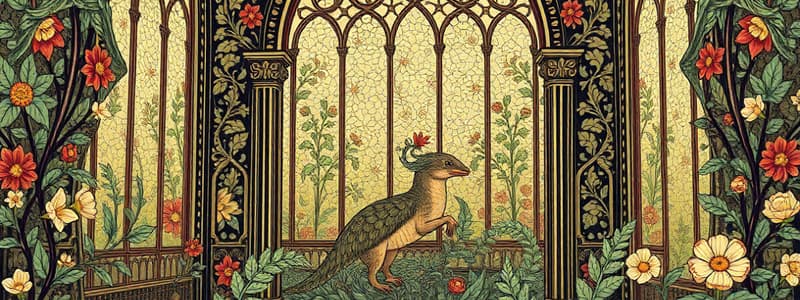Podcast
Questions and Answers
What does the echo /etc/t* command do?
What does the echo /etc/t* command do?
- Deletes all files starting with 't' in /etc.
- Lists all directories in /etc.
- Creates new files starting with 't' in /etc.
- Displays all files starting with 't' in /etc. (correct)
What does the -n option in the cp command do?
What does the -n option in the cp command do?
- Copies files in a new directory.
- Compresses files while copying.
- Avoids overwriting files during a copy. (correct)
- Displays the files as they are copied.
Which option in the ls command is used to list detailed file information?
Which option in the ls command is used to list detailed file information?
- -d
- -l (correct)
- -h
- -a
What type of path starts with the / character?
What type of path starts with the / character?
What does the cd.. command do in Linux?
What does the cd.. command do in Linux?
Which command is used to move a file in Linux?
Which command is used to move a file in Linux?
What does the tilde (~) symbol represent in Linux?
What does the tilde (~) symbol represent in Linux?
Which directory contains user-specific files and directories in Linux?
Which directory contains user-specific files and directories in Linux?
What is the primary focus of Red Hat Enterprise Linux (RHEL)?
What is the primary focus of Red Hat Enterprise Linux (RHEL)?
Which package management system is used by Debian?
Which package management system is used by Debian?
What is backward compatibility in an operating system?
What is backward compatibility in an operating system?
Which command lists all files in the /etc/ppp directory?
Which command lists all files in the /etc/ppp directory?
What character is used to escape a single special character in Bash?
What character is used to escape a single special character in Bash?
What does the CLI terminal pass user input to for execution?
What does the CLI terminal pass user input to for execution?
What is the primary function of command history in Bash?
What is the primary function of command history in Bash?
Which quoting mechanism prevents the shell from interpreting all special characters?
Which quoting mechanism prevents the shell from interpreting all special characters?
What type of license allows Linux's source code to be freely available and modifiable?
What type of license allows Linux's source code to be freely available and modifiable?
What is a 'distribution' in Linux terminology?
What is a 'distribution' in Linux terminology?
Which company certifies operating systems to be officially called UNIX?
Which company certifies operating systems to be officially called UNIX?
What is one primary benefit of using the command line interface (CLI) in Linux?
What is one primary benefit of using the command line interface (CLI) in Linux?
Who started the Linux project?
Who started the Linux project?
What does 'LTS' in Linux distributions stand for?
What does 'LTS' in Linux distributions stand for?
What is the primary function of an operating system?
What is the primary function of an operating system?
Which of the following is NOT a major operating system?
Which of the following is NOT a major operating system?
What is the primary purpose of user accounts in Linux?
What is the primary purpose of user accounts in Linux?
What does the passwd -l command do?
What does the passwd -l command do?
Which file contains user account information in Linux?
Which file contains user account information in Linux?
What does the id command display in Linux?
What does the id command display in Linux?
What is stored in the /etc/shadow file?
What is stored in the /etc/shadow file?
What does a UID of 0 represent?
What does a UID of 0 represent?
What does the who command show?
What does the who command show?
What does a value of 99999 in the /etc/shadow file’s maximum field indicate?
What does a value of 99999 in the /etc/shadow file’s maximum field indicate?
What does the command 'ls -l' provide that 'ls' does not?
What does the command 'ls -l' provide that 'ls' does not?
Which key combination allows a user to scroll through the Bash command history?
Which key combination allows a user to scroll through the Bash command history?
What is the purpose of double quotes in Bash?
What is the purpose of double quotes in Bash?
Which command is an example of command substitution?
Which command is an example of command substitution?
Which command would you use to list all hidden files in a directory?
Which command would you use to list all hidden files in a directory?
What does the '-v' option do in the 'cp' command?
What does the '-v' option do in the 'cp' command?
What happens when the 'cp' command is used without any options on a directory?
What happens when the 'cp' command is used without any options on a directory?
Which glob pattern matches files with at least one number?
Which glob pattern matches files with at least one number?
What is the primary purpose of file ownership in Linux?
What is the primary purpose of file ownership in Linux?
Which command is used to change the ownership of a file in Linux?
Which command is used to change the ownership of a file in Linux?
What does the 'rwx' in Linux permissions represent?
What does the 'rwx' in Linux permissions represent?
Which command is used to change the group ownership of a file?
Which command is used to change the group ownership of a file?
What effect does 'chmod 644 file.txt' have on file permissions?
What effect does 'chmod 644 file.txt' have on file permissions?
What does the sticky bit do for a directory?
What does the sticky bit do for a directory?
What does the 'getfacl' command do in Linux?
What does the 'getfacl' command do in Linux?
What is the effect of 'chmod +x script.sh'?
What is the effect of 'chmod +x script.sh'?
Flashcards
Linux License
Linux License
An open-source license allowing free availability and modification of the source code.
Linux Distribution
Linux Distribution
A collection of the Linux kernel, utilities, and applications bundled together.
Linux Kernel
Linux Kernel
The core of the Linux operating system, managing hardware and software.
GNU Project
GNU Project
Signup and view all the flashcards
Command Line Interface (CLI)
Command Line Interface (CLI)
Signup and view all the flashcards
Linux OS + GNU
Linux OS + GNU
Signup and view all the flashcards
Open-Source Software Philosophy
Open-Source Software Philosophy
Signup and view all the flashcards
Operating System (OS)
Operating System (OS)
Signup and view all the flashcards
RHEL's Main Focus
RHEL's Main Focus
Signup and view all the flashcards
Debian Package Management
Debian Package Management
Signup and view all the flashcards
Backward Compatibility
Backward Compatibility
Signup and view all the flashcards
Linux Distribution Package Contents
Linux Distribution Package Contents
Signup and view all the flashcards
openSUSE Tumbleweed
openSUSE Tumbleweed
Signup and view all the flashcards
Bash Shell ~ Symbol
Bash Shell ~ Symbol
Signup and view all the flashcards
Bash Command History
Bash Command History
Signup and view all the flashcards
PATH Variable Function
PATH Variable Function
Signup and view all the flashcards
Bash type command
Bash type command
Signup and view all the flashcards
ls -l vs ls
ls -l vs ls
Signup and view all the flashcards
Environment variables
Environment variables
Signup and view all the flashcards
Bash glob character ?, *
Bash glob character ?, *
Signup and view all the flashcards
Bash double quotes
Bash double quotes
Signup and view all the flashcards
Copying directories recursively
Copying directories recursively
Signup and view all the flashcards
Hidden files in ls
Hidden files in ls
Signup and view all the flashcards
Glob Patterns
Glob Patterns
Signup and view all the flashcards
What does /etc/[a-d]* match?
What does /etc/[a-d]* match?
Signup and view all the flashcards
Purpose of ! in Glob patterns?
Purpose of ! in Glob patterns?
Signup and view all the flashcards
Command to list detailed file information
Command to list detailed file information
Signup and view all the flashcards
cat command
cat command
Signup and view all the flashcards
cp -n command
cp -n command
Signup and view all the flashcards
Command to move a file
Command to move a file
Signup and view all the flashcards
Root Directory in Linux
Root Directory in Linux
Signup and view all the flashcards
File Ownership's Purpose
File Ownership's Purpose
Signup and view all the flashcards
File Owner
File Owner
Signup and view all the flashcards
Change File Ownership
Change File Ownership
Signup and view all the flashcards
Group Ownership
Group Ownership
Signup and view all the flashcards
View File Permissions
View File Permissions
Signup and view all the flashcards
Octal for Full Permissions
Octal for Full Permissions
Signup and view all the flashcards
Sticky Bit
Sticky Bit
Signup and view all the flashcards
Setuid Permission
Setuid Permission
Signup and view all the flashcards
User Accounts in Linux
User Accounts in Linux
Signup and view all the flashcards
What does su do?
What does su do?
Signup and view all the flashcards
Purpose of /etc/passwd
Purpose of /etc/passwd
Signup and view all the flashcards
What is sudo?
What is sudo?
Signup and view all the flashcards
What does id display?
What does id display?
Signup and view all the flashcards
Purpose of /etc/shadow
Purpose of /etc/shadow
Signup and view all the flashcards
What is a UID of 0?
What is a UID of 0?
Signup and view all the flashcards
What does who show?
What does who show?
Signup and view all the flashcards
Study Notes
Introduction to Linux
- Linux uses an open-source license, allowing free availability and modification of source code.
- A Linux distribution bundles the kernel, tools, and applications.
- Linux is primarily known as an operating system kernel.
- The Open Group certifies operating systems as officially UNIX.
- Debian is a popular Linux distribution known for its apt package manager.
- The GNU Project contributed essential tools to build a complete Linux operating system.
- The primary language used for Linux is C.
- Command-line interfaces (CLI) in Linux allow complex tasks with single commands.
- The term "Linux" encompasses the Linux kernel and GNU software.
- Learning the Linux command line enhances portability across distributions.
- Linus Torvalds initiated the Linux project.
- The initial project name was Freax.
- Linux evolved significantly from UNIX.
- Open-source software's philosophy involves available and modifiable source code.
- GUI stands for Graphical User Interface in Linux context.
- Operating systems manage computer hardware and software components.
- macOS is partially based on FreeBSD.
- A "beta" release indicates ongoing development and new features.
- Solaris is not a major operating system.
- Server functionality in computing environments involves serving information to clients.
Long-Term Support (LTS)
- LTS in Linux distributions stands for Long-Term Support.
- Scientific Linux is popular for scientific computing.
- The release cycle for Windows 10 is twice a year.
- Debian is a community-driven Linux distribution.
GUI vs CLI
- GUI (Graphical User Interface) uses a mouse, while CLI (Command-Line Interface) uses commands.
- macOS is frequently used in creative industries.
- Red Hat Enterprise Linux (RHEL) primarily focuses on server applications.
- Debian utilizes the .deb package management system.
Backward Compatibility
- Backward compatibility enables older software to run on newer operating systems.
Linux Distributions
- Linux distribution packages include the Linux kernel and utilities.
- OpenSUSE Tumbleweed is a rolling release.
- SUSE Linux Enterprise Server is an enterprise Linux distribution.
- Raspbian is commonly used for education and training.
- Package managers in Linux distributions install and manage software packages.
- Ubuntu is developed by Canonical.
- A maintenance cycle signifies when vendors stop offering software upgrades.
- Fedora is considered a community beta Linux distribution.
- macOS integrates closely with iOS devices.
- The CLI terminal passes user commands to the shell for execution.
- Virtualization allows organizations to pay only for used resources.
- Linux Mint is based on Ubuntu, but offers proprietary codecs.
- CentOS is known for its Red Hat compatibility.
- Microsoft Azure is a cloud service provider.
- Micro Focus offers SUSE Linux.
Command-Line Skills and File Management
- The tilde (~) symbol in Bash represents the user's home directory.
- Command history in Bash allows for re-execution or editing of commands.
- In Bash, local variables are lost upon terminal closure.
- The PATH variable lists directories searched for executable commands.
- The command
ls -l /etc/ppplists all files in the/etc/pppdirectory. - An alias maps longer commands to shorter sequences.
echo $HISTSIZEdisplays the value of the HISTSIZE variable.- Single quotes prevent the shell from interpreting special characters.
- Bash identifies external commands via directories in the PATH.
- Special characters can be escaped in Bash using a backslash.
- Bash scripting allows the use of functions and conditional statements.
- The
typecommand in Bash provides information about a command. - The
ls -lcommand displays detailed file information. - Environment variables are automatically recreated when a new shell opens.
- The Bash command history can be accessed using the
historycommand. - The
?glob character matches a single character. - Double quotes in Bash prevent the interpretation of some metacharacters.
- Up and down arrow keys navigate through Bash command history.
- Command substitution, like
echo "The date is $(date)"is a feature in Bash. - The
aliascommand maps longer commands to shorter ones. mv hosts Videos/moves thehostsfile into theVideosdirectory.*matches zero or more characters;?matches one character in glob patterns.
Linux File and Directory Navigation
- The tilde (~) signifies the user's home directory.
pwddisplays the current working directory.- An absolute path begins with a forward slash (/).
- The
/homedirectory contains user-specific files and directories. cd /Documentsnavigates to the Documents directory from the current directory using an absolute path.cd ..moves up one directory level.- The home directory is the default when logging into a Linux shell.
/tmpis a directory for temporary files.- The dot (.) symbol references the current directory.
- The parent directory can be specified using
..(dot-dot). cdimmediately navigates the user to their home directory.
Security and User Management
useraddcreates a new user.- User account information is stored in
/etc/passwd. groupaddmakes a new group.etc/skelcontains default files for a user's home directory.- The
-roption ingroupaddsets a reserved GID for the group. /etc/shadowstores encrypted user passwords.usermodmodifies an existing user account.userdeldeletes a user.passwdcommand is used for changing passwords.-eoption inpasswdallows an admin to set a password expiration date.- User accounts within Linux provide secure access to the system.
sudoallows executing commands with elevated privileges./etc/passwdcontains user account information.
File Permissions Management
- File ownership and permissions control access within a Linux system.
- The file owner is usually the user who created the file.
chownchanges the ownership of a file.- Group ownership determines access rights for user groups.
ls -ldisplays file ownership and permissions.rwxsignifies read, write, and execute permissions.chmodmodifies file permissions.umasksets the default permission mask for new files and directories.chmod 644 file.txtsets read/write permissions for the owner and read-only for others.- The sticky bit in a directory setting enables only owners of files deletion.
chown -r newowner newgroup directorychanges both directory and file ownership.- Special permissions, like setuid, allow a program to run with the file owner's privileges.
Isattrcommand is used to display file attributes.- ACLs are used for fine-grained access control within a Linux system.
setfaclis used to modify Access Control Lists.getfacldisplays ACL information.777or000are used to represents all permissions or no permission for all users.
Studying That Suits You
Use AI to generate personalized quizzes and flashcards to suit your learning preferences.