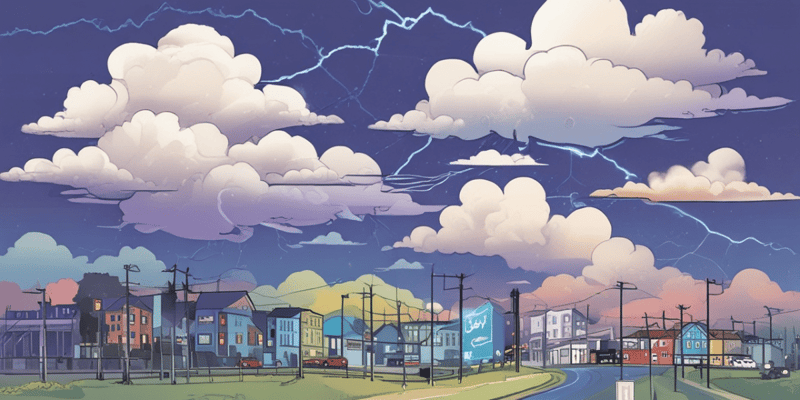Podcast
Questions and Answers
What feature is used to control the rendering of elements based on the loading state in Lightning Web Components?
What feature is used to control the rendering of elements based on the loading state in Lightning Web Components?
Which JavaScript method is used to perform an action after a component is connected to the DOM?
Which JavaScript method is used to perform an action after a component is connected to the DOM?
How should a component folder be named if the component is referred to as 'myComponent' in markup?
How should a component folder be named if the component is referred to as 'myComponent' in markup?
What is the purpose of the 'ready' property in the JavaScript snippet provided?
What is the purpose of the 'ready' property in the JavaScript snippet provided?
Signup and view all the answers
Which component is used to visually enhance the representation of the 'material' and 'category' fields in the provided HTML?
Which component is used to visually enhance the representation of the 'material' and 'category' fields in the provided HTML?
Signup and view all the answers
In the context of component names, which naming convention prevents the use of hyphens in folder or file names?
In the context of component names, which naming convention prevents the use of hyphens in folder or file names?
Signup and view all the answers
What is the correct format for referencing a component with the folder name 'viewSource' in markup?
What is the correct format for referencing a component with the folder name 'viewSource' in markup?
Signup and view all the answers
What material is specified for the bike in the JavaScript class?
What material is specified for the bike in the JavaScript class?
Signup and view all the answers
What property of the bike holds its pricing information?
What property of the bike holds its pricing information?
Signup and view all the answers
How long does the timer set in the connectedCallback function wait before changing the 'ready' state?
How long does the timer set in the connectedCallback function wait before changing the 'ready' state?
Signup and view all the answers
What does the export statement in the given code accomplish?
What does the export statement in the given code accomplish?
Signup and view all the answers
Which lifecycle method is invoked when a Lightning Web Component is added to the DOM?
Which lifecycle method is invoked when a Lightning Web Component is added to the DOM?
Signup and view all the answers
Which of the following statements about decorators in Lightning Web Components is true?
Which of the following statements about decorators in Lightning Web Components is true?
Signup and view all the answers
What is a warning you might encounter when using setTimeout() in the connectedCallback() method?
What is a warning you might encounter when using setTimeout() in the connectedCallback() method?
Signup and view all the answers
What is the behavior of the this keyword within the context of a Lightning Web Component?
What is the behavior of the this keyword within the context of a Lightning Web Component?
Signup and view all the answers
What happens after the connectedCallback() method is executed in the provided example?
What happens after the connectedCallback() method is executed in the provided example?
Signup and view all the answers
Which of the following methods is NOT a lifecycle hook in Lightning Web Components?
Which of the following methods is NOT a lifecycle hook in Lightning Web Components?
Signup and view all the answers
In Lightning Web Components, which import would you use to define a public API property?
In Lightning Web Components, which import would you use to define a public API property?
Signup and view all the answers
What functionality does the lwc module provide in Lightning Web Components?
What functionality does the lwc module provide in Lightning Web Components?
Signup and view all the answers
Which statement correctly describes the use of the connectedCallback() method?
Which statement correctly describes the use of the connectedCallback() method?
Signup and view all the answers
What is the purpose of the @api decorator in a Lightning web component?
What is the purpose of the @api decorator in a Lightning web component?
Signup and view all the answers
When should the @track decorator be used in a Lightning web component?
When should the @track decorator be used in a Lightning web component?
Signup and view all the answers
What happens when a public property value changes in a Lightning web component?
What happens when a public property value changes in a Lightning web component?
Signup and view all the answers
What is true regarding public fields and properties in a component?
What is true regarding public fields and properties in a component?
Signup and view all the answers
What was required prior to Spring '20 for marking fields as reactive?
What was required prior to Spring '20 for marking fields as reactive?
Signup and view all the answers
What is the primary function of the @wire decorator?
What is the primary function of the @wire decorator?
Signup and view all the answers
In the provided code snippet, what is the significance of the 'bike' object?
In the provided code snippet, what is the significance of the 'bike' object?
Signup and view all the answers
Which statement is true regarding fields in Lightning web components?
Which statement is true regarding fields in Lightning web components?
Signup and view all the answers
Which tag is essential in every Lightning web component HTML file?
Which tag is essential in every Lightning web component HTML file?
Signup and view all the answers
What is required to work with Lightning web components in Visual Studio Code?
What is required to work with Lightning web components in Visual Studio Code?
Signup and view all the answers
Which CLI tool is essential for managing Salesforce projects?
Which CLI tool is essential for managing Salesforce projects?
Signup and view all the answers
What is the first step in creating a Lightning web component in Visual Studio Code?
What is the first step in creating a Lightning web component in Visual Studio Code?
Signup and view all the answers
What is the purpose of Lifecycle Hooks in a Lightning web component?
What is the purpose of Lifecycle Hooks in a Lightning web component?
Signup and view all the answers
Which file must be created to begin building a new Lightning web component?
Which file must be created to begin building a new Lightning web component?
Signup and view all the answers
What does the command 'SFDX: Create Lightning Web Component' do?
What does the command 'SFDX: Create Lightning Web Component' do?
Signup and view all the answers
After creating a new component, what should you do with the app.html file?
After creating a new component, what should you do with the app.html file?
Signup and view all the answers
Study Notes
Learning Objectives
- Describe the contents of Lightning web component files.
- Create JavaScript methods for Lightning web components.
- Utilize lifecycle hooks in component JavaScript.
Developing a Lightning Web Component
- Build a data display element independent of specific Salesforce objects.
- Example: productCard component from the ebikes sample repository.
- Use Visual Studio Code with Salesforce extensions to develop Lightning web components.
Setup Requirements
- Familiarity with Salesforce DX.
- Use Visual Studio Code (VS Code) with the Salesforce Extension Pack.
- Install Salesforce CLI.
- Complete the Quick Start: Lightning Web Components project for initial setup.
HTML File Structure
- All Lightning web component HTML files contain a
templatetag to define the component structure. - Create a new component using the Command Palette in VS Code, initializing with the project name 'bikeCard'.
- In the component HTML, bind data fields using identifiers in curly braces
{}.
JavaScript File Structure
- Import necessary modules using
import { LightningElement } from 'lwc';. - Define class properties such as
name,description,category,material, andprice. - Implement a loading state using a boolean variable (e.g.,
ready) and a timeout function in theconnectedCallback()lifecycle hook.
Conditional Rendering
- Use
lwc:ifandlwc:elsedirectives in HTML to control visual elements based on the component state. - Introduce a simulated data load with a timeout to display loading indicators.
Base Lightning Web Components
- Leverage base components from the Salesforce Component Reference for easier development.
- Example: Use
lightning-badgeto display properties like material and category as visual badges.
Component Naming Conventions
- Components require a folder and files with the same name for automatic linking.
- Avoid hyphens in file/folder names; instead, use camel case (e.g.,
myComponent).
Working with JavaScript
- JavaScript methods handle data, events, and state changes in Lightning web components.
- The base class for components is
LightningElement, providing lifecycle hooks and functionality.
Lifecycle Hooks
- Lifecycle hooks allow interaction with component lifecycle events (created, added to the DOM, rendered, errors, removed).
-
connectedCallback()executes when a component is inserted into the DOM.
Decorators in Lightning Web Components
- @api: Marks properties as public, making them accessible to parent components.
- @track: Observes changes to object properties or array elements, triggering re-renders. (Note: Only necessary for properties of objects/arrays; all fields are reactive otherwise).
- @wire: Simplifies data fetching from Salesforce.
Example of Component Communication
- Use an
appcomponent to hold data. - Use a
bikecomponent to render data bound from theappcomponent using@api.
Next Steps
- Learn about deploying code and the component environment in subsequent units.
Studying That Suits You
Use AI to generate personalized quizzes and flashcards to suit your learning preferences.
Description
This quiz focuses on the creation of Lightning Web Components, covering essential topics such as component file structure and JavaScript methods. You'll learn to implement lifecycle hooks and build custom components like the productCard. Test your knowledge on building and managing components in Salesforce.