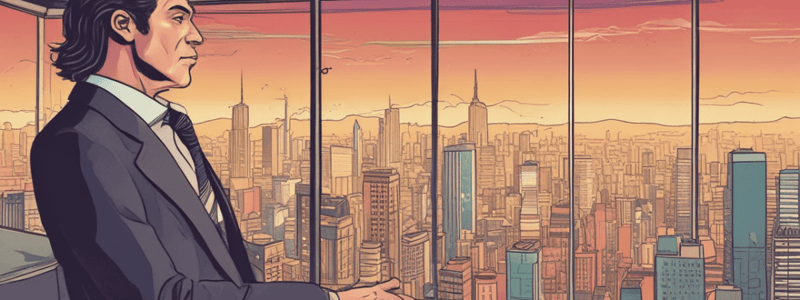Podcast
Questions and Answers
What happens when a user enters a few characters of a company's name?
What happens when a user enters a few characters of a company's name?
- The company's contacts are displayed
- The company's brief and notes are displayed
- The company's telecom spend is displayed
- Available companies are displayed and the user can select from the list (correct)
What information is displayed in the multiple tabs?
What information is displayed in the multiple tabs?
- Only company brief and notes
- Address, contacts, brief, telecom spend, accounts, and documents related (correct)
- Only company address and contacts
- Only telecom spend and accounts
What information is required to add a new contact?
What information is required to add a new contact?
- Name, designation, mobile, phone, email id, and contact type (correct)
- Only name and mobile number
- Only phone and email id
- Only designation and email id
How can the user edit the existing contact information?
How can the user edit the existing contact information?
What happens when the user clicks the 'Submit' button after editing a contact?
What happens when the user clicks the 'Submit' button after editing a contact?
What is displayed in the 'Telecom Spend' tab?
What is displayed in the 'Telecom Spend' tab?
How can the user edit the 'Brief & Notes'?
How can the user edit the 'Brief & Notes'?
What is the initial stage of a lead when it is created?
What is the initial stage of a lead when it is created?
What happens when a user enters invalid data or leaves mandatory fields incomplete while creating a lead?
What happens when a user enters invalid data or leaves mandatory fields incomplete while creating a lead?
What is the purpose of the Description of Lead field?
What is the purpose of the Description of Lead field?
What is the default priority level of a lead?
What is the default priority level of a lead?
What happens when a user successfully creates a lead?
What happens when a user successfully creates a lead?
What is the purpose of the Lead Source field?
What is the purpose of the Lead Source field?
What is required to process a lead further?
What is required to process a lead further?
What module is used to manage a Zero Stage lead?
What module is used to manage a Zero Stage lead?
What happens when a quotation is created directly without an existing opportunity?
What happens when a quotation is created directly without an existing opportunity?
How can you select the company for which the quotation has to be generated?
How can you select the company for which the quotation has to be generated?
What is the purpose of the Quotation Menu?
What is the purpose of the Quotation Menu?
Where can you view all the entries made through this module?
Where can you view all the entries made through this module?
What happens when you click the Delete Activity button before saving the activity?
What happens when you click the Delete Activity button before saving the activity?
What is the next step after selecting the company name from the list?
What is the next step after selecting the company name from the list?
What is the purpose of the ―Add New Item +‖ Button?
What is the purpose of the ―Add New Item +‖ Button?
What is the first step in creating a quotation?
What is the first step in creating a quotation?
What type of report provides current week stage wise platinum circles growth information?
What type of report provides current week stage wise platinum circles growth information?
Which report provides platinum-circle wise targets or achievements on a weekly or cumulative basis?
Which report provides platinum-circle wise targets or achievements on a weekly or cumulative basis?
What type of information does the Sales Funnel Pie Chart report provide?
What type of information does the Sales Funnel Pie Chart report provide?
What does the Movement Across Sales Funnel report provide?
What does the Movement Across Sales Funnel report provide?
What type of report is Figure 69?
What type of report is Figure 69?
What does the Pipe Line Growth report display?
What does the Pipe Line Growth report display?
What type of information does the Stage Movement Revenue Report provide?
What type of information does the Stage Movement Revenue Report provide?
What does the Sales Activity Report provide?
What does the Sales Activity Report provide?
What is the purpose of the Tasks feature in the EB Portal?
What is the purpose of the Tasks feature in the EB Portal?
What happens when a user selects a company in the Email/SMS window?
What happens when a user selects a company in the Email/SMS window?
What can be selected from the dropdown list in the Email/SMS window?
What can be selected from the dropdown list in the Email/SMS window?
What is the default responsible person for a new task?
What is the default responsible person for a new task?
What is required to add a new task?
What is required to add a new task?
How can tasks be organized?
How can tasks be organized?
What can be sent to multiple customers at once?
What can be sent to multiple customers at once?
What can be assigned to a task?
What can be assigned to a task?
What happens to a lead when it is created?
What happens to a lead when it is created?
What is the purpose of the Description of Lead field?
What is the purpose of the Description of Lead field?
What determines whether a lead is saved or not?
What determines whether a lead is saved or not?
What is required to process a lead further?
What is required to process a lead further?
What is the use of the Category field?
What is the use of the Category field?
What happens when a user enters valid data and completes all mandatory fields?
What happens when a user enters valid data and completes all mandatory fields?
What is the purpose of the Company Name field?
What is the purpose of the Company Name field?
What module is used to manage a Zero Stage lead?
What module is used to manage a Zero Stage lead?
What happens when an activity is deleted before saving?
What happens when an activity is deleted before saving?
What is the purpose of the Quotation Menu?
What is the purpose of the Quotation Menu?
Where can you view all the entries made through this module?
Where can you view all the entries made through this module?
What happens when a quotation is created directly without an existing opportunity?
What happens when a quotation is created directly without an existing opportunity?
How do you select the company for which the quotation has to be generated?
How do you select the company for which the quotation has to be generated?
What is the next step after selecting the company name from the list?
What is the next step after selecting the company name from the list?
What is the purpose of the 'Add New Item +' button?
What is the purpose of the 'Add New Item +' button?
What is displayed in the Sales Activity Report?
What is displayed in the Sales Activity Report?
What happens when a user selects a company from the list?
What happens when a user selects a company from the list?
What is the purpose of the 'Add Button' below the company contacts grid?
What is the purpose of the 'Add Button' below the company contacts grid?
What information is required to add a new contact?
What information is required to add a new contact?
How can the user edit the existing contact information?
How can the user edit the existing contact information?
What happens when the user enters incomplete or incorrect data during the company details stage?
What happens when the user enters incomplete or incorrect data during the company details stage?
What is displayed in the 'Telecom Spend' tab?
What is displayed in the 'Telecom Spend' tab?
What is displayed in the Manage Companies window?
What is displayed in the Manage Companies window?
How can the user edit the 'Brief & Notes'?
How can the user edit the 'Brief & Notes'?
What happens when the user clicks the 'Submit' button after adding a new contact?
What happens when the user clicks the 'Submit' button after adding a new contact?
What happens when the user double-clicks on a company name in the Manage Companies window?
What happens when the user double-clicks on a company name in the Manage Companies window?
What is the purpose of the Manage Customers window?
What is the purpose of the Manage Customers window?
What can the user do to invalid contact information?
What can the user do to invalid contact information?
What can be added to a company in the Manage Customers window?
What can be added to a company in the Manage Customers window?
What is the relationship between companies in the Manage Companies window?
What is the relationship between companies in the Manage Companies window?
What happens when the user clicks the 'Continue' button in Step 2?
What happens when the user clicks the 'Continue' button in Step 2?
What happens when a user clicks the 'Proceed' button in the Email/SMS window?
What happens when a user clicks the 'Proceed' button in the Email/SMS window?
What is the purpose of the 'Back' button in Step 2?
What is the purpose of the 'Back' button in Step 2?
What is the purpose of the Tasks feature in the EB Portal?
What is the purpose of the Tasks feature in the EB Portal?
What can be organized based on project in the Tasks pane?
What can be organized based on project in the Tasks pane?
What is the default responsible person for a new task?
What is the default responsible person for a new task?
What information is required to add a new task?
What information is required to add a new task?
What can be sent to multiple customers at once using the Email/SMS window?
What can be sent to multiple customers at once using the Email/SMS window?
What can be selected from the dropdown list in the Email/SMS window?
What can be selected from the dropdown list in the Email/SMS window?
What is the next step after selecting the company name in the Email/SMS window?
What is the next step after selecting the company name in the Email/SMS window?
What is the outcome when a quotation is created directly without an existing opportunity?
What is the outcome when a quotation is created directly without an existing opportunity?
What is the purpose of the Quotation Menu?
What is the purpose of the Quotation Menu?
What happens when a user clicks the 'Delete Activity' button before saving the activity?
What happens when a user clicks the 'Delete Activity' button before saving the activity?
Where can a user view all the entries made through this module?
Where can a user view all the entries made through this module?
What is the first step in creating a quotation?
What is the first step in creating a quotation?
What is the purpose of the 'Add New Item +' button?
What is the purpose of the 'Add New Item +' button?
How are the entries made through this module visible?
How are the entries made through this module visible?
What is the result of clicking the 'Save Activity' button?
What is the result of clicking the 'Save Activity' button?
What is the primary purpose of the Dashboard module in the EB Portal?
What is the primary purpose of the Dashboard module in the EB Portal?
What type of user can access the Corporate Sales Module?
What type of user can access the Corporate Sales Module?
What information is required to create a new user in the Team Management module?
What information is required to create a new user in the Team Management module?
What can be done with a lead in the Lead Management module?
What can be done with a lead in the Lead Management module?
What happens when a quotation is created directly without an existing opportunity?
What happens when a quotation is created directly without an existing opportunity?
What is the purpose of the Quotation Management module?
What is the purpose of the Quotation Management module?
What is granted by the Administrator while creating a new user in the Team Management module?
What is granted by the Administrator while creating a new user in the Team Management module?
What is displayed when a user selects the Manage Zero Stage Lead Sub Menu?
What is displayed when a user selects the Manage Zero Stage Lead Sub Menu?
What determines the menu items visible to a user in the EB Portal?
What determines the menu items visible to a user in the EB Portal?
How can a user edit the lead details and convert it into an opportunity?
How can a user edit the lead details and convert it into an opportunity?
What can a user add in the Edit Lead Details dialog box?
What can a user add in the Edit Lead Details dialog box?
What happens when a user clicks the Convert To Opportunity button?
What happens when a user clicks the Convert To Opportunity button?
What is the purpose of selecting Check Feasibility?
What is the purpose of selecting Check Feasibility?
How can a user assign the lead to another user?
How can a user assign the lead to another user?
What happens after a user successfully converts a lead into an opportunity?
What happens after a user successfully converts a lead into an opportunity?
What is the purpose of the Opportunity Dialog Box?
What is the purpose of the Opportunity Dialog Box?
What type of information is displayed in the Sales Funnel Pie Chart report?
What type of information is displayed in the Sales Funnel Pie Chart report?
What does the Pipe Line Growth report display?
What does the Pipe Line Growth report display?
What type of report is Figure 69?
What type of report is Figure 69?
What does the Movement Across Sales Funnel report provide?
What does the Movement Across Sales Funnel report provide?
What does the Sales Activity Report provide?
What does the Sales Activity Report provide?
What type of information does the Stage Movement Revenue Report provide?
What type of information does the Stage Movement Revenue Report provide?
Which report provides platinum-circle wise targets or achievements on a weekly or cumulative basis?
Which report provides platinum-circle wise targets or achievements on a weekly or cumulative basis?
What type of information is displayed in the Pipe Line Growth report?
What type of information is displayed in the Pipe Line Growth report?
What type of information does the Accounts Tab display?
What type of information does the Accounts Tab display?
What is the purpose of the Customers Report?
What is the purpose of the Customers Report?
What is included in the Reports Module?
What is included in the Reports Module?
What can be found in the National Sales Pipeline report?
What can be found in the National Sales Pipeline report?
What type of information is displayed in the Sales Funnel report?
What type of information is displayed in the Sales Funnel report?
What is the purpose of the Sales Funnel Pie Chart report?
What is the purpose of the Sales Funnel Pie Chart report?
What type of information does the Movement Across Sales Funnel report provide?
What type of information does the Movement Across Sales Funnel report provide?
What is the purpose of the IDC report?
What is the purpose of the IDC report?
What is the primary goal of BSNL in capturing the Enterprise Customer segment?
What is the primary goal of BSNL in capturing the Enterprise Customer segment?
What is the primary function of the IT support system for BSNL's Enterprise customers?
What is the primary function of the IT support system for BSNL's Enterprise customers?
What type of customers do Enterprise Customers in BSNL constitute?
What type of customers do Enterprise Customers in BSNL constitute?
What is the purpose of the Enterprise Business Solution?
What is the purpose of the Enterprise Business Solution?
What type of services can Enterprise customers subscribe to?
What type of services can Enterprise customers subscribe to?
What is the significance of IT infrastructure in providing rich customer experience?
What is the significance of IT infrastructure in providing rich customer experience?
What is the purpose of the Customer Relationship Management (CRM) functionality in the IT support system?
What is the purpose of the Customer Relationship Management (CRM) functionality in the IT support system?
What is the benefit of capturing the Enterprise Customer segment for BSNL?
What is the benefit of capturing the Enterprise Customer segment for BSNL?
What is the purpose of the Customer Management Module?
What is the purpose of the Customer Management Module?
What happens after the ECT approves the proposal?
What happens after the ECT approves the proposal?
What is the purpose of the Quotation module?
What is the purpose of the Quotation module?
What is displayed in the received quotations list?
What is displayed in the received quotations list?
What happens when the approve button is clicked in the quotation?
What happens when the approve button is clicked in the quotation?
What is the next step after the ECT approves the proposal?
What is the next step after the ECT approves the proposal?
What can be viewed and printed in PDF form after approval?
What can be viewed and printed in PDF form after approval?
What is the purpose of the EB Portal Overview?
What is the purpose of the EB Portal Overview?
What is the purpose of the Feasibility Management Module?
What is the purpose of the Feasibility Management Module?
What happens when a user checks the 'Check Feasibility' Radio Button with the Yes option in the 'Convert To Opportunity' Module?
What happens when a user checks the 'Check Feasibility' Radio Button with the Yes option in the 'Convert To Opportunity' Module?
What is displayed in the 'Outward Feasibility Requests' tab?
What is displayed in the 'Outward Feasibility Requests' tab?
What is the purpose of the 'Add Feasibility Request' button?
What is the purpose of the 'Add Feasibility Request' button?
What happens when a lead is not moved to further stages until the Feasibility Check process is completed?
What happens when a lead is not moved to further stages until the Feasibility Check process is completed?
What is displayed in the generated feasibility table?
What is displayed in the generated feasibility table?
What can be selected and double-clicked to add/generate location-wise feasibility requests?
What can be selected and double-clicked to add/generate location-wise feasibility requests?
What is the purpose of the Feasibility Management Link?
What is the purpose of the Feasibility Management Link?
What is the purpose of the 'My Profile' tab?
What is the purpose of the 'My Profile' tab?
What type of report is Figure 71?
What type of report is Figure 71?
What can be edited under the 'Personal Info' menu?
What can be edited under the 'Personal Info' menu?
What is the purpose of the 'Email/SMS' feature?
What is the purpose of the 'Email/SMS' feature?
What information is displayed in the 'Profile Overview Window'?
What information is displayed in the 'Profile Overview Window'?
What is Figure 74?
What is Figure 74?
Where can users view their project assignments?
Where can users view their project assignments?
What information can be viewed under the 'Accounts' tab?
What information can be viewed under the 'Accounts' tab?
What is the primary function of the error highlighting feature in the application?
What is the primary function of the error highlighting feature in the application?
What is the relationship between companies in the Manage Companies grid?
What is the relationship between companies in the Manage Companies grid?
What happens when a user double-clicks a company name in the Manage Companies window?
What happens when a user double-clicks a company name in the Manage Companies window?
What is the purpose of the Manage Customers feature?
What is the purpose of the Manage Customers feature?
What is the first step in entering communication details?
What is the first step in entering communication details?
What happens when a user clicks the 'Back' button after confirming the details?
What happens when a user clicks the 'Back' button after confirming the details?
What is the purpose of the 'Submit' button in the communication details step?
What is the purpose of the 'Submit' button in the communication details step?
What is displayed in the Manage Companies window?
What is displayed in the Manage Companies window?
What is the primary purpose of price negotiation in the system?
What is the primary purpose of price negotiation in the system?
What triggers the payment process in the provisioning stage?
What triggers the payment process in the provisioning stage?
What is the primary function of the native provisioning system?
What is the primary function of the native provisioning system?
What is the benefit of electronic stapling of bills?
What is the benefit of electronic stapling of bills?
What is the primary purpose of the online trouble ticketing system?
What is the primary purpose of the online trouble ticketing system?
What is the primary objective of the system's delegation and feasibility features?
What is the primary objective of the system's delegation and feasibility features?
What is the primary benefit of the system's online approval process?
What is the primary benefit of the system's online approval process?
What is the primary outcome of the order finalization stage?
What is the primary outcome of the order finalization stage?
What is the primary function of the DOCUMENT MANAGEMENT SYSTEM?
What is the primary function of the DOCUMENT MANAGEMENT SYSTEM?
What type of information is stored in the database of the EB Portal?
What type of information is stored in the database of the EB Portal?
What is the purpose of the AUDITED USE PERMISSION section?
What is the purpose of the AUDITED USE PERMISSION section?
What is the role of the REPORTING module?
What is the role of the REPORTING module?
What happens to a complaint if it is not resolved to customer satisfaction?
What happens to a complaint if it is not resolved to customer satisfaction?
Who is authorized to use the Enterprise Portal?
Who is authorized to use the Enterprise Portal?
What is the purpose of the INFORMATION STORAGE module?
What is the purpose of the INFORMATION STORAGE module?
What type of permissions are prohibited in the AUDITED USE PERMISSION section?
What type of permissions are prohibited in the AUDITED USE PERMISSION section?
What is the purpose of the Feasibility Management Module?
What is the purpose of the Feasibility Management Module?
What happens when a user clicks the 'Check Feasibility' Radio Button with Yes option in the 'Convert To Opportunity' Module?
What happens when a user clicks the 'Check Feasibility' Radio Button with Yes option in the 'Convert To Opportunity' Module?
What is displayed in the 'Outward Feasibility Requests' tab?
What is displayed in the 'Outward Feasibility Requests' tab?
What is the purpose of the 'Add Feasibility Request' button?
What is the purpose of the 'Add Feasibility Request' button?
What happens when a user double-clicks on a request in the 'Outward Feasibility Request' tab?
What happens when a user double-clicks on a request in the 'Outward Feasibility Request' tab?
What is displayed in the Feasibility table?
What is displayed in the Feasibility table?
What is required to process a lead further?
What is required to process a lead further?
What happens when the Feasibility check process is not completed?
What happens when the Feasibility check process is not completed?
What happens when a user selects a contact from the list of contacts available for the selected company?
What happens when a user selects a contact from the list of contacts available for the selected company?
What is the purpose of the 'Edit Brief' option?
What is the purpose of the 'Edit Brief' option?
What information is available in the 'Telecom Spend' tab?
What information is available in the 'Telecom Spend' tab?
What can be done to a contact's information by selecting the row and clicking the 'Edit' button?
What can be done to a contact's information by selecting the row and clicking the 'Edit' button?
What happens when a user clicks the 'Submit' button after adding a new contact?
What happens when a user clicks the 'Submit' button after adding a new contact?
What can be done to invalid contact information?
What can be done to invalid contact information?
Where can the user view the multiple tabs containing information about the selected company?
Where can the user view the multiple tabs containing information about the selected company?
What is required to add a new contact to the company contacts database?
What is required to add a new contact to the company contacts database?
What happens when a user creates a quotation directly without an existing opportunity?
What happens when a user creates a quotation directly without an existing opportunity?
What is the purpose of the Quotation Management menu?
What is the purpose of the Quotation Management menu?
Where can a user view all the entries made through this module?
Where can a user view all the entries made through this module?
What is the next step after selecting the company name from the list?
What is the next step after selecting the company name from the list?
What is the purpose of the 'Add New Item +' button?
What is the purpose of the 'Add New Item +' button?
What happens when a user clicks the 'Delete Activity' button before saving the activity?
What happens when a user clicks the 'Delete Activity' button before saving the activity?
What is the first step in creating a quotation?
What is the first step in creating a quotation?
What is the purpose of the auto suggest feature in the Quotation Management menu?
What is the purpose of the auto suggest feature in the Quotation Management menu?
Flashcards are hidden until you start studying
Study Notes
Lead Management
- A lead is created using the CREATE OPPORTUNITY/LEAD module, generating a Zero Stage lead by entering required information in the fields.
- The lead description allows for unique identification from available leads.
- The lead category selects the service type the customer is interested in availing (e.g., Landline/GSM).
- Priority can be selected as High/Low or Normal (default).
- Lead source is selected from the available list.
- Company name is populated along with NAM and current leads if the company exists, or saves the company name if it's new.
Manage Zero Stage Lead
- When a lead is created, it's placed in Zero-Stage, where only customer and lead information is collected.
- The lead must be converted into an opportunity to process it further using the Manage Zero Stage Lead module.
Quotations
- The Quotation Menu initiates a workflow to create a quotation for an opportunity, approve the quotation, and send or print it.
- Quotations can be created for an existing opportunity or directly created, which generates an opportunity of stage 2.
- Quotation Management provides a menu to create quotations.
Creating Quotations
- Select the company for which the quotation has to be generated by entering a few characters of the company name to activate the auto-suggest feature.
- Select the company name from the list and click the "Add New Item +" button to add a service component to the quotation list.
Sales Funnel
- The Sales Funnel report consists of the last four weeks' sales funnel information in pie-chart form.
- The Pipeline Growth report provides current week stage-wise platinum circle growth information in pie-chart form.
- The Sales Activity Report provides current week consolidated sales activity information of platinum units.
Reports
- The IDC Reports provide IDC business of platinum circles in each stage.
- The Stage Movement Revenue Report provides revenue report information.
- The Pipeline Growth Weekly Snapshots report provides platinum-circle wise targets/achievements on a weekly/cumulative basis.
- The Movement Across Sales Funnel report provides stage movement/no movement of sales funnel information.
Tasks
- Tasks are useful for users to plan and keep track of various activities to be performed by them.
- Tasks can be added, organized based on projects, and assigned to responsible persons with priority levels.
Adding New Tasks
- Enter the task name, description, and due date.
- Select the responsible person, participants, and project.
- Assign priority as Low, Normal, or High (default being Normal).
Lead Management
- A lead is created using the Create Opportunity/Lead module, where it is generated as a Zero Stage lead by entering required information in the fields.
- The lead creation process involves entering a description, selecting the service type (e.g., Landline, GSM, etc.), priority, and lead source.
- The company name is populated along with NAM and current leads if the customer is existing, else it saves the company name.
- Mandatory fields are marked with an asterisk (*) and must be filled in to save the lead.
- When invalid data is entered or mandatory fields are left incomplete, the lead will not be saved and an error message is displayed.
Manage Zero Stage Lead
- When a lead is created, it is initially placed in Zero-Stage, where only information about the customer and lead is collected.
- To process the lead further, it must be converted into an opportunity using the Manage Zero Stage Lead module.
- The module allows users to save information in the database, delete activities, and view entries in a consolidated form as a weekly report in the Sales Activity Report.
Quotations
- Quotation Menu initiates a workflow to create a quotation for an opportunity, approve the quotation, and send or print it.
- Users can create a quotation for an existing opportunity or directly create a quotation, which will create an opportunity of stage 2.
- The Quotation Management module allows users to navigate through the quotation creation process, selecting the company, adding service components, and generating the quotation.
Manage Companies
- The Manage Companies module displays available companies in the logged user's circle in a grid format, showing basic information about the company and its contacts.
- The company grid is organized in a parent-child relationship, where the child company comes under the parent company.
- Users can view and edit company information by double-clicking on the company name, and make changes to the company information using the Edit Company Wizard.
Manage Customers
- The Manage Customers module allows users to add/edit company contact information, adding multiple contact information to a company along with the primary contact information.
- Users can navigate through the customer management process, selecting the company, and adding/editing contact information, including address, contacts, brief, telecom spend, accounts, and documents related to the company.
Tasks
- Tasks are used to plan and keep track of various activities that need to be performed by the user.
- Users can add a new task by clicking the "Add" button in the Tasks pane of the Dashboard, and organize tasks based on project by selecting the project name from the More dropdown menu.
- The task creation process involves entering the task name, description, due date, responsible person, participants, priority, and project assignment.
EB Portal Overview
- The EB Portal menu items are variable and depend on the type of user, role, and privileges.
- Dashboard provides an interactive view of various pending tasks, reports, statistics, and graphs related to opportunity management and reports.
System Menu
- Dashboard: easy access to pending tasks, reports, statistics, and graphs related to opportunity management and reports.
- Corporate Sales: provides reports required for Corporate Users.
- Team Management: allows Administrators to create and manage EB users, assigning UserIDs and UnitIDs, and granting authorizations and access types.
- Lead Management: allows creation and management of leads, opportunities, quotations, and service orders for logged-in users.
- Quotation Management: allows creation and processing of quotations online for approval and offline ECT, and sending them by mail or print.
Lead Management
- Users can create new leads, convert leads to opportunities, and change opportunity stages.
- Users can edit lead details and convert it into an opportunity by double-clicking the lead row.
- Users can add multiple services in the Edit Lead Details dialog box and convert the lead to an opportunity.
Quotation Management
- Users can create quotations for existing opportunities or directly create quotations, which creates an opportunity of stage 2.
- Quotation management involves creating quotations, processing them online for approval, and sending them by mail or print.
Reports
- Customers Report: provides information on companies registered in the EB Portal, allowing users to search specifically based on EB Type and Circle.
- Reports Module: comprises Corporate-Sales and Sales-Reports, including:
- National Sales Pipe Line
- Sales Funnel
- Sales Funnel (Pie Chart Pipeline Growth)
- Sales Activity Report
- Pipeline Growth-Targets
- Movement Across SF
- IDC report
- Current week Opportunities
- Stage Movement Report (R)
- Stage Movement Report (C)
- Product wise Report for Current week
- Tender Negotiation
- Stagnation Report
Report Modules
- National Sales Pipe Line: provides consolidated information on National Pipe Line Growth, Sale Funnel Bar Chart, Lead Moved/Dropped stage-wise, and Matured Lead Information.
- Sales Funnel: provides last four weeks' Sales Funnel information in tabular and bar chart forms.
- Sales Funnel Pie Chart: provides last four weeks' Sales Funnel information in pie-chart form.
- Pipeline Growth: provides current week stage-wise platinum circles growth information in pie-chart form.
- Sales Activity Report: provides current week consolidated Sales Activity information of platinum units.
- Pipeline Growth Targets: provides platinum-circle-wise targets/achievements on a weekly/cumulative basis.
- Movement Across Sales Funnel: provides stage movement/no movement of Sales funnel and updation of lead status by lead owner and corporate users.
- IDC Reports: provides IDC business of platinum-circles in each stage.
- Stage Movement Revenue Report: provides revenue reports on stage movement.
EB Portal Overview
- Enterprise Customers contribute significantly to revenue and are highly demanding, requiring quality services and competitive pricing.
- BSNL aims to capture this market segment to improve its bottom line.
Enterprise Business Solution
- Provides a single instance of software package for serving BSNL Enterprise customers on a PAN India basis.
- Offers various functionalities, including Customer Relationship Management (CRM), Lead/Opportunity Management, Sales Funnel Management, Quote Management, Incentive Management, Project tracking, Marketing, Service Delivery/Service Assurance support, revenue monitoring, performance monitoring, and Single Bill to customers.
Feasibility Management
- Provides an interface for feasibility checks before converting a lead into an opportunity.
- The Lead/Opportunity cannot be moved to further stages until the Feasibility Check process is completed.
- The Feasibility Management Module displays outward feasibility requests and inward feasibility requests.
- Users can generate location-wise feasibility requests based on service and quantity.
Proposal Management
- Proposals can be printed in PDF form for manual submission to the ECT.
- After ECT approval, the concerned DGM can forward it to the GM for final approval of the Quotation.
- The approved quotation can be viewed and printed in PDF form.
Customer Management
- Provides a module to create and manage customer information, including company details, services, leads, contacts, documents, agreements, and telecom spend details.
- The application highlights errors and checks for incomplete information and incorrect format to ensure data accuracy.
- Manage Companies displays available companies in the logged user's circle, showing basic information about the company and its contacts.
- Manage Customers allows users to add/edit company contact information, including multiple contact information to a company along with the primary contact information.
Reports
- Stage Movement Count Report provides a count of stage movements.
- Product Wise Report for Current Week displays product-wise reports for the current week.
- Tender/Negotiation window allows users to manage tenders and negotiations.
- Stagnation Report displays stagnation reports.
Profile
- Users can view and edit their profile information, including working area, designation, mail ID, and lead summary information stage-wise.
- Users can edit their profile fields, including short name, about, and e-mail ID, and change their password.
EB Portal Overview
- The EB portal allows circles to access offers based on delegation and feasibility in network elements, and share, record, and retrieve different tariffs offered and revenue generated on a need-to-know basis.
- The portal has five stages: (1) access offers, (2) price negotiation, (3) orders booked, (4) provisioning, and (5) order finalized.
Stage 2: Price Negotiation
- Price negotiation with the customer involves providing iteration and price variation, online quote management, and online file movement with no paperwork.
- Quotations are forwarded to different levels online, with online approvals by concerned committees at SSA, circle, and corporate office.
Stage 4: Orders Booked
- Prepare the SLA, objections/correction online, final order/SLA, documents, and agreements.
Provisioning
- Nodal EB unit shall generate demand note for matured lead and receive payment, making payment at CSC/cash counter or online payment.
- Once the lead is booked, it will be pushed to the respective CRM for LL/BB/GSM/Leased Line, etc.
- Provisioning is handled by native provisioning system, with the status of the lead monitored by respective EB units as well as corporate office.
Billing and Payment
- Electronic stapling of bills (verticals only).
- Online payment of bill, with an option to pay as a single bill or individual bills.
- Reports on usage/bills/cost, etc.
Online Trouble Ticketing
- Customer can register a complaint online and view the status of complaint.
- System has to transfer these dockets to native CRM/FRS or complaint manager existing for each service.
- Automatic escalation of dockets in case of failure to resolve complaint to customer satisfaction.
Reporting and Monitoring
- Online monitoring of service status and assurance of SLA.
- Online monitoring of revenues generated by EB team.
EB Contact References
- Escalation matrix from customer and BSNL.
Document Management System
- Repository of agreements, tariffs, and source of technical documents.
Information Storage
- EB portal stores information about users, units, leads, opportunities, and companies in a database.
- Track changes to lead/opportunity and company information, who made the changes, and when it was made.
- Updates opportunity data generated on a weekly basis for generation of various reports.
Reporting
- Visually display reports of information in spreadsheet (.xls) format and save to a file or print.
Authorized Use Permission
- Any unauthorized use of this application without the consent of BSNL is prohibited.
- Any unauthorized usage of the system and making unauthorized copies of data, software, reports, and documents are also prohibited.
Audience Description
- The Enterprise Portal is only to be used by authorized users of Enterprise Business Team members.
Feasibility Management
- Feasibility Management Module provides the user to interface with the Feasibility check before proceeding to convert a lead into Opportunity.
- A lead is routed to Feasibility check when the user checks the ‗Check Feasibility‘ radio button with Yes option in the ―Convert To Opportunity‖ Module.
Quotations
- Quotation Menu initiates a Workflow to create a Quotation for an opportunity, approve the Quotation, and send or print them.
- You can create a quotation for an existing Opportunity or directly create a quotation.
Studying That Suits You
Use AI to generate personalized quizzes and flashcards to suit your learning preferences.