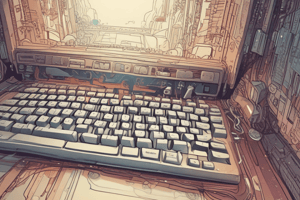Podcast
Questions and Answers
The standard American keyboard layout is called the ABCDEF keyboard.
The standard American keyboard layout is called the ABCDEF keyboard.
False (B)
A keyboard is a software device used for outputting information.
A keyboard is a software device used for outputting information.
False (B)
Keyboards typically have 12 function keys, labeled F1 to F12.
Keyboards typically have 12 function keys, labeled F1 to F12.
True (A)
The backspace key erases data to the right of the current cursor position.
The backspace key erases data to the right of the current cursor position.
When typing, your eyes should always be focused on the monitor, not the keyboard.
When typing, your eyes should always be focused on the monitor, not the keyboard.
Flashcards
QWERTY Keyboard
QWERTY Keyboard
A standard keyboard layout used on computers. It's named after the first six letters of the top row.
Arrow Keys
Arrow Keys
Keys that are used for navigating around the keyboard.
Home Row Keys
Home Row Keys
The keys on the keyboard that you place your fingers on to start typing. These keys are: ASDF JKL;
Function Keys
Function Keys
Signup and view all the flashcards
Wireless Keyboard
Wireless Keyboard
Signup and view all the flashcards
Study Notes
Keyboard Basics
- The standard keyboard used in America is the QWERTY keyboard.
- A keyboard is both a hardware and an input device.
- Keyboards consist of alphabet keys, arrow keys, number keys, special function keys, a number keypad, and function keys.
- A built-in keyboard on a computer used on the screen is called a touch-screen keyboard.
- There are 12 function keys on the keyboard.
- Wireless keyboards use Bluetooth technology.
- Common special function keys include Enter, Spacebar, Delete, Caps Lock, Backspace, Escape, Shift, Tab, Alternate, and Control.
- The Shift key changes a letter to capital.
- Ctrl + a letter is a shortcut key (e.g., Ctrl + X = cut).
- Ctrl is short for Control.
- The Esc (Escape) key cancels an action.
- Shortcut keys speed up tasks.
- The Delete key erases data to the right of the cursor.
- The Backspace key erases data to the left of the cursor.
Proper Typing Techniques
- Keep your eyes on the monitor while typing.
- Rest fingers on the home row keys (ASDF JKL;). The first part (ASDF) is on the left hand, the second part (JKL;) is on the right hand.
Keyboard Components
- The document shows a diagram of the keyboard layout, identifying various key types, including:
- Number Keys
- Function Keys
- Special Function Keys
- Alphabet Keys
- Arrow Keys
- Number Pad
Studying That Suits You
Use AI to generate personalized quizzes and flashcards to suit your learning preferences.