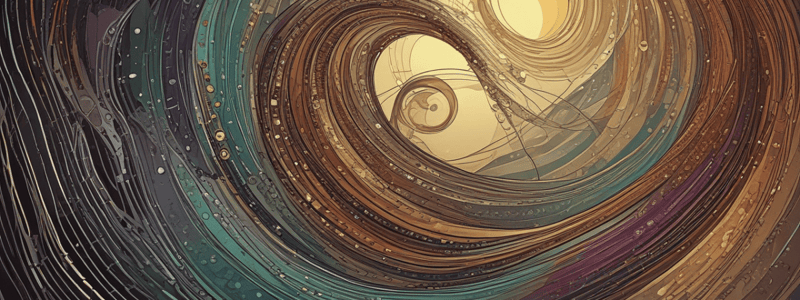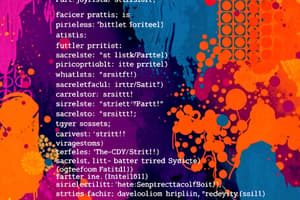Podcast
Questions and Answers
What is the primary reason why strings are immutable in Java, and what are the benefits of this design?
What is the primary reason why strings are immutable in Java, and what are the benefits of this design?
Security, performance, and thread safety reasons. Immutability ensures that references to strings can be safely shared across multiple threads without synchronization.
What is the significance of the String pool in Java, and how does it relate to string interning?
What is the significance of the String pool in Java, and how does it relate to string interning?
The String pool is a special memory region where Java stores interned strings, allowing for memory efficiency by reusing existing strings. String interning is the process of storing only one copy of each distinct String value in this pool.
How does the substring method in Java's String class handle indexing, and what is the significance of the 'beginIndex' and 'endIndex' parameters?
How does the substring method in Java's String class handle indexing, and what is the significance of the 'beginIndex' and 'endIndex' parameters?
The substring method returns a new string that is a substring of the original string, starting from 'beginIndex' (inclusive) to 'endIndex' (exclusive).
What are the performance implications of using the '+' operator for string concatenation in Java, and what are the alternative approaches?
What are the performance implications of using the '+' operator for string concatenation in Java, and what are the alternative approaches?
What are the key benefits of using the intern() method in Java, and how does it relate to string interning?
What are the key benefits of using the intern() method in Java, and how does it relate to string interning?
What is the primary reason why string concatenation using + in a loop can be inefficient, and how does using StringBuilder or StringBuffer improve performance?
What is the primary reason why string concatenation using + in a loop can be inefficient, and how does using StringBuilder or StringBuffer improve performance?
What is the main difference between StringBuilder and StringBuffer, and when would you choose to use each?
What is the main difference between StringBuilder and StringBuffer, and when would you choose to use each?
Explain how the equals method and the == operator differ when comparing strings, and provide an example of when you would use each.
Explain how the equals method and the == operator differ when comparing strings, and provide an example of when you would use each.
What is the purpose of the intern method in the String class, and how does it relate to the string pool?
What is the purpose of the intern method in the String class, and how does it relate to the string pool?
Explain the difference between the String.join method and the concat method, and provide an example of when you would use each.
Explain the difference between the String.join method and the concat method, and provide an example of when you would use each.
What is the purpose of the trim method in the String class, and how does it differ from the toUpperCase and toLowerCase methods?
What is the purpose of the trim method in the String class, and how does it differ from the toUpperCase and toLowerCase methods?
How does the String.format method in Java work, and what is an example of its usage?
How does the String.format method in Java work, and what is an example of its usage?
What are escape sequences in strings, and provide examples of their usage?
What are escape sequences in strings, and provide examples of their usage?
What is the performance implication of the substring method in Java, and how has it changed over time?
What is the performance implication of the substring method in Java, and how has it changed over time?
How are strings compared lexicographically in Java, and what is the basis of this comparison?
How are strings compared lexicographically in Java, and what is the basis of this comparison?
Why should you use StringBuilder or StringBuffer for string concatenation in loops, and what is the performance implication of using the + operator?
Why should you use StringBuilder or StringBuffer for string concatenation in loops, and what is the performance implication of using the + operator?
What is the difference between StringBuilder and StringBuffer in Java, and when should you use each?
What is the difference between StringBuilder and StringBuffer in Java, and when should you use each?
What are the benefits of using text blocks for multi-line strings in Java, and how do they improve code readability?
What are the benefits of using text blocks for multi-line strings in Java, and how do they improve code readability?
What is the significance of the String.format method in Java?
What is the significance of the String.format method in Java?
Why does using + for string concatenation in loops lead to performance issues?
Why does using + for string concatenation in loops lead to performance issues?
What is the purpose of text blocks in Java?
What is the purpose of text blocks in Java?
What is the significance of Unicode values in string comparison?
What is the significance of Unicode values in string comparison?
What is the main difference between using StringBuilder and StringBuffer?
What is the main difference between using StringBuilder and StringBuffer?
Flashcards
What is a String in Java?
What is a String in Java?
A String in Java is an immutable sequence of characters represented by the String class in the java.lang package.
Why are Strings immutable?
Why are Strings immutable?
Strings in Java are immutable for security, performance, and thread safety reasons. Once a String object is created, its contents cannot be altered. Any operation that appears to modify a String actually creates a new String object.
How is a String represented internally?
How is a String represented internally?
Internally, a String is represented by a char array (prior to Java 9) or a byte[] array with a coder field (since Java 9) for memory efficiency.
What is the String pool?
What is the String pool?
Signup and view all the flashcards
What is string interning?
What is string interning?
Signup and view all the flashcards
What character encoding does Java's String class use?
What character encoding does Java's String class use?
Signup and view all the flashcards
What are some important methods of the String class?
What are some important methods of the String class?
Signup and view all the flashcards
What does the substring() method do?
What does the substring() method do?
Signup and view all the flashcards
What is the performance implication of string concatenation using +?
What is the performance implication of string concatenation using +?
Signup and view all the flashcards
What is StringBuilder?
What is StringBuilder?
Signup and view all the flashcards
What is StringBuffer?
What is StringBuffer?
Signup and view all the flashcards
What does the charAt() method do?
What does the charAt() method do?
Signup and view all the flashcards
What does the equals() method do?
What does the equals() method do?
Signup and view all the flashcards
What does the intern() method do?
What does the intern() method do?
Signup and view all the flashcards
What is the difference between equals() and == for strings?
What is the difference between equals() and == for strings?
Signup and view all the flashcards
What does the join() method do?
What does the join() method do?
Signup and view all the flashcards
What does the replace() method do?
What does the replace() method do?
Signup and view all the flashcards
What does the matches() method do?
What does the matches() method do?
Signup and view all the flashcards
What does the split() method do?
What does the split() method do?
Signup and view all the flashcards
What do the toUpperCase() and toLowerCase() methods do?
What do the toUpperCase() and toLowerCase() methods do?
Signup and view all the flashcards
What does the trim() method do?
What does the trim() method do?
Signup and view all the flashcards
Study Notes
String in Java
- A String in Java is an immutable sequence of characters represented by the String class in the java.lang package.
- Strings are immutable for security, performance, and thread safety reasons.
Internal Representation of String
- Internally, a String is represented by a char array (prior to Java 9) or a byte[] array with a coder field (since Java 9) for memory efficiency.
String Pool
- The String pool (or intern pool) is a special memory region where Java stores interned strings.
- When a String is created using string literals, Java checks the pool first and returns the reference to the pooled instance if it already exists, saving memory.
String Interning
- String interning is the process of storing only one copy of each distinct String value in a common pool.
- The intern() method can be used to manually add strings to the pool.
Character Encoding
- Java's String class uses UTF-16 encoding internally.
- Characters outside the Basic Multilingual Plane are represented as surrogate pairs.
Key Methods for Manipulation
- Key methods provided by the String class include substring(), charAt(), concat(), indexOf(), lastIndexOf(), replace(), toUpperCase(), toLowerCase(), trim(), split(), equals(), equalsIgnoreCase(), compareTo(), and matches().
Substring Method
- The substring(int beginIndex, int endIndex) method returns a new string that is a substring of the original string, starting from beginIndex (inclusive) to endIndex (exclusive).
Performance Implications of String Concatenation
- String concatenation using + in a loop can be inefficient due to the creation of new String objects.
- Using StringBuilder or StringBuffer is recommended for repeated concatenation.
StringBuilder and StringBuffer
- StringBuilder is mutable, which means it can change its contents without creating new objects.
- StringBuilder is generally preferred when thread safety is not a concern because it performs better.
- StringBuffer is synchronized and thread-safe, but generally slower than StringBuilder.
charAt Method
- The charAt(int index) method returns the character at the specified index in the string.
- The index is zero-based, so the first character is at index 0.
equals Method
- The equals(Object obj) method compares the specified object with the current string for equality.
- It returns true if the given object is a String with the same sequence of characters.
intern Method
- The intern() method returns a canonical representation of the string from the string pool.
- If the string is already in the pool, it returns the reference; otherwise, it adds the string to the pool and returns the reference.
equals vs. ==
- The equals method compares the content of the strings, while == compares the references.
- == returns true only if both references point to the same object, whereas equals returns true if the characters in the strings are the same.
String.join Method
- The String.join() method concatenates the given strings with a specified delimiter.
- It can be used to join elements of a collection or an array into a single string.
replace Method
- The replace(char oldChar, char newChar) method returns a new string resulting from replacing all occurrences of oldChar with newChar in the original string.
matches Method
- The matches(String regex) method checks if the string matches the specified regular expression.
- It returns true if the entire string matches the regex pattern.
split Method
- The split(String regex) method divides the string into an array of substrings based on the specified regular expression delimiter.
toUpperCase and toLowerCase Methods
- The toUpperCase() method converts all characters in the string to uppercase, while the toLowerCase() method converts all characters to lowercase.
- Both methods return new strings with the converted case.
trim Method
- The trim() method removes leading and trailing whitespace from the string and returns a new string.
- It does not alter the original string.
compareTo Method
- The compareTo(String anotherString) method compares two strings lexicographically.
- It returns a negative integer, zero, or a positive integer if the current string is less than, equal to, or greater than the specified string, respectively.
String.valueOf Method
- The String.valueOf() method converts various data types (e.g., int, double, char, boolean) to their string representation.
- It is often used to concatenate different types with strings.
Converting String to char Array
- The toCharArray() method converts the string into a new character array containing the same sequence of characters as the string.
String.format Method
- The String.format() method returns a formatted string using the specified format string and arguments.
- It works similarly to printf in other languages.
Escape Sequences in Strings
- Escape sequences are special characters used to represent certain whitespace or control characters in strings, such as \n for newline, \t for tab, \ for backslash, and " for double quote.
Handling Multi-line Strings
- Prior to Java 13, multi-line strings were created by concatenating strings with \n or using StringBuilder.
- Java 13 introduced text blocks, which allow multi-line string literals.
Substring Method's Performance Implication
- In older versions of Java (before Java 7u6), substring could create a new string that shared the original string's character array, potentially causing memory leaks.
- In current versions, substring creates a new character array, preventing this issue but with a slight performance cost.
Lexicographic Comparison of Strings
- Strings are compared lexicographically based on the Unicode values of their characters.
- The comparison starts with the first character and proceeds to the next character if the first characters are equal, and so on.
Importance of StringBuilder or StringBuffer for Concatenation
- Using + for string concatenation in loops can lead to performance issues due to the creation of multiple temporary String objects.
- StringBuilder and StringBuffer provide mutable string-like objects that allow efficient concatenation without creating multiple intermediate objects.
String in Java
- A String in Java is an immutable sequence of characters represented by the String class in the java.lang package.
- Strings are immutable for security, performance, and thread safety reasons.
Internal Representation of String
- Internally, a String is represented by a char array (prior to Java 9) or a byte[] array with a coder field (since Java 9) for memory efficiency.
String Pool
- The String pool (or intern pool) is a special memory region where Java stores interned strings.
- When a String is created using string literals, Java checks the pool first and returns the reference to the pooled instance if it already exists, saving memory.
String Interning
- String interning is the process of storing only one copy of each distinct String value in a common pool.
- The intern() method can be used to manually add strings to the pool.
Character Encoding
- Java's String class uses UTF-16 encoding internally.
- Characters outside the Basic Multilingual Plane are represented as surrogate pairs.
Key Methods for Manipulation
- Key methods provided by the String class include substring(), charAt(), concat(), indexOf(), lastIndexOf(), replace(), toUpperCase(), toLowerCase(), trim(), split(), equals(), equalsIgnoreCase(), compareTo(), and matches().
Substring Method
- The substring(int beginIndex, int endIndex) method returns a new string that is a substring of the original string, starting from beginIndex (inclusive) to endIndex (exclusive).
Performance Implications of String Concatenation
- String concatenation using + in a loop can be inefficient due to the creation of new String objects.
- Using StringBuilder or StringBuffer is recommended for repeated concatenation.
StringBuilder and StringBuffer
- StringBuilder is mutable, which means it can change its contents without creating new objects.
- StringBuilder is generally preferred when thread safety is not a concern because it performs better.
- StringBuffer is synchronized and thread-safe, but generally slower than StringBuilder.
charAt Method
- The charAt(int index) method returns the character at the specified index in the string.
- The index is zero-based, so the first character is at index 0.
equals Method
- The equals(Object obj) method compares the specified object with the current string for equality.
- It returns true if the given object is a String with the same sequence of characters.
intern Method
- The intern() method returns a canonical representation of the string from the string pool.
- If the string is already in the pool, it returns the reference; otherwise, it adds the string to the pool and returns the reference.
equals vs. ==
- The equals method compares the content of the strings, while == compares the references.
- == returns true only if both references point to the same object, whereas equals returns true if the characters in the strings are the same.
String.join Method
- The String.join() method concatenates the given strings with a specified delimiter.
- It can be used to join elements of a collection or an array into a single string.
replace Method
- The replace(char oldChar, char newChar) method returns a new string resulting from replacing all occurrences of oldChar with newChar in the original string.
matches Method
- The matches(String regex) method checks if the string matches the specified regular expression.
- It returns true if the entire string matches the regex pattern.
split Method
- The split(String regex) method divides the string into an array of substrings based on the specified regular expression delimiter.
toUpperCase and toLowerCase Methods
- The toUpperCase() method converts all characters in the string to uppercase, while the toLowerCase() method converts all characters to lowercase.
- Both methods return new strings with the converted case.
trim Method
- The trim() method removes leading and trailing whitespace from the string and returns a new string.
- It does not alter the original string.
compareTo Method
- The compareTo(String anotherString) method compares two strings lexicographically.
- It returns a negative integer, zero, or a positive integer if the current string is less than, equal to, or greater than the specified string, respectively.
String.valueOf Method
- The String.valueOf() method converts various data types (e.g., int, double, char, boolean) to their string representation.
- It is often used to concatenate different types with strings.
Converting String to char Array
- The toCharArray() method converts the string into a new character array containing the same sequence of characters as the string.
String.format Method
- The String.format() method returns a formatted string using the specified format string and arguments.
- It works similarly to printf in other languages.
Escape Sequences in Strings
- Escape sequences are special characters used to represent certain whitespace or control characters in strings, such as \n for newline, \t for tab, \ for backslash, and " for double quote.
Handling Multi-line Strings
- Prior to Java 13, multi-line strings were created by concatenating strings with \n or using StringBuilder.
- Java 13 introduced text blocks, which allow multi-line string literals.
Substring Method's Performance Implication
- In older versions of Java (before Java 7u6), substring could create a new string that shared the original string's character array, potentially causing memory leaks.
- In current versions, substring creates a new character array, preventing this issue but with a slight performance cost.
Lexicographic Comparison of Strings
- Strings are compared lexicographically based on the Unicode values of their characters.
- The comparison starts with the first character and proceeds to the next character if the first characters are equal, and so on.
Importance of StringBuilder or StringBuffer for Concatenation
- Using + for string concatenation in loops can lead to performance issues due to the creation of multiple temporary String objects.
- StringBuilder and StringBuffer provide mutable string-like objects that allow efficient concatenation without creating multiple intermediate objects.
Studying That Suits You
Use AI to generate personalized quizzes and flashcards to suit your learning preferences.