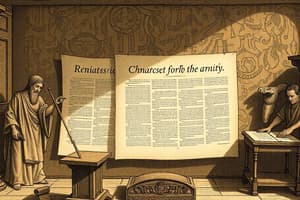Podcast
Questions and Answers
What is print layout?
What is print layout?
- Normal (correct)
- Booklet (correct)
- Poster (correct)
- Banner (correct)
What is grayscale printing?
What is grayscale printing?
Images printed using only black ink in different shades.
What is paper orientation?
What is paper orientation?
Landscape or portrait.
What does duplex printing mean?
What does duplex printing mean?
What does it mean to collate document sets?
What does it mean to collate document sets?
What are two cables used to connect a computer to a printer?
What are two cables used to connect a computer to a printer?
What are two functions of a print server?
What are two functions of a print server?
What are two methods to connect to a printer wirelessly?
What are two methods to connect to a printer wirelessly?
What are two probable causes for printer paper jams?
What are two probable causes for printer paper jams?
Which factor affects the speed of an inkjet printer?
Which factor affects the speed of an inkjet printer?
What is a characteristic of thermal inkjet nozzles?
What is a characteristic of thermal inkjet nozzles?
In laser printing, what is the name of the process of applying toner to the latent image on the drum?
In laser printing, what is the name of the process of applying toner to the latent image on the drum?
What is the purpose of the Additional Drivers button in the Sharing tab of the Printer Properties?
What is the purpose of the Additional Drivers button in the Sharing tab of the Printer Properties?
Which printer will a Windows 7 computer choose to be the first option for printing?
Which printer will a Windows 7 computer choose to be the first option for printing?
Which type of print server provides the most functions and capabilities?
Which type of print server provides the most functions and capabilities?
What can be done to resolve the issue of an inkjet color printer printing different colors from those shown on the screen?
What can be done to resolve the issue of an inkjet color printer printing different colors from those shown on the screen?
What is the relationship between global and per-document options in print settings?
What is the relationship between global and per-document options in print settings?
What must be configured to share a USB-connected printer in Windows 8?
What must be configured to share a USB-connected printer in Windows 8?
What would cause computers on a LAN to respond slowly while printing high-resolution photographs?
What would cause computers on a LAN to respond slowly while printing high-resolution photographs?
Why does a technician not connect a printer initially during installation?
Why does a technician not connect a printer initially during installation?
What describes a printer driver?
What describes a printer driver?
What type of connection is used to connect a printer directly to the network?
What type of connection is used to connect a printer directly to the network?
What mechanism is used in a laser printer to permanently fuse the toner to the paper?
What mechanism is used in a laser printer to permanently fuse the toner to the paper?
What corrective action would a technician take in response to a print spooler error?
What corrective action would a technician take in response to a print spooler error?
What should be done if a printer is printing faded images?
What should be done if a printer is printing faded images?
What could cause an inkjet printer to fail to print any pages?
What could cause an inkjet printer to fail to print any pages?
What is the most likely problem if a printer does not respond and the LCD display is blank?
What is the most likely problem if a printer does not respond and the LCD display is blank?
What are two possible causes for toner not fusing to the paper in a printer?
What are two possible causes for toner not fusing to the paper in a printer?
What could cause an impact printer to produce faded or light characters?
What could cause an impact printer to produce faded or light characters?
What could cause paper to crease after printing?
What could cause paper to crease after printing?
What are two possibles causes if the printer’s print queue is functioning but it does not print?
What are two possibles causes if the printer’s print queue is functioning but it does not print?
What could cause a printer to issue a 'Document failed to print' message?
What could cause a printer to issue a 'Document failed to print' message?
What two possible causes could lead to paper jams during printing?
What two possible causes could lead to paper jams during printing?
What two issues could lead to an ink printer printing blank pages?
What two issues could lead to an ink printer printing blank pages?
What could be the cause of faded print on paper?
What could be the cause of faded print on paper?
What might cause the printer control panel to display no image?
What might cause the printer control panel to display no image?
What should the technician do if the laser printer prints pages with ghost or shadow images?
What should the technician do if the laser printer prints pages with ghost or shadow images?
What should a technician do if a printer is getting memory overload errors?
What should a technician do if a printer is getting memory overload errors?
What should the technician do if a color laser printer is printing slowly?
What should the technician do if a color laser printer is printing slowly?
What should a technician do to resolve constant paper jams in a new printer installed in a mine?
What should a technician do to resolve constant paper jams in a new printer installed in a mine?
What should the technician do if users complain about vertical lines and streaks on printed documents?
What should the technician do if users complain about vertical lines and streaks on printed documents?
What should the technician do if a shared printer is not showing up on the available printers list?
What should the technician do if a shared printer is not showing up on the available printers list?
What should a technician do if print jobs are sent to a newly installed printer but never print?
What should a technician do if print jobs are sent to a newly installed printer but never print?
What two wireless modes are used for wireless printer connectivity?
What two wireless modes are used for wireless printer connectivity?
What is a security risk associated with sharing a printer in a small company?
What is a security risk associated with sharing a printer in a small company?
What should the technician do if users notice different colors on printed documents compared to what they see on their screens?
What should the technician do if users notice different colors on printed documents compared to what they see on their screens?
What should the technician do if the toner is coming off the pages printed by a laser printer?
What should the technician do if the toner is coming off the pages printed by a laser printer?
What should the technician do if a printer is printing pages with no image?
What should the technician do if a printer is printing pages with no image?
What should a technician do if employees are experiencing faded images from their printer?
What should a technician do if employees are experiencing faded images from their printer?
What could cause the data transfer rate for a gigabit NIC to be much slower than expected?
What could cause the data transfer rate for a gigabit NIC to be much slower than expected?
Study Notes
Printing Terminology
- Print Layout: Types include normal, banner, booklet, and poster.
- Grayscale Printing: Uses only black ink, varying shades to create images.
- Paper Orientation: Refers to landscape or portrait formats.
- Duplex: Describes two-sided printing functionality.
- Collate: Refers to printing multiple-page document sets in sequence.
Printer Connectivity
- Cables for Connection: Common cables include serial and FireWire.
- Wireless Printer Connections: Can use IEEE 802.11 standards or Bluetooth.
- Direct Network Connection: Typically uses Ethernet.
Print Server Functions
- Print Resource Sharing: Provides print access to all client computers within a network.
- Queue Management: Stores print jobs until the printer is available.
Problem Diagnosis and Solutions
- Paper Jams: Often caused by high humidity or using incorrect paper types.
- Inkjet Printer Issues: Faded prints may necessitate calibrating the printer or replacing the ink cartridge.
- Toner Problems in Laser Printers: Faded images can result from low toner or issues with the development process.
- Print Spooler Issues: Can be resolved by restarting the print spooler service.
Printer Settings and Configuration
- Printer Drivers: Essential software translating document formats for printer compatibility.
- Global vs. Per-Document Settings: Per-document options can override global settings for specific jobs.
- Sharing USB Printers on Windows: Requires file and printer sharing to be enabled.
Common Printer Error Messages and Troubleshooting
- "Document Failed to Print": May be due to a loose cable or the printer not being shared correctly.
- "Memory Overload": Can be resolved by adding more memory to the printer.
- Vertical Lines and Streaks in Print: Solutions involve redistributing toner within the cartridge.
Printer Maintenance and Care
- Corrective Actions: For issues like faded images, replacing the toner cartridge is necessary.
- Drum Replacement: Required if ghost or shadow images appear on documents.
- Humidity Control: Important for preventing paper jams, especially in high-humidity environments.
Security Considerations
- Data Privacy Risks: Sharing printers can introduce concerns regarding data security and privacy.
Key Hardware Characteristics
- Thermal Inkjet Nozzles: Utilize heat to create steam bubbles that assist with ink spraying.
- Fusing Mechanism in Laser Printers: Used heat to permanently bond toner to paper.
Printer Memory and Performance
- Memory and Speed Issues: Insufficient memory can lead to slow printing for high-resolution images.
- RAM Upgrades: Adding RAM can significantly enhance print speed and performance for large jobs.
Calibration and Adjustment Needs
- Color Calibration: Necessary to address discrepancies between screen colors and printed output.
- Input and Feed Adjustments: Ensuring proper adjustment of paper-feed trays can prevent creasing during printing.
Troubleshooting Specific User Complaints
- Inkjet Failures: Printing issues often stem from empty cartridges or clogged print heads.
- Impact Printer Issues: Faded characters can result from worn or damaged ribbons.
Network Configuration for Printers
- Adding Printers via IP Address: Manual IP address entry may be needed if shared printers do not appear automatically.
- Wireless Mode Options: Infrastructure and ad hoc are common modes for connecting wireless printers to networks.
Studying That Suits You
Use AI to generate personalized quizzes and flashcards to suit your learning preferences.
Description
Test your knowledge with these flashcards covering key terms from IT Essentials v7.0 Chapter 8. Learn about printing concepts such as layout, grayscale printing, and duplex printing. Perfect for students preparing for exams or looking to reinforce their understanding of essential IT skills.