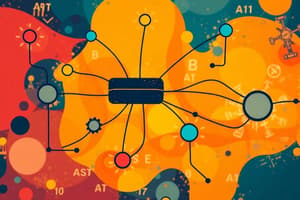Podcast
Questions and Answers
What is the primary purpose of a network's fault tolerance characteristic?
What is the primary purpose of a network's fault tolerance characteristic?
- To ensure redundancy and minimize failures (correct)
- To reduce the overall cost of network infrastructure
- To enhance data transmission speeds
- To eliminate the need for security measures
Which type of network covers a small geographic area such as a home or office?
Which type of network covers a small geographic area such as a home or office?
- GAN (Global Area Network)
- MAN (Metropolitan Area Network)
- WAN (Wide Area Network)
- LAN (Local Area Network) (correct)
What type of device manages data flow in a network?
What type of device manages data flow in a network?
- NIC
- Intermediary Device (correct)
- Packet Switch
- End Device
Which of the following is NOT a characteristic of a reliable network architecture?
Which of the following is NOT a characteristic of a reliable network architecture?
Which security measure is primarily used for home networks?
Which security measure is primarily used for home networks?
What is the role of a Network Interface Card (NIC)?
What is the role of a Network Interface Card (NIC)?
Which of the following describes packet switching?
Which of the following describes packet switching?
Which access method provides encrypted remote access for device management?
Which access method provides encrypted remote access for device management?
In Cisco IOS, which command would you use to enter global configuration mode?
In Cisco IOS, which command would you use to enter global configuration mode?
What characteristic defines IPv4 as a protocol?
What characteristic defines IPv4 as a protocol?
What is the purpose of the Time To Live (TTL) field in an IPv4 packet?
What is the purpose of the Time To Live (TTL) field in an IPv4 packet?
Which command is used to save the current configuration to NVRAM in Cisco IOS?
Which command is used to save the current configuration to NVRAM in Cisco IOS?
Which configuration mode is used for advanced commands related to configuration and management?
Which configuration mode is used for advanced commands related to configuration and management?
What method is not secure and should be avoided for remote access in Cisco IOS?
What method is not secure and should be avoided for remote access in Cisco IOS?
What type of network topology connects multiple local area networks (LANs) over long distances?
What type of network topology connects multiple local area networks (LANs) over long distances?
Which command would you use to exit to the previous mode from Global Configuration Mode?
Which command would you use to exit to the previous mode from Global Configuration Mode?
What is a primary benefit of IPv6's larger address space?
What is a primary benefit of IPv6's larger address space?
How do hosts determine which router to send packets to when the destination is on a different network?
How do hosts determine which router to send packets to when the destination is on a different network?
Which of the following routes in a router's routing table indicates IP addresses assigned to interfaces?
Which of the following routes in a router's routing table indicates IP addresses assigned to interfaces?
What is the primary function of the CPU in a router?
What is the primary function of the CPU in a router?
Which memory type in a router retains the running configuration during operation?
Which memory type in a router retains the running configuration during operation?
What is the first step in the router boot-up process?
What is the first step in the router boot-up process?
What does a subnet mask do in an IPv4 addressing scheme?
What does a subnet mask do in an IPv4 addressing scheme?
Which type of IPv4 address is not routable on the internet?
Which type of IPv4 address is not routable on the internet?
What does the term 'Multicast' refer to in IPv4 addressing?
What does the term 'Multicast' refer to in IPv4 addressing?
Which of the following is NOT a component of the anatomy of a router?
Which of the following is NOT a component of the anatomy of a router?
Which of the following address ranges is classified as a private IPv4 address range?
Which of the following address ranges is classified as a private IPv4 address range?
What is the purpose of the Link-Local address range 169.254.0.0/16?
What is the purpose of the Link-Local address range 169.254.0.0/16?
In which IPv4 address class would you find an address range suitable for medium-sized networks?
In which IPv4 address class would you find an address range suitable for medium-sized networks?
Which statement about CIDR (Classless Inter-Domain Routing) is accurate?
Which statement about CIDR (Classless Inter-Domain Routing) is accurate?
What is the main function of the Internet Control Message Protocol (ICMP)?
What is the main function of the Internet Control Message Protocol (ICMP)?
When converting binary to decimal, which of the following methods is correct?
When converting binary to decimal, which of the following methods is correct?
What does a subnet mask of /24 signify?
What does a subnet mask of /24 signify?
Which of the following options correctly describes a static IP address?
Which of the following options correctly describes a static IP address?
Which ICMP message indicates that the destination is unreachable?
Which ICMP message indicates that the destination is unreachable?
What is the effect of borrowing more bits from the host portion in subnetting?
What is the effect of borrowing more bits from the host portion in subnetting?
What is the primary purpose of dynamic routing protocols?
What is the primary purpose of dynamic routing protocols?
Which of the following statements about floating static routes is true?
Which of the following statements about floating static routes is true?
Which of the following best describes link-state protocols?
Which of the following best describes link-state protocols?
What distinguishes classless protocols from classful protocols?
What distinguishes classless protocols from classful protocols?
Which of the following metrics is NOT typically used to determine the best path in a routing protocol?
Which of the following metrics is NOT typically used to determine the best path in a routing protocol?
Protocols govern message formatting, timing, delivery, and acknowledgment.
Protocols govern message formatting, timing, delivery, and acknowledgment.
The OSI model has seven layers, including Transport and Application, while the TCP/IP model has four layers.
The OSI model has seven layers, including Transport and Application, while the TCP/IP model has four layers.
MAC addresses are used to identify devices for end-to-end delivery over the internet.
MAC addresses are used to identify devices for end-to-end delivery over the internet.
When data is encapsulated, it goes from Frames to Packets to Segments.
When data is encapsulated, it goes from Frames to Packets to Segments.
TCP manages the integrity and orderly delivery of data segments across a network.
TCP manages the integrity and orderly delivery of data segments across a network.
In a WAN, data is transmitted more quickly than in a LAN due to shorter distances.
In a WAN, data is transmitted more quickly than in a LAN due to shorter distances.
Confidentiality, integrity, and availability are key goals of network security.
Confidentiality, integrity, and availability are key goals of network security.
Cisco IOS provides a Command-Line Interface (CLI) for device management.
Cisco IOS provides a Command-Line Interface (CLI) for device management.
Privileged EXEC Mode allows for view-only commands.
Privileged EXEC Mode allows for view-only commands.
Telnet is recommended for secure remote access to network devices.
Telnet is recommended for secure remote access to network devices.
The Network Layer is responsible for addressing and routing data packets.
The Network Layer is responsible for addressing and routing data packets.
IPv4 guarantees packet delivery and maintains the order of packets.
IPv4 guarantees packet delivery and maintains the order of packets.
The command 'exit' in Cisco IOS moves you to the previous mode.
The command 'exit' in Cisco IOS moves you to the previous mode.
The Source IP field is part of the IPv4 header and identifies the receiver.
The Source IP field is part of the IPv4 header and identifies the receiver.
The console port provides encrypted remote access to network devices.
The console port provides encrypted remote access to network devices.
The command 'copy running-config startup-config' is used to save changes to NVRAM.
The command 'copy running-config startup-config' is used to save changes to NVRAM.
IPv6 eliminates the need for NAT due to its larger address space.
IPv6 eliminates the need for NAT due to its larger address space.
Hosts use the network layer to send packets only to devices on the same network.
Hosts use the network layer to send packets only to devices on the same network.
CPU and Flash memory are two key components of a router.
CPU and Flash memory are two key components of a router.
The host routing table contains only the known routes without any gateways.
The host routing table contains only the known routes without any gateways.
A subnet mask of /24 corresponds to the address range 255.255.255.254.
A subnet mask of /24 corresponds to the address range 255.255.255.254.
Public IPv4 addresses are routable on external networks.
Public IPv4 addresses are routable on external networks.
The router boot-up process does not require loading the IOS.
The router boot-up process does not require loading the IOS.
Multicast addressing allows communication from one device to all devices on a network.
Multicast addressing allows communication from one device to all devices on a network.
Directly connected routes in the router routing table are indicated by the letter 'D'.
Directly connected routes in the router routing table are indicated by the letter 'D'.
NVRAM retains the running configuration during router operation.
NVRAM retains the running configuration during router operation.
A default static route is used to forward all packets without a more specific match.
A default static route is used to forward all packets without a more specific match.
Link-state protocols share routing updates with all routers in the network and do not maintain a complete view of network topology.
Link-state protocols share routing updates with all routers in the network and do not maintain a complete view of network topology.
Floating static routes are activated when the primary route fails, and they are configured with a lower administrative distance.
Floating static routes are activated when the primary route fails, and they are configured with a lower administrative distance.
Dynamic routing protocols are advantageous because they reduce administrative overhead and can automatically adapt to topology changes.
Dynamic routing protocols are advantageous because they reduce administrative overhead and can automatically adapt to topology changes.
Classful protocols support Variable Length Subnet Masking (VLSM) and Classless Inter-Domain Routing (CIDR).
Classful protocols support Variable Length Subnet Masking (VLSM) and Classless Inter-Domain Routing (CIDR).
Subnetting improves network performance by dividing it into smaller broadcast domains.
Subnetting improves network performance by dividing it into smaller broadcast domains.
The IP address range 192.0.0.0 - 223.255.255.255 is classified as Class A.
The IP address range 192.0.0.0 - 223.255.255.255 is classified as Class A.
The subnet mask of /20 allows for more hosts per subnet compared to a /24 subnet mask.
The subnet mask of /20 allows for more hosts per subnet compared to a /24 subnet mask.
ICMP is used primarily for data encryption in network communication.
ICMP is used primarily for data encryption in network communication.
The Loopback address 127.0.0.0/8 is used for local testing of network configurations.
The Loopback address 127.0.0.0/8 is used for local testing of network configurations.
CIDR allows fixed subnetting of IP addresses without consideration of the number of hosts needed.
CIDR allows fixed subnetting of IP addresses without consideration of the number of hosts needed.
Dynamic IP addresses are assigned manually to devices in a network.
Dynamic IP addresses are assigned manually to devices in a network.
Borrowing more bits from the host portion in subnetting results in fewer subnets but more hosts per subnet.
Borrowing more bits from the host portion in subnetting results in fewer subnets but more hosts per subnet.
The address range 169.254.0.0/16 is designated for automatic configuration when DHCP fails.
The address range 169.254.0.0/16 is designated for automatic configuration when DHCP fails.
The total number of subnets can be calculated with the formula 2^n, where n is the number of borrowed bits.
The total number of subnets can be calculated with the formula 2^n, where n is the number of borrowed bits.
Flashcards
LAN
LAN
A network covering a small geographic area (like a home or office).
WAN
WAN
A network spanning a large geographic area (like cities or countries).
Network Components
Network Components
The physical devices that make up a network (e.g., computers, routers, cables).
Network Security
Network Security
Signup and view all the flashcards
Fault Tolerance
Fault Tolerance
Signup and view all the flashcards
Communication Rules
Communication Rules
Signup and view all the flashcards
Network Topology
Network Topology
Signup and view all the flashcards
Cisco IOS
Cisco IOS
Signup and view all the flashcards
Console Port
Console Port
Signup and view all the flashcards
Telnet
Telnet
Signup and view all the flashcards
User EXEC Mode
User EXEC Mode
Signup and view all the flashcards
Privileged EXEC Mode
Privileged EXEC Mode
Signup and view all the flashcards
Global Configuration Mode
Global Configuration Mode
Signup and view all the flashcards
Interface Mode
Interface Mode
Signup and view all the flashcards
IPv4 Header
IPv4 Header
Signup and view all the flashcards
IPv6 Address Space
IPv6 Address Space
Signup and view all the flashcards
NAT (Network Address Translation)
NAT (Network Address Translation)
Signup and view all the flashcards
Default Gateway
Default Gateway
Signup and view all the flashcards
Host Routing Table
Host Routing Table
Signup and view all the flashcards
Router Routing Table
Router Routing Table
Signup and view all the flashcards
Directly Connected Routes
Directly Connected Routes
Signup and view all the flashcards
Remote Routes
Remote Routes
Signup and view all the flashcards
Router Boot-up Process
Router Boot-up Process
Signup and view all the flashcards
Startup Configuration
Startup Configuration
Signup and view all the flashcards
Static Route
Static Route
Signup and view all the flashcards
Default Static Route
Default Static Route
Signup and view all the flashcards
Floating Static Route
Floating Static Route
Signup and view all the flashcards
Dynamic Routing
Dynamic Routing
Signup and view all the flashcards
Distance-Vector Routing
Distance-Vector Routing
Signup and view all the flashcards
Loopback Address
Loopback Address
Signup and view all the flashcards
Link-Local Address
Link-Local Address
Signup and view all the flashcards
Test-Net Address
Test-Net Address
Signup and view all the flashcards
Class A Network
Class A Network
Signup and view all the flashcards
Class B Network
Class B Network
Signup and view all the flashcards
Class C Network
Class C Network
Signup and view all the flashcards
CIDR Notation
CIDR Notation
Signup and view all the flashcards
Subnetting
Subnetting
Signup and view all the flashcards
Subnet Mask
Subnet Mask
Signup and view all the flashcards
What is ping?
What is ping?
Signup and view all the flashcards
Protocol Layers
Protocol Layers
Signup and view all the flashcards
Encapsulation
Encapsulation
Signup and view all the flashcards
Data Link Layer
Data Link Layer
Signup and view all the flashcards
IP Address
IP Address
Signup and view all the flashcards
Secure Shell (SSH)
Secure Shell (SSH)
Signup and view all the flashcards
Save Configuration
Save Configuration
Signup and view all the flashcards
Security Configuration
Security Configuration
Signup and view all the flashcards
Why does IPv6 eliminate NAT?
Why does IPv6 eliminate NAT?
Signup and view all the flashcards
What is a Default Gateway?
What is a Default Gateway?
Signup and view all the flashcards
What are Directly Connected Routes?
What are Directly Connected Routes?
Signup and view all the flashcards
What is NVRAM?
What is NVRAM?
Signup and view all the flashcards
What is the Router Boot-up Process?
What is the Router Boot-up Process?
Signup and view all the flashcards
What is IPv4 Address Structure?
What is IPv4 Address Structure?
Signup and view all the flashcards
What is a Subnet Mask?
What is a Subnet Mask?
Signup and view all the flashcards
Difference between Public and Private Addresses?
Difference between Public and Private Addresses?
Signup and view all the flashcards
What is Broadcast?
What is Broadcast?
Signup and view all the flashcards
Private IP Address Ranges
Private IP Address Ranges
Signup and view all the flashcards
Borrowing Host Bits
Borrowing Host Bits
Signup and view all the flashcards
What is Traceroute?
What is Traceroute?
Signup and view all the flashcards
ICMP Messages
ICMP Messages
Signup and view all the flashcards
Study Notes
Chapter 1: Introduction to Networks
- Networks connect devices globally for communication, learning, work, and entertainment.
- Communication methods include texting, social media, online collaboration, blogs, and gaming.
Chapter 2: Types of Networks
- LAN (Local Area Network): Covers small geographic areas like homes, offices, or campuses, with high-speed bandwidth and single administration.
- WAN (Wide Area Network): Connects LANs over large geographic areas (cities, countries), managed by multiple service providers with slower speeds.
- Internet: A global network of interconnected LANs and WANs using copper, fiber optic, and wireless media.
Chapter 2: Network Components
- End Devices: Devices like computers and phones where messages originate or are received.
- Intermediary Devices: Devices like routers, switches, and firewalls that manage data flow.
- Media Types: Copper cables, fiber optics, and wireless technologies.
Chapter 2: Network Architectures
- Fault Tolerance: Redundancy mechanisms to minimize failures in a network.
Chapter 2: Networking Trends
- BYOD (Bring Your Own Device): Employees using personal devices to access company resources.
- Cloud Computing: Storing and accessing data over the internet (public, private, hybrid clouds).
- Online Collaboration and Video Communication: Tools for virtual teamwork (e.g., Cisco WebEx, TelePresence).
- Smart Homes: Integrating technology into appliances.
Chapter 2: Security
- Threats: External (viruses, hacking, DoS attacks) and Internal (accidental or intentional breaches by employees).
- Solutions: Home network security (antivirus, firewalls), and large network security (access control lists, intrusion prevention systems, VPNs).
Chapter 2/1: Key Topics on Networking
- Communication Rules: Require sender, receiver, and medium (channel). Protocols define message formatting, timing, delivery, and acknowledgment.
- Data Encapsulation: Data is wrapped in protocol layers (frame, packet) like envelopes.
- Network Protocols and Standards: Protocols like TCP/IP and OSI ensure interoperability and define communication standards.
- Common Protocols: HTTP (web communications), TCP (manages data segments), and IP (assigns source and destination addresses).
Chapter 2/1: Data Encapsulation
- Data travels through layers during encapsulation (sender) and de-encapsulation (receiver). (Application to segments to packets to frames).
Chapter 2/1: Addressing
- IP Address: Identifies source and destination for end-to-end delivery.
- MAC Address: Provides data link delivery within a network.
- Local Network Access: Data link frames are sent directly.
- Remote Network Access: Frames use a default gateway (router).
Chapter 2/1: Reference Models
- OSI Model: Seven layers (Application, Presentation, Session, Transport, Network, Data Link, Physical).
- TCP/IP Model: Four layers (Application, Transport, Internet, Network Access).
Chapter 2/1: Network Security
- Goals: Confidentiality (authorized access only), Integrity (prevent data alteration), and Availability (reliable access for authorized users).
- Threats: External (viruses, attacks, data theft), and Internal (human errors, malicious activity).
Chapter 2/1: Network Types
- LAN: Local Area Network.
Chapter 2/1: Emerging Trends
- BYOD (Bring Your Own Device)
- Cloud Computing
- Online Collaboration and Video Communication
Chapter 2/1: Internet Structure
- LANs and WANs connect through ISPs.
- Intranet/Extranet: Private networks for internal or external authorized users.
Chapter 2/2: Cisco IOS Overview
- Cisco IOS: Operating system for network devices (routers, switches).
- Command-line Interface (CLI) for device management.
Chapter 2/2: Cisco IOS Command Modes
- User EXEC Mode: Basic commands (view-only); Switch>.
- Privileged EXEC Mode: Advanced commands; Switch#.
- Global Configuration Mode: Device-wide settings; Switch(config)#.
- Sub-configuration Modes: Interface and Line Modes for specific settings of devices and access.
Chapter 2/2: Important Commands
- Moving between command modes.
Chapter 2/2: Security Configuration
- Password Security
- Secure console and privileged EXEC mode with secret passwords.
- Save configurations with copy running-config startup-config
Chapter 3: Network Layer Overview
- Networks handles end-to-end communication, addressing, encapsulation, routing, and de-encapsulation.
- Internet Protocol (IP): The most commonly used protocol (IPv4, IPv6).
Chapter 3: Characteristics of IP
- Connectionless Protocol: Does not require prior connection establishment before sending packets.
- Best Effort Delivery: Does not guarantee packet delivery or order. (Errors handled by upper layers)
- Media Independent: Operates over various media types.
Chapter 3: IPv4 and IPv6 Packets
- IPv4 header fields: Version, time to live (TTL), and source/destination IP.
Chapter 3: IPv4 Header Enhancements
- Simplified structures for faster processing
- Larger address space (128-bit addresses)
- Eliminates the need for NAT
Chapter 3: Host Routing Decisions
- Hosts use the network layer to send packets locally or remotely via a default gateway.
Chapter 3: Routing Tables
- Host Routing Table (routers store default gateway & known routes).
- Router Routing Table (Active interfaces, Local Routes (IP addresses assigned to interfaces), Remote Routes learned via manual or dynamic protocols).
- Router Anatomy: Contains crucial components (CPU, RAM, ROM, NVRAM, and Flash memory). RAM stores running configuration.
Chapter 3: Router Operation
- POST (Power-On Self Test) - diagnostics
- Load Bootstrap - copies from ROM to RAM.
- Load IOS - Load the operating system from Flash to RAM.
- Load Configuration - startup config from NVRAM to RAM or setup.
Chapter 3: Configuring a Router
- Initial setup configurations (device naming, secure console, SSH and Telnet, save configurations).
Chapter 4: IPv4 Addressing Basics
- IPv4 addresses are 32-bit binary numbers (composed into 4 octets, example: 192.168.1.1).
- Address components (Network Portion, Host Portion, and Subnet Mask).
Chapter 4: Address Types
- Unicast, Broadcast, and Multicast
Chapter 4: IPv4 Address Categories
- Public: routable on the internet
- Private: not routable externally
Chapter 4: Special Use Addresses
- Loopback (127.0.0.0/8): Tests local stack
- Link-Local (169.254.0.0/16): Autoconfigured, DHCP fails
- Test-Net (192.0.2.0/24): Reserved for teaching
Chapter 4: IPv4 Address Classes
- Class A, B, and C
Chapter 4: CIDR and Subnetting
- CIDR (Classless Inter-Domain Routing)
- Allows flexible subnetting
Chapter 4: ICMP and Connectivity Verification
- ICMP (Internet Control Message Protocol)
- Diagnostic tools (ping, traceroute)
Chapter 4: Testing Tools
- Ping: Tests connectivity
- Traceroute: Displays path and delay
Chapter 4: Conversions Between Binary and Decimal
- Binary to Decimal (value using powers of 2)
- Decimal to Binary (subtract largest power of 2)
Chapter 4: Practical Usage
- Static IP: Assigned manually
- Dynamic IP: Assigned automatically by DHCP.
Chapter 5: Subnetting
- Subnetting: Dividing larger networks into smaller broadcast domains (subnets).
- Improves network performance, manageability, and security by isolating devices.
Chapter 5: Principles of Subnetting
- Network and Host Portions: Subnet mask defines how many bits are used for network and host portions.
- Borrowed Host Bits (more bits borrowed → more subnets, fewer hosts per subnet).
Chapter 5: Formulas for Subnetting
- Number of Subnets (2⁸, etc.)
- Number of Hosts per Subnet (2⁵ - 2, etc.)
Chapter 5: Subnetting Examples
- /25, /26, /27 Subnets
Chapter 5: Variable Length Subnet Masking (VLSM)
- Efficient use of IP addresses, and hierarchical addressing and scalable network designs.
- Addresses of different sizes.
Chapter 5: Structured Addressing
- End-user devices (use DHCP for dynamic assignment)
- Servers (static IP for reliability)
Chapter 5: Practical Tools for Subnetting
- Magic Number Technique to calculate subnet ranges
Chapter 5: Address Planning
- Assigning IP addresses logically (e.g., by location or department)
- Separating device types in assignments.
Chapter 6: Static Routing Basics
- Definition: Manually configured routes in the routing table
- Advantages; Enhanced Security, resource-efficient
- Disadvantages: Time-consuming, Error-Prone
- Types of Static Routes (Standard, Default, and Floating)
- Use Cases (Small networks, stub networks, handle undefined destinations)
Chapter 6: Configuring Static Routes
- Basic commands.
Chapter 7: Dynamic Routing
- Definition: Routing protocol automatically discovers and maintains routing information.
- Purpose: Discover remote networks, Maintain up-to-date routing tables, Determine best paths to destinations, and adjust to network changes by finding new paths
- Advantages: Reduced administrative overhead, automatic adaptability to topology changes; Suitable for large & complex networks
- Disadvantages: Requires router resources, Slower convergence, increased Complexity
Chapter 7: Types of Dynamic Routing Protocols
- Distance-Vector (RIP, EIGRP): Share routing updates, incomplete network topology view.
- Link-State (OSPF, IS-IS): Build complete network topology maps, faster convergence.
- Hybrid Protocols (EIGRP): Combine features of both distance-vector & link-state.
Chapter 7: Routing Protocol Classifications
- Classful vs. Classless (RIPv1, IGRP vs. RIPv2, EIGRP, OSPF).
- Interior Gateway Protocols (IGP) inside Autonomous Systems (RIP, EIGRP, OSPF).
- Exterior Gateway Protocols (EGP) between Autonomous systems (BGP)
Chapter 7: Key Metrics in Routing Protocols
- Hops, Bandwidth, Delay, Reliability, Load (determining best path)
Chapter 7: More Protocols (RIP, EIGRP, OSPF, IS-IS)
- Their characteristics and purposes
Chapter 7: Routing Table Concepts & Lookup Process
- Routing Types (Directly Connected, Static, Dynamically Learned Routes)
- Lookup Process searches for longest prefix - lowest administrative distance.
Chapter 7: Administrative Distance
- Determines routing source reliability based on a range of values (0 to 255). e.g., a directly-connected route has a distance of 0.
Chapter 7: Convergence
- When all routers have complete & accurate routing information.
- Different protocols (distance-vector, link-state) have differing convergence speeds. e.g., OSPF converges faster than RIP.
Chapter 8: Open Shortest Path First (OSPF)
- Definition: A link-state routing protocol within an Autonomous System.
- Features (Fast Convergence & Scalability, Supports VLSM & CIDR, Uses cost as a metric)
- OSPF Operations (Link-State Advertisements (LSAs). Routers exchange this information.
- Neighbor Adjacencies (discovery).
- OSPF Metrics (Cost = Ref Bandwidth / Interface Bandwidth).
Chapter 8: OSPF Components
- Router ID (RID): Unique identifier for each OSPF router (determined by highest IP address on a loopback interface or highest active physical interface).
- OSPF Packets (Hello Packets discover neighbours & elect DR/BDR, LSUs).
- Areas(Single Area OSPF (simplifies network design by using one area for all routers)
Chapter 8: OSPF Configuration Steps
- Enabling OSPF on the router.
Studying That Suits You
Use AI to generate personalized quizzes and flashcards to suit your learning preferences.
Related Documents
Description
Explore the fundamentals of networks, including their types, components, and architectures in this quiz covering Chapters 1 and 2. Learn how LANs and WANs function, along with the essential devices and media that facilitate communication and data flow.