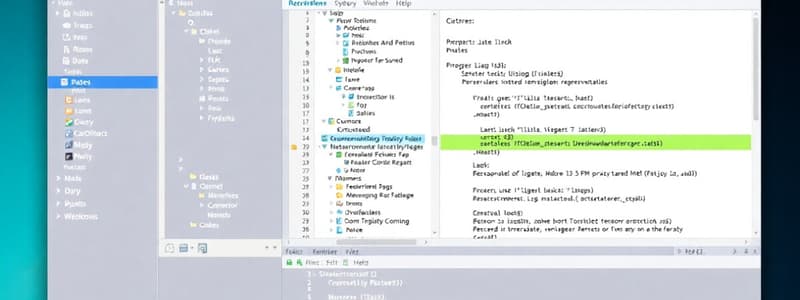Podcast
Questions and Answers
What is NetBeans primarily used for?
What is NetBeans primarily used for?
Which of the following is a feature of the NetBeans IDE?
Which of the following is a feature of the NetBeans IDE?
What is one of the key advantages of using NetBeans?
What is one of the key advantages of using NetBeans?
Which tool does NetBeans NOT provide?
Which tool does NetBeans NOT provide?
Signup and view all the answers
What is a potential drawback of using NetBeans for beginners?
What is a potential drawback of using NetBeans for beginners?
Signup and view all the answers
Which integrated development environment (IDE) is often compared with NetBeans?
Which integrated development environment (IDE) is often compared with NetBeans?
Signup and view all the answers
What can be a consequence of using NetBeans for complex projects?
What can be a consequence of using NetBeans for complex projects?
Signup and view all the answers
Which version of Java does NetBeans heavily focus on for development?
Which version of Java does NetBeans heavily focus on for development?
Signup and view all the answers
Study Notes
Introduction to NetBeans
- NetBeans is a free and open-source integrated development environment (IDE)
- Primarily used for developing applications in Java, but also supports other languages like C++, PHP, JavaScript, Groovy, and more.
- Offers a comprehensive set of tools for coding, debugging, testing, and deploying applications.
- Features a visual editor for various programming tasks
- Popular among developers for its extensibility, making it adaptable to different project needs.
Key Features and Functionality
- Code Editor: Enhanced code editor with syntax highlighting, autocompletion, and code refactoring capabilities.
- Debugging: Powerful debugging tools that allow developers to step through code, inspect variables, and identify issues.
- Project Management: Manages projects through well-structured project files.
- GUI Design: Includes visual design tools for building graphical user interfaces (GUIs) for Java Swing and other frameworks.
- Version Control: Integrated version control support (e.g., Git) for managing code changes.
- Testing Tools: Built-in tools for unit testing and integration testing, allowing for the creation, running, and analysis of tests directly within the IDE.
Key Advantages of Using NetBeans
- Open Source and Free: Allows for cost-effective development without licensing fees.
- Cross-Platform: Runs on various operating systems (Windows, macOS, Linux).
- Extensibility: Customizable and can be extended to support new languages, frameworks, and tools.
- Large Community: Active community provides tutorials, support forums, and many readily available resources.
- Comprehensive Features: Offers significant tools for various stages of development.
Potential Drawbacks
- Steep learning curve for new users: May require some time for novices to become proficient.
- Resource Intensive for Complex Projects: May have performance issues when handling exceptionally large or resource-demanding projects.
Comparison with Other IDEs
- NetBeans is often compared to Eclipse, a very popular Java IDE.
- Specific strengths and weaknesses of each IDE may be tied to the unique development needs of individual projects.
NetBeans and Java Technologies
- Java SE (Standard Edition): Heavily focused on Java base development using Java SE APIs.
- Java EE (Enterprise Edition): Supports Java EE technologies for building enterprise-level application servers.
- JavaFX: Capabilities for creating and modifying GUI elements using the JavaFX framework.
Common Use Cases
- Developing Java applications: From simple console applications to complex desktop applications.
- Creating web applications: Supporting development for web-based applications.
- Building graphical user interfaces (GUIs): Facilitating rapid GUI design using the IDE's graphical tools.
- Integration with databases: Supporting seamless interaction with various databases.
- Using advanced Java features: Utilizing Java's high-level features for projects.
Studying That Suits You
Use AI to generate personalized quizzes and flashcards to suit your learning preferences.
Description
This quiz covers the essential features and functionalities of NetBeans, an open-source integrated development environment primarily used for Java development. Explore its code editing capabilities, debugging tools, project management, and GUI design features to enhance your programming skills.