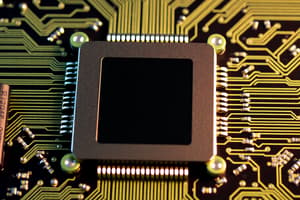Podcast
Questions and Answers
Which of the following is NOT considered a general operation of a computer?
Which of the following is NOT considered a general operation of a computer?
- Charging (correct)
- Storing
- Processing
- Input
What is the primary function of the Central Processing Unit (CPU)?
What is the primary function of the Central Processing Unit (CPU)?
- To store data permanently
- To perform calculations (correct)
- To serve as input devices
- To manage the operating system
Which type of memory is characterized as temporary and loses its data when the PC is turned off?
Which type of memory is characterized as temporary and loses its data when the PC is turned off?
- ROM
- Flash Memory
- RAM (correct)
- Hard Drive
What does the term 'mass storage' refer to in computing?
What does the term 'mass storage' refer to in computing?
Which of the following is NOT an input device?
Which of the following is NOT an input device?
Which type of software allows the user to interface with the computer hardware?
Which type of software allows the user to interface with the computer hardware?
Which storage device is characterized as having a larger capacity and greater speed compared to a floppy disk?
Which storage device is characterized as having a larger capacity and greater speed compared to a floppy disk?
What is one byte equal to?
What is one byte equal to?
What is the primary function of operating system software?
What is the primary function of operating system software?
Which of the following examples best represents a Local Area Network (LAN)?
Which of the following examples best represents a Local Area Network (LAN)?
What condition is characterized by pain and discomfort in the hands, wrists, and arms due to repetitive movements?
What condition is characterized by pain and discomfort in the hands, wrists, and arms due to repetitive movements?
Which of the following is NOT a common health issue associated with prolonged computer use?
Which of the following is NOT a common health issue associated with prolonged computer use?
Which statement best describes 'Access rights' in information security?
Which statement best describes 'Access rights' in information security?
Which of the following methods is essential for protecting data from loss?
Which of the following methods is essential for protecting data from loss?
How does a Wide Area Network (WAN) primarily connect devices?
How does a Wide Area Network (WAN) primarily connect devices?
What does copyright law protect in relation to computer software?
What does copyright law protect in relation to computer software?
Flashcards are hidden until you start studying
Study Notes
Computer Definition
- A computer is electronic device.
- It takes data, processes it, and delivers information.
General Operations
- Input
- Process
- Output
- Storage
Computer Characteristics
- High speed
- Accuracy
- Reliability
- Mass storage of information
- Communication with other computers via networks like the internet.
Computer Components
- Input devices
- Central Processing Unit (CPU)
- Memory
- Output devices
- Storage devices
Input Devices
- Mouse
- Keyboard
- Touch pad
- Pointing stick
- Scanner
CPU
- Central Processing Unit (CPU) performs all calculations within the computer.
- CPU speed is measured in MHz (megahertz).
Memory - RAM
- Random Access Memory (RAM)
- Temporary memory
- Information stored in RAM vanishes when the computer is turned off
- Measured in Mbytes (megabytes)
Memory - ROM
- Read Only Memory (ROM)
- Permanent memory
Unit of Information - Bytes
- One byte is equal to eight bits
- A bit means binary digit
- One character takes up approximately one byte
Output Devices
- Computer screen
- Printer
- Speaker
Storage Devices
- Floppy Disks
- Compact Disks (CD)
- Hard Disk
- Digital Versatile Disk (DVD)
- Flash Disk
Hardware & Software
- Hardware refers to the physical components of a computer.
- Software refers to the programs and applications installed on a computer.
Types of Software
- Operating System Software
- Application Software
Operating System (OS) Software
- Enables users to interface with the computer's components.
- It allocates programs to execute operations.
- Example: Windows XP, Windows Vista
Application Software
- Used to produce output (information).
- Examples: Microsoft Word, Microsoft Excel, Microsoft PowerPoint, Gmail
LAN (Local Area Network)
- Networks that connect computers and devices within a single location or local area.
- Cables are used to connect the devices.
WAN (Wide Area Network)
- Networks that connect computers and devices located in different locations, often across large distances.
- Telephone lines, fiber-optic links, and satellites are used to connect the devices.
Health, Safety and Environment
- Ergonomics: Study of physical relationships between humans and computers.
- Good Working Environments:
- Well-ventilated workspace to reduce overheating of equipment.
- Securely plugged and organized cables to prevent overloading.
Health Concerns
- Eyestrain
- Headache
- Backache
- Neck pain
- Repetitive Strain Injury
- Obesity
Information Security
- Access Rights: Restricting access to specific information based on user permissions.
- Back Up Your Data: To prevent data loss, it's recommended to have at least two copies of important files.
- Copyright: Software is protected by copyright laws.
- It is illegal to copy copyrighted software without permission.
IT and Society
- Information Society: Characterized by instant worldwide communication and an abundance of information.
- Digital Conversion: Information is constantly converted into binary digits for transmission across global networks.
Studying That Suits You
Use AI to generate personalized quizzes and flashcards to suit your learning preferences.