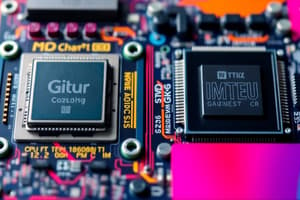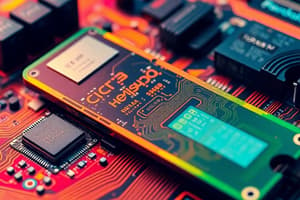Podcast
Questions and Answers
What is the main function of the memory in a computer system?
What is the main function of the memory in a computer system?
- To control the arithmetic/logic unit
- To manage input and output devices
- To provide a working storage area for program instructions and data (correct)
- To execute instructions from the control unit
How many bits are there in a byte?
How many bits are there in a byte?
- 4 bits
- 32 bits
- 16 bits
- 8 bits (correct)
Which of the following prefixes denotes a value of $10^{15}$?
Which of the following prefixes denotes a value of $10^{15}$?
- Giga
- Tera
- Exa
- Peta (correct)
What is the function of input/output devices in a computer system?
What is the function of input/output devices in a computer system?
Which of the following best describes a bit?
Which of the following best describes a bit?
What is a potential downside of software customization mentioned in the content?
What is a potential downside of software customization mentioned in the content?
Why might software modifications be necessary after a purchase?
Why might software modifications be necessary after a purchase?
What is a common concern regarding the performance of delivered software?
What is a common concern regarding the performance of delivered software?
What factor can make a software package seem high quality?
What factor can make a software package seem high quality?
What is a disadvantage of adopting future software releases?
What is a disadvantage of adopting future software releases?
What is the purpose of an application program interface (API)?
What is the purpose of an application program interface (API)?
How does hardware independence benefit software development?
How does hardware independence benefit software development?
What is virtual memory primarily used for?
What is virtual memory primarily used for?
Which task management technique allows multiple users to run programs simultaneously on a single computer?
Which task management technique allows multiple users to run programs simultaneously on a single computer?
What is one of the primary functions of file management in an operating system?
What is one of the primary functions of file management in an operating system?
Which of the following is a characteristic of real-time operating systems (RTOS)?
Which of the following is a characteristic of real-time operating systems (RTOS)?
Which of the following operating systems is recognized as a mainframe OS?
Which of the following operating systems is recognized as a mainframe OS?
Which statement about macOS updates is accurate?
Which statement about macOS updates is accurate?
What distinguishes Linux as an operating system?
What distinguishes Linux as an operating system?
What is the role of utility programs in an operating system?
What is the role of utility programs in an operating system?
What type of operating system is specifically designed for low-power devices?
What type of operating system is specifically designed for low-power devices?
What is the main function of networking capability in an operating system?
What is the main function of networking capability in an operating system?
Which of these operating systems is used in embedded systems?
Which of these operating systems is used in embedded systems?
What type of RAM is typically used for main memory in computers?
What type of RAM is typically used for main memory in computers?
Which of the following is a characteristic of Solid State Drives (SSDs)?
Which of the following is a characteristic of Solid State Drives (SSDs)?
What is the primary purpose of secondary storage devices?
What is the primary purpose of secondary storage devices?
What is a primary characteristic of Software as a Service (SaaS)?
What is a primary characteristic of Software as a Service (SaaS)?
Which type of memory is considered nonvolatile?
Which type of memory is considered nonvolatile?
What is the main purpose of a word processing application?
What is the main purpose of a word processing application?
Which of the following storage technologies is experimental at this time?
Which of the following storage technologies is experimental at this time?
What is a primary advantage of using a Storage Area Network (SAN)?
What is a primary advantage of using a Storage Area Network (SAN)?
Which of the following best describes a software suite?
Which of the following best describes a software suite?
How is capacity measured in terms of storage memory?
How is capacity measured in terms of storage memory?
What is a common use of mobile application software in business and finance?
What is a common use of mobile application software in business and finance?
Which function does presentation graphics software typically perform?
Which function does presentation graphics software typically perform?
What does 'wear leveling' refer to in the context of Solid State Drives?
What does 'wear leveling' refer to in the context of Solid State Drives?
What type of software would TurboTax be classified as?
What type of software would TurboTax be classified as?
What type of input device is a Magnetic Ink Character Recognition (MICR) device?
What type of input device is a Magnetic Ink Character Recognition (MICR) device?
Which display technology is most commonly used in premium devices?
Which display technology is most commonly used in premium devices?
Which of the following is a key benefit of enterprise application software?
Which of the following is a key benefit of enterprise application software?
What is the purpose of the Arithmetic/Logic Unit (ALU) in a CPU?
What is the purpose of the Arithmetic/Logic Unit (ALU) in a CPU?
What type of software includes applications for tracking health and fitness?
What type of software includes applications for tracking health and fitness?
What do programming languages fundamentally provide for human-computer interaction?
What do programming languages fundamentally provide for human-computer interaction?
Which of the following storage methods provides the highest speed?
Which of the following storage methods provides the highest speed?
What is a notable characteristic of Double Data Rate Synchronous Dynamic RAM (DDR SDRAM)?
What is a notable characteristic of Double Data Rate Synchronous Dynamic RAM (DDR SDRAM)?
What is the role of database applications in personal application software?
What is the role of database applications in personal application software?
What factor is NOT crucial when selecting enterprise application software?
What factor is NOT crucial when selecting enterprise application software?
Which category of mobile applications encompasses games like Need for Speed and Minecraft?
Which category of mobile applications encompasses games like Need for Speed and Minecraft?
Which programming language is designed for business use and has been in use since 1959?
Which programming language is designed for business use and has been in use since 1959?
What is the use of computer-assisted design (CAD) software?
What is the use of computer-assisted design (CAD) software?
Flashcards are hidden until you start studying
Study Notes
Central Processing Unit (CPU)
- The CPU's components are the arithmetic/logic unit, the control unit, and the register areas
- The CPU sequences and executes instructions
Memory
- Memory is the working storage area that holds program instructions and data for the processor
Input/Output Devices
- Input/Output devices provide data and instructions to the computer and receive results from it
Bits and Bytes
- A bit is the basis for representing digital data
- A bit holds a value of 0 or 1
- Bits are combined in groups of eight to represent data
- Eight bits make a byte
- Bits and bytes can be combined with metric prefixes for larger magnitudes like MB for megabytes and TB for terabytes
Binary vs. Decimal Multipliers
- Decimal multipliers are used for communication, data transfer, clock rates, storage by manufacturers, storage by some operating systems (Mac OS and Linux), and DVDs
- Binary multipliers are used for memory capacity, storage by some operating systems (Windows, occasionally Linux), and CDs
Main memory
- Main memory is a working storage area to hold programs and data that rapidly provides data and instructions to the CPU
- It typically uses Dynamic Random Access Memory (DRAM or RAM)
- Storage capacity is measured in bytes
Types of Memory
- RAM is temporary and volatile
- SRAM is used for high-speed registers and caches
- DRAM is used for main memory
- DDR SDRAM, DDR2 SDRAM, DDR3 SDRAM, and DDR4 SDRAM are different types of RAM that have improved with time, DDR4 is energy efficient
- ROM is nonvolatile and stores permanent instructions and data
- EEPROMs can be re-written
Secondary Data Storage Devices
- Secondary storage devices store large amounts of data permanently
- They are nonvolatile, have larger capacities, and are more economical than RAM
- The CPU does not directly access secondary storage
- Secondary storage uses input/output channels to access data and then transfer the data to RAM
- Common types of storage are magnetic, optical, and solid state
Magnetic Secondary Storage Devices
- Magnetic tape is a sequential storage medium usually for storing data backups
- Hard Disk Drive (HDD) uses rotating disks coated with magnetic material and is a direct access storage device
- Virtual tape is a storage device for less frequently needed data and uses a combination of HDDs and magnetic tapes
Optical Secondary Storage Devices
- Optical storage uses lasers to read and write data
- Types of optical storage devices are CD-ROM, DVD, Blu-ray, and experimental DNA data storage
Solid State Secondary Storage Devices
- Solid state devices use memory chips to store data
- They are faster than magnetic storage, require less power, have no moving parts, and are less fragile than HDDs
- A USB flash drive is a common SSD
Enterprise Storage Options
- Large secondary storage used by organizations is called enterprise storage.
- It is a combination of SANs and cloud storage.
Storage Area Networks (SANs)
- A SAN is a high-speed network that integrates different types of storage devices into a single system and connects it to computing resources
- Other functionalities include mirroring hard drives, data backup and restore, data archiving, data migration, and sharing data
Storage as a Service
- Companies rent data storage space to individuals and organizations via the internet.
- Cloud storage services like Amazon Web Service, Apple iCloud, Google Drive, Microsoft Skydrive, and Mozy provide this
Input/Output Devices
- These devices allow users to provide data and instructions and receive results from the computer
- They are part of the computer's user interface
- Input/Output devices should be selected based on business goals
- Input devices should allow accurate and rapid entry
- Output devices should produce timely results
- Specialized functionalities may be required
Input Devices
- Common personal computer input devices are keyboard, mouse, speech-recognition devices, motion-sensing devices, scanners, optical data readers, Magnetic Ink Character Recognition (MICR) devices, magnetic stripe cards, chip cards, smart cards, contactless payment cards, point-of-sale (POS) devices, Automated Teller Machine (ATM) devices, bar-code scanners, Radio Frequency Identification (RFID) devices pen input devices, and touch screens
Output Devices: Display Monitor
- Size is measured diagonally in inches
- Resolution is the dimensions of the display in pixels
- Typical resolutions are 4096×2160 (4K), 1920×1080 (Full HD), and. 1280×720 (HD)
- Density combines size and resolution in pixels per inch (ppi)
Display Technology
- Most modern displays use LCD panels with LEDs to produce the image onscreen
- LCD panels form images and LEDs provide backlighting
- LCD panel technologies include Twisted Nematic (TN), In Plane Switching (IPS), and Organic Light-Emitting Diode (OLED)
- TN panels accurately reproduce fast-moving images but have distorted colors from off-center angles
- TN panels are used in cheap laptops and gaming monitors and are becoming obsolete
- IPS panels reproduce colors better especially from angles and are used in contemporary displays
- OLED panels allow each pixel to be controlled individually and have accurate reproduction of fast-moving images, great color reproduction at any viewing angle, and are used in premium devices like phones and TVs
- OLEDs have susceptibility for burn-in and brightness degradation
Operating Systems (OS)
- An OS is a software program that controls a computer's hardware and software resources and helps users run programs
- API allows software to access and use services in other software programs
- Hardware independence allows software development without consideration for specific hardware
- Memory management allows computers to execute program instructions efficiently and speed up processing
- Virtual memory uses hard disk space to supplement RAM
Operating System Task Management
- Multiuser allows two or more users to run programs concurrently
- Multiprocessing supports running a program on more than one CPU
- Multitasking allows more than one program to run simultaneously
- Multithreading allows different threads of a single program to run simultaneously
- Real time allows for instant response to inputs
Operating System Capabilities
- Networking helps computers on a network to send and receive data and share computing resources
- Security features like logon procedures, tracking usage, and access control protect sensitive data
- File management provides access to files in secondary storage, protects them from unauthorized users, and ensures availability
Current Operating Systems
- Operating systems can be categorized as Personal, Workgroup, and Enterprise
- Personal systems include Microsoft Windows, macOS, iOS, Linux, Google Android, Chrome OS, and HP webOS
- Workgroup systems include Microsoft Windows Server, macOS Server, Linux, and Unix
- Enterprise systems include Microsoft Windows Server, Linux, Unix, IBM i, z/OS, HP-UX
Personal Computing Operating Systems (PC OS)
- Microsoft Windows has had major new releases in past but is now moving toward ongoing, incremental upgrades
- Windows 11 has cosmetic changes
- Apple OS has been upgraded multiple times, the first versions were named after big cats, and the newer versions are named after places in California
- Mac users can install Windows and macOS on the same machine
- Linux is an open-source OS with common distributions like Red Hat, SUSE, and Canonical
- Rocky Linux and AlmaLinux are derived from Red Hat Enterprise Linux
- openSUSE is sponsored by SUSE
- Ubuntu is based on Debian
- Google Chrome OS is designed for netbooks and nettops and runs on inexpensive, low-power computers
- Chromium OS is the open-source version of Chrome OS
Workgroup Operating Systems
- Windows Server is a powerful website management system with virtualization tools and advanced security features
- UNIX is used on many computer system types and platforms
- Red Hat Enterprise Linux Server can manage a cluster of servers
- Mac OS X Server is based on UNIX and simplifies collaboration, software development, website and wiki hosting, Mac and iOS device configuration, and remote network access
Enterprise and Smartphone Operating Systems
- Mainframe OSs include z/OS, HP-UX, and Linux
- Smartphones use full-fledged computer OSs like Google Android and Apple iOS
Embedded Operating Systems
- An embedded system is a computer system implanted in and dedicated to controlling a device
- Popular OSs for embedded systems include Windows Embedded, proprietary Linux-based systems used in Sony PlayStation, Nintendo Wii, ebook readers, ATMs, smartphones, networking devices, and media players, and QNX
Utility programs
- Utility programs help with system maintenance and problem correction.
- Sysinternals Suite provides utilities for troubleshooting and maintaining Windows systems.
Studying That Suits You
Use AI to generate personalized quizzes and flashcards to suit your learning preferences.