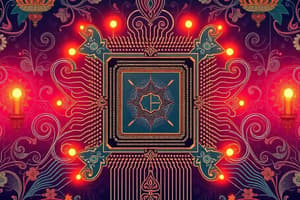Podcast
Questions and Answers
What is housed inside the system unit of a PC?
What is housed inside the system unit of a PC?
Which of the following correctly defines the system unit of a PC?
Which of the following correctly defines the system unit of a PC?
What is NOT typically found inside the system unit?
What is NOT typically found inside the system unit?
In the context of a computer system, what role does the system unit serve?
In the context of a computer system, what role does the system unit serve?
Signup and view all the answers
Which of these components is most likely included in the system unit?
Which of these components is most likely included in the system unit?
Signup and view all the answers
What is the purpose of the system clock in a computer system?
What is the purpose of the system clock in a computer system?
Signup and view all the answers
During a machine cycle, which operation involves retrieving the program instruction?
During a machine cycle, which operation involves retrieving the program instruction?
Signup and view all the answers
Which method does NOT improve CPU performance?
Which method does NOT improve CPU performance?
Signup and view all the answers
What does the 'execute' operation in the machine cycle entail?
What does the 'execute' operation in the machine cycle entail?
Signup and view all the answers
What does a dual-core processor refer to?
What does a dual-core processor refer to?
Signup and view all the answers
What is meant by the term 'nonvolatile' in relation to storage media?
What is meant by the term 'nonvolatile' in relation to storage media?
Signup and view all the answers
How does multiple processors on a motherboard enhance performance?
How does multiple processors on a motherboard enhance performance?
Signup and view all the answers
Which component does NOT typically feature in the execution of an instruction within the CPU?
Which component does NOT typically feature in the execution of an instruction within the CPU?
Signup and view all the answers
What is one key measurement of CPU processing speed?
What is one key measurement of CPU processing speed?
Signup and view all the answers
Which component of the CPU is responsible for performing decimal arithmetic?
Which component of the CPU is responsible for performing decimal arithmetic?
Signup and view all the answers
What principle states that the number of transistors in a CPU doubles approximately every 18 months?
What principle states that the number of transistors in a CPU doubles approximately every 18 months?
Signup and view all the answers
Which unit in the CPU coordinates and controls activities within a CPU core?
Which unit in the CPU coordinates and controls activities within a CPU core?
Signup and view all the answers
What does higher CPU clock speed indicate?
What does higher CPU clock speed indicate?
Signup and view all the answers
Which unit attempts to retrieve data and instructions before they are needed for processing?
Which unit attempts to retrieve data and instructions before they are needed for processing?
Signup and view all the answers
What critical function does the Arithmetic/Logic Unit (ALU) serve?
What critical function does the Arithmetic/Logic Unit (ALU) serve?
Signup and view all the answers
Since the release of the Pentium processor, what has become standard in processors?
Since the release of the Pentium processor, what has become standard in processors?
Signup and view all the answers
What type of access allows data to be retrieved from any location on the storage medium?
What type of access allows data to be retrieved from any location on the storage medium?
Signup and view all the answers
Which of the following is an example of a device that uses sequential access?
Which of the following is an example of a device that uses sequential access?
Signup and view all the answers
Which storage medium typically allows random access to data?
Which storage medium typically allows random access to data?
Signup and view all the answers
What is a characteristic of random access devices?
What is a characteristic of random access devices?
Signup and view all the answers
Which of the following pairs a type of access with its associated device?
Which of the following pairs a type of access with its associated device?
Signup and view all the answers
What characterizes a Solid State Drive (SSD)?
What characterizes a Solid State Drive (SSD)?
Signup and view all the answers
Which of the following statements about read-only optical discs is true?
Which of the following statements about read-only optical discs is true?
Signup and view all the answers
What is the main use of magnetic tape systems?
What is the main use of magnetic tape systems?
Signup and view all the answers
What are clusters in the context of hard drives?
What are clusters in the context of hard drives?
Signup and view all the answers
Which type of optical disc can be written to but not erased?
Which type of optical disc can be written to but not erased?
Signup and view all the answers
How are internal hard drives typically characterized?
How are internal hard drives typically characterized?
Signup and view all the answers
What is the primary advantage of using optical discs?
What is the primary advantage of using optical discs?
Signup and view all the answers
Which of the following storage devices typically allows access to data in a sequential manner only?
Which of the following storage devices typically allows access to data in a sequential manner only?
Signup and view all the answers
What do sectors represent in a hard disk drive?
What do sectors represent in a hard disk drive?
Signup and view all the answers
What differentiates rewritable optical discs from recordable optical discs?
What differentiates rewritable optical discs from recordable optical discs?
Signup and view all the answers
What is the function of access mechanisms in magnetic hard drives?
What is the function of access mechanisms in magnetic hard drives?
Signup and view all the answers
What type of external hard drive is designed primarily for transporting data?
What type of external hard drive is designed primarily for transporting data?
Signup and view all the answers
How does a cluster function in a hard disk's data structure?
How does a cluster function in a hard disk's data structure?
Signup and view all the answers
What is referred to as 'burning' in relation to optical discs?
What is referred to as 'burning' in relation to optical discs?
Signup and view all the answers
Which storage device is considered less power-intensive?
Which storage device is considered less power-intensive?
Signup and view all the answers
Study Notes
Introduction to Computer Systems lec 3
- This presentation is from the Faculty of Artificial Intelligence, Horus University.
- The presenter is Dr. Noha Hussein.
- Topics covered include computer architecture, the system unit, the system board, the CPU, processing speed, ports, how the CPU works, the system clock and the machine cycle, different methods to improve processor performance (multiprocessing, multiple processors, multi-core processing), storage system characteristics, hard drives, different types of hard drives (solid state drives, internal and external hard drives, magnetic hard drives), hard drive structure (tracks, sectors, clusters, cylinders), optical discs, different types of optical discs (read-only, rewritable discs), flash memory storage systems, and magnetic tape systems.
Computer Architecture (Part 2)
- This part of the presentation is focused on computer architecture.
- A key element is the CRM (Customer Relationship Management) system.
Inside the System Unit
- The system unit is the case housing the components and processing hardware.
- All hardware inside the system unit is connected to the motherboard.
- Components included in the list are the monitor, printer, system unit, speakers, CD drive, CDs, diskette drive, hard disk drive, keyboard, and mouse.
- The motherboard houses the processor, memory, and other components.
System Board (Motherboard)
- A system board, or motherboard, is a printed circuit board that connects all components within a computer.
- This includes the CPU chip, external cache (near the CPU), internal cache (integrated into the CPU chip), and RAM (Random Access Memory).
The CPU
- Desktop processors commonly have 2-4 cores and are designed for performance.
- Server and workstation processors typically have 4+ cores for high performance.
- Notebook processors have 2-4 cores for performance and battery life.
- Netbook processors have 1-2 cores and are smaller in size, designed for extended battery life.
Processing Speed
- CPU clock speed, measured in MHz or GHz, is a key factor in processing speed.
- A higher clock speed means faster processing of instructions per second.
- Other factors such as CPU architecture, memory, and bus speed also affect overall processing speed.
- Benchmark tests can be used to evaluate processing speed.
Ports
- A variety of ports on the system unit allow connection to peripheral devices.
- These include USB ports, mouse ports, keyboard ports, serial ports, sound ports, monitor ports, phone ports, parallel ports, and modem ports, and additional game ports.
How the CPU Works
- The CPU is made up of various circuits and components.
- A transistor is a key element of the microprocessor, acting like a switch to control electron flow.
- Modern CPUs contain millions of transistors, with numbers doubling approximately every 18 months (Moore's Law).
Typical CPU Components
-
Arithmetic/Logic Unit (ALU) performs arithmetic and logical operations.
-
Floating Point Unit (FPU) performs decimal arithmetic.
-
Control Unit coordinates and controls CPU core activities.
-
Prefetch Unit attempts to get instructions/data needed before they are required, to avoid delays.
-
The Pentium processor, since 1993, includes two arithmetic logic units for simultaneous processing.
The System Clock and the Machine Cycle
- System clock synchronizes computer operations.
- Each signal is a cycle.
- The number of cycles per second is measured in Hertz (Hz).
- Typical PC system clocks run at 200 MHz or a multiple/fraction of that.
- During each CPU clock-tick, one or more microcode pieces are processed.
- Machine cycle is the sequence of operations to execute a machine-level instruction.
- Fetching involves obtaining an instruction.
- Decoding interprets the instruction.
- Executing carries out the instruction.
- Storing stores the result.
How a Processor Works (Continued)
- Multiprocessing: Having multiple ALUs within the processor.
- Multiple processors: Using more than one processor on the motherboard improves performance. Multi-core processing: Having multiple cores on a single processor, allowing parallel execution. (e.g., dual-core, quad-core, or octo-core).
Storage System Characteristics
-
Storage Media and Devices are hardware for storing data (e.g., DVDs, flash memory cards).
-
Media is inserted into devices for use (e.g., DVD drive, flash memory card).
-
Storage devices are labeled (e.g., internal, external, or remote).
-
Volatility: Storage media are non-volatile.
-
Random vs. Sequential Access: In random access, data can be retrieved from any location; in sequential access, data retrieval is in the order it was stored.
Hard Drives
- Hard drives are used to store most programs and data and can be internal or external; they can be encrypted.
- Magnetic Hard Drives use permanently sealed metal magnetic disks and read/write heads for accessing data.
- Hard drives structure includes tracks, sectors, clusters, and cylinders (a vertical stack of tracks).
Solid State Drives (SSDs)
- SSDs use flash memory technology, have no moving parts, use less power, and are typically used in portable devices.
Internal and External Hard Drives
- Full-sized external hard drives are larger (5"x7") and hold more data (e.g., 6TB).
- Portable magnetic hard drives are smaller (3"x5") and hold less data (e.g., 2TB).
- Portable SSDs are the smallest and hold less data (e.g., 256GB).
Optical Discs and Drives
- Optical discs such as CDs, DVDs, and Blu-Ray discs can be used for storing data.
- Common use case is to store large amounts of data.
- Optical discs can be read-only, recordable, or rewritable.
- Recording data to a disc is called burning.
- External drives typically connect via USB port.
Read-Only Optical Discs
- CD-ROM, DVD-ROM, and BD-ROM come pre-recorded with data like software, graphics, music, movies, and games.
Rewritable Optical Discs
- CD-RW, DVD-RW, DVD+RW, BD-RE discs that can be written to but can also be erased and reused and often used for backing up files and transferring large files.
Flash Memory Storage Systems
- Devices like tablets, memory sticks, and SD cards use flash memory for storage.
- Embedded flash memory is built into devices like tablets.
Magnetic Tape Systems
- Magnetic tapes are used primarily for backup and archival storage.
- They have low cost per terabyte and primarily use sequential access.
- More common in large, corporate or enterprise storage.
Studying That Suits You
Use AI to generate personalized quizzes and flashcards to suit your learning preferences.
Description
Explore the fundamentals of computer systems in this comprehensive quiz covering topics such as computer architecture, CPU functions, processing speed, and storage types. Gain insights into improving processor performance and understanding various storage systems. Perfect for students in AI and computer science courses.