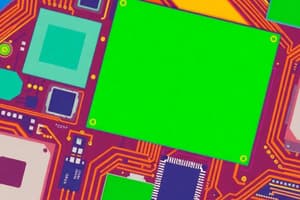Podcast
Questions and Answers
What is the primary function of a computer?
What is the primary function of a computer?
- To perform calculations and run software applications (correct)
- To serve as a repository for digital files
- To provide a means of communication between users
- To host web content for internet navigation
Which of the following components is considered hardware?
Which of the following components is considered hardware?
- Web browser
- Random Access Memory (RAM) (correct)
- Operating system
- Word processing software
What is the main role of an operating system?
What is the main role of an operating system?
- To facilitate online purchases
- To create and edit documents
- To provide customization options for users
- To manage hardware and software resources (correct)
How does RAM differ from a hard drive?
How does RAM differ from a hard drive?
Which of the following examples are classified as input devices?
Which of the following examples are classified as input devices?
Study Notes
What is a computer?
- A computer is an electronic device that processes, stores, and retrieves data.
- It can perform various tasks, including calculations, data analysis, and communication.
Main Components of a Computer
- Central Processing Unit (CPU): The "brain" of the computer, responsible for executing instructions.
- Random Access Memory (RAM): Temporary storage for currently running programs and data.
- Hard Drive (HDD) or Solid-State Drive (SSD): Permanent storage for operating system, applications, and user files.
- Input Devices: Allow users to interact with the computer, such as keyboards, mice, and touchscreens.
- Output Devices: Display the results of processing, including monitors, printers, and speakers.
Operating System
- Software that manages the computer's resources, including hardware and software.
- Acts as an intermediary between the user and the computer hardware.
- Examples include Windows, macOS, and Linux.
RAM vs. Hard Drive
- RAM: Temporary storage for active programs and data, fast read/write access, loses data when the computer is turned off.
- Hard Drive: Permanent storage for operating system, applications, and user files, slower than RAM but retains data even when the computer is off.
Function of a CPU
- Executes instructions from software programs.
- Performs calculations and operations on data.
- Determines the speed and performance of a computer.
Hardware vs. Software
- Hardware: Physical components of a computer system, including the CPU, RAM, and hard drive.
- Software: Programs and instructions that tell the hardware what to do.
Web Browser
- Software used to access and view websites on the internet.
- It displays web pages, interprets HTML code, and allows users to interact with the internet.
- Examples include Google Chrome, Mozilla Firefox, and Microsoft Edge.
Saving a File
- Storing data permanently in the hard drive or other storage device.
- Allows users to access and reuse data at a later time.
- Can be saved in various formats, such as documents, images, and videos.
Computer Virus
- Malicious software designed to infiltrate and damage computer systems.
- Can spread from one system to another through email attachments, downloads, or infected USB drives.
- Can corrupt data, slow down performance, or steal personal information.
Input and Output Devices
- Input Devices: Used to enter data and commands into the computer.
- Examples: Keyboards, mice, touchscreens, webcams, microphones, scanners.
- Output Devices: Display results and information from the computer to the user.
- Examples: Monitors, printers, speakers, projectors, headphones.
Studying That Suits You
Use AI to generate personalized quizzes and flashcards to suit your learning preferences.
Description
Explore the fundamental components of a computer, including the CPU, RAM, and storage devices. This quiz will test your knowledge of how these parts work together and the role of the operating system. Gain a better understanding of how computers function and interact with users.